How to Choose the Best Mixcloud Downloader for Your Needs: Complete Review
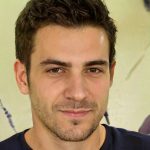
Morgan
A technology expert with a focus on video downloading, conversion, and internet technologies. I'm dedicated to sharing readers with the knowledge and skills they need to navigate video content.


