How to Download Jamendo Music to MP3 (320Kbps)
Many music lovers seek ways to download their favorite songs from Jamendo for offline listening. The official Jamendo website only allows free downloads in low 124kbps quality, which is not ideal for modern speakers and headphones. So, how can you save Jamendo music in top-quality 320kbps MP3 format?
Read on to learn everything you need to know to build your ultimate Jamendo music library in 320kbps.
What is Jamendo?
Jamendo is an open music platform founded in Luxembourg in 2004. It aims to connect independent musicians and fans worldwide. The key highlight of Jamendo is its catalog of over 500,000 free and legal songs shared by 40,000 artists from 150+ countries under Creative Commons licenses.

And what about the other information about jamendo? Did you know it before? Let’s have a look!
How to use Jamendo?
Since jamendo is such a practical free music software, how should we find and use it. In fact, jamendo has its own independent software on mobile phones. And computer users don’t have to worry, you can log in to their official website page. let’s liik ar the detailed operation steps.
Download Jamendo Music to MP3 from Its Official Site Directly
 We know that jamendo has a rich music library and its official website allows music downloads. So, how can we operate it?
We know that jamendo has a rich music library and its official website allows music downloads. So, how can we operate it?
Now let’s take a look at how to download jamendo music from the official website together! The key advantage of using Jamendo’s free download system is simplicity. No extra tools are needed; just visit the site and grab 128Kbps songs in a few clicks.
Steps to download Jamendo music for free:
Step 1 Create a Jamendo member profile
Go to the Jamendo website and click on Click on the login option in the upper right corner. Choose to register with your email, Facebook, or Google account credentials. Fill out the signup form to create your profile. Then, confirm your email address if prompted to complete the registration.
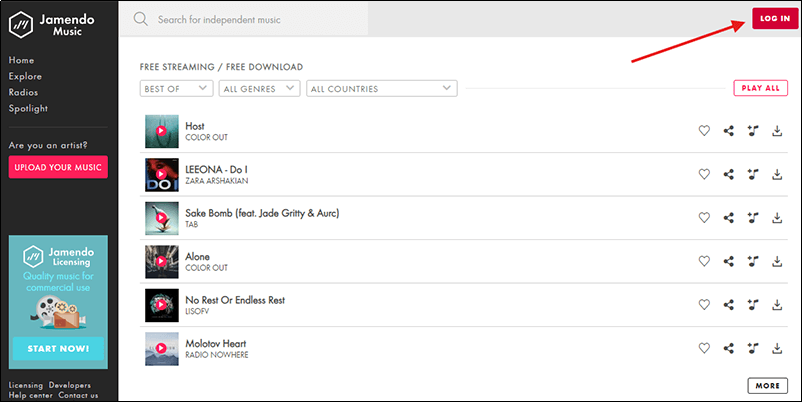
Step 2 Search and play songs you like
Use the search bar to find tracks by keywords, song titles, artists etc. You can see the download icon on the right side of its music. So click on it.
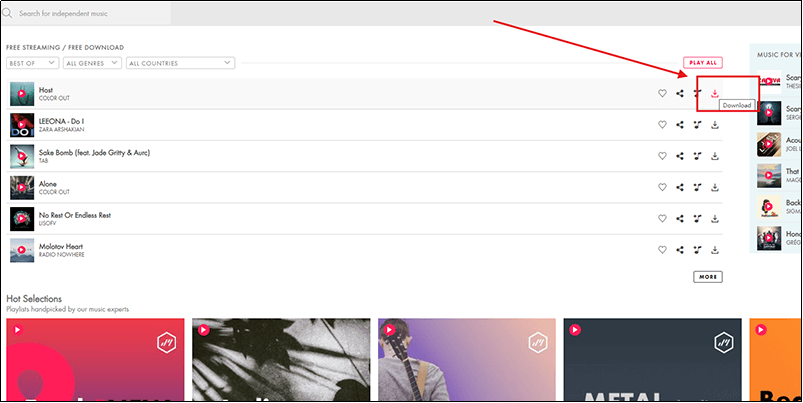
Step 3 Click the “Free Download” link to start downloading
Click the red download button on the newly popped up page to download the music as MP3. You can find the downloaded MP3 music in the downloaded files on your browser.
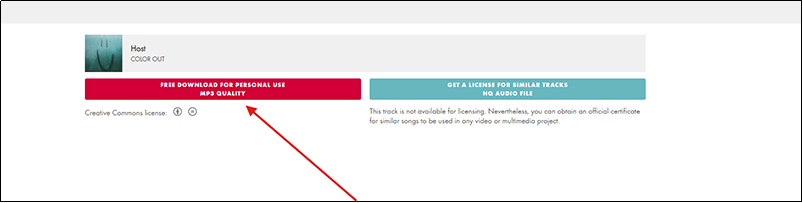
Step 4 Find the downloaded MP3 file
Go to the download folder in the upper right corner of the browser, where you can find the files downloaded from the browser.
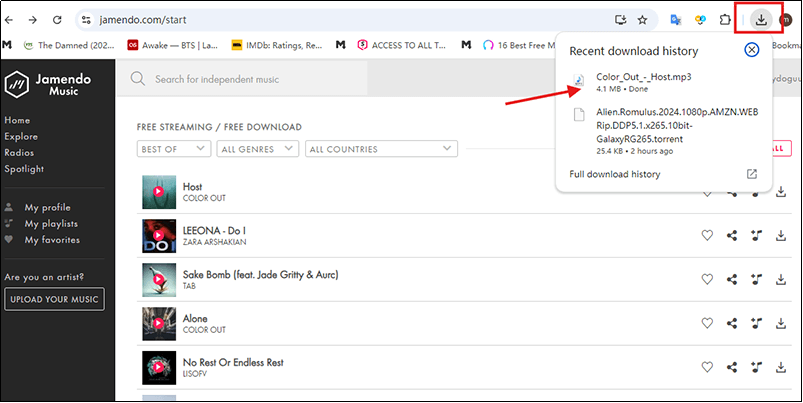
This straightforward method is entirely legal and free. However, the main limitation is the lower sound quality which caps out at 128kbps bitrate, for casual listening that may be adequate. But audiophiles will want 320kbps or higher quality MP3s to experience the full dynamic range on decent headphones and speakers. It’s not a problem, we can use a third-party downloader to achieve 320kbps music downloads!
Download Jamendo Music to 320kbps MP3 with PPTube Music Converter
If you want to download lossless 320kbps music, then the downloader – “PPTube” – can help you. PPTube Downloader is an exceptionally versatile all-in-one software solution built to capture music and video streams from over 10,000 websites. What’s great about the PPTube Music Converter is that it unlock 320kbps downloading capability. In addition, PPTube supports batch downloading, This allows you to download multiple pieces of music simultaneously without having to wait one by one. And it can also download & convert an etire playlist at one go!
Steps to Download Jamendo Music with PPTube
Due to the PPTube downloader’s support for Jamendo, getting 320kbps songs is quick and hassle-free:
Step 1 Copy Jamendo Music URL
Visit Jamendo Music and find a song. Copy its URL from the address bar of your browser.
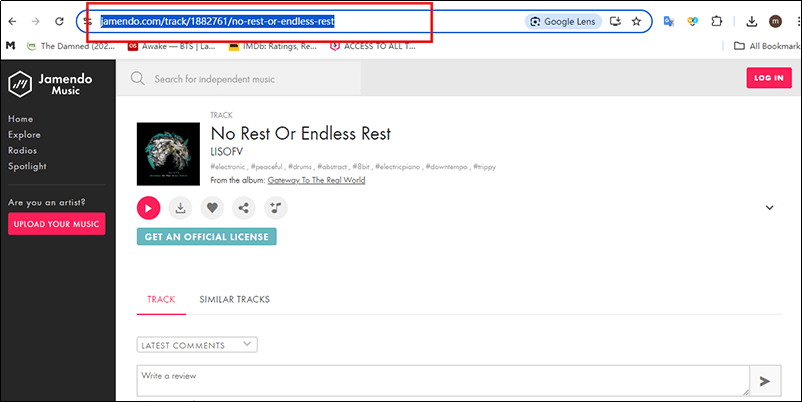
Step 2 Set output format in PPTube
Open the PPTube interface. Click “Download to” to set the music form as mp3 and access “Setting” button to choose 320kbps quality.
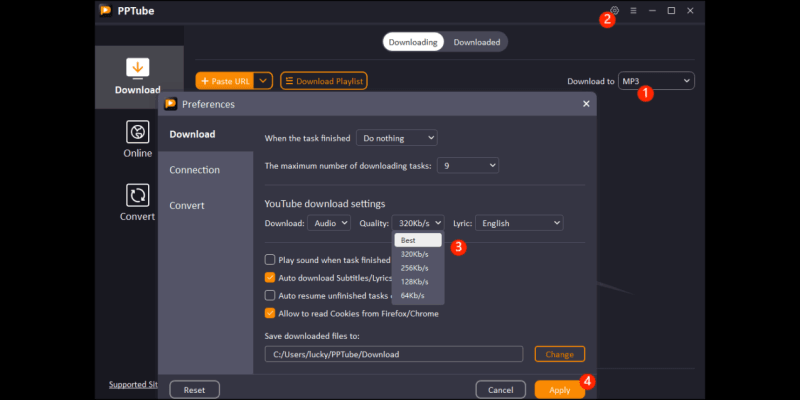
Step 3 Paste URL and Download
Paste the Jamendo song link by clicking the “Paste URL” button. PPTube will detect the content, then download the music to 320kbps MP3.
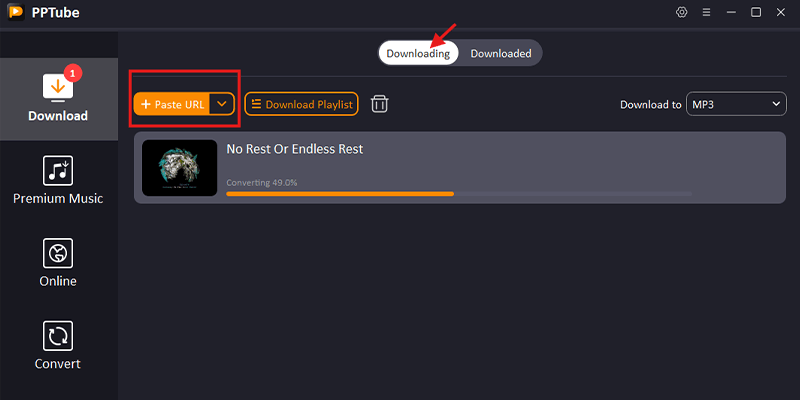
Step 4 Locate downloaded music
To access your new high-bitrate Jamendo tunes, click “Downloaded” button. You can now find the file you just saved!
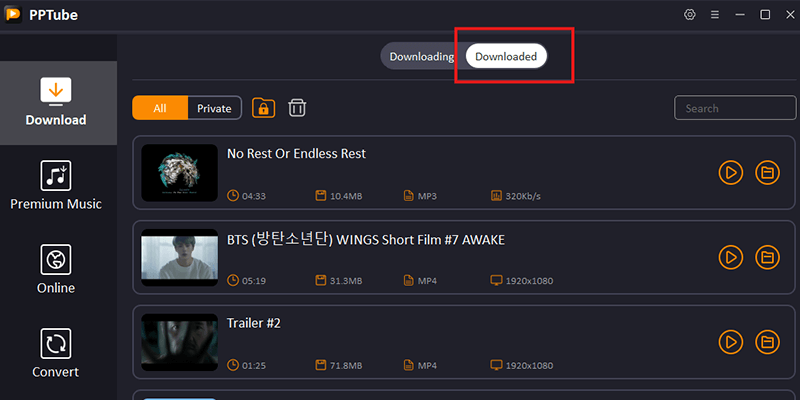
Conclusion
Jamendo is a hidden gem for discovering great independent music from unsigned artists around the globe. Its catalog of over 500,000 free songs ensures something for all tastes. You can easily stream tracks on Jamendo’s site and apps as a fan. Registered users can also download MP3s for personal offline listening. Just remember that direct Jamendo downloads are limited to 128kbps bitrate. For audiophile-quality tunes, use the PPTube Music Converter to grab 320kbps versions of your favorite Jamendo music instead.
Ultimately, with the right tools, you can explore Jamendo’s diverse creative community and build a world-class, high-fidelity music collection culled by independent creators!
- Q1. Does Jamendo have an app?
- Yes, Jamendo offers mobile apps for Android and iOS devices to enhance your musical experience on the go. You can install the Jamendo app from Google Play or Apple’s App Store. It lets you stream songs ad-free and download music for offline listening. One limitation is that downloads are still 128kbps MP3 quality.
- Q2. What are some alternative sites like Jamendo?
-
If you’re exploring free independent music platforms beyond Jamendo, some popular options include:
- SoundCloud: Massive community of amateur to semi-pro creators uploading original tracks.
- Free Music Archive A non-profit library supported by the radio station WFMU that features creative Commons music.
- ReverbNation: Music site focused on unsigned artists looking for exposure and fans.
- SoundClick: Veteran musician community dating back to 1997 where acts share their work.
Each platform has its angle, but they offer thousands of free tracks by up-and-coming musicians across all genres. Like Jamendo, you can generally stream songs instantly and download albums or singles after signing up for a user profile.



