How to Download Music from Last.fm to MP4/MP3
Have you ever longed to listen to your favorite Last.fm music even when you’re offline? Maybe you’re on a plane, stuck in a subway with no signal, or simply trying to save your precious mobile data. Whatever your reason, you’ve come to the right place.
In this guide, we’ll show you exactly how to download music from Last.fm to MP3 or MP4, so that you can enjoy your music anytime, anywhere. Let’s get started.
What is Last.fm?
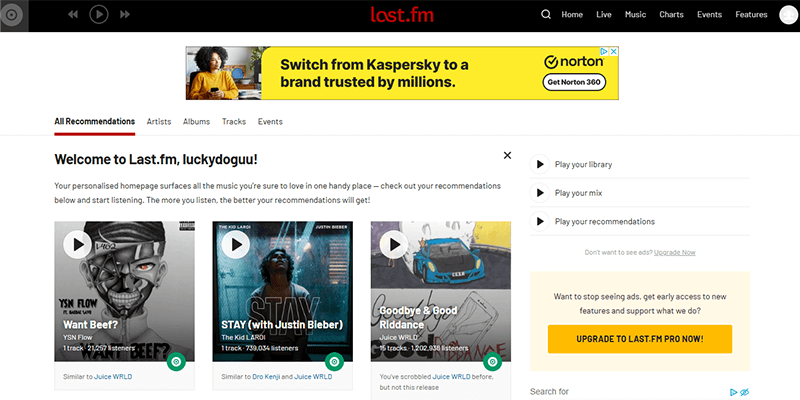
Last.fm is a dynamic and engaging music platform that offers a comprehensive experience for music enthusiasts. It not just can track your listening habits. It’s a vibrant community where you can explore, discover, and connect with music on a whole new level. Here’s why Last.fm still rocks:
- 1.Scrobbling: This innovative feature automatically records your listening history across multiple platforms like Spotify and Apple Music. It’s akin to a fitness tracker, but for your auditory experiences, giving you a detailed account of your musical journey.
- 2.Personalized Recommendations: Last.fm uses your listening data to craft personalized suggestions, helping you break free from musical monotony and discover new tracks and artists that resonate with your tastes.
- 3.Curated Radio Stations: Enjoy radio stations tailored to your favorite genres or artists. It’s the ultimate personalized listening experience, as if you have a dedicated DJ who’s intimately familiar with your preferences.
- 4.Concert Alerts: Stay in the loop with updates on upcoming concerts in your area. Last.fm ensures you never miss out on live performances by the artists you love.
- 5.Community & Charts: Engage with a community of like-minded music lovers, discover global trends, and explore charts that reflect your unique musical interests.
Choosing Last.fm means embracing a music discovery engine. It’s your personal music concierge, guiding you to new sonic landscapes and hidden treasures. Moreover, it fosters a community where you can share your finds and passionately discuss your favorite bands. Last.fm is free to use, with the option to subscribe for additional features if you desire an even richer experience. This is a platform that perfectly integrates music tracking, discovery, and social interaction.
Download Last.fm Music on Its Official Website
Want to enjoy your favorite Last.fm tracks offline? You’ve got options. The last.fm website provides free download options, allowing you to directly download your favorite music to mp3 through the website. However, only the music in the free download list of last.fm can be downloaded for free and most of them are only 128kbps. For other music, you can only download it through Amazon, iTunes, and eBay (usually for a fee).
If your favorite music is in the free download list, then you are very lucky and you can download them to MP3 using the following method:
Step 1 Launch your preferred web browser, visit Last.fm, and scroll down to the footer where you’ll find the “Free Music Downloads” link. Click on it to access the selection of free tracks.
Step 2 You can either browse the curated list of songs or use the search function to locate a specific track or artist that interests you.
Step 3 After identifying a song you’d like to have, simply click the download arrow next to it, and the track will automatically download to your device, ready for you to enjoy.
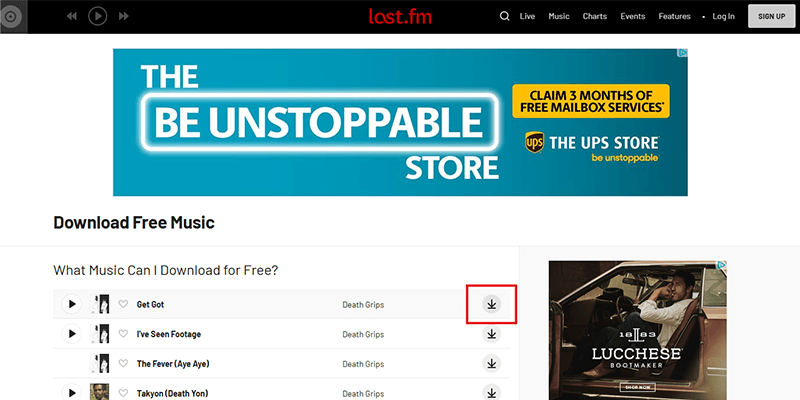
Best Way to Download Music from Last.fm to MP3/MP4
If you haven’t found your favorite music in the free download music list, or if you find it too troublesome to log into other platform to download music, PPTube Music Downloader can help you. This powerful yet user-friendly software lets you to download music from Last.fm freely and easily. And it not only can save music from last.fm to mp3, but also can download all music to mp4. This way you can save the audio of the music and also get its background video.
Best Last.fm MP3/MP4 Downloader – PPTube:
- Massive platform support: Download music and videos from over 1000 websites, including YouTube, Spotify, SoundCloud, and more.
- Flexible format conversions: Convert downloaded files into over 20 different formats, including MP3, MP4, AVI, and more.
- Blazing-fast download speeds: Download music at up to 10X speed. No more waiting around.
- High-quality audio: Enjoy your music in crystal-clear quality with up to 320kbps bitrate. Your ears will thank you.
- Album downloads: Download entire albums with a single click.
- Retain ID3 Tags: PPTube preserves all ID3 tag information (title, artist, album art, etc.), making it easy to manage your music library. No more messy folders.
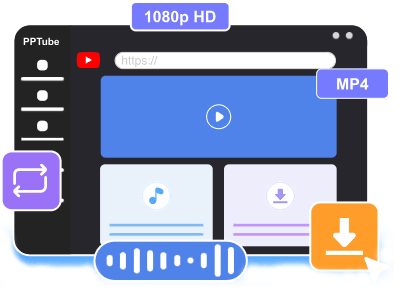
How to download Last.fm music to MP3/MP4:
Step 1 Choose your favorite music and copy its URL
Search for your favorite music in last.fm and copy the URL of the music in the browser address bar.
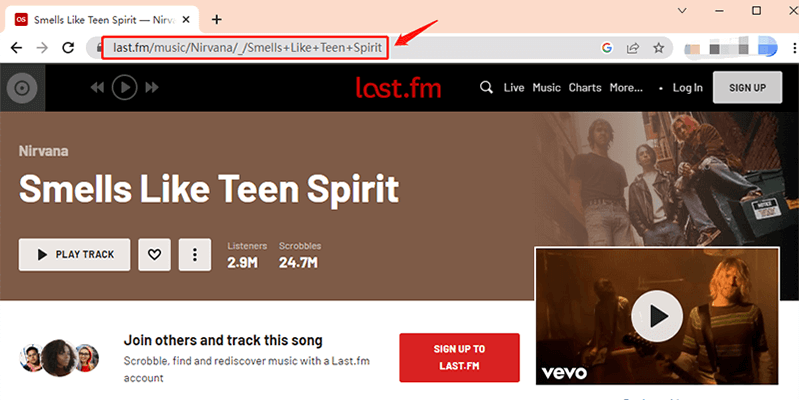
Step 2 Open PPTube and set the file format and quality you want to output:
Firstly, you need to select MP3 as your music format in the format selection on the right side of the software, and then click the settings button in the upper right corner of the software to determine the quality of the music (such as 320kbps).
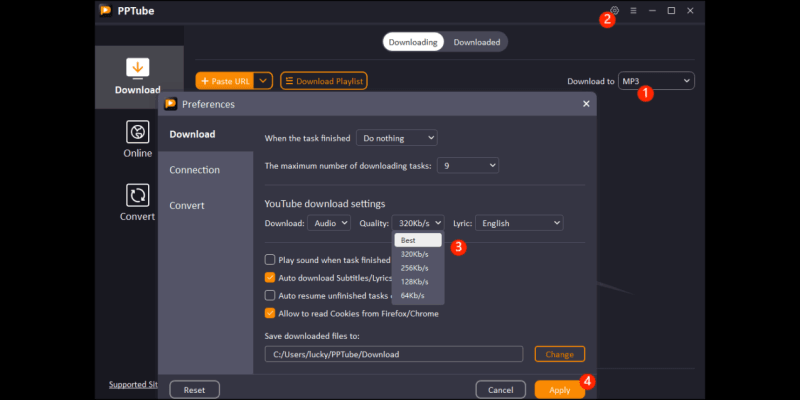
Step 3 Paste the music URL and start downloading:
Make sure you just pasted the music URL onto your clipboard. At this point, you only need to click the “paste URL” button on the software to start the download.
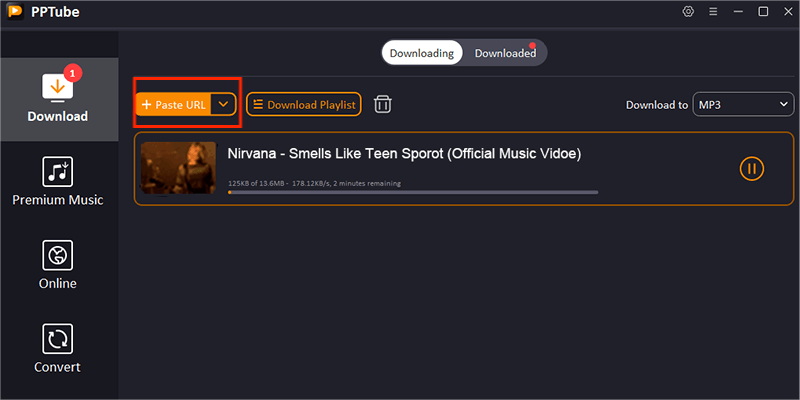
Step 4 Play the files you have downloaded:
Click the “downloaded” button on the screen, and you will be able to see all the files that have been downloaded. You can enjoy them by clicking the play button on the right.
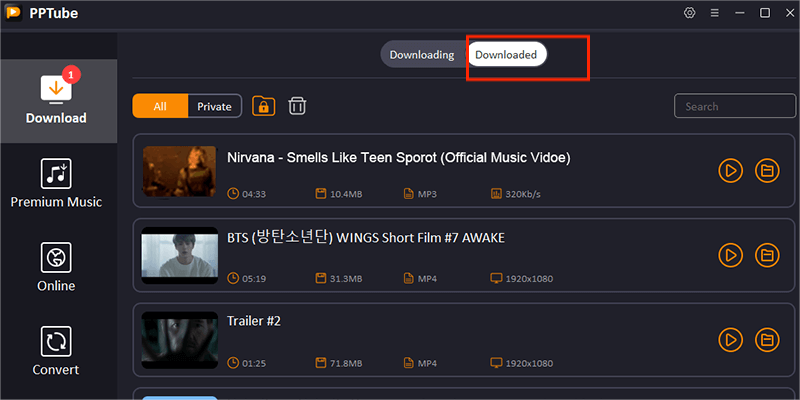
Download Music from Last.fm to MP3 Using Audio Recorders
While PPTube is our top recommendation, we know you might like to explore other options. Here are two alternative methods for downloading Last.fm music to mp3 for free:
1. Audacity mp3 recorder
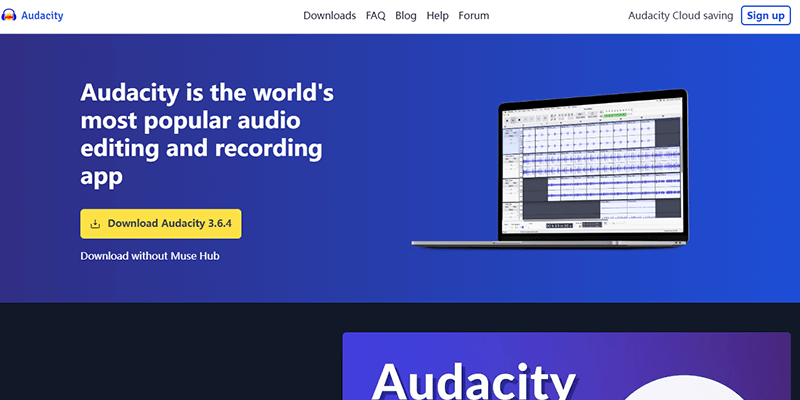
Audacity is a feature rich, free and open-source audio editing and recording software that is favored by audio enthusiasts and professionals worldwide for its powerful audio processing capabilities, user-friendly interface, and extensive format support. As a cross platform application, Audacity can run on Windows, MacOS, and Linux operating systems, ensuring that different users can enjoy the convenience it brings. It supports importing and exporting multiple audio formats, including but not limited to WAV, MP3, FLAC, and Ogg, allowing users to easily convert audio files between different formats. In addition, Audacity also provides rich plugin support, allowing users to extend the software’s functionality by installing third-party plugins, thereby achieving more professional and personalized audio production.
🔷 Pros:
🔷 Cons:
How to record Last.fm music using Audacity
Step 1 Visit the Audacity official website, download the version suitable for your operating system and install it.
Step 2 Enable “Stereo Mix” or “What U Hear” in the computer’s audio settings, and then select the same input device in Audacity to record computer audio.
Step 3 Open Audacity and click the red recording button to start recording the Last.fm music you want.
Step 4 After the recording is finished, click stop and use Audacity’s editing tools for editing and optimization. After completion, select the format through “File”>”Export” and save the audio file.
2. Online Audio Recorders
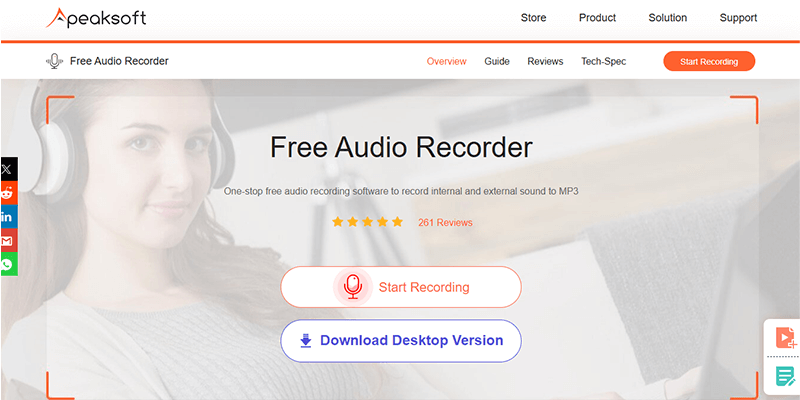
Apeaksoft Free Audio Recorder is an easy-to-use online audio recording tool that can capture any sound on a computer sound card. This software supports recording internal audio such as computer files and third-party application sound, as well as external device sound such as LP, cassette tapes, CD/DVD players, etc. It can also capture VoIP calls such as Skype and Google Hangouts, and supports the Windows operating system with MP3 output format.
🔷 Pros:
🔷 Cons:
How to record Last.fm music using Online Audio Recorder
Step 1 Open your browser and go to the Apeaksoft Free Online Audio Recorder official website. On the page, you will see the interface of the recording tool, ready to start recording.
Step 2 In the software interface, select the audio source you want to record. You can choose internal audio (such as sound from a media player) or external devices (such as a CD player or microphone). Make sure to select the correct input source in order to capture the audio you want.
Step 3 Click the record button to start capturing audio. At this point, play the audio content you want to record, whether it’s music or podcasts. You can pause the recording at any time to remove unnecessary parts.
Step 4 After completing the recording, click the stop button to end the recording. The recorded audio files will be automatically saved in MP3 format, and you can preview them using the built-in player. After confirming the sound quality, the files will be saved on your computer for easy management in the future.
Conclusion
This article introduces 3 ways to easily download last.fm music. Among them, PPTube can help you download last.fm music to both mp3 and mp4. PPTube Music Downloader is a very helpful music and video download converter. If you want to get music or videos from more than 1000 different platforms, please choose it.
- Is there any way to download albums from free sites like Last.fm?
- Yes. For you may not find an way to download full music albums from Last.fm, you can definitely download using PPTube to help you. PPTube is an useful video/music downloader which has function to download one music album at once. Just copy the album URL, paste it into PPTube, and it will grab all the tracks in one go.
- Is there any way to export all my Scrobbles from Last.fm to a CSV or Excel spreadsheet?
- You can export your Last.fm scrobbles (listening history) to a CSV file, which you can then open in Excel or any other spreadsheet program. This is super handy for analyzing your listening habits, creating playlists, or just keeping a backup of your music data. In fact, Last.fm has the Official Export Tool. Last.fm has a built-in tool for exporting your data. You can find it in your account settings.



