What is Napster and How to Download Napster Music to MP3?
In 2024, Napster remains popular among music enthusiasts as it provides streaming services for millions of popular songs. However, for non paying users, Napster’s service has some limitations: they typically can only enjoy standard sound quality music streams in AAC format up to 192kbps. In addition, free users may not be able to use some advanced features such as offline music downloads or unlimited ad skipping. In some cases, free users may not even have full access to Napster’s music library. Even more inconvenient is that even if you are a Napster subscriber and download music, the downloaded music can only be played in the Napster software, and once the subscription expires, these music will not be accessible.
So, how can we break these limitations and enjoy Napster music offline anytime, anywhere? Today, I will lead you to explore the method of downloading Napster music and converting it to MP3 format, allowing you to freely listen to your favorite music on any device.
What is Napster?
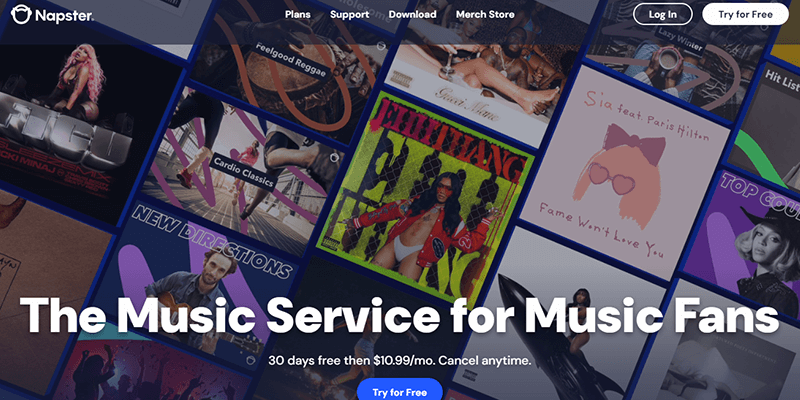
Napster is a long-standing music streaming service platform, initially a music sharing service and later transformed into a legitimate subscription based music streaming service. Here are some features of Napster:
- A huge music library: Napster has millions of songs covering various genres to meet the tastes of different users.
- High quality audio streaming: Provides multiple sound quality options, including high bit rate AAC format and lossless FLAC format.
- Personalized recommendation: Based on users’ listening habits, provide personalized playlists and song recommendations.
- Social function: Users can create and share playlists to enjoy music with friends.
- Multi platform support: can be used on various devices, including smartphones, tablets, computers, as well as some smart speakers and car systems.
- Offline listening: Paid users can download music to their devices for listening without a network connection
Compared to other popular music platforms such as Spotify, Napster’s advantage lies in its lossless sound quality options, which meet the needs of listeners who pursue high fidelity music experiences; Its social function enhances interaction between users, allowing them to share playlists, enjoy music while also enjoying the fun of socializing; For users who pursue ad free interruptions, Napster’s paid subscription provides a pure listening environment without ads; And in terms of offline listening, Napster provides more relaxed download restrictions for paid users, allowing them to enjoy music even without a network connection.
In addition, Napster occasionally releases exclusive music content to attract listeners seeking unique music experiences. These features have earned Napster a place in the music streaming service market, especially for users who pursue sound quality and personalized experience, Napster provides an attractive option.
Is Napster Free?
Napster is primarily a paid service, but it does offer a 30-day free trial for new users. During this trial, you can enjoy the service ad-free and download tracks for offline listening. After the trial period, you’ll need to subscribe to continue accessing all features.
●The Individual Plan costs $10.99 per month, offering access to over 110 million ad-free tracks, official music videos, offline listening, lossless audio streaming, and free library transfers.
●The Family Plan is priced at $14.99 per month and includes everything in the Individual Plan, but with support for up to 6 accounts, making it perfect for sharing with family members.
If you don’t want to be a subscriber, you will be a free tier, often referred to as Napster Free or Napster unRadio who will face the limitation of service such as:
- Ad-Supported Streaming: You will listen to music with occasional advertisements.
- Limited Skips: There may be a restriction on how many times you can skip tracks in an hour.
- Standard Audio Quality: The audio quality is usually capped at a lower bitrate compared to the paid tiers.
- No Offline Listening: You cannot download music for offline listening.
- Limited Access: There might be some content or features that are only available to premium subscribers.
To enjoy Napster’s full range of features, including ad-free listening, higher audio quality, offline downloads, and unlimited skips, you would need to subscribe to one of their paid plans(10.99/month fot individual). It’s always best to check Napster’s official website for the most current information on their free and premium offerings.
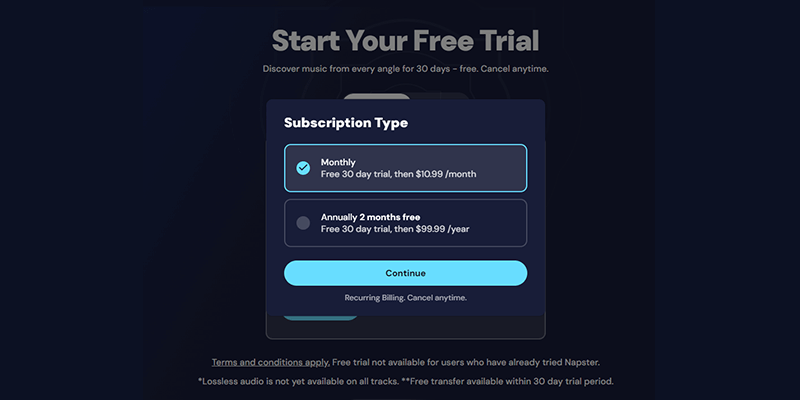
Well, if you have no idea, a third-party tool called PPTube can help you download songs without spending money on them.
Best Way to Download Napster Music to MP3
Napster’s music is protected by Digital Rights Management (DRM), which restricts how you can use the music. It can only be played through the Napster app and is tied to your subscription—once the subscription ends, access to your music does too. Additionally, Napster’s music files aren’t compatible with all devices.
In addition, if you are a free user, you can only access standard quality music streams, typically up to 192 kbps AAC format. And to hear high-quality music at 320kbps, you need to subscribe.
So how can I convert Napster music to MP3 and save it to my own device?
While PPTube Video Downloader can help you solve all the problems. It can download music in 320kbps without limitiations. This music download software has won widespread praise for its excellent performance and user-friendly interface. Users particularly appreciate PPTube’s multitasking download feature, which greatly saves them time. At the same time, the fast download speed provided by the software also leaves a deep impression on users.
Best Napster music Downloader – PPTube:
- Download from over 10,000 sites, including music and video platform
- 320kbps high music quality for each track
- 10x faster download speeds than many competitors
- Batch downloading for multiple songs or full albums at once
- No ads or watermarks for a clean and smooth experience
- Complete privacy protection for all your downloads
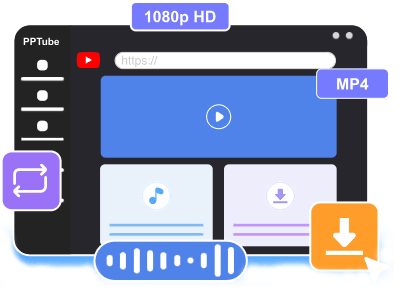
Steps to Download Napster Music to MP3 with PPTube
Downloading Napster music to MP3 with PPTube is easy and gives you control over your music. Just follow these steps:
Step 1 Copy the Napster music URL:
Select your favorite music to enter its playback page, click on the three dots on the right side of the music list, and click ‘Copy URL’ to copy the URL of your favorite music to the clipboard.

Step 2 Select your preferred format:
First, click the down arrow next to ‘download to’ and select the music format you want to save (there are 20+formats to choose from). Next, click the gear button in the upper right corner of the software interface to set the quality of the music.
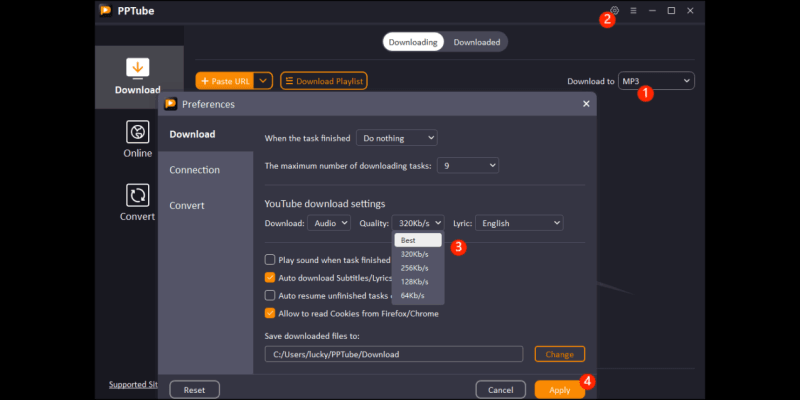
Step 3 Paste the URL into PPTube:
Click the “paste URL” button on the software page, and the software will automatically recognize the music URL in your clipboard and start analyzing and downloading it.
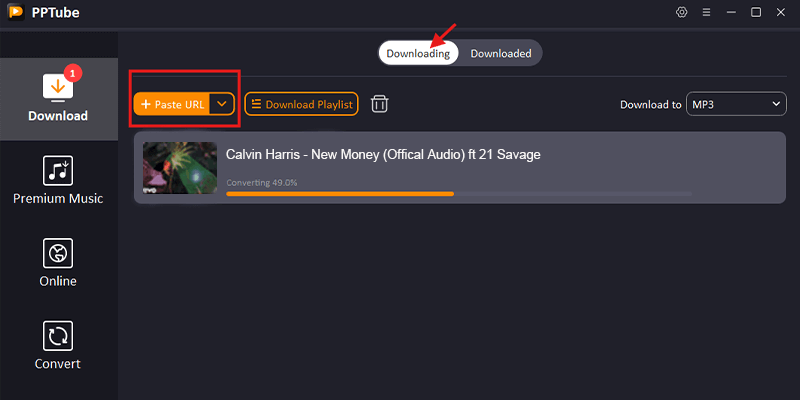
Step 4 Locate your downloaded files:
Once complete, navigate to the ‘Downloaded’ section in PPTube to find your files.
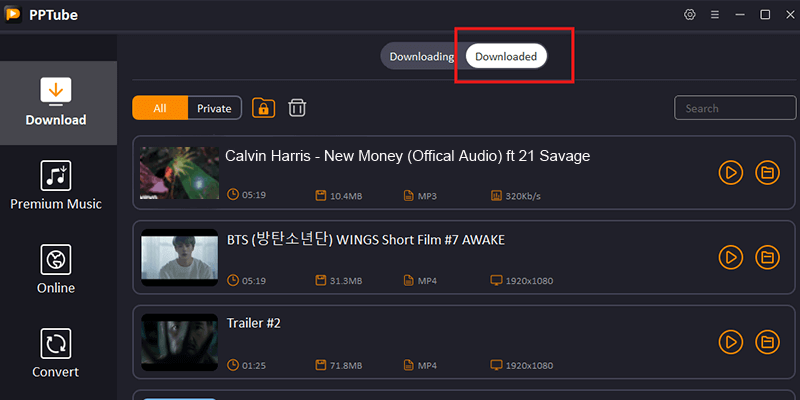
After getting it, it’s easy to move Napster music from your computer to your phone. To find the downloaded files on your computer, just plug in your phone via USB, turn on file transfer mode, and join your phone. Copy the music and then put it into the music folder on your phone. You can now listen to your favorite songs anywhere without an internet connection.
You can also use this method to transfer music to other devices, such as speakers, MP3 players, or smartwatches, giving you even more options for using your music library.
Conclusion
Napster remains competitive in today’s music streaming industry due to its vast song library and ease of use. Overall, Napster provides many choices for regular listeners, premium users, and trackers, especially those who subscribe to offline listening. However, because even if you download music in Napster, you can only listen to it within its software. For those who want to have MP3 format music or listen to music on multiple devices, additional things are needed.
With PPTube Video Downloader, anyone can easily download any music from Napster in MP3 format and enjoy one’s favorite tracks anywhere. It is speedy and reliable and allows workability on multiple platforms. Ready to unlock your music library? Try PPTube today to have full control over your downloads.



