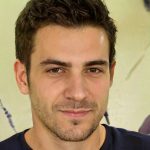How to Download Tidal Music to Your Phone and Computer?
Are you looking forward to streaming music online and downloading it to your device? Then, this article is perfectly an ideal place for you. Let’s traverse through the entire details regarding the music website.
Introduction
We are living in a digitally revolutionized world where everything is within our access. Advanced technology has introduced a lot of websites to enjoy tidal music and download it to your device either phone or computer. However, approaching the right platform is a challenging task. Other music websites might bother you by buffering and multiple ads, bestowing an inconvenient experience.
The Tidal application facilitates either enjoying or downloading music. This article also introduces the top-ranked website, executing ad-free music of every genre either romantic, classic, or sad. The website allows you to download your favorite music in a variety of audio formats like MP3, FLAC, WAV, and others. Let’s move towards its details.
Can I Download Music from Tidal Directly?
Yes. It’s very convenient to download music from Tidal directly. Its compatibility with all devices is a main advantage and expands its usability across the world. Approach the official website and download your desired music track to your device. This modern platform delivering songs with high-quality pitches comes up with several subscription plans. It’s up to you whichever you select according to your needs.
Secondly, the selection of a subscription plan also depends on the number of persons either availing of yourself alone or a whole family/colleagues group. Three Tidal subscription plans are available: Individual Plan, Family Plan, and Student Plan. The eligible students can avail of 50% off on the Student Plan. The Family Plan is valid for up to 6 members and the Individual Plan offers a DJ extension.
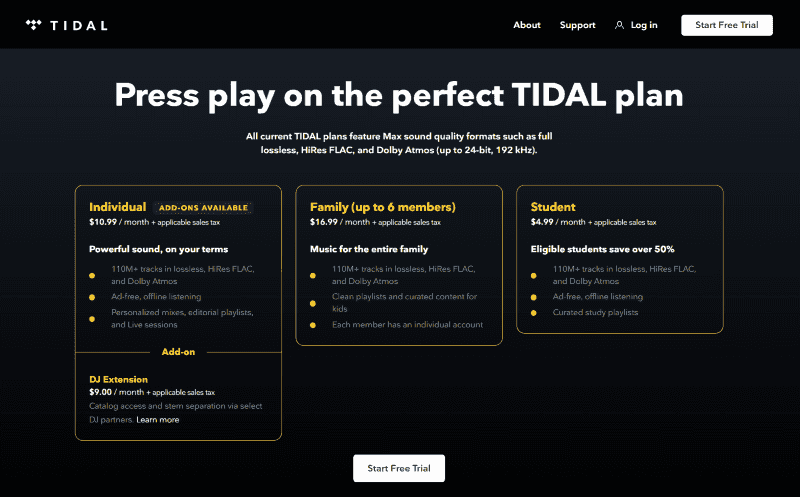
How to Download Tidal Music Offline to Your Phone?
Tidal downloading convenes you when you have no internet connection and are unable to enjoy online music. To stream offline music to your phone, let’s proceed towards the method of how to download tidal music
How to Download Albums on Tidal to Your Phone?
Do you want to download Tidal songs to your phone? That’s much easier with the Tidal application. Let’s walk through the step-by-step guide on how to download songs from Tidal.
Step 1 Download the Tidal Application to your phone and log in to your account here.
Step 2 Select the music track you want to download.
Step 3 Open the “Overview page” and toggle the “Download” option. In this way, the downloading process is completed and the music is saved in the download queue.
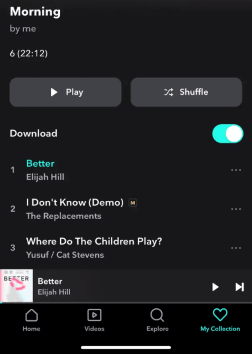
Downloading Albums on Tidal to your phone is within your reach when you have the Tidal application. But how’s this possible is a main question to address. Follow this step-wise guide to download your desired Tidal music albums to your phone.
Step 1 Download the Tidal App to your phone and log in to your account here.
Step 2 Find the album of your choice. You may browse for the music album you want to download.
Step 3 Open your desired album and confirm about tracklisting in this step.
Step 4 Press the “Download” option on the right side. The album songs will be downloaded in the download list and saved on your phone to stream offline.
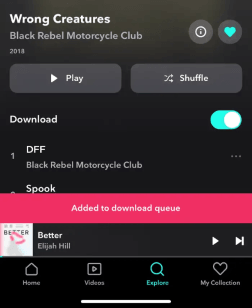
The Best Way to Download Tidal Music Freely
Are you intrigued to know about the best way to download Tidal music? Tidal MP3 downloading is also accessible conveniently, no matter if you approach Tidal Download Mac or Tidal Download PC. You are also allowed to download Tidal music without premium subscription. To avail of all the exceptional features, PPTube is a perfect choice, allowing downloading music, albums, and playlists from 10,000 music streaming websites including Tidal.
This Tidal music converter is easy to use and enables you to download music within seconds. Furthermore, the default browser in the site helps you search for your desired music and download it in high quality. It’s completely free to upgrade to the latest version and no ads bother your music streaming experience. Except for Tidal music, PPTube also supports other music platforms like Spotify, FreeSound, VEVO, 8tracks, SoundCloud, Bandcamp, Hungama, and MixCloud.
Features:
PPTube, recognized as the leading music downloader supporting over 10,000 music streaming websites comprises several features including:
- Convert music videos to MP4, MOV, AAC, MP3, and other 20-plus output formats.
- The original video/audio quality is retained and downloading occurs without any quality loss or watermark.
- Convenience is a great benefit along with downloading HD videos in 720p, 1080p, 2K, 4K, and 8K.
- You are allowed to download multiple music videos within a few seconds.
How to Download Tidal Single Track Music
Step 1 Open Tidal Music, search for your desired song and copy its URL.
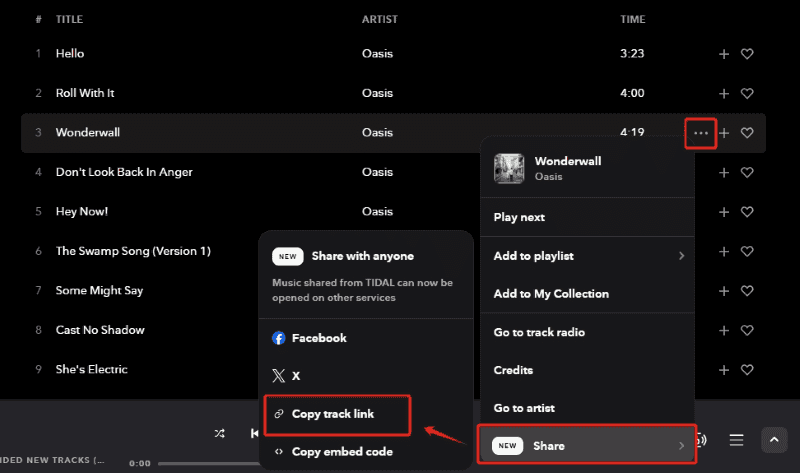
Step 2 Choosing the format of your choice and apply your setting.
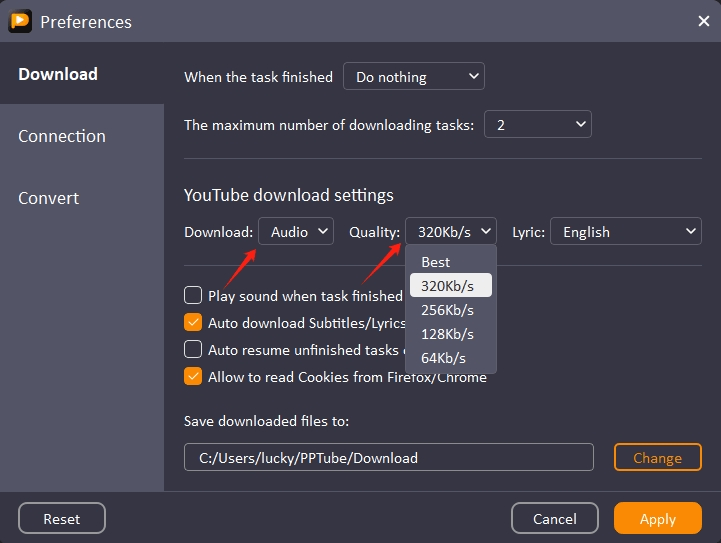
Step 3 Toggle “Paste URL”. After pressing it, the music begins to download automatically.
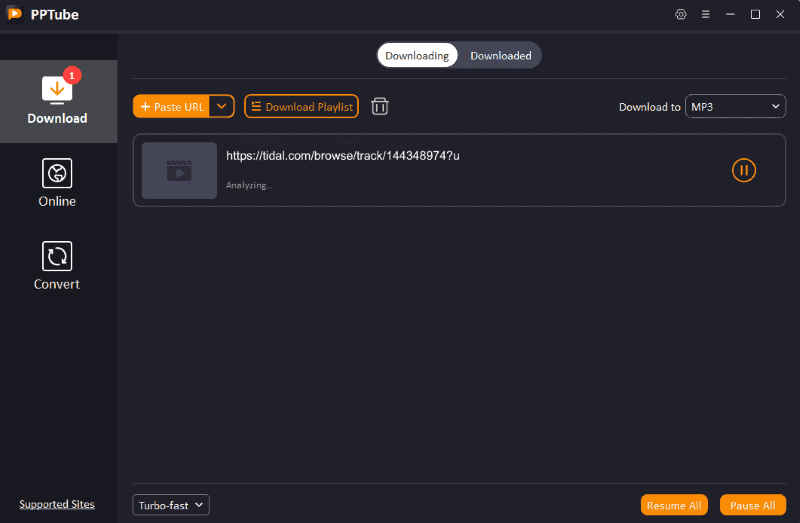
Step 4 Within a matter of seconds, the downloading procedure is completed and downloaded tracks are saved in the downloaded file.
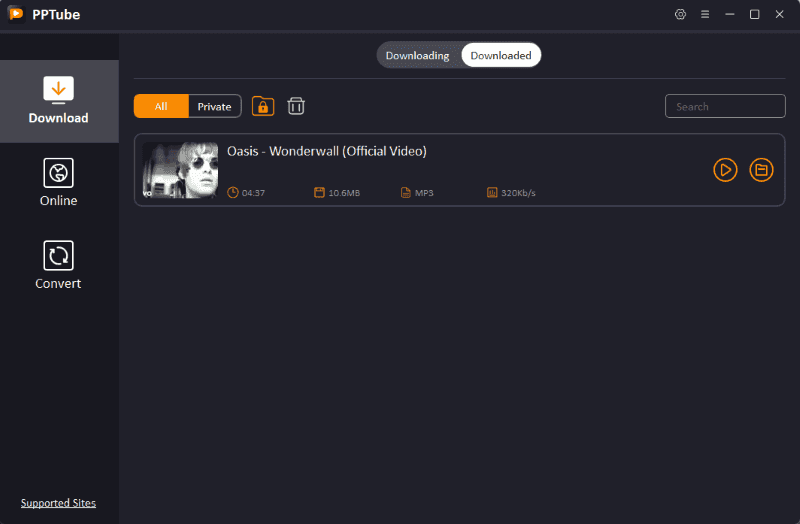
FAQs
1. Can I offline download Tidal music without joining the Tidal plan?
No, it’s not possible to download Tidal music without joining the Tidal plan. The downloading feature is available for members subscribing to Tidal HiFi and Tidal HiFi Plus. This offer is not accessible to free users who don’t subscribe to paid plans. Only premium users can download Tidal music.
2. Can I play the downloaded music offline without Tidal?
No, you can’t listen to downloaded music offline without the Tidal app on your phone. The Tidal application on a mobile phone is a must to avail of offline mode. Secondly, only the paid subscribers can avail of Tidal offline mode. Other limitations are also included like users can’t download individual tracks but only save the whole album or playlist.
3. Does PPTube affect the sound quality?
No, PPTube is marked as a top-tier music streaming platform around the world because of its high-quality sound. Supporting over 10,000 music-sharing websites, this platform allows you to download music without losing its quality. Furthermore, its built-in browser lets you find the music of your choice within the site. After approaching your favorite music, downloading it in original sound quality is too convenient.
4. Can I play the Tidal songs on other platforms after downloading them?
Tidal doesn’t introduce any feature to play the Tidal songs on other platforms after downloading them. So, a third-party tool is mandatory to execute this operation. From a huge variety of Tidal music downloaders, PPTube is the most reliable platform to export your Tidal albums or playlists to other music streaming platforms. This site not only allows you to download your desired songs in high-quality sound but also enables you to share the downloaded Tidal music and retain the sound quality as before.
Conclusion
In conclusion, this article highlights the leading music streaming platform. PPTube Music Downloader and Converter is a beginner-friendly website to listen and download Tidal music without premium subscription either for individual use or commercial. The original audio is retained and the site commands to download multiple Tidal songs at a time. Because you can copy several songs’ URLs and paste them to download numerous songs within seconds. The free version is also accessible for users, letting them enjoy the Tidal music without paying charges. To avail of PPTube’s exceptional features, give it a try and I hope it would be the best choice.