6 Ways to Download TikTok MP3 for Free
The music on TikTok has a powerful charm. Its catchy beats and infectious melodies have even become an indispensable source of happiness in our daily lives. If you want to use them for car music or phone ringtones, you need to find a way to download tiktok mp3 on your local device.
This article will explore six different methods to meet all your download needs, whether you want to download a single background track or bulk download TikTok’s most popular song collection.
Let’s delve into the world of TikTok music downloads and make these “viral” songs permanent for you.
The Most Flexible Way to Download TikTok MP3
PPTube Downloader is an all-in-one music&video download software that permits you to convert or save music&videos in over 20 formats, inlcuding MP3, M4A, WAV… You can use it to donwload any tiktok music in mp3 on PC/Mac and transfer them to your mobile phone or other audio equipment.
It has two advantages that make it a popular choice for many users! On one hand, it can save mp3 music up to 320kbps, providing a high-quality music playback experience. Secondly, it can supports list or collection downloads. Help complete batch music downloads with only one click, which can eliminate tedious operations and save your time.
Some key features of PPTube include:
How to Download TikTok Music to MP3/320kbps
As a tiktok to mp3 converter, PPTube provides a flexible solution. You can choose the path you want from the following 3 methods.
- Method 1. Download TikTok Audio to MP3 Directly
- Method 2. Download All your Favourite TikTok Sound Simultaneously
- Method 3. Bulk Download Hot TikTok Music Playlists from Spotify
Method 1. Download TikTok Audio to MP3 Directly
Many players on TikTok use the climax part of popular music as their video background. If you want to extract the audio, you can directly convert the video to mp3 using PPTube. Follow the steps below:
Step 1 Set the output format.
Open PPTube, choose the song’s format next to “download to” button first and set the output quality under the gear button.
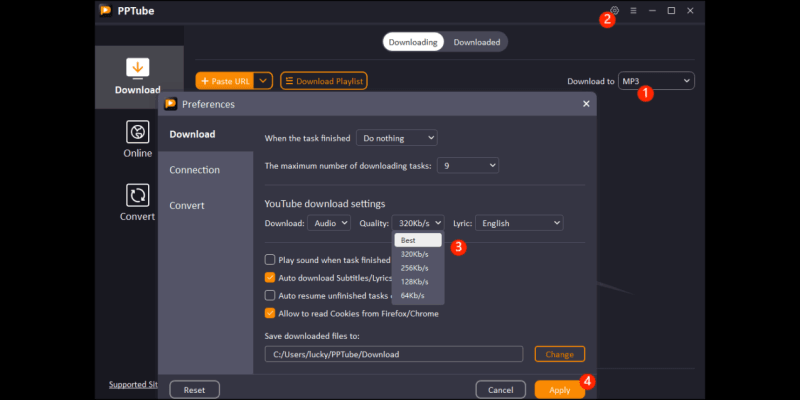
Step 2 Copy the video url on tiktok
Find the video that includes your favourite music and copy its url on the browser address bar.
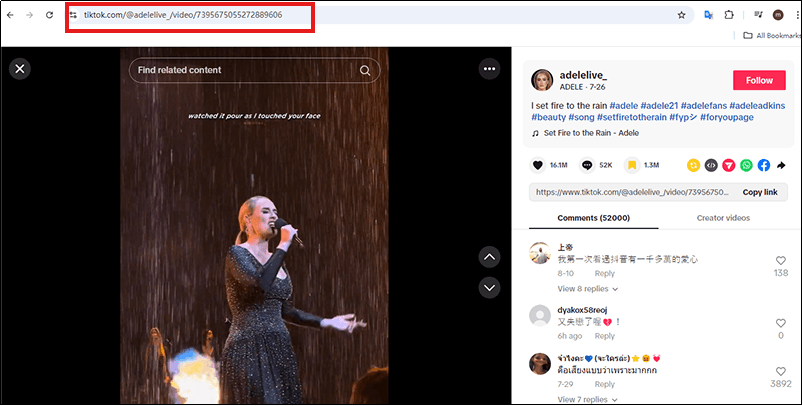
Step 3 Convert the video to mp3
Enter the software and click on “Paste URL” (Click the dropdown arrow next to “Paste URL” button if you want to paste multiple video url and download them at once), then the software will start downloading.
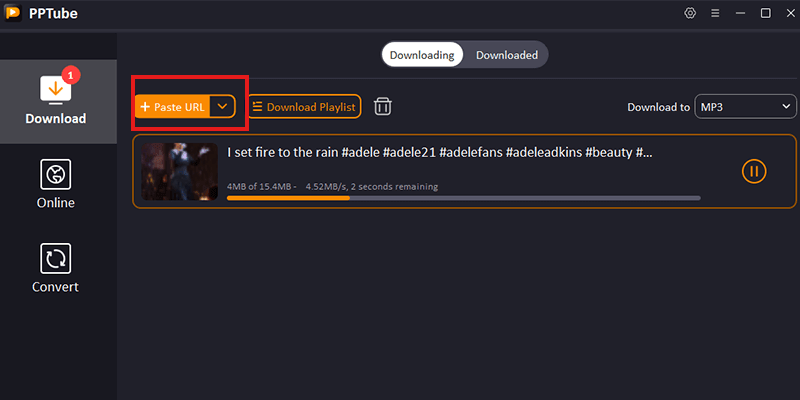
Step 4 See the downloaded music on PPTube
You can see the donwloaded mp3 under the “Downloaded” page on PPTube.
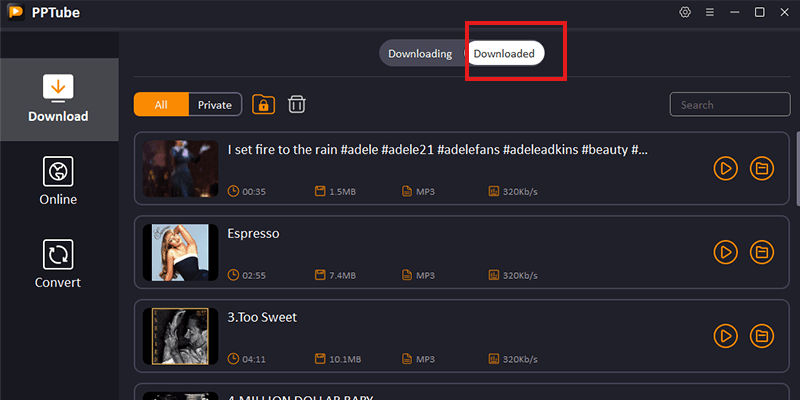
Method 2. Download All your Favourite TikTok Sound Simultaneously
If you want to download multiple tiktok mp3 without coping their urls one by one, you can create a collection on your TikTok account and download your collection at once. You can follow the steps below:
Step 1 Set the output format
The operation of setting the software output format is mentioned in Step 1 of Method 1. See Step 1 in Method 1.
Step 2 Create your video collection
Enter your account and turn to your “favorite” list page. Click “Create Collection” to create an collection for all the music you want to download. It should be noted that you need choose “public” to ensure the collection can be see by others.
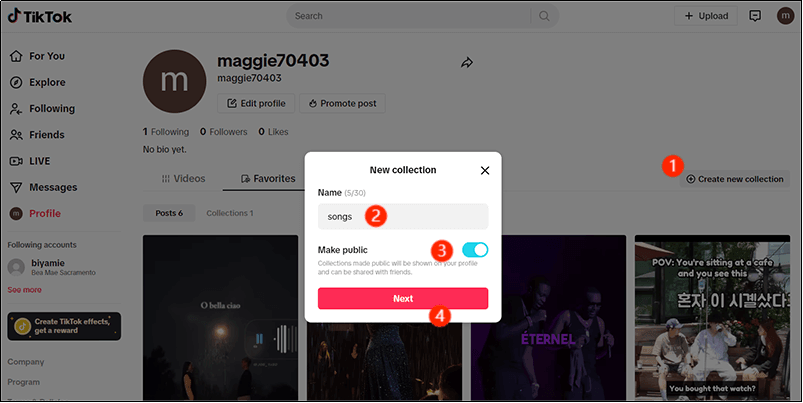
Step 3 Copy the collection url
Click your collection and in the new page copy your collection’s url.
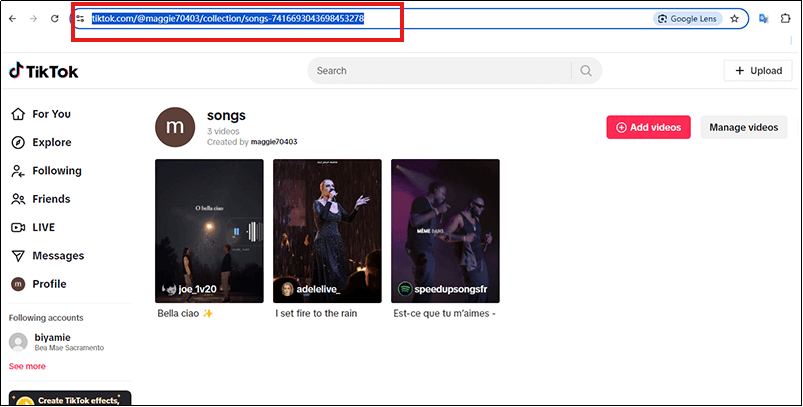
Step 4 Download the whole collection on PPTube
Enter the PPTube software page, click on “download playlist”. The software will automatically recognize the content in your clipboard and display a download list. Select all the music you want to download and click “Download”.
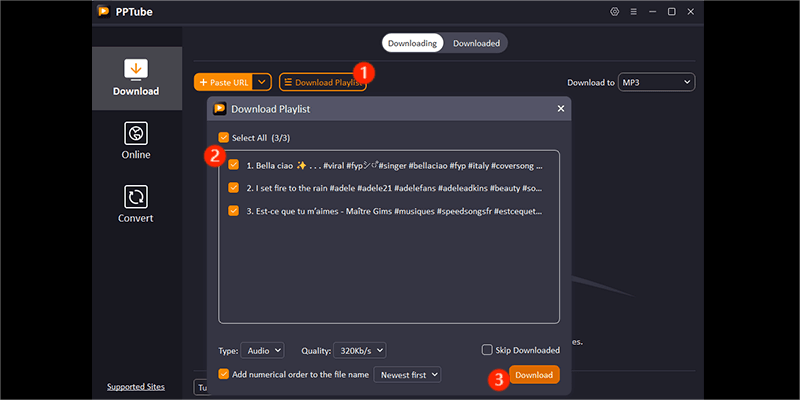
Step 5 Find all the downloaded tiktok songs on “downloaded” folder
You can check the downloaded music under “Downloaded” page on PPTube. If you want to find its location on your computer, click on the ‘folder’ button behind the ‘play’ button on the right side of the song file.
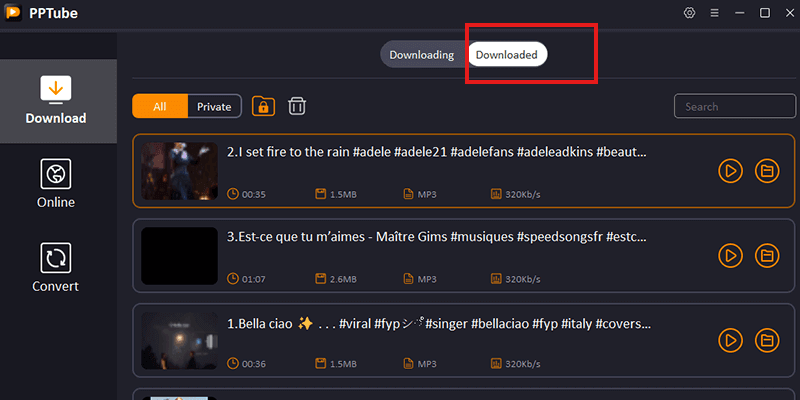
Method 3. Bulk Download Hot TikTok Music Playlists from Spotify
If you want to download all the most popular TikTok music, you can choose to directly download them on Spotify. Spotify has many popular TikTok collections, so you needn’t find each Tiktok hot song by yourself.
To download hot TikTok music playlists from Spotify, you should follow the step1. step3. step4 in Method 1. However in step 2, you need to enter the official website page of spotify, search for “Tiktok hot songs”, and then copy the url of this music list.
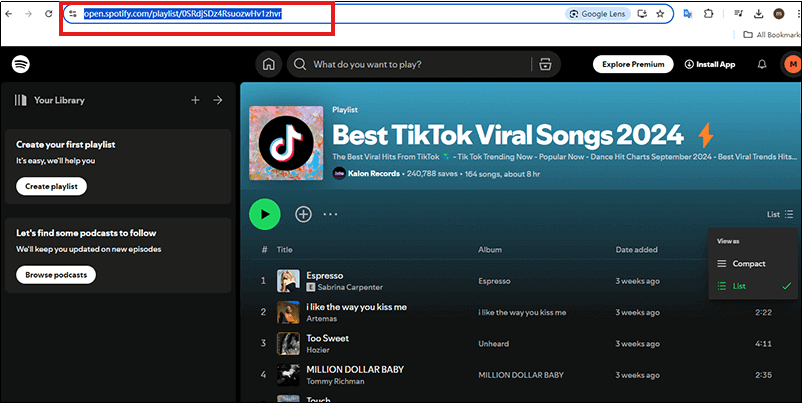
Download TikTok MP3 Online for Free
If you are looking for a way to download TikTok MP3 online, then I would like to introduce a few online downloaders for you. Thus, you don’t need to download or install any software. You can access TikTok music online.
- 1. Download tiktok music with SSSTik music downloader
- 2. Convert tiktok audio to mp3 with MusicallyDown tiktok downloader
- 3. Extract tiktok audio with ExtSaveTik music converter
1.SSSTik Music Downloader
SSSTik.io is an excellent tool for downloading TikTok content. This downloader stands out for its speed and simplicity. You don’t need to install any additional software or apps. All you need is a link of the TikTok video, and SSSTik takes care of the rest. It allows you to convert TikTok to MP3 effortlessly and quickly. The conversion process only takes a few seconds in most cases. Whether you want the audio from a funny video or the soundtrack from your favorite dance clip, SSSTik allows you to extract high quality MP3s with just a couple clicks to enjoy offline.
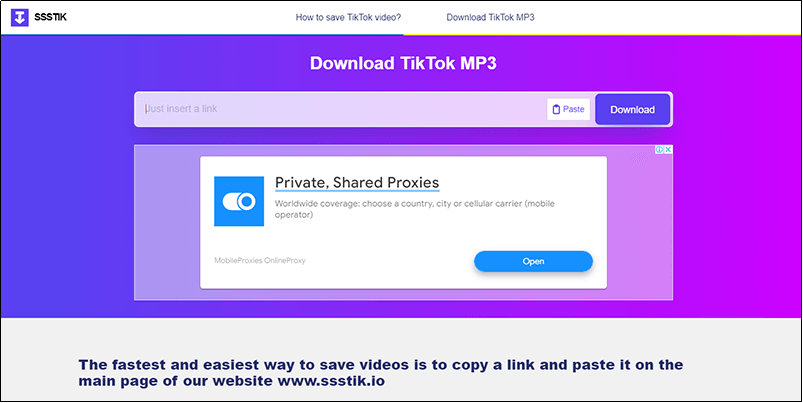
How to Use SSSTik to Download TikTok MP3
Step 1 Open the TikTok app or website and find the video you want to download. Tap the “Share” icon, then select “Copy Link.”
Step 2 Visit SSSTik.io on your browser. Paste the copied link into the input box on the website’s homepage.
Step 3 Click the “Download” button. After processing, the site will generate a download link for your MP3 file. Click this link to save the file to your device.
😏Pros:
- Speed:It’s known for its fast processing time.
- Simplicity:The user interface is straightforward, making it easy for anyone to use.
- Free:No charges or hidden fees for using the service.
😞Cons:
- Limited Features:It only supports MP3 and MP4 formats, which might not be suitable for everyone’s needs.
- Ads:The website has ads that might be distracting.
2.MusicallyDown TikTok Downloader
MusicallyDown is another top choice for downloading TikTok MP3 files. It’s a versatile tool that not only handles TikTok but also supports downloading content from various other popular social video platforms such as Instagram, Facebook, YouTube and more. This makes it a truly multi-functional video downloader. This downloader is ideal if you’re looking for a single solution to extract audio from multiple sources. Using MusicallyDown, you can download tiktok mp3 with lossless sound quality easily.
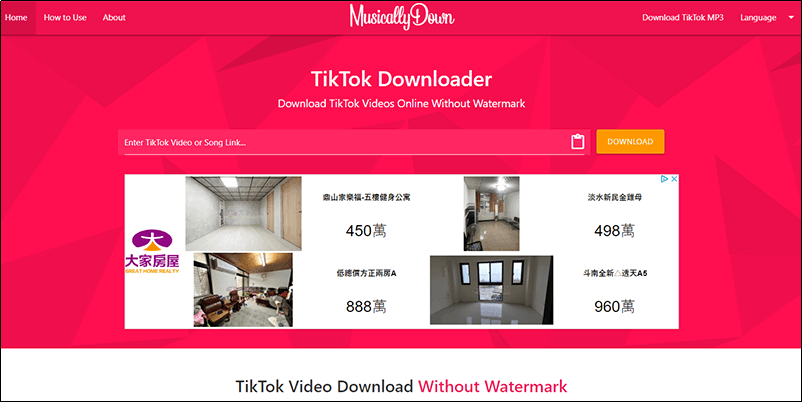
How to Use MusicallyDown to Download TikTok MP3
Step 1 Navigate to the TikTok video or music you want to download. Copy the link from the “Share” option.
Step 2 Go to musicaldown.com and paste the copied URL into the provided field on the homepage.
Step 3 Click on the “Download” button. After a short processing period, you’ll be able to get your MP3 file directly.
😏Pros:
- Multi-Platform Support:Works well with various platforms besides TikTok.
- No Registration Required:Download files without needing to create an account.
- Versatility:Offers both MP3 and video downloads.
😞Cons:
- Processing Speed:Sometimes the speed is slower compared to other downloaders.
- Ads:The website have ads that can be intrusive.
3.SaveTik Music Converter
SaveTik.cc is a solid choice for downloading TikTok content, providing a secure and efficient way to download TikTok audio to MP3. This downloader supports a wide range of devices, from smartphones and tablets to laptops and desktop computers. It works seamlessly on all mainstream operating systems like Windows, MacOS, iOS and Android. SaveTik has an optimized interface that works flawlessly regardless of the device or platform. This high level of compatibility and versatility makes it accessible for almost anyone to utilize. SaveTik is an excellent tool for those who prioritize privacy and simplicity over advanced features.
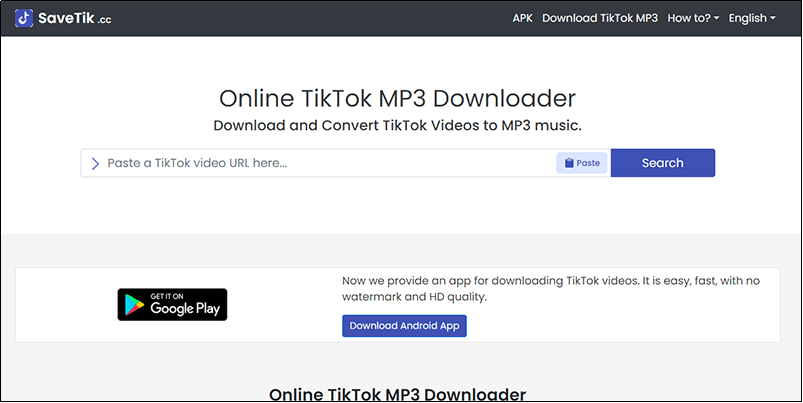
How to Use SaveTik to Download TikTok MP3
Step 1 Copy the URL of the TikTok video or audio when playing it on your browser’s address bar.
Step 2 Visit SaveTik.cc and paste the URL into the input box on its homepage.
Step 3 Click the “Download” button. The site will process the link and provide an MP3 download option, which you can save to your device.
😏Pros:
- Compatibility:Supports a wide range of devices and operating systems.
- No Account Needed:Use the service without needing to log in.
- Secure:The site emphasizes privacy and safety.
😞Cons:
- Limited Formats:Primarily focused on MP3, which might not be sufficient for all users.
- Occasional Slowdowns:The processing speed may vary, sometimes leading to delays.
Conclusion
Whether you want to download individual TikTok music or bulk download TikTok MP3, there are tools here for you to choose from. Among them, PPTube TikTok Downloader has the highest security and the most flexible download possibility, which not only meets the possibility of downloading individual music, but also satisfies your selection of downloading all popular songs. If you do not wish to download any software, you can also choose the three free online download methods mentioned in the article. Although online tools are convenient, they have disadvantages in terms of functionality and speed compared to the software.




Thank good readable posts and tips
Good tip !
Hi i think that i saw you visited my web site thus i came to Return the favore I am attempting to find things to improve my web siteI suppose its ok to use some of your ideas
Your blog is a testament to your dedication to your craft. Your commitment to excellence is evident in every aspect of your writing. Thank you for being such a positive influence in the online community.
Your writing has a way of resonating with me on a deep level. I appreciate the honesty and authenticity you bring to every post. Thank you for sharing your journey with us.
I do not even know how I ended up here but I thought this post was great I do not know who you are but certainly youre going to a famous blogger if you are not already Cheers
Thank you very much!