How to Convert Spotify to WAV with Lossless Quality [3 Ways]

WAV maintains the original quality of the audio files because it is a lossless audio format. Because of this, many consumers are seeking ways to convert Spotify to WAV. Some of you may save Spotify tracks in WAV format to your library so you can tune in to your desired melodies without an internet connection using programs like VLC.
Some of you might also wish to convert your favorite artist’s songs from Spotify to WAV online so that you can remix, re-edit, or burn them to a CD. Well, it’s not a laborious job. In this post, we have outlined three distinct techniques for getting Spotify audio in WAV format without compromising quality.

Method 1. Convert Spotify Music to WAV Losslessly with PPTube Spotify Converter
You may convert Spotify tracks to WAV on your Windows or Mac computer using one of the many available Spotify to WAV converters. We strongly suggest PPTube Spotify Converter as a unique and expert Spotify to Wav converter amongst them.
This Spotify wav downloader links to the Spotify music collection and offers consistent performance. A Spotify playlist may be downloaded with only one click and up to 5X conversion speed. Additionally, it provides conversion for all popular file types, including MP3, M4A, FLAC, WAV, AVI, AIFF, and AAC. As a result, you may download Spotify songs as standard audio files and play them on practically all devices using this program to convert Spotify to WAV.
Special Highlights:🪄
🌟10X quicker speed – Batch conversion is also possible, and the pace of downloading and converting may increase by 10X.
🌟In-built browser – You may convert Spotify tracks by dragging and dropping them into the software’s built-in Spotify online player, eliminating the need to download the Spotify app.
🌟Highly supportive – Various Spotify material is supported, including music, playlists, albums, podcasts, and audiobooks, all of which may be converted to WAV.
🌟Bulk download – You can download all your Spotify songs together during the conversion process.
🌟Accessible Spotify account – To use this tool to convert Spotify to WAV, you may sign up for either a Spotify Free or Spotify Premium account.
Step 1 Download and set up PPTube Video Downloader
To get the PPTube installation file, visit the official PPTube website and select the Free Get option. Launch the installer after downloading it.
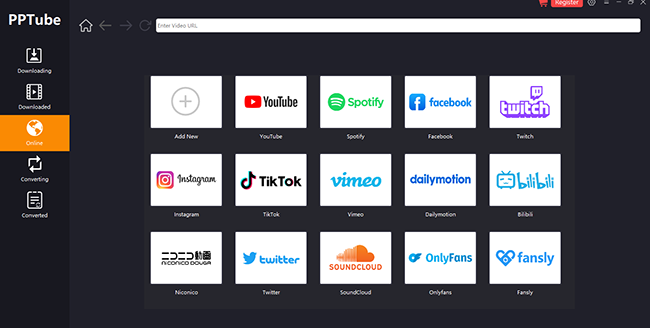
Step 2 Choose the spotify option
On the main interface you will notice four options on the left corner. Choose ‘Online’ amongst them. Select ‘Spotify’ from all the given choices.
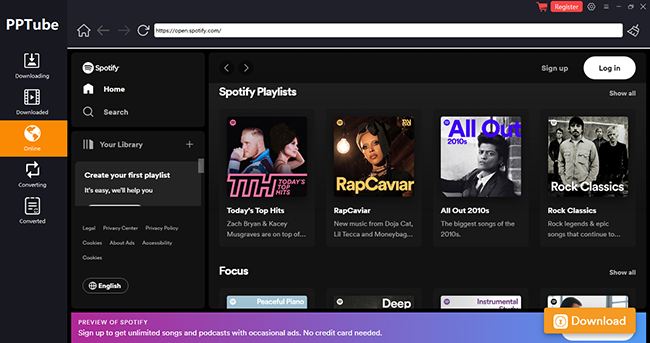
Step 3 Signup or login into your Spotify account
After choosing Spotify complete the signup or login procedure.
Step 4 Look out for your favorite song or playlist
Choose your desired playlist or song to download. Finalize ‘WAV’ as your desired media format.
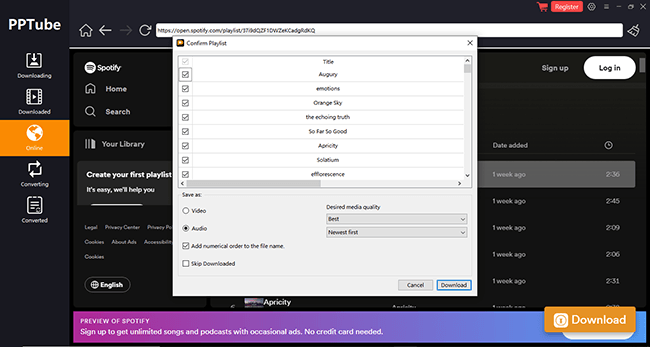
Step 5 Confirm the downloading procedure
After performing all the necessary changes, click on the ‘Download now’ button.
Method 2. Ideal Way To Record WAV from Spotify Online
The free audio recorder Apowersoft Free Audio Recorder is among the best Spotify to WAV online converter. It can record any sound your computer produces, or a microphone picks it up. Apowersoft Free Audio Recorder is comparable to a dictaphone. You may use a microphone to record any sound on your PC and external noises like your voice. You may instruct the program to pick up from your system, microphone, or both.
With this software, there is no time restriction on recording. Recordings may be started or stopped whenever you choose. It also includes a converter to ensure you can receive the audio format you want. A recording scheduler, one of Apowersoft Free Audio Recorder’s most intriguing features, makes it incredibly simple to arrange recordings for specific periods of the day, making it ideal for radio programs.
Step 1 Go to your menu and choose “Start Recording”
Step 2 When recording Spotify, choose “System Sound” as the audio source to get the best possible quality.
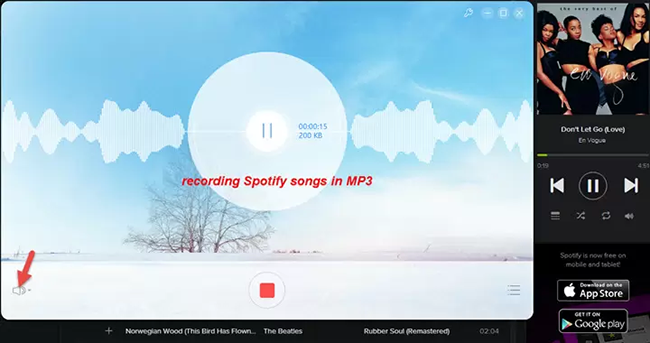
Step 3 When the launcher is enabled, the UI will appear. Play the song you want to record, then select “Record” from the menu.
Step 4 When the song or playlist is finished, like “Stop.”
💡Tip: If you’re a first-time user of this tool, you must first install a launcher. Your audio recording process will go without incident in this scenario.
Method 3. Record and Output Spotify to WAV Directly
A simple and high-quality Spotify music converter, Tunelf Spotibeat Music Converter is an intuitive program that guarantees a flawless conversion of Spotify tracks and playlists. It instantly converts Spotify music into your favorite output and is compatible with both Mac and Windows operating systems.
The program also allows for the simultaneous conversion of several Spotify music files and preserves ID3 Tags during the conversion process, expediting the entire process. After conversion, the files are usable with various equipment that supports several music formats, including MP3, FLAC, M4A, and others.
Step 1 Decide the music or playlist you prefer
After you launch the Tunelf Spotibeat Music Converter on your PC, Spotify will launch instantly. Then, find the music or playlists you want to download by going to your library on Spotify. You may drag your preferred songs to the Tunelf interface or paste the URI into the search box to import them into the Tunelf program.
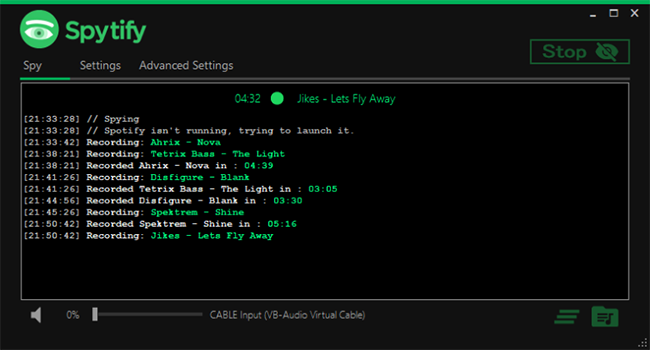
Step 2 Change Spotify’s output format to WAV
Next, select Preferences from the Menu bar by clicking it. After that, a pop-up window will appear, and you may start setting the output format in the Convert window. WAV is now available as an output format option. Set the bit rate to 32 bits and the sample rate to 48000 Hz for better audio optimization , then press OK to save the changes.
Step 3 Begin downloading Spotify songs to a WAV format
Last, but not least, return to the Tunelf program interface and select the Convert button in the bottom right corner. Now, your computer will begin downloading your necessary music or playlists. After downloading, you may browse all of the converted Spotify tracks in the converted list by clicking the Converted icon.
Find Out Which Is The Best Method for Spotify to WAV Conversion:
After reading the above information, you may need clarification on which method would be best for you. To assist you with this, we have done this brief comparison with the help of a table. In the end, you can decide and choose the best tool.
| Methods | Sound Quality | Speed | User interface |
|---|---|---|---|
| PPTube Spotify to WAV Converter✨ | Premium | 5x speed with bulk downloading feature | Easy and user friendly |
| Apowersoft Free Audio Recorder | Low | Comparatively low speed | Complicated |
| Tunelf Spotibeat Music Converter | Average | Normal | Not suitable for beginners |
As we can see PPTube video downloader excels among all, so it would be the best choice for users to convert Spotify to WAV.
Conclusion
Listening to your music offline or on your preferred device not compatible with Spotify is made possible by converting Spotify to wav. Wav files are also high-quality, allowing you to listen to your music at its finest. You can quickly convert Spotify audio to wav by following the easy instructions in this blog post. For the best experience, we suggest a PPTube Spotify to WAV Converter. So why do you still wait? Start grabbing your favorite music in WAV format right now! Enjoy!
- Top 10 Free Online Spotify Playlist Downloader [100% Working]
- How to Download Music from Spotify to Computer [7 Ways]
- 8 Reasons Why Spotify Keeps Pausing (and How to Fix Them)
- How to Start Spotify Premium Duo for Two Accounts & Start Your Musical Journey
- 2024 Guide On How to Enable Spotify MiniPlayer for Windows/Mac/Web



