4 Easy Ways to Download Music from Mixcloud

Introduction
Are you a big fan of DJ mixes? Access unlimited DJ mixes, podcasts, tele shows, radio shows, and live music with Mixcloud. Mixcloud is a live streaming service that lets you enjoy more than 15 million audios and shows online. The website is also a great platform to upload your music online to make it reach your listeners. Mixcloud is a great platform to share and enjoy music. Can you enjoy offline music with Mixcloud? What if you wish to download Mixcloud music?
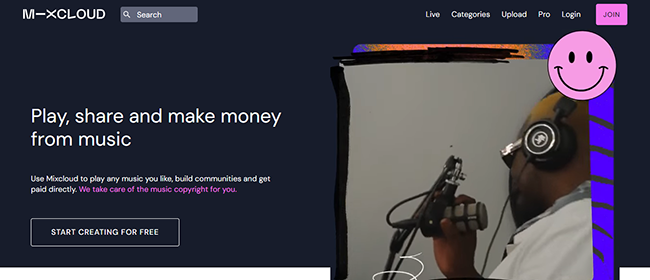
Mixcloud lets you enjoy unlimited music with perfect internet availability, but the platform does not allow downloads or sharing options. To download MixCloud music, you must rely on third-party software. Convert MixCloud to MP3 using downloaders to enjoy it offline. Know the easy methods to download and share music with Mixcloud.
How to Download MixCloud to MP3?
Do you wish to share your favorite Mixcloud audio with your friends? As a registered user of Mixcloud, you may enjoy audio and talk shows anytime and anywhere, but this excellent platform restricts offline listening. You must download Mixcloud audio to enjoy offline. Use a Mixcloud downloader mp3, mobile app, browser extension, or an online audio converter to convert Mixcloud music to audio-shareable files. Know the easy ways here.
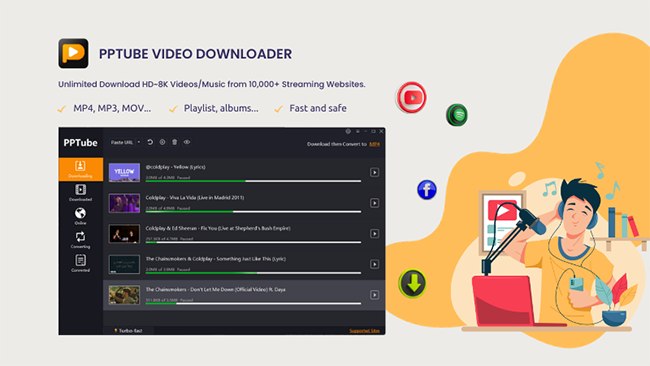
Using PPTube Mixcloud Downloader To Download Mixcloud Music
How to download Mixcloud audio? Use a reliable PPTube Audio Downloader to download and enjoy endless music with Mixcloud. The PPTube Mixcloud Downloader lets you convert Mixcloud to MP3, making it an easy-to-share file on other devices. This downloader converts audio files in various easy-to-use formats that work well on any device.
PPTube downloader is an efficient downloader that lets you download audio files and talk shows in minutes. Download audio files easily with a speed of 10X using this software. The downloader has customization options to choose the quality and resolution for every downloaded audio. The downloader is famous for its enhanced features; check a few here:
✨Features✨
- Allow downloading live streaming mp3 from Mixcloud with ease.
- It lets you download audio with 10X speed.
- Over 10000 website support, including Amazon, Deezer, Spotify,etc.
- Support batch download for bulk audio download.
- Protects audio privacy by downloading within a password-protected folder.
- Let you enjoy ad-free music without watermarks.
Step By Step Process
Step 1: Once you open PPTube, select Online from the drop-down menu and choose Mixcloud.
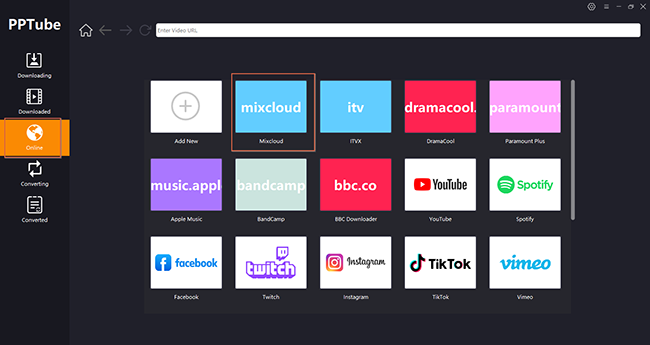
Step 2: Search for your favorite songs or talk shows you wish to download.
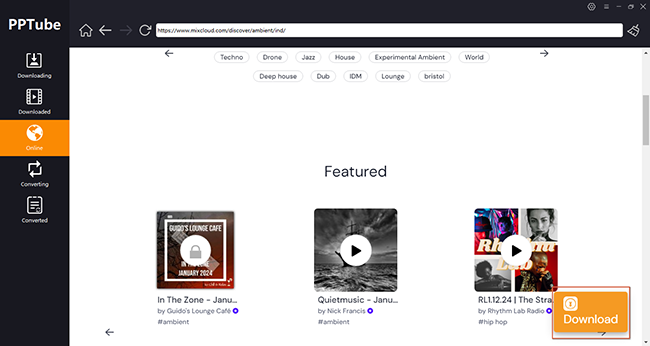
Step 3: Here, you may select the desired media format and quality.
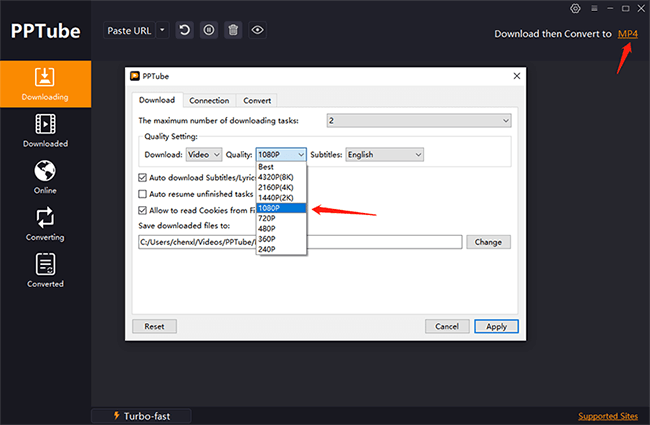
Step 4: Select Download after completing all the necessary changes. The process will start.
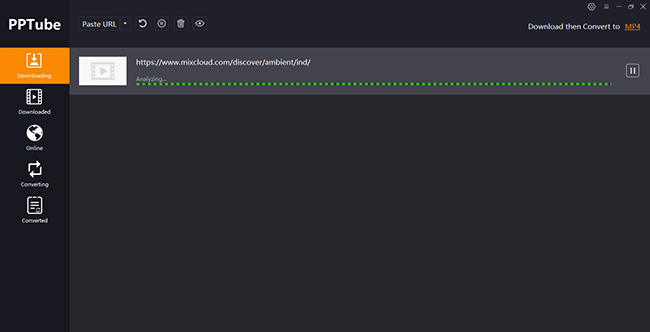
Using Mobile App to Download Mixcloud Audio
How to download Mixcloud Audio on Mobile? You can enjoy Mixcloud music on any device. Play endless audio on your IOS or Android devices with a properly working internet. However, you must download Mixcloud audios to enjoy offline. Convert Mixcloud to mp3 free using an existing app on mobile devices.
Mixcloud supports an inbuilt Mixcloud official app that is easy to install on mobile devices. The app offers enhanced functionalities to download audio easily. Once downloaded, sharing the audio files on any device is easy. Download your favorite music using the Mixcloud mobile app and enjoy it on your device. Check the steps to download audio using a mobile app.
Step By Step Process
- Find and install Mixcloud Mobile App.
- Use your login credentials to get into your account using the app.
- Search the audio or shows you wish to download and play the file.
- Now, select the Save to Download option. The process will begin.
- Once the process is completed, the audio will go to the Downloads section, and you can enjoy the music on your device.
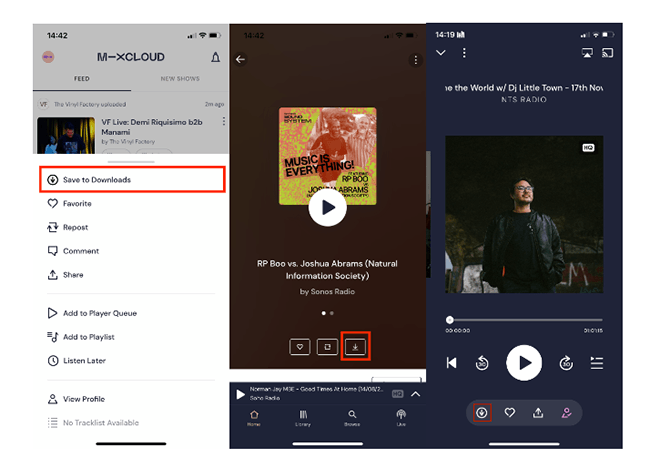
Using Browser Extensions To Download Mixcloud Music
If you wish to enjoy Mixcloud Music, download it with the Mixcloud Downloader Chrome extension. Find the plugin and install it on your existing browser. Once established, it is easy to download your favorite music with the plugin easily. The plugin automatically gets installed on the browser and negates the need to download additional software or downloader to your device. The extension automatically adds an option for easy audio download with sites like Mixcloud. How to download music with a browser extension?
The browser extension is an easy-to-install plugin that works well on all browsers. The Mixcloud browser extension offers a friendly way to download your favorite music. Use this easy-to-use extension to download multiple audio and talk shows in seconds to enjoy it offline. Check the detailed process to install the plugin and download audio with the Mixcloud Downloader Chrome extension.
Step By Step Process
- Find and install the Mixcloud Downloader Chrome extension. The plugin will automatically be installed on the Chrome browser. Mixcloud Downloader will start appearing as an icon on the browser tab bar.
- Now get to the Mixcloud website, find and play your favorite music you want to download.
- Click the small icon to get a Download option.
- Select the option to convert Mixcloud to mp3 high quality and click download.
- Enjoy your favorite music on your computer.
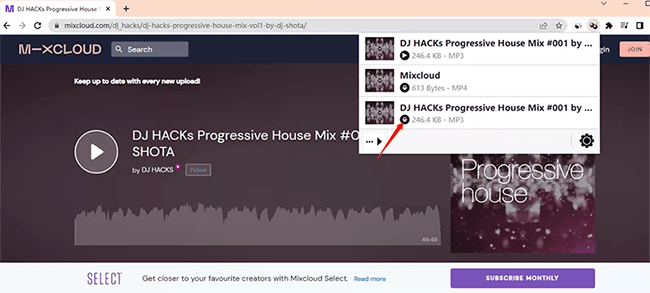
Using Online Audio Converters to Download Mixcloud Audio
How do you enjoy Mixcloud music offline? If you wish to enjoy Mixcloud audio offline, download it using a professional online video converter. The online converter lets you convert mixcloud to mp3 online for free. Download multiple audios and shows in HD quality with this intelligent downloader. The Mixcloud audio downloaders enable you to download without sign-in, download, or installation.
The Mixcloud Audio Downloader supports batch downloading to download audio playlists from Mixcloud. The advanced downloader lets you download in multiple formats to play well on various devices. It is easy to download and enjoy Mixcloud audios offline using an online tool; check the steps here:
Step By Step Process
- Open mixcloud.com in a new tab.
- Find your favorite music track and copy its URL.
- Now open the Mixcloud Downloader on another tab in the same browser.
- Now paste the link into the downloader.
- Click the Download Link option. The process will start.
- Save the audio to your device to enjoy it offline.
Conclusion
Enjoy unlimited online music with Mixcloud. However, you must download Mixcloud’s high-quality MP3 to enjoy it offline. Use the above methods to download audio, podcast, or DJ mix with Mixcloud. If you wish to keep a copy of your favorite Mixcloud audio, use a reliable audio downloader to download and enjoy the audio offline. PPTube Mixcloud Downloader is the most widely used downloader among the abovementioned options.
PPTube Mixcloud Downloader enables easy downloading with maximum quality and resolution. The batch download feature of the downloader lets you download multiple audio at once to play and enjoy them as a playlist on your device. PPTube Audio Downloader is an easy-to-use downloader that ensures efficiency, accuracy, and speed for music download from Mixcloud websites.
FAQs
- How To Enjoy Mixcloud Music Offline?
- Which Is The Best Audio Downloader To Download Audio from Mixcloud?
- How To Download Mixcloud Music?
Answer – Mixcloud does not allow offline access, so users must download Mixcloud audio to enjoy it offline.
Answer – Use the most reliable PPTube Mixcloud Downloader to Download Mixcloud mp3 320kbps in HD quality at 10X speed.
Answer – Download Mixcloud music from Mixcloud using a browser extension, video downloader, or online tool.



