5 Easy Ways to Download Spotify Albums to MP3

Anyone who enjoys listening to Music on the go should have access to offline songs on their Android device, especially in locations with poor or no internet connectivity. If you’re a Spotify user, you can download songs & playlists to the device and listen to them without an internet connection by purchasing a Spotify Premium subscription.
Spotify, however, is not intended for MP3 music downloads. Only a proprietary format that can be played back on an iPod Touch, PC/Mac, or smartphone using the Spotify application is available for song downloads. However, you can quickly convert Spotify albums to MP3 using third-party tools. It’s simple to convert Spotify albums to MP3 using the Spotify album downloader. You can get all the latest insights about it below.
Part 1. Convert Spotify Albums to MP3 with Premium
You can proceed with Spotify album cover download using the two methods explained below. It includes both desktop and mobile techniques.
Download Albums to MP3 on Spotify for Desktop
The desktop app allows you to download playlists quickly, but you must add an album to a playlist first if you want to download an album directly. Follow the steps below to proceed with Spotify cover download:
Step 1 Launch Spotify on your Mac or PC, search for the playlist you want to download, or click it in the left sidebar.

Step 2 Flip the “Download” button to the right and turn green at the top of the playlist page, beneath the playlist’s name. Downloading the Music will take a short while.
Such albums are typically unavailable for download. There is a workaround, though. You need to make a playlist with all the songs from the album you want, then download the playlist.
Download Albums on Spotify for Mobile
Similar to the desktop app, you can natively download playlists and albums in the mobile App. Follow the steps below:
Step 1 Locate the playlist or album you want to download in the Spotify app on your iPhone or Android device. From the “Your Library” tab, you can either open them or search for them.
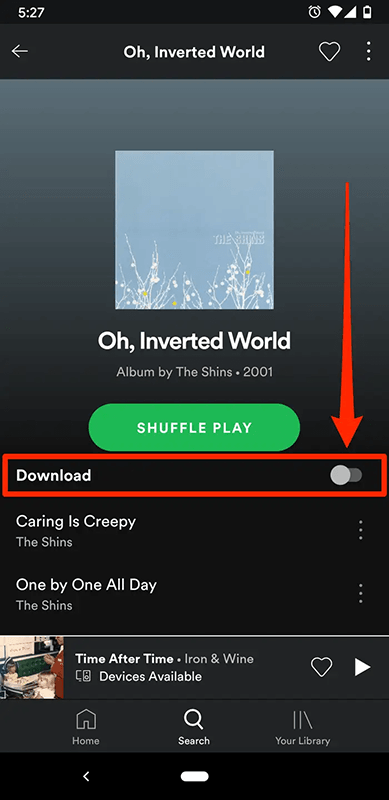
Step 2 Click the green “Play” button below the “Download” switch to make it swivel to the right and turn green.
Part 2. Finest Way to Convert Spotify Albums to MP3❤️
2.1 What You’ll Need: Best Spotify Album to MP3 Converter
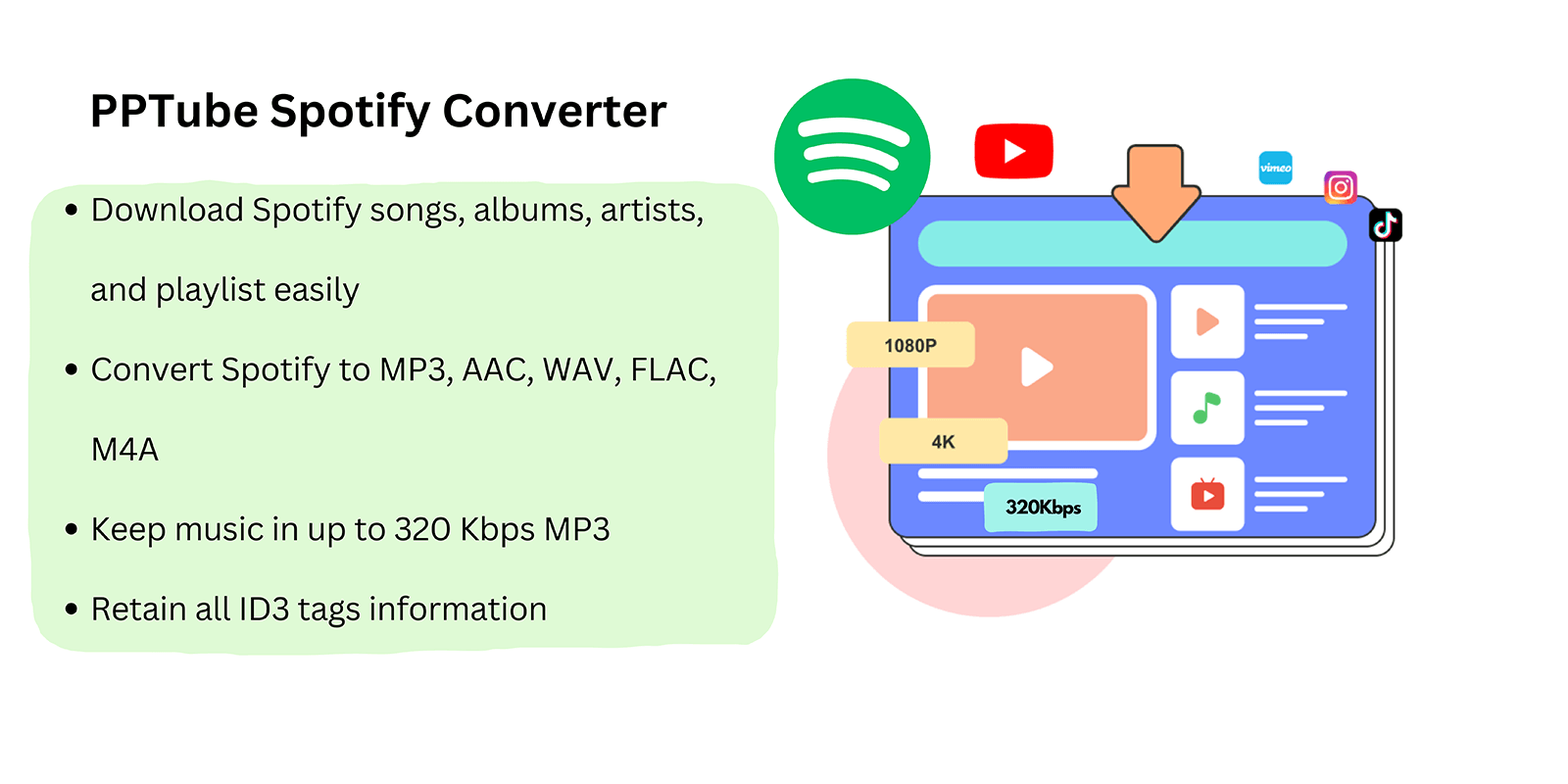
Particular Highlights?
?20+ Output formats supported include MP3, M4A, FLAC, WAV, AAC, M4A, and M4B.
?Content that can be downloaded includes songs, albums, artists, playlists, podcasts, and audiobooks
?Bit rate, audio channel, sample rate, and output format for audio
?Output Audio Quality: 100% Lossless Audio Quality 4. Conversion Speed: 10
?Support for downloading more than 100 songs at once with batch downloading.
?Preserves meta tags.
2.2 User Manual To Download Albums from Spotify to MP3
Step 1 Download and install PPTube Spotify Downloader.
To download the PPTube installation file, go to the official PPTube website and select the Free Get option. The installer can be accessed after it has been downloaded.
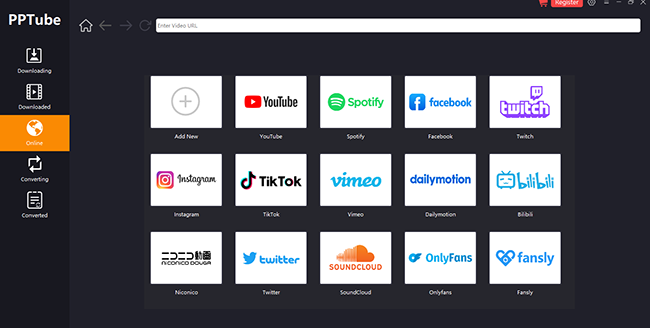
Step 2 From the menu, choose Spotify
On the main screen’s left side, there are four options. ‘Online’ should be chosen from the list. ‘Spotify’ should be selected from the list of choices.
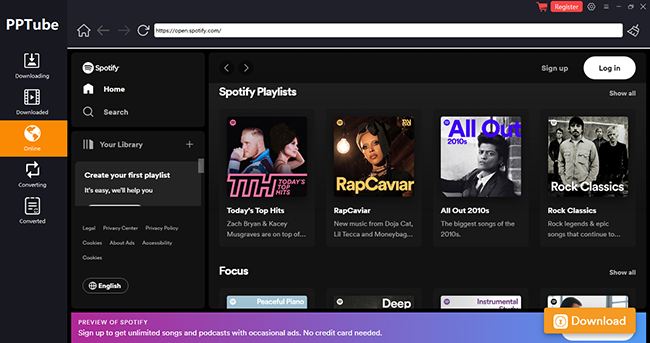
Step 3 Create or sign in to a Spotify account.
After deciding on Spotify, complete the sign-up or login process.
Step 4 Find your favourite music or playlist
When choosing songs or playlists to download, be unique. Choose ‘MP3’ as your preferred media format.
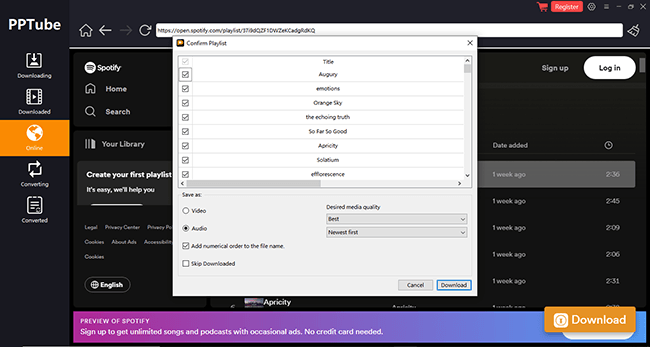
Step 5 Verify the downloading procedure
Select “Download” after making all the necessary adjustments.
Part 3. Reliable 4 Spotify Album to MP3 Downloaders Online/Mobile
1.SpotifyMate
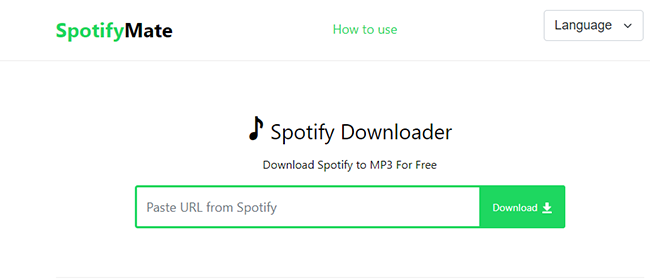
Online MP3 song downloads from Spotify are made possible by the free tool SpotifyMate. The highest-quality MP3 files for Spotify songs should be saved. Use of our fast, secure, and free Spotify Music Downloader is provided. A Spotify Track, Playlist, or Album link can be pasted into the input field on the SpotifyMate Spotify Music Downloader website to download MP3 files without the need to install any apps or extensions.
2.SpotifyDown
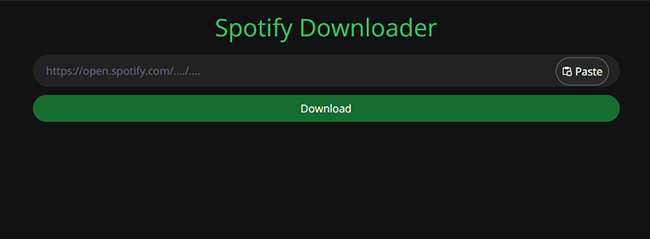
Every Spotify user can download Spotify songs, albums, or playlists as MP3 files using the online service SpotifyDown. Your computer, Android, and iOS devices can all use it.You can get free offline playback of songs with metadata like title, album, artist, and cover after they are saved to your computer or mobile device. Only single tracks from Spotify can be downloaded using other online music downloaders like Soundloaders.
Therefore, compared to other online Spotify music downloaders, SpotifyDown is superior. But it also depends on your internet connection, like other online tools. Furthermore, if you have ever used the SpotifyDown website, you are probably aware of its poor success rate.
3.iTubeGo for Android
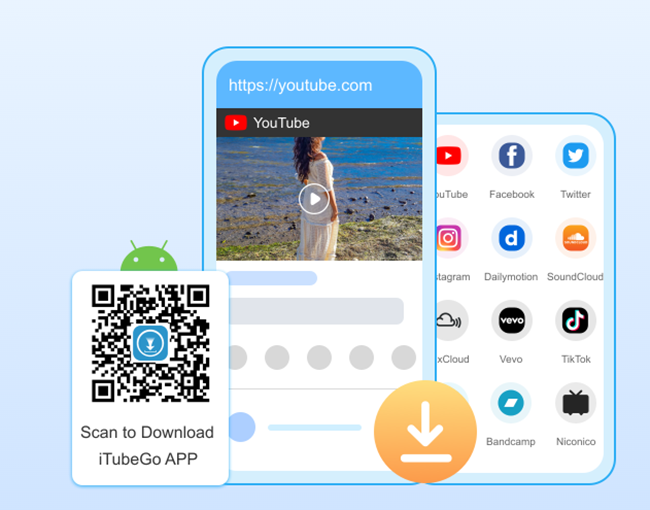
With the help of a specialized Android app, you can download files from Spotify and more than a thousand other websites. The safety and security of your device come first when using this security-verified AppApp to download files. This AppApp is unique because it performs dual functions of downloader and converter while enabling lossless audio content downloads in various formats.
More than 1,000 online music and video-sharing platforms are supported by this AppApp, which is entirely free. It’s simple to download Spotify music in 320kbps high-quality MP3 format. Compared to other comparable Apps, iTubeGo offers downloads ten times faster while preserving the original metadata information.
4.YT Saver for Android
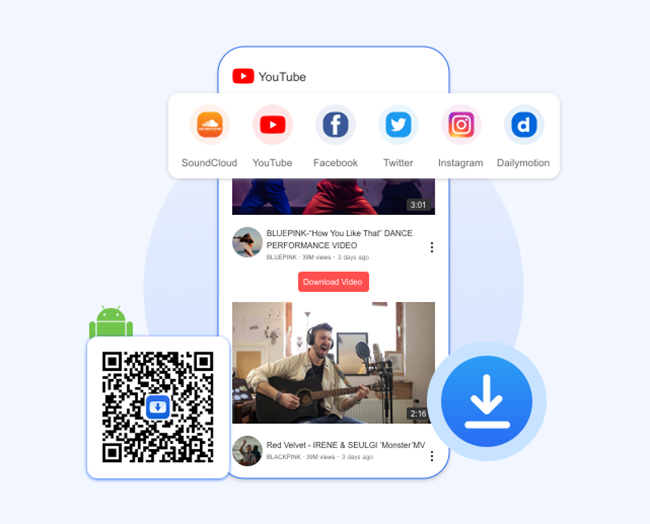
The free YT Saver for Android app lets you download HD videos from YouTube and over 10,000 other websites. Additionally, it offers the option to convert downloaded videos to MP4, MP3, AAC, or M4A for individual needs. This application makes it simple to download Music in MP3 320 Kbps.
You can also download the sounds required to create ringtones, audiobooks, movie soundtracks, and more. Additionally, YT Saver works with most streaming music services, making downloading your favorite songs to your phone simple!
Part 4. FAQs
Do you prefer Spotify Premium over Spotify Free?
You could choose Spotify Premium for its higher-quality audio option if you have the best headphones and a discriminating ear. It substantially improves over Spotify Free’s mobile App’s 160kbps bit rate by streaming Music at 320kbps. And that decreases to 128kbps if you use Spotify’s desktop software to listen.
How can I get Spotify Premium music to download Spotify Albums to MP3?
Even though you may download any song or album with Spotify Premium, let’s start with the most apparent option: your Liked Songs playlist. Access the Spotify app on your iPhone, iPad, or Android device, and then select the “Your Library” option to get started. Select “Liked Songs” from the Music Playlists menu.
Is Spotify compatible with PC?
Alternatively, you may access Spotify and listen to Music using the online player. Although both methods are practical, you need a PC to use the desktop client. You need a Spotify account to use a web player. Songs are accessible whenever and wherever you want them.
Conclusion
You have a manual to assist you with the best Spotify albums to MP3 downloader. Using PPTube, you can quickly download your favorite Spotify albums to MP3 and keep them on your device indefinitely. Additionally, you may move the Spotify tracks you’ve downloaded to any device or media player for offline listening.
- Top 10 Free Online Spotify Playlist Downloader [100% Working]
- How to Download Music from Spotify to Computer [7 Ways]
- 8 Reasons Why Spotify Keeps Pausing (and How to Fix Them)
- How to Start Spotify Premium Duo for Two Accounts & Start Your Musical Journey
- 2026 Guide On How to Enable Spotify MiniPlayer for Windows/Mac/Web



