How to Get Spotify Premium Free [2026]

Spotify is a leading music platform, and its Premium account dives avid music listeners into a seamless streaming musical experience. Spotify Premium offers ad-free music, shuffling the playlist, and enables downloading the songs for enjoyable offline listening. Unfortunately, not everyone can afford a Premium subscription. Even if one does, they must renew it to continue using the Premium features and benefits.
Fortunately, there are ways to avail of Spotify Premium features without spending a dime. Try these workable ways to get Spotify free for a month, quarter, half-year, or forever (using a reliable software, PPTube Spotify Music Converter). Let’s explore all these methods and their pros and cons to settle on the best way.
Which Is the Best Way to Get Spotify Premium Free (Pros and Cons)
Fortunately, technological advancements have opened up many ways to resolve any issue with different options. You can use a safe and reliable downloader/converter, PPTube Spotify Music Converter, go for Spotify Mod APK on iOS and Android devices, or get Spotify free trials/free Premium account through third-party partnered platforms.
Though we will explore each method in detail, here are the pros and cons of all these ways to get Spotify Premium free to help you make an informed decision.
Method 1: PPTube Spotify Music Converter?
| Pros | Cons |
|---|---|
|
|
Method 2: Use Spotify Mod APK on Mobile Devices
| Pros | Cons |
|---|---|
|
|
Method 3: Spotify Free Trials/Free Premium Account
| Pros | Cons |
|---|---|
|
|
Best Way to Enjoy the Spotify Premium Features Forever
Spotify Premium offers enjoyable streaming services and provides offline playback. However, its certain limitations make users look for a competent alternative. For instance, the downloaded Spotify songs can be played within the app only. Unfortunately, you cannot transfer the downloaded music file to play on other media players.
But just like every problem has a solution, so does this one. Let’s learn the best and most convenient way to enjoy Spotify Premium forever without device restrictions from Spotify.
Download PPTube with Free Spotify Premium Feature on the Computer
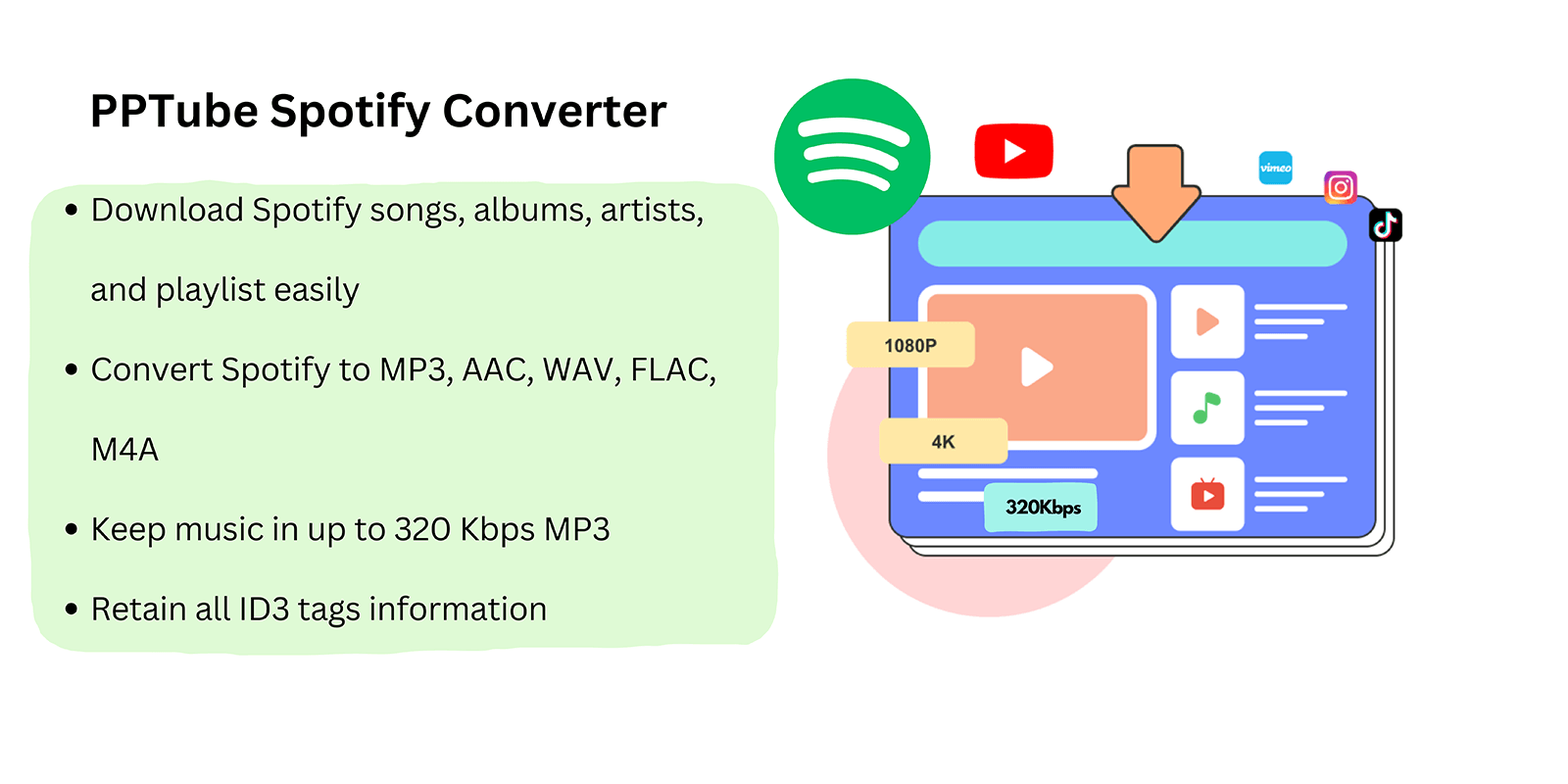
You can keep Spotify Premium features forever and even access your Spotify songs on other media players and devices using PPTube Spotify Music Converter, which helps keep your songs in mainstream formats with original quality.
PPTube Spotify Music Converter offers the ultimate solution to enjoy Spotify Premium offline without an internet connection on your Windows and macOS. It is a skilled Spotify to MP3 converter and downloader that connects to the Spotify music library with reliable performance.
The software enables downloading all the Spotify songs, albums, artists, and entire playlists in just one click with a super fast conversion speed and keeps music in up to 320 kbps MP3, retaining all ID3 tag information. Furthermore, it offers conversion for all standard file formats, including MP3, WAV, M4A, AAC, FLAC, and AIFF. So you can use the PPTube Spotify Music Converter to convert Spotify to MP3 and download Spotify songs as regular audio files to listen to on almost any device.
?Key Features and Highlights?
?Offers a Built-in Spotify Web Player:With PPTube Spotify Music Converter, you need not download the Spotify app separately. Instead, you can convert your chosen Spotify tracks and music by dragging and dropping them into the program’s built-in Spotify web player.
?Accessible Spotify Account:You must either sign up for a Spotify Free or use a Spotify Premium account to use PPTube for conversion of your favorite Spotify to MP3.
?Supports many Mainstream Output Formats:PPTube Spotify Music Converter can convert Spotify to numerous formats such as MP3, M4A, AAC, FLAC, and WAV to meet your different needs.
?Bulk Download:PPTube enables you to download the entire Spotify playlist and multiple tracks at the same time during the conversion process for an uninterrupted musical experience.
?High Efficiency and Faster Speed:Besides bulk download and batch conversion, the PPTube Spotify Music Converter lets you download and convert at a faster speed that is twice as quickly.
?Beneficial:PPTube Spotify Music Converter supports all Spotify content like songs, playlists, albums, podcasts, and audiobooks and can be converted to MP3 as well.
Let’s look at the process of converting and downloading your favorite music from Spotify to enjoy using PPTube Spotify Music Converter.
Step 1: Download and activate PPTube Spotify Music Converter
Go to PPTube Spotify Music Converter’s official website and tap the Free Get button to install the software. Once downloaded, run to launch the program.
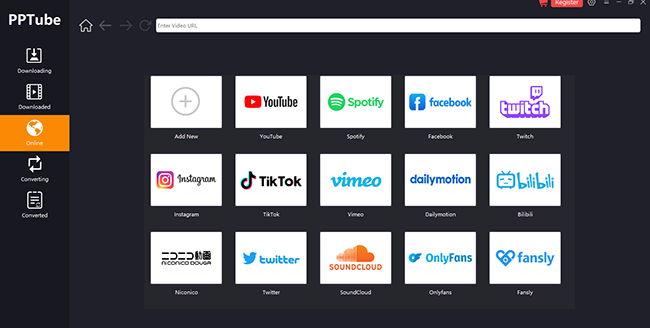
Step 2: Choose Spotify
You can find your choices on the left side of the homepage. Click Online from the list and tap Spotify from the options that open up.
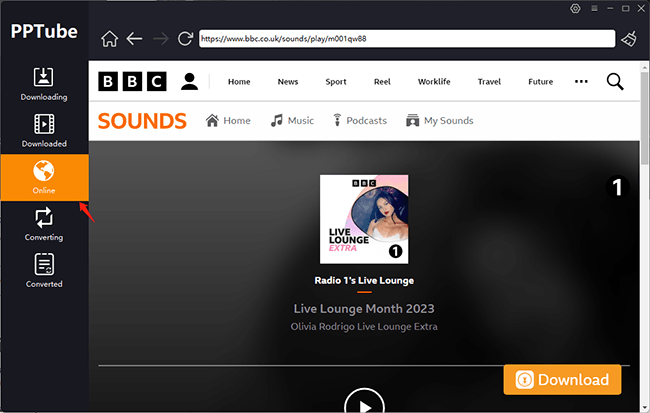
Step 3: Create your account on Spotify or log in
Open Spotify and complete your Spotify registration if you are a new user. If you already have a Spotify account, complete the login process by entering your registered email ID and password.
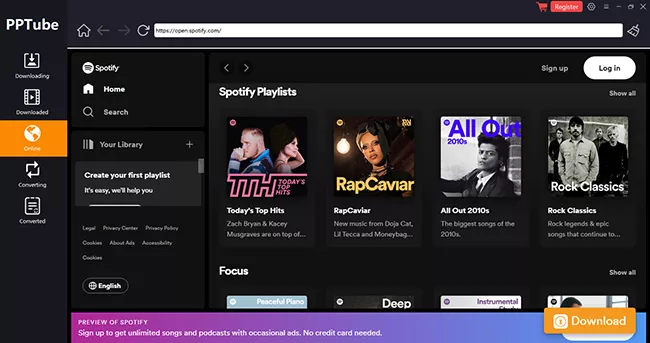
Step 4: Select songs or playlists
Select your favorite songs or playlists on Spotify and select MP3 as your chosen media format.
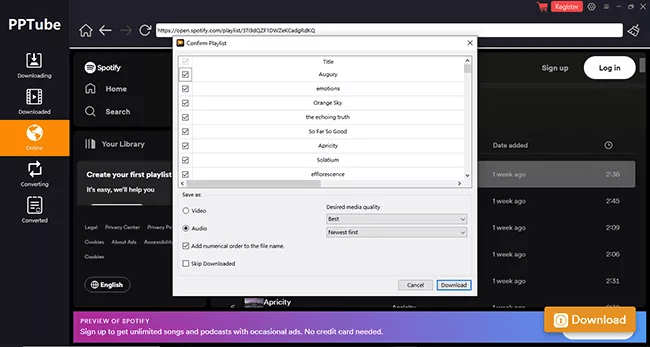
Step 5: Initiate the download process
After making the required adjustments, tap the Download button.
How to Get the Spotify Premium Free Hacked Mods on Your Phone
Smartphone users can get Spotify Premium free hacked Mods on their phones using Cydia Impactor/Altsigner (iOS users) or Spotify Mod APK (Android users). Here’s how.
Use the Cydia Impactor to Install Spotify++ on iOS
iOS users might find it challenging to enjoy Spotify Premium for free due to Apple’s multiple security features. Fortunately, a GUI tool like Cydia Impactor works seamlessly with your iPhone devices to get Spotify Premium for free using Spotify hack (Spotify++), a tweaked version of Spotify.
Altsigner works on the same mechanism as Cydia Impactor and is available for Windows 10/8/7 and XP, and supports iOS 13.3, 12,11, 10, and below. However, Altsigner requires you to prepare IPA files before signing and sideloading them. You can download IPA files from Altsigner, too. Check out how to sign and sideload Spotify++ IPA for an ad-free music experience with unlimited skips and extreme streaming quality.
Step 1. Download and install Altsigner and the latest iTunes version for Windows 32-bit/64-bit desktops.
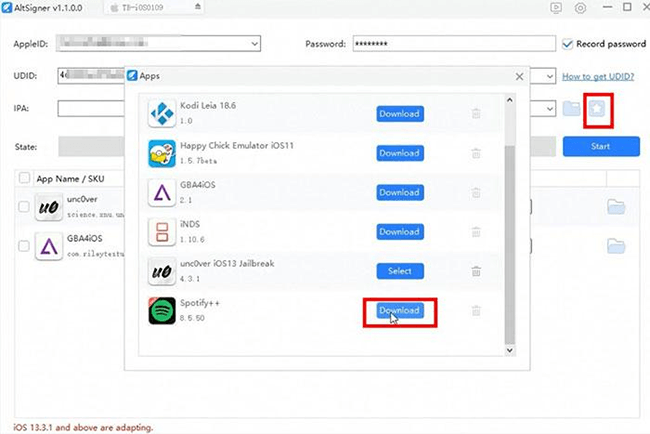
Note: Do not get it from the Microsoft Store; rather, download it separately.
Step 2. Open iTunes and get your device’s UDID.
Step 3. Open Altsigner and enter your Apple ID and password.
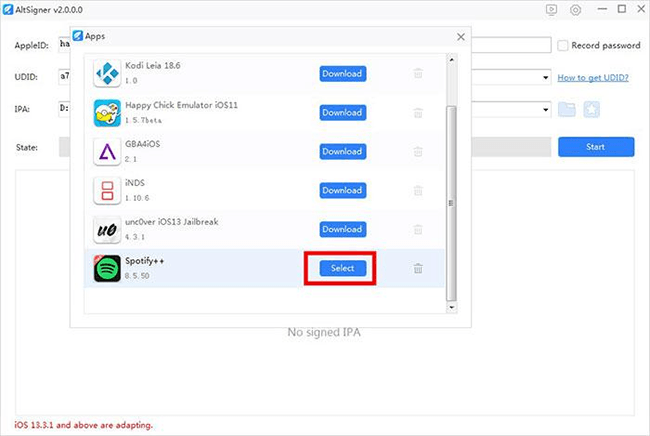
Step 4. Then, download the Spotify++ IPA file. Once done, click Select and tap Start to sign.
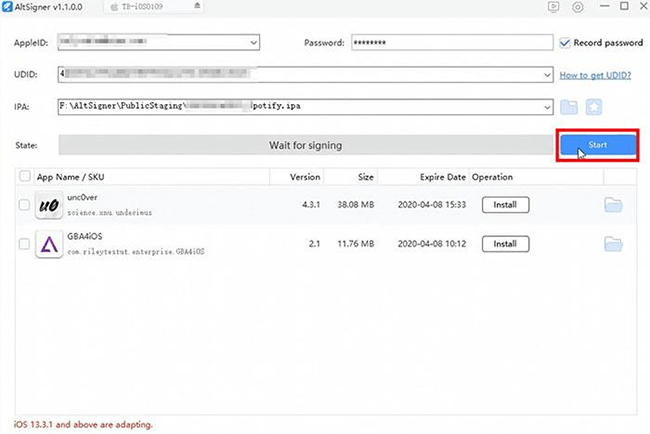
Step 5. Now install Spotify++ after connecting your devices to your Windows PC using a cable.
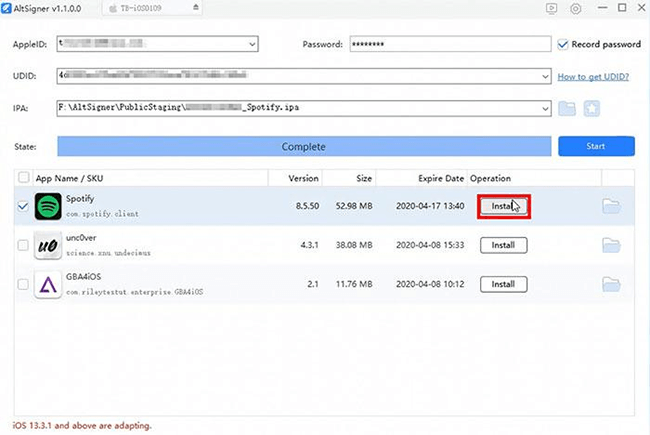
Step 6. Step 6. Finally, trust the certificates on your device to get the use.
Step 6.1. Go to Settings > General.
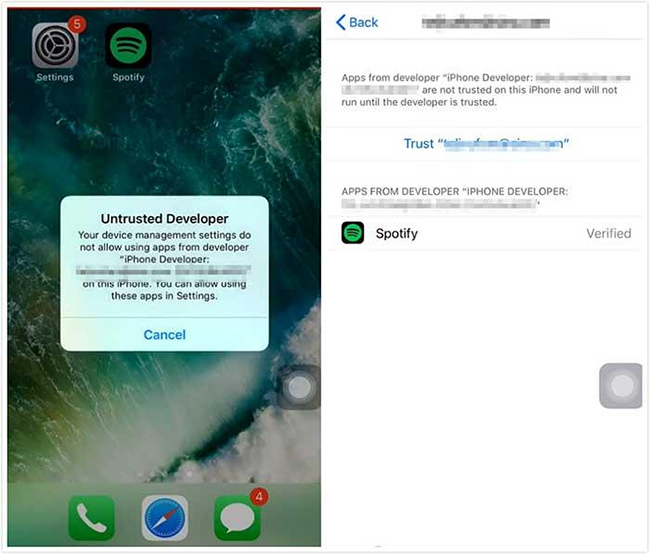
Step 6.2. Tap Profiles & Device Management > Developer App.
Step 6.3. Click Trust.
Download Spotify Mod APK for Android
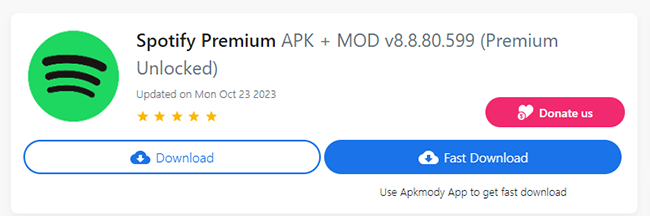
Android users can get Spotify Premium for free using the Spotify Premium Mod APK. Spotify Premium Mod APK is the PRO version of Spotify Premium APK that lets you quickly complete any tasks and download Spotify songs and playlists with good sound quality.
Rewards are hard to earn, and you may need to spend time or money to get rewards, but by using Spotify Premium Mod APK, you can achieve your goals in a very short time. Spotify Premium Mod APK is a great way to outshine your competition.
Getting Spotify Premium APK v8.8.80.599 for free on your Android phone is easy. You can download and use it confidently by following the below-given steps.
Step 1. Firstly, enable the Unknown Sources option.
Step 2. Next, use this link to download the Spotify Premium Mod APK.
Step 3. Then, save the downloaded file in your device’s download folder.
Step 4. Now tap the downloaded Spotify Premium file to install and wait until the process finishes.
Step 5. After the app installation, open the app and log in to enjoy the Spotify Premium features like the original app.
How to Get the Spotify Free Trials or Free Premium Account
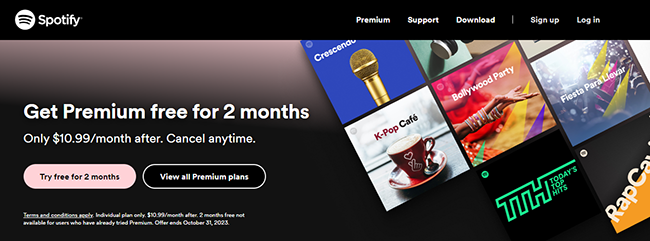
While the above-listed methods require some professional expertise and technical skills, you may look for more accessible alternatives to get Spotify Premium for free. So why not enjoy Spotify’s free trials? Spotify has always been competitive, and to lead the race, it often partners with third-party platforms like PayPal, AT&T, ONEPLUS, Microsoft, Walmart, Samsung, etc., to promote Spotify Premium.
So, if you are using any of its partnered platforms or are new to Spotify, you can get Spotify Premium for free. Here are some easy, official, and legal ways to get Spotify Premium for free.
Get the Spotify Premium Free with a Spotify Free Trial
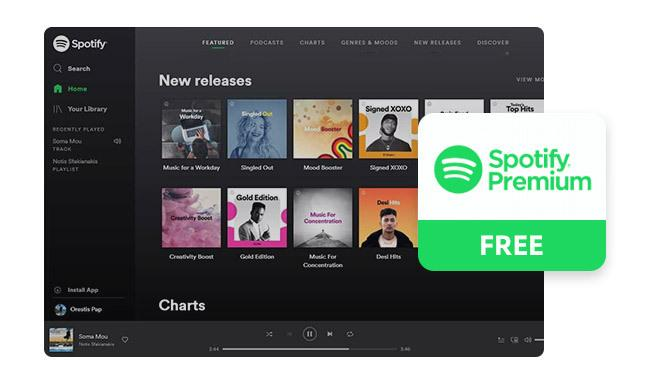
Spotify offers free trial promotions so users get a first-hand experience of the program and subscribe to the Premium plans. The free trial varies according to Spotify’s promotion plans, like 30 days (most common), 60 days, three months, and six months. New Spotify users can check the official website and avail of the Spotify Premium features for free by getting the Spotify free trial. Ensure to cancel the subscription before the renewal date.
Step 1. Open Spotify’s official website on your browser.
Step 2. Click Sign up at the top-right corner or tap Sign up for free at the bottom-right screen.
Step 3. Enter an active email ID and create a password. Or, click Sign up with Google/Sign up with Facebook to proceed with either.
Step 4. Follow the subsequent prompts and instructions and get started with your 30-day free trial of Spotify Premium.
Get the Spotify Premium Free for 6 Months with AT&T
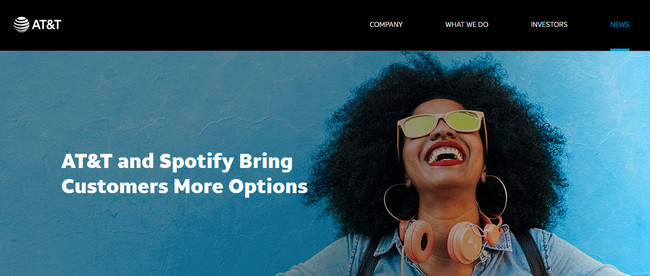
Spotify has tied up with AT&T to provide AT&T Unlimited & More Premium customers with a 6-month Spotify Premium subscription without any fee as part of its premium entertainment options. So AT&T Unlimited & More customers can get a free way to use Spotify Premium with this partnership. This way, AT&T is showing its commitment to providing its customers with unlimited entertainment options, ensuring their satisfaction and loyalty. Though the offer starts at 5 August 2019, the deadline is unclear.
Step 1.Create an AT&T Watch TV account if you are new to the platform.
Step 2.Choose Spotify Premium and click the Confirm Choice icon.
Step 3.Log in to your Spotify account, click “I agree” and “Start Subscription now” to start using and enjoying the Spotify Premium subscription for free.
Get the Spotify Free Premium for 6 Months in India
In India, Amazon Prime members can enjoy a complimentary Spotify Premium 6-month trial. The eligibility criteria require the user to have an active Spotify account and an Indian credit card linked to their Amazon account. The exclusive offer is valid till 22 January 2026, is open for the first six months, and can be used on any device.
Get the Spotify Premium for Free for 6 Months with ONEPLUS
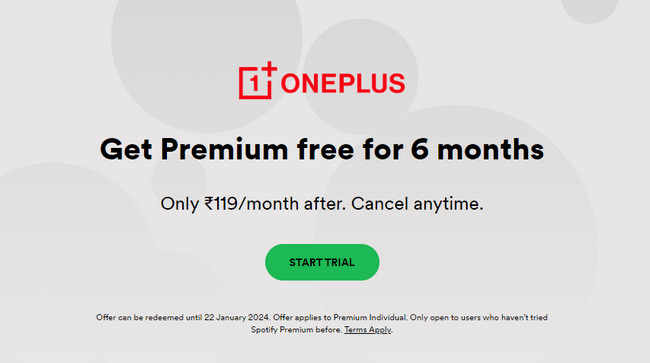
OnePlus, a renowned smartphone brand, is offering an irresistible and exclusive deal for all music lovers who are a part of its Red Cable Club. The offer provides a Spotify Premium 6-month free trial until 22 January 2026. So, OnePlus users and avid music listeners need not spend a penny to enjoy their favorite Spotify tunes.
Step 1.Go to the Setup Wizard on your OnePlus device and link your phone to the Red Cable Club.
Step 2.Once your device is linked, move to Settings and open the Red Cable Club page
Step 3.Click the Spotify banner stating, “Claim now and listen to music ad-free,” and get the offer code by clicking Claim Now.
Step 4. Click Activate Free Trial and fill in the required details to avail of your Spotify Premium for free.
How to Get the Spotify Premium Free for 3 Months with Microsoft
Spotify has also partnered with Microsoft. Users can join Microsoft Reward and visit Spotify Premium to enjoy Spotify Premium for free for three months. However, this free subscription is for Spotify Premium Individual and is only available for one account. When the free trial period is about to end, you must cancel the subscription to avoid being charged for the subsequent month.
Step 1.Click the activity page on Microsoft and tap Join Now on the activity banner.
Step 2.Now, log in to Microsoft with the account you want to join the Reward Member to get Spotify Premium free.
Step 3.You will see “Three free months of Spotify Premium.” Once it confirms that you’ve been a Microsoft Rewards member, you can continue to get the 3-month Premium subscription. Click REDEEM REWARD.
Step 4. Follow the instructions and complete filling in the billing info. Once done, you will get a Spotify Premium code in your registered email ID within three days.
Step 5. Verify your code by going to the Spotify Premium redemption pageSpotify Premium redemption page
How to Get the Free Spotify Premium for 3 Months with PayPal
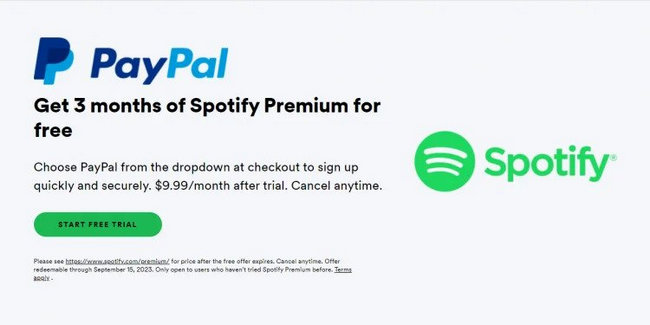
If you use PayPal, you can sign up for Spotify and choose PayPal from the payments dropdown for a Spotify Individual Premium plan and avail of the 3-month Spotify Premium for free. However, this promotion is valid till 15 September 2023 for users with an active US account only.
Step 1.Open PayPal and move to the offer page.
Step 2.Tap the Get Offer button and proceed by signing in with your PayPal account.
Note: Ensure you have a PayPal account beforehand; if not, make a PayPal account first.
Step 3.Once signed in, you will get the Spotify Subscription for free.
Borrow an Account to Get the Spotify Premium for Free
Spotify doesn’t limit the Premium account to log in on any device. So, one of the best ways to enjoy Spotify Premium for free is to borrow a Spotify account from your family members or best friends if they have a Premium subscription. However, multiple users might face an issue streaming Spotify music using the same Spotify Individual Premium plan. Instead, they can enable the Offline Mode for a seamless music experience.
Step 1. Launch and open the Spotify app and click the gear icon at the upper-right corner to launch Settings.
Step 2. Navigate to Playback and enable the Offline mode.
Note: When you enter the Offline mode, you’ll only be able to play the music and podcasts you have downloaded earlier. So, once you borrow a Spotify Premium account, you must log in on your device and download the songs.
Ask for a Spotify Premium Gift Card
Often, electronic stores, retailers, and online stores like Walmart, Amazon, PayPal, etc., offer Spotify Premium gift cards as a reward for purchases that use their platforms/stores/services to their loyal customers. The duration of these Spotify Premium gift cards can vary, but users will get at least a 30-day free trial. So, users can ask for a Spotify Premium gift card as a loyalty reward.
Step 1. Open Spotify’s official website and log in to your account.
Step 2. Click Redeem in the left navigation panel. Then, enter the code provided on your Spotify Premium gift card to redeem it.
Step 3. Click Continue to activate the Spotify Premium on your account.
Be a Starbucks Partner

Starbucks employees are called Starbucks partners as they share in the success of Starbucks. They get free drinks and discounts on purchases and can even listen to full-service Spotify. Starbucks partners can access Starbucks’ in-store playlists, create radio stations, and choose what to listen to.
Step 1. Log in/sign up for a Spotify subscription.
Step 2. Connect your Spotify account with Spotify’s Partner Provisioning Portal to help link Spotify and Starbucks verification systems.
Step 3. Enter your last name and Starbucks Global User Name to verify you are a partner.
Note: Your Starbucks Global User Name is your two-character country code + your partner number.
Step 4. That’s it. You’ll be registered. However, the activation of your new subscription can take a few hours. Once done, click to start listening.
Ways Workable Before Now are Unavailable for Getting Spotify Premium Free
Besides these, Spotify had made promotions with Walmart and Samsung devices before. But these promotions have expired now. In case you have availed of the Spotify Premium account using any of these ways, remember to cancel your Premium subscription before it automatically renews.
Get Walmart Plus Membership
Usually, Spotify offers new users a free 30-day free trial of Spotify Premium. But now, even Walmart’s new and existing customers have the chance to get a Spotify Premium 6-month free trial.
Spotify and Walmart Plus have been working together since 8 March 2022 to offer a 6-month Spotify Premium trial to existing and new Walmart Plus members. Customers can take advantage of the lucrative offer by signing up for a new Spotify account and entering the new Walmart ID number when prompted to redeem the Spotify Premium 6-month free trial, saving $60 for the first six months of individual Spotify Premium subscriptions. However, this offer was valid only up till 7 May 2023.
Buy a New Samsung Device
Samsung has an exciting offer for all the residents of the United States and the District of Columbia who are at least 18 years of age and over. Samsung customers who have bought a new Samsung Galaxy (S10+/S10 or S10e) or Samsung Note (Note10+/Note 10 or Note 10+ 5G) between 21 February 2019 and 31 December 2019 are eligible to participate in the Samsung Spotify 6-month trial.
Conclusion
You can get Spotify Premium free for personal use, but be sure to seek a safe way for security reasons. We have explored the best methods in this article. Smartphone users can hack Spotify Premium using hackable programs; however, they’ll be at the risk of their accounts getting banned. Instead, a safer option is to sign up for a free trial, but promotions are not available at any time. So you can use the PPTube Spotify Music Converter to download and shuffle your Spotify songs conveniently. Consider the pros and cons thoroughly and pick the most suitable method.
- Top 10 Free Online Spotify Playlist Downloader [100% Working]
- How to Download Music from Spotify to Computer [7 Ways]
- 8 Reasons Why Spotify Keeps Pausing (and How to Fix Them)
- How to Start Spotify Premium Duo for Two Accounts & Start Your Musical Journey
- 2026 Guide On How to Enable Spotify MiniPlayer for Windows/Mac/Web



