How to Fix 4K Video Downloader Error Failed to Download?
Summary: When using 4k video downloader, you will encounter many problems, such as – 4k video downloader not working, 4k video downloader failed to download, 4k video downloader won’t open… This article will comprehensively explain the reasons for the problems and the solutions to them. Additionally, you can use a 4k video alternative downloader to replace the software to avoid these issues.
Best 4K video downloader alternative – PPTube:
- Supports downloading music or videos from over 10000 platforms, meeting your daily download needs.
- Download videos 10 times faster without waiting.
- Supports video and audio up to 8k or 320kbps, meeting your visual and auditory needs.
- Stable performance ensures that you will not encounter download failures or errors.
- Freeing up the tedious process of copying and pasting with playlist downloads
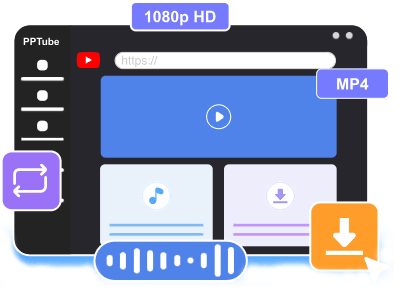
What is 4K Video Downloader?
4K Video Downloader is one of the most popular and trusted video downloading tool. It allows users to easily save movies, TV shows, music videos and other content from various online platforms for offline viewing.
🔷 Key features of 4K Video Downloader include:
Downloads videos from major sites: 4K Video Downloader supports downloading videos from YouTube, Facebook, Vimeo, Dailymotion and other major websites. It saves the hassle of navigating different sites to find and download content.
Saves in multiple formats and resolutions: Videos can be downloaded in HD 720p, HD 1080p, 4K, and even 8K resolution. You can choose to save the entire video file or just the audio. This allows playback of content on various devices.
Supports playlists and channels: With 4K Video Downloader, you can download an entire YouTube playlist or channel with just one click. It grabs all related content in the selected quality instantly.
Playback offline or on-the-go: The best part is you can watch saved videos anytime without an internet connection. It is also perfect for viewing videos on flights or areas with bad connectivity.
So, 4K Video Downloader is a one-stop solution to easily save high-quality videos from different sources for later consumption offline.
What Happened to The 4K Video Downloader?
The 4K video downloader was one of the most popular tools for downloading high-quality videos from various online sources like YouTube. However, in recent times many users have been facing issues like “4K video downloader error can’t download”, which prevets them from saving content. So what actually happened to this trusted downloader?
Why is the video downloader not working?
There can be several reasons behind a 4K downloader error:
Updates to websites algorithms: Major platforms keep updating their algorithms to restrict bulk downloading through third-party tools. This sometimes causes compatibility issues for the 4K video downloader.
Minor bugs in the app: Being an older app, it is possible that minor bugs or glitches crept in over the years affecting its functioning for some users.
Restrictions due to locations: In some regions, authorities block access or slow down speeds for file sharing programmes. This could influence downloading through 4K video downloader.
Why can’t a 4K video downloader parse a link?
The “Can’t parse this link” error occurs when:
Unsupported link format: The link format may have changed or include coding not recognized by the outdated 4K video downloader.
Restricted privacy settings: Many private or membership-only videos disallow downloading through third parties like the 4K video downloader.
Firewall or antivirus blocking: Over-cautious firewalls or antivirus could see the downloader as malware and restrict its link-parsing ability.
So, while the 4K video downloader was a popular choice previously, changes on websites and emerging issues with the older app seem to have compromised its functionality for many users unfortunately resulting in annoying 4K downloader errors. An updated alternative is advisable.
How to Fix 4K Video Downloader Error?
Some common errors users face including – Can’t parse this link error;Can’t download video error; Output file error. If you have also faced such issues, then do not worry as there are some simple fixes which can resolve the error.
Now, let’s look at the top methods to troubleshoot these errors:
Check the video link – Ensure the link is valid and copies from a supported site. Also check if the video’s privacy settings allow downloading.
Update 4K Video Downloader – The issue could be fixed in the latest version, so update the software from the official site.
Close other running programs – End any conflicting programs through Task Manager to avoid software conflict.
Change destination folder – Select a folder with sufficient storage capacity to save downloads.
Use a proxy server – If downloading from YouTube, utilize the proxy server in 4K Video Downloader to bypass regional restrictions.
Unblock and restart software – Make sure the downloader is not blocked by firewall or antivirus and reboot if the issue persists.
Try alternate software – For continual errors, switch to another downloader like MiniTool Video Converter which enables smooth downloads. This ensures compatibility.
Reconnect your network – Check if there are any issues with internet connectivity as it is mandatory for downloads. Troubleshoot network problems.
Free up disk space – Insufficient free space on your computer can cause the error. Delete unused files to free up storage.
The Best Alternative for You to Avoid 4K Video Downloader Error
If you have been facing issues like “4K video downloader error can’t download” and none of the solutions work, then it is best to switch to an alternative downloading software. This ensures hassle-free downloading experience without any errors.
Below, I will introduce the best 4kdownloader alternative – PPTube Video Downloader Video Downloader. It has become the preferred download software for many users due to its powerful functions, easy operation, and stable performance.
PPTube – A reliable 4K video downloader alternative🪄
Support for over 10,000 websites: PPTube supports downloading videos from over 10,000 websites including YouTube, Facebook, Instagram, TikTok and more to meet almost all of your daily download needs.
Multiple format download: PPTube supports over 20 common video or audio formats(such as MP4.MP3.MA4….), ensuring that you can save or transfer videos or music in formats supported by various devices.
High quality output: Supports up to 8k video quality and 320kbps audio quality.
Playlist download: PPTube supports you to directly paste the playlist URL and retrieve all media from all folders at once
Built in browser and video editing function:PPTube has a built-in browser that allows you to browse and download directly within the software. In addition, it is equipped with video editing function, which allows you to edit the video while downloading.
10X downloader speed:PPTube has stable performance and excellent processing capabilities, allowing you to download multiple videos at 10 times faster, providing you with the ultimate download experience
By avoiding the common 4K downloader error with an alternative like PPTube, you can ensure smooth and seamless video downloads every time. Let’s take a look at how to download videos or musics using PPTube:
Step 1 Download PPTube and set its output format
Firstly, download the PPTube software and adjust the output format of the video or music you want to download after entering the software (set the file format from the “download to” button on the right side of the software, and set the file quality from the settings button in the upper right corner).
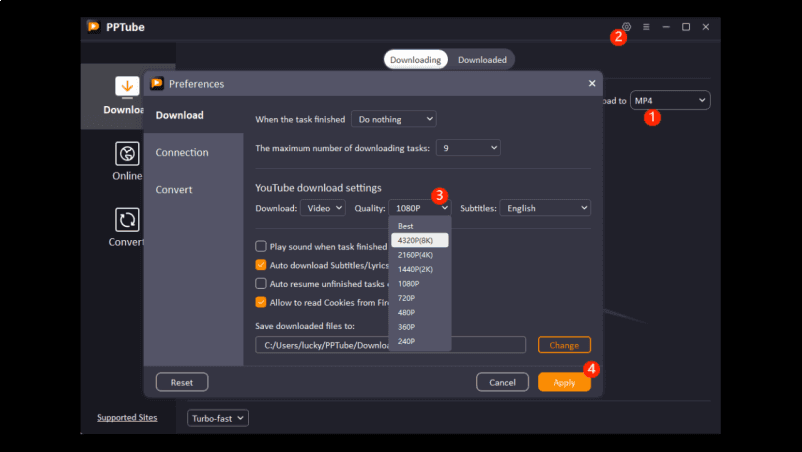
Step 2 Copy video URL
Copy files from the URL of the video or music website you want to download. You can choose to copy the URL from the browser address bar or by clicking the share button and copying the URL.
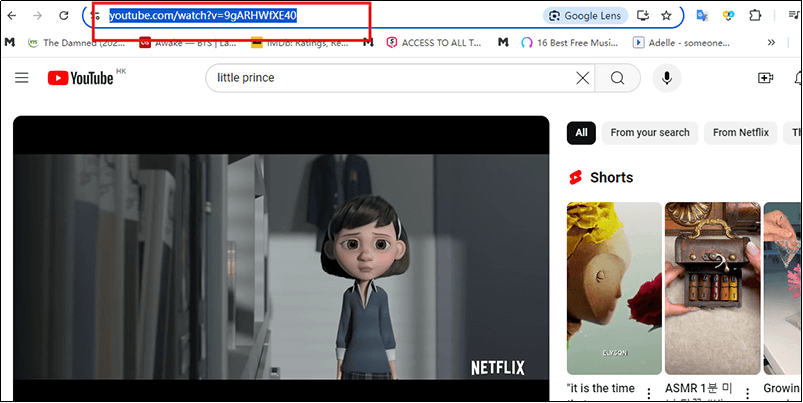
Step 3 Paste the video URL and download it
Click the “paste URL” button in the upper left corner of the software, and the software will automatically recognize the video URL in the clipboard and start downloading. (When you enter the PPTube software with a URL, the software will automatically pop up the URL address it recognizes. Simply click “apply” to trigger the download)
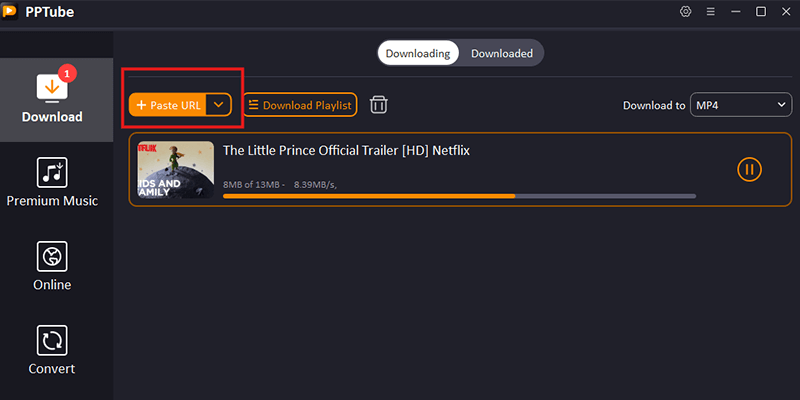
Step 4 Find the downloaded video or audio
Make sure your page is under the “download” button on the left, then click on “downloaded” at the top of the screen to switch to the downloaded media page.
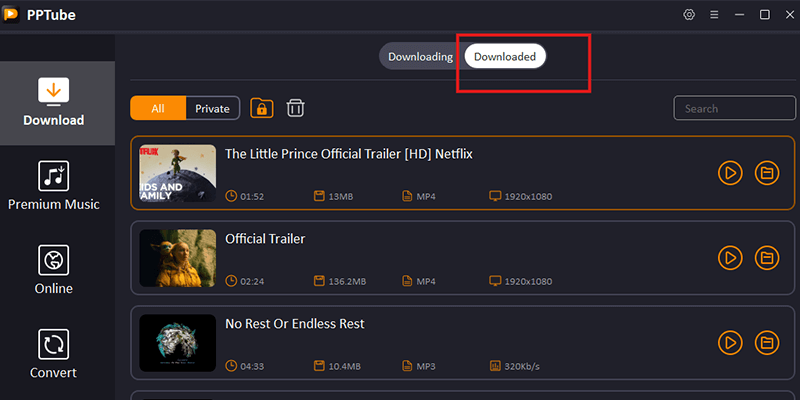
Conclusion
In this article, we have discussed in detail about how to fix “4K video downloader error can’t download” issues. We provided various solutions like restarting the computer, switching off antivirus, reinstalling the 4K downloader app and more. While these solutions can help resolve the error temporarily, the issues may likely reoccur as the app gets outdated over time.
The best long term solution is to switch to an alternative like PPTube Video Downloader, which is regularly updated. PPTube ensures users never have to face common 4K downloader error again. With its extensive website support and user-friendly interface, PPTube promises a seamless video downloading experience. So if you wish to avoid frustrating 4K video downloader error can’t download, then choose PPTube as your reliable downloading companion.



