Complete Cleverget Review: CleverGet Alternative With Maximum Website Support

Your limited internet data, restricted device access, limited time availability of videos, or fixed video size/quality, etc, would always make your online streaming limited, restricted, and compromised. So, to bring out the best out of your favorite video streaming experience, you need to save them permanently for your offline watch with maximum flexibility and customization. So, here you will see one of the most promising audio-video downloaders, CleverGet Review, with its highest potential, attractive features, limitations, and CleverGet alternatives.
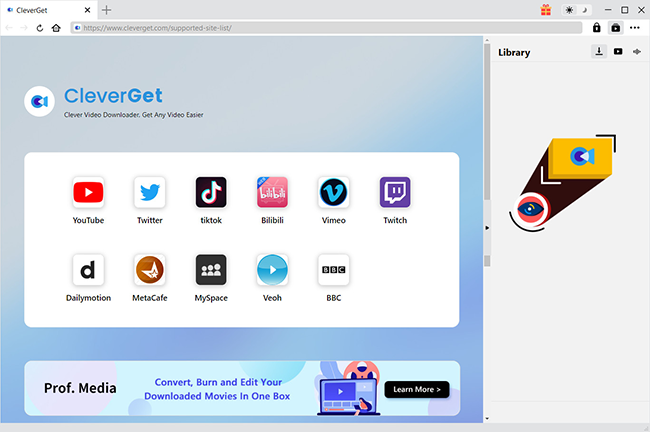
Cleverget Overview With Attractive Features & Functions
Being a multi-purpose and all-in-one video downloader, CleverGet offers the most flexible downloading features and functions in its service. This Windows and Mac-compatible software lets you save videos from 1000 websites. From live streaming to OTT content of paid services to social media shots, you can download anything on your system according to your specific customization. You can enjoy your downloaded content as long as you want on any device, anytime.
✨Things that attract✨
- Enjoy downloading videos up to 8K resolution support & 320 Kbps audio attraction
- Explore lossless downloading of several episodes or multiple movies in one go with batch processing
- It supports MP4, MKV & WEBM formats to make your downloads accessible on all devices and platforms
- You can save any online video in audio format for your listing entertainment
- Save video without ads & with metadata
- Download the video with subtitles in your desired language
- Navigate your preferred video inside the CleverGet program using the built-in browsing option
- Instead of downloading, you can also record video from websites that don’t support downloading
- You can record video in 1080p, Mp4/MKV format with subtitles support
Is CleverGet a Free-To-Use Downloader?
No, even though CleverGet offers free trials with limited features, slow downloading speed, and a maximum of 3 video downloading options, it offers two paid subscription plans. To explore unlimited downloading with all the exclusive features, high speed, and best resolution, you can take either of the two plans.
🔸One year plan
- 5 days money-back policy
- manual renewal
- unlimited free updates
🔸Lifetime plan
- One-time payment
- 30 days money-back policy
- all features for lifetime access
Is CleverGet Safe?
While getting a CleverGet review, you must know whether this software is safe. In the web world, downloading videos from several websites involves various rules, restrictions, encryption, etc, to ensure copyright protection. So, to follow the downloading protocol of video streaming platforms, CleverGet doesn’t allow you to save any copyrighted video. Apart from this, many other factors ensure the safety of the CleverGet program.
- It lets you save videos for personal use & not for commercial use
- It offers a secure HTTPS(SSL) connection
- It doesn’t save the user’s login credentials
- It follows and updates all the current security protocols
- It allows you to save videos from all authentic websites with trusted video sources
Are There Any Limitations in CleverGet?
While downloading with the CleverGet tool, you may face several challenges that prevent you from saving videos according to your specifications. So, let’s see what are CleverGet limitations that you may not like and want to avoid in your offline streaming.
CleverGet Challenges
- It supports limited paid video streaming websites
- You can’t download from all websites
- Encrypted videos can’t be downloaded
- On some websites, you can download videos only in 720p resolution
- Due to DRM protection, newly released content can’t be saved
- Registration is compulsory before even a free trial
Try the Best CleverGet Alternatives: PPTube Video Downloader👍
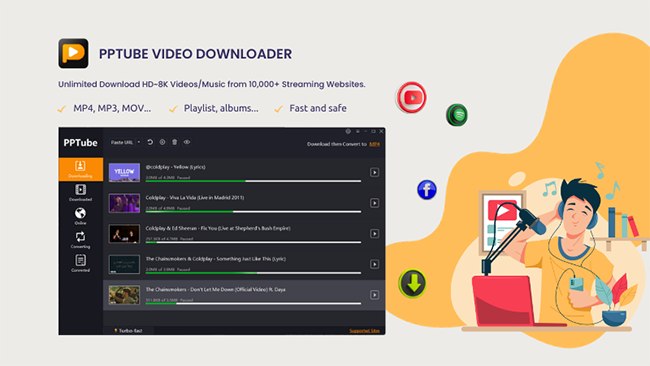
If you want to explore unlimited downloading functions without restrictions and limitations, PPTube Video Downloader is a one-stop shop. While offering high-speed & high-quality permanent downloads, you can remove encryption from any video. This tool works on both the platforms of Windows & Mac. So, let’s see what makes this downloader more demanding to the users.
✨Features✨
- Remove ads & encryption while downloading
- Save videos in your preferred resolution from 720p to 8K
- Over 10000 website support, including Amazon, Deezer, Spotify,etc.
- Batch processing with 10X faster downloading speed
- Over 20 audio-video formats support like MP4, MP3, MOV, AAC etc
- It supports audio extraction from any video
- Scheduled episodes can be saved automatically
- It offers private video mode to protect downloads with password protection
- Save videos without watermarks & with subtitles
Now, you can download any audio-video content using any of the two continent methods of the PPTube Video downloader. One is the copy & paste URL method specially used for free, pirated, and porn websites, and the other one is the website selection method best for paid streaming stations, renowned social media sites, etc. Here, you will get the steps of copy & paste.
Step 1: After starting the PPTube program on your system, visit the video streaming website where you want to save the video permanently.
Step 2: Search for your desired video and copy its link. Then, return to the PPTube software and select the “Download and Convert to” option.
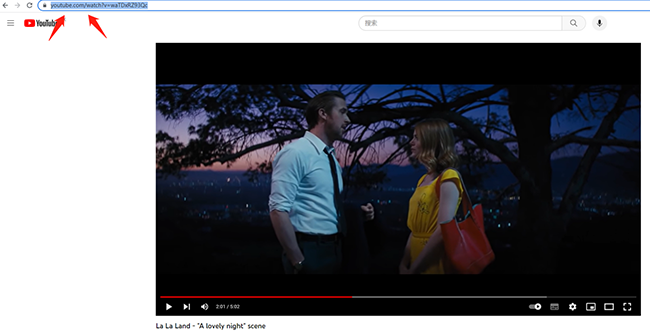
Step 3: Select output profiles with resolution, format, etc.
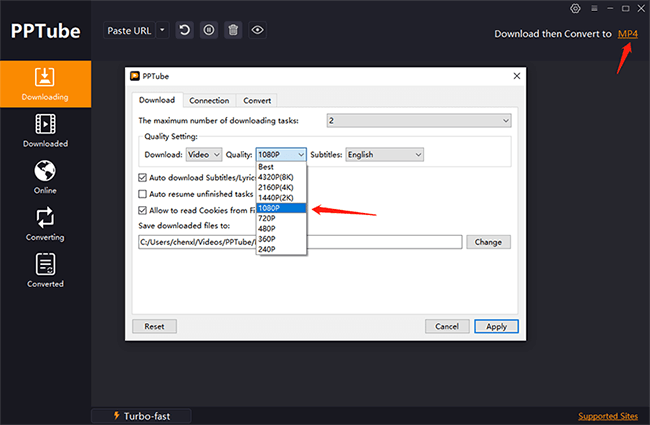
Step 4: To initiate the downloading process of your copied video, you need to select the “Paste URL” option. The video will be downloaded automatically.
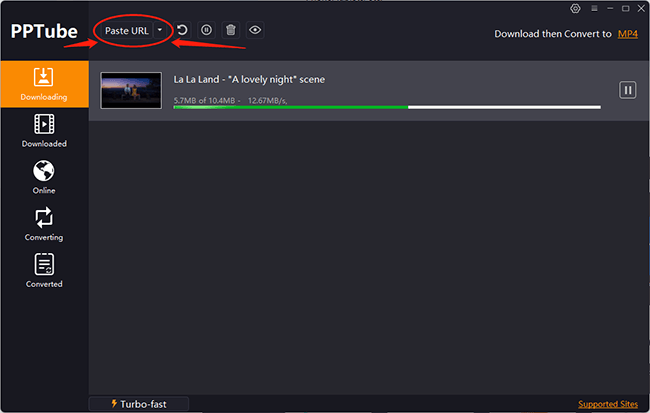
Conclusion
Suppose you love to watch your favorite social media videos, series, movies, or shows repeatedly on your time watch. In that case, CleverGet is a very promising option to download videos from various websites. However, if you want maximum website support, the highest downloading speed, encryption removing options, and other flexible features, PPTube Video Downloader could be the best CleverGet alternative.



