5 Best Ways to Download BiliBili Video to MP4 1080P
BiliBili is a popular Chinese video sharing platform which has a huge video collection. It covers a variety of video topics including anime, dramas, music videos. Many users want to download BiliBili videos in 1080p or convert them to MP4 for convenient offline viewing.
In fact, the official software of BiliBili provides caching service, but it has some limitations. You cannot watch or download content that is only available to BiliBili premium members. And it doesn’t support downloading multiple videos simultaneously (even premium members can only download 3 videos simultaneously). And all downloaded videos are stored on BiliBili, so you cannot move them to your local device.
Today I will introduce 5 easy-to-use BiliBili downloaders that can help you solve the problem of video downloading, enabling you to quickly download any BiliBili video to mp4 1080p on your local device.
Of course, we emphasize that any downloader can only be used for personal viewing, and we refuse to provide download services to anyone for commercial value. Please comply with relevant laws and regulations such as video copyright before downloading the video.How to Download BiliBili Videos from Official App
If you are browsing BiliBili and suddenly come across a video that you really like, you can use BiliBili’s caching function to download it directly. However, BiliBili supports you to save videos only in MP4 format and can only be viewed within its app. And before download its video, you should install the BiliBili app first on your computer or mobile.
Download video form BiliBili on mobile
First, log in to your BiliBili app and find the video, click on the three dots in the upper right corner of the video, and then click on “Cache”. The video you just saw is located at the top. First, set the resolution of the video you want to download, and then click the video to begin downloading. You can click on ‘View Cache’ to observe the progress of the video downloading.
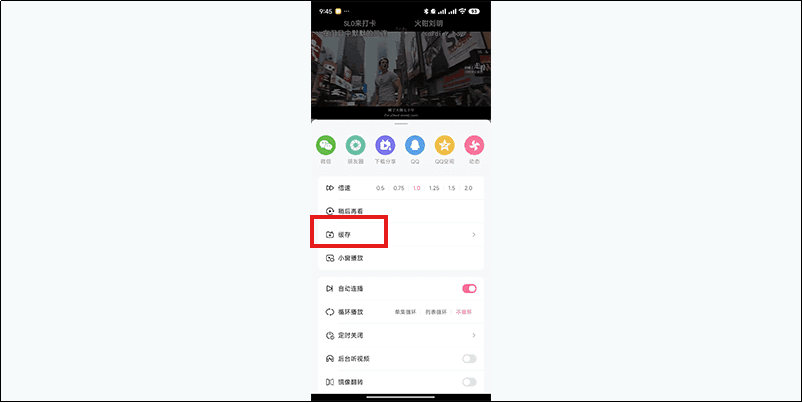
Download video form BiliBili on computer
Open the BiliBili app on your computer and play the video you want to download. On the right side of the app, you will see a cache button. After clicking, a quality selection page will appear. Select the video quality you want and click download. Usually, the software will pop up a cache interface for you to view the cache condition in real time. If it doesn’t pop up, don’t worry, you can click on “Mine” on the left side of the app main page to enter your account, and your video will be saved in the “View Cache” folder.
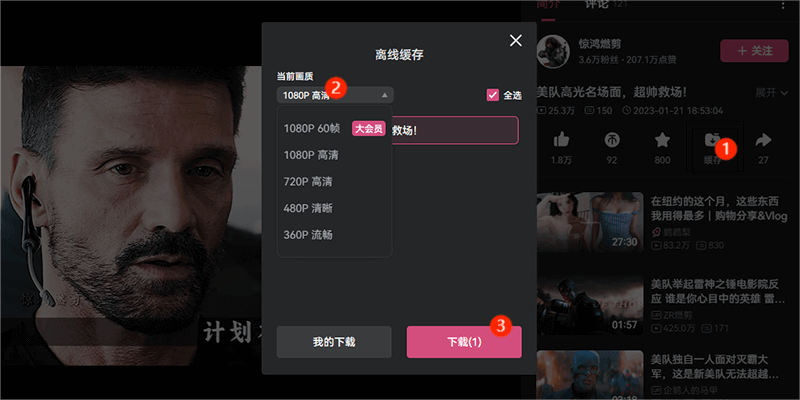
Best Way to Download BiliBili Videos to MP4 in HD/1080P
There are many flaws in official website downloads, such as download restrictions and watermark interference. To solve these problems, you can use a powerful and stable desktop software – PPTube video downloader, which can be used both on PC and Mac.
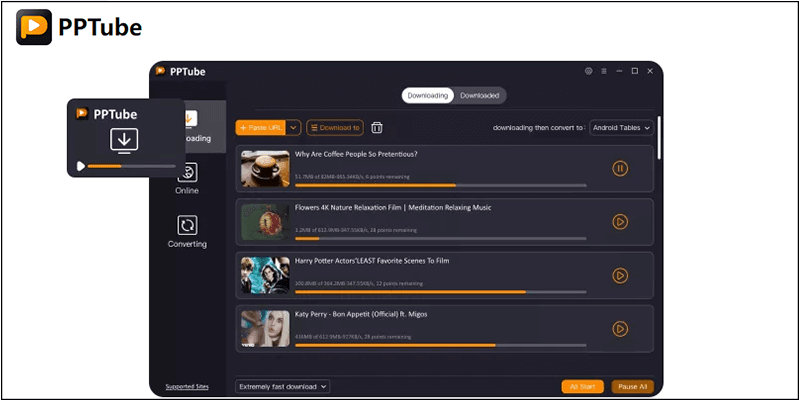
PPTube can download mutiple videos simultaneously and it provides playlist download service. So you can download all the videos in your playlist at the same time with only one click. That function greatly reduces your download time. You only need to paste the list link, and PPTube will automatically obtain and download all the videos on your device at the same time.
In addition, PPTube not only can download videos but also can convert them to other format. It offers 20+ format conversions and support up to 8k resolution. So with PPTube, you can easily download any BiliBili video to MP4 in 1080p.
Some key features of PPTube include:
How to Download BiliBili Video in MP4 1080p
Using PPTube to save BiliBili videos is simple. Just follow these four Steps:
Step 1 Set the BiliBili video’s output format
Click “download to” to select the output format of the file, then click the gear icon in the upper right corner of the window to enter the resolution setting window. Select the video quality you want and click the “Apply” button.
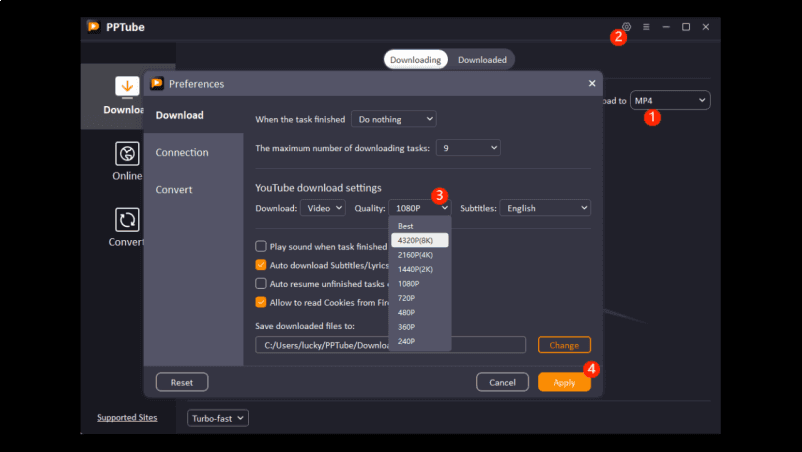
Step 2 Open the built-in browser to log in to your BiliBili account
Open the PPTube software, click on the “online” label on the left to open the built-in browser of PPTube. On the built-in browser page, you can find the BiliBili icon, then click to enter. Last, log in to your BiliBili account on the newly popped up interface.
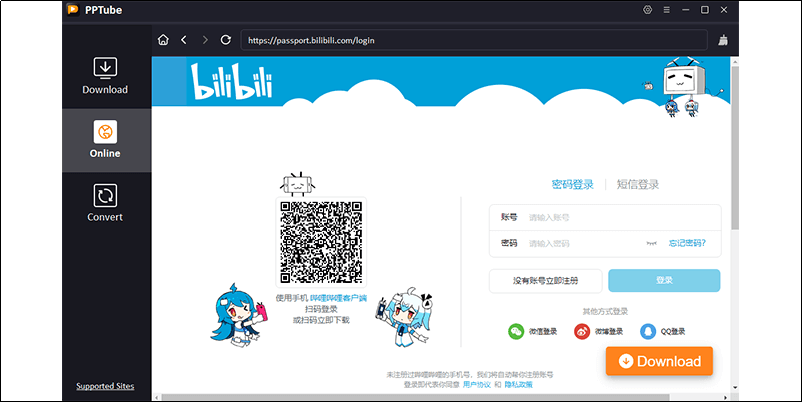
Step 3 Download BiliBili video
Find the video you want (you can search, or paste the URL of your target video in the built-in browser address bar). Play the video. Then, click the orange download button next to the video.
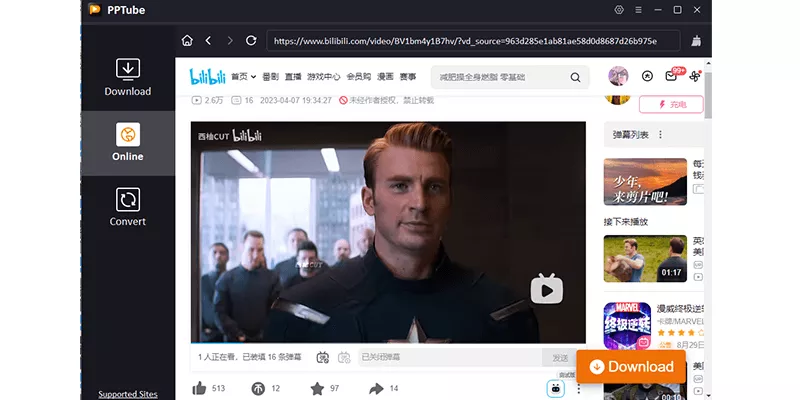
Tip: If you want to download your playlist, you can click on your account avatar to enter your account homepage, then click on any video collection. Copy the list URL showed at the top of the built-in browser.
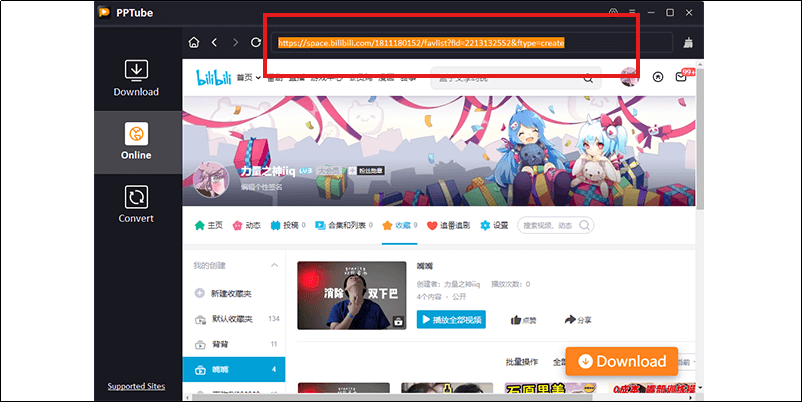
Secondly, enter the “download” tab and click on ‘download playlist’. PPTube will automatically capture all the videos in your list and download them.
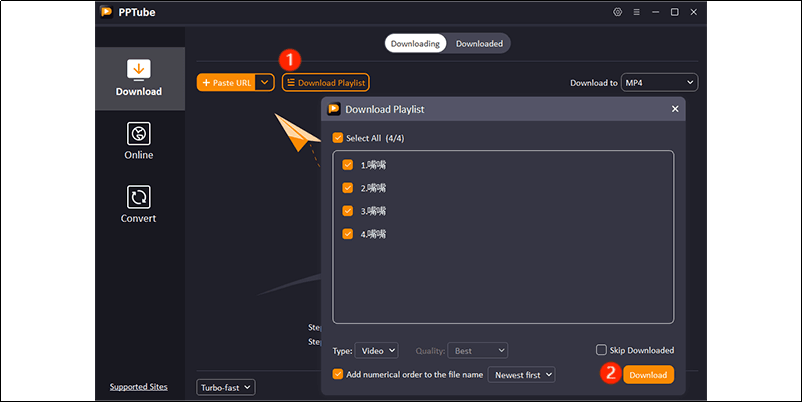
Step 4 Find the BiliBili video
The video you downloaded will be displayed in the ‘downloaded’ section. If you want to view the real-time download status, click on the ‘downloading’ button next to it to view it.

Download BiliBili Video Online for Free
iViGo BiliBili downloader is an online free download site. Unlike other download sites, iViGo does not display any advertisements during use and is 100% secure. It supports over 1000 video or music platforms and can save videos in 720p resolution. It also can convert videos to MP4, Webm, M4A… Through iViGo, you can download your favorite BiliBili videos on any of your devices in just a few seconds. It supports multiple device like Pc, Mac, iOS, and Android…
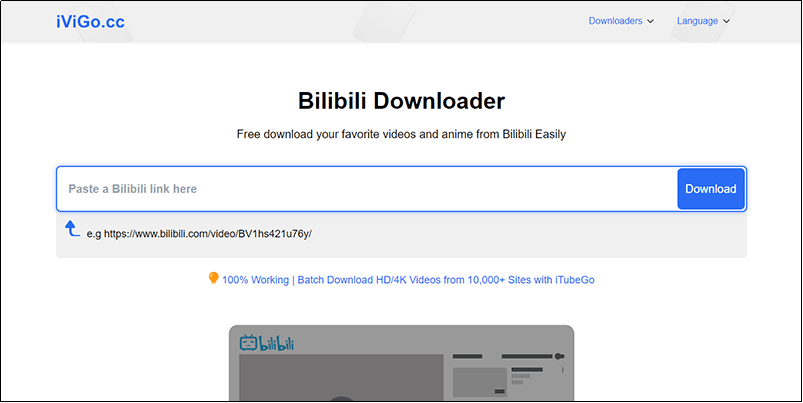
How to Download BiliBili Videos via iViGo:
Step 1 Copy the URL of the BiliBili video you want to download
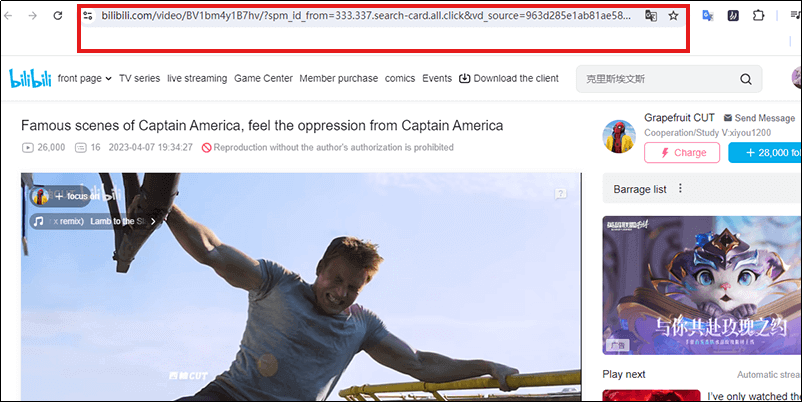
Step 2 Paste the URL into the input box on iViGo
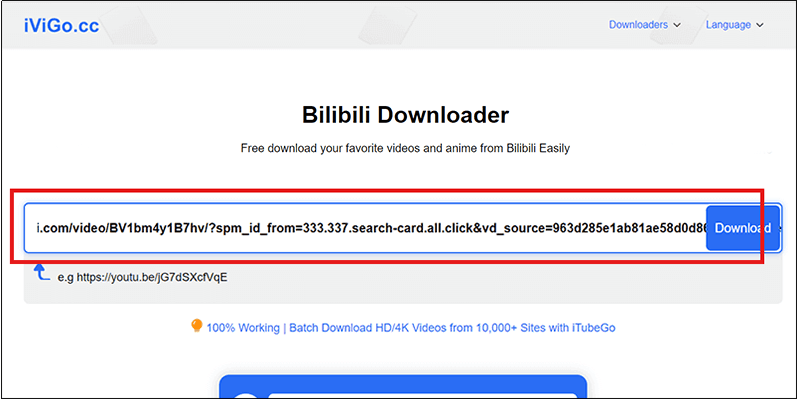
Step 3 Select the video format and download it
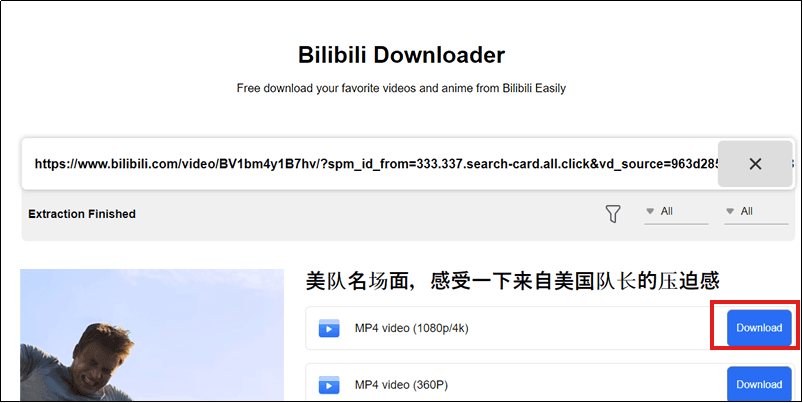
Download BiliBili Video via Chrome Extension
Despite online tool, you can also use an extension to download BiliBili video which is free and easy too. Video Downloader PLUS is such a Chrome extension that allows downloading videos from many websites, including BiliBili. With over 50000 users, it provides a simple way to capture videos for offline viewing. It supports downloading videos in MP4 format and has a fast download speed. In addition, Video Downloader Plus provides an easy-to-use interface that even first-time users can quickly get started and easily download the videos they want. Overall, Video Downloader Plus makes it easy and convenient for you to save videos from the Chrome browser.
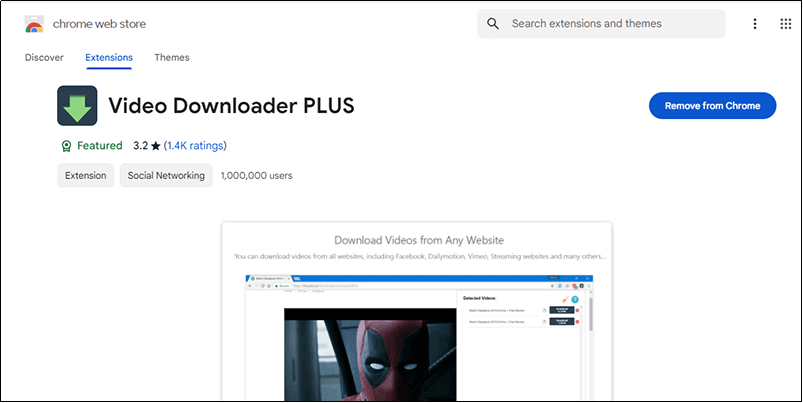
How to Download BiliBili Videos with Video Downloader Plus:
Step 1 Install the Extension
Search for “Video Downloader Plus” in the Chrome Web Store and add it to your chrome.
Step 2 Find the Video
Enter to BiliBili and open one video you like. Then click the extension icon.
Step 3 Save the Video
When the video and plugin are opened simultaneously, the browser plugin will automatically retrieve the page video. Select the target video from all the retrieved videos, click download, and the video will be saved in your browser download list.
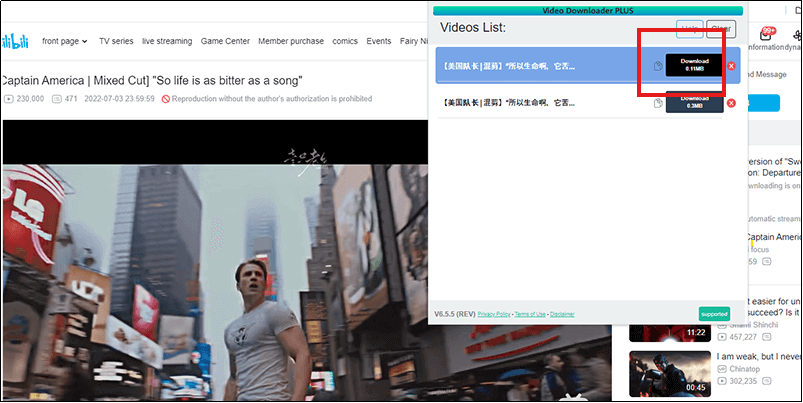
Download the BiliBili Video on Mobile Phone
If you are accustomed to using a mobile phone to watch BiliBili videos and want to download them on your device, then I recommend two download apps for you.
How to Download BiliBili Video on Android
iTubeGo is an excellent Android application that can be used to download videos from various websites, including BiliBili. It is a multifunctional video download software that allows users to download videos from various online platforms such as YouTube, Vimeo, Dailymotion, etc. Users can choose to download videos in different resolutions, including 4K, 1080p, 720p… It allows downloading multiple videos at once, which can save time. This application has a user-friendly interface that makes the download process simple and clear. It has a built-in browser that allows you to search and download videos directly within the application.
Steps to Download BiliBili Videos on Android
Follow these simple steps to use iTubeGo to download BiliBili videos:
Step 1 Install the iTubeGo Android app on your phone.
Step 2 Open the app and browse BiliBili using the built-in browser.
Step 3 Search your favourite video and tap the orange download button on the right.
Step 4 Choose the video format (such as MP4 in 1080p), then tap the download button.
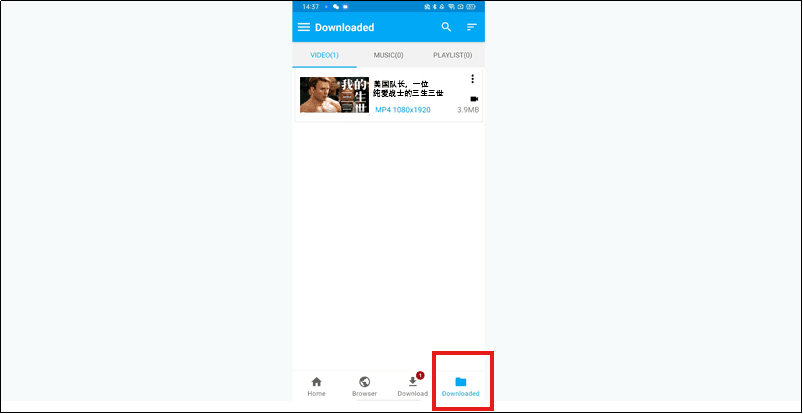
Step 5 The BiliBili video will start downloading. Go to “Downloads” tab to access downloaded videos.
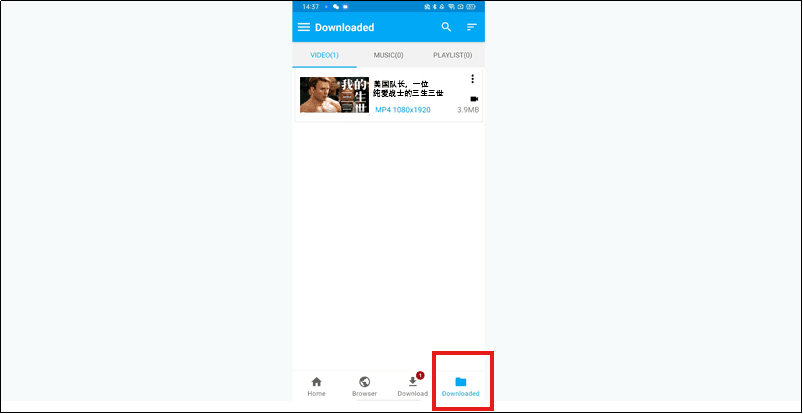
How to Download BiliBili video on iPhone
Documents by Readdle is a powerful file manager app for iPhone and iPad. It has a built-in browser that allows downloading videos and music from over 1000 media platforms including BiliBili. With Documents by Readdle, you can easily download BiliBili videos on your iOS device for offline viewing. It supports high quality downloads with audio experience. Its intuitive interface makes it easy for you to use. And its download speed is also very fast. Overall, Documents by Readdle provides an excellent option to download BiliBili videos on iPhone.
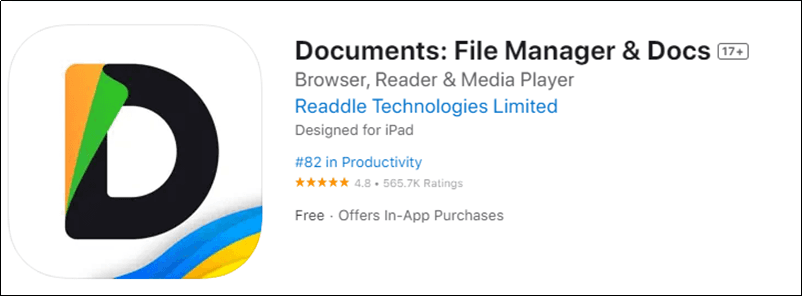
Steps to Download BiliBili Videos on iPhone
Follow these simple steps to download BiliBili videos:
Step 1 Install the Documents app on your iPhone from the App Store.
Step 2 Then search to the BiliBili website, and find the video you want and copy the URL.
Step 3 Open the app and tap the compass icon in the bottom right to launch the built-in BiliBili browser. Then you can paste the URL into the Documents browser URL bar and hit Go.
Step 4 Tap the download icon in the top right corner. The video will start downloading. And you can find the file under the “Documents” tab within the app.
Conclusion
There are many ways to download BiliBili videos, from using desktop software to browser extensions. Each method has its pros and cons. Considering the speed and high-quality download, I recommend using the versatile PPTube Video Downloader, which supports batch downloading, format conversion, and more. You can try it for free to find whether it can be your long-term downloader.




Merci
Grateful !
Thank good readable posts and tips
Thank good readable posts and tips
I just wanted to drop by and say how much I appreciate your blog. Your writing style is both engaging and informative, making it a pleasure to read. Looking forward to your future posts!
obviously like your website but you need to test the spelling on quite a few of your posts Several of them are rife with spelling problems and I to find it very troublesome to inform the reality on the other hand Ill certainly come back again
Your writing has a way of resonating with me on a deep level. I appreciate the honesty and authenticity you bring to every post. Thank you for sharing your journey with us.