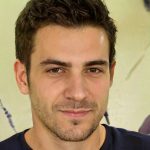The Brilliant 4 Ways to Download Embedded Video
In recent times, technological progress has reached the optimal level. But still, downloading an embedded video is not very easy. If you talk about streaming services like Facebook, YouTube, and Twitter, downloading videos is much easier. But that’s not the case with downloading embedded videos. In this article, we will disclose the four easiest and most effective ways to download embedded videos to your device successfully. Because embedded videos are incorporated into websites and self-hosted, like HTML5 video and Flash video, it’s necessary to rely on convenient ways to download them.
What is Embedded Video?
Embedded videos are videos that are directly incorporated into a website with the help of an embedded video code. YouTube, a famous hosting service, is a source to provide this code. Embedding a video is beneficial in the way that the video content lives on your web page and eliminates the need to direct users to an externally hosted website.
Benefits of Embedded Videos:
Way 1: Download Embedded Videos Directly from Websites:
Embedded videos can be downloaded directly, but they claim that this way does not always work. However, it’s an easier and simpler method to execute embedded videos’ downloading. You can embed videos in an MP4 player, making it easier to download these videos, just as we save a picture online. If this method works, it will prove a much more convenient and hassle-free way to save videos on your device. For instance, this method proves effective when browsing the site on a computer. But now the main question is how to download embedded video using this method. Here are some simple steps given below. Let’s traverse all these steps to download embedded videos.
Step 1 Navigate the web page where you have found the embedded video before.
Step 2 In this step, right-click on the embedded video to find several options here.
Step 3 Scrolling down through the options, an option “Save Video As” will appear in front of you. Then, toggle this option to continue downloading.

Download Embedded Videos with Best Video Downloader
What about the most useful embedded video downloader? PPTube Video Downloader is the most effective and reliable source for downloading embedded videos, music, and playlists from over 10,000 video streaming platforms like TikTok, Dailymotion, YouTube, and others. The site also works to convert video to MP4, MP3, AAC, MOV, and other 20-plus formats without losing the original video quality. The built-in browser aids in browsing and downloading videos directly within the web pages and saves you time by downloading multiple videos at a time. When using this site, you are entirely safe compared to other downloading sites. Along with safety, it doesn’t annoy its users with pop-up ads.
Step 1 Copy the video URL
First, download and install PPTube on your device, either Mac or PC. Once installation is completed, launch this service. Then, copy the embedded videos’ URL from the streaming platform that you want to save.
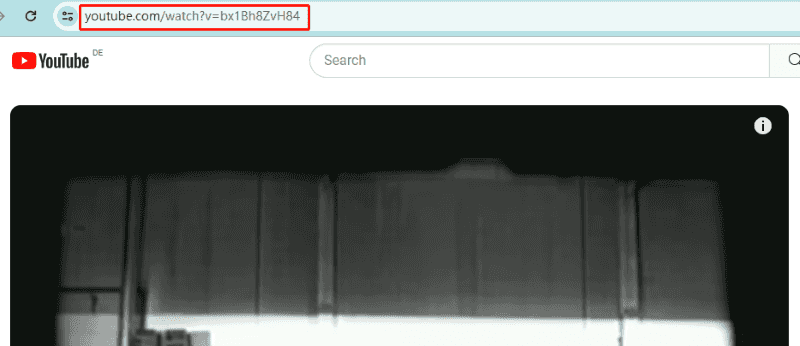
Step 2 Open the website, and select the output format
Open the site you have downloaded and installed, and choose the output format for downloading, like MP4, in the top-right corner. After that, approach the upper-right corner and toggle the gear icon to visit the settings window. Here, you have to select the output quality, such as HD or 4K.
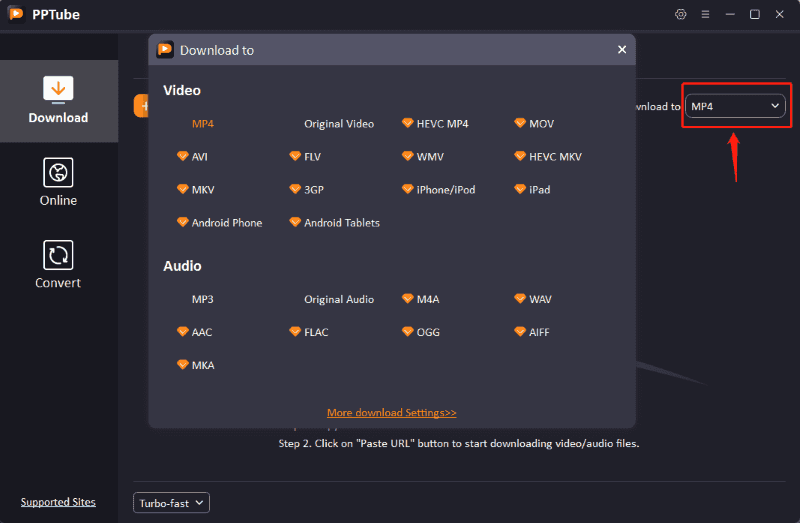
Step 3 Toggle “Paste URL”, and the video downloading will initiate automatically
In this step, press the “Paste URL” option, and your downloading process will start automatically. You can observe the download progress in the status column on the main screen. Downloading will proceed quickly.
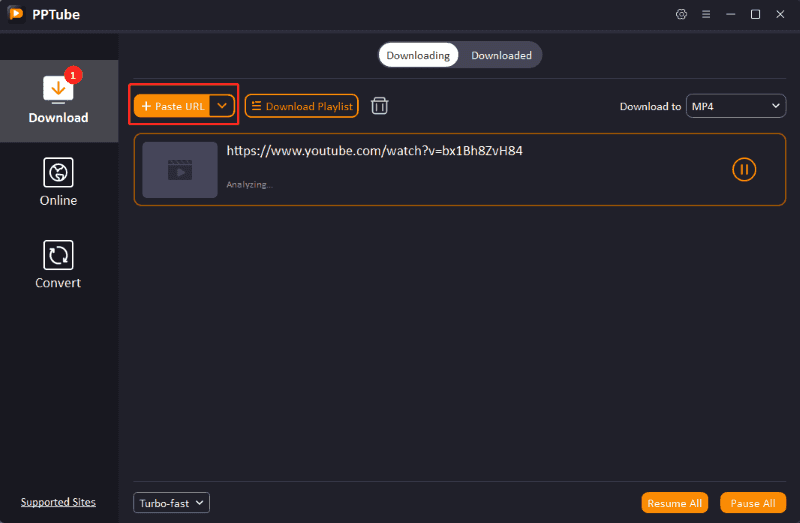
Step 4 Find the video on the downloaded tab
Once downloading is completed, navigate the “Downloaded” option in the upper menu bar to see the saved content.
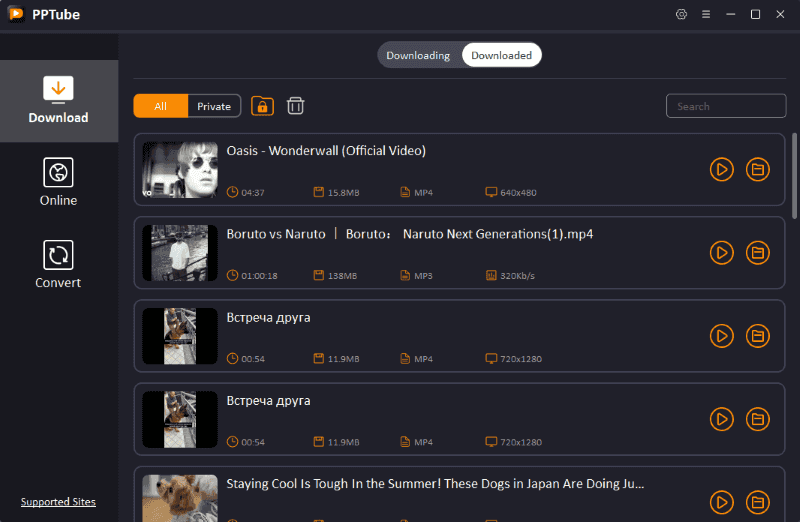
Important to Know: Before downloading an embedded video, be aware of downloading legal videos. Saving illegally posted videos may put you into criminal penalties. If you save such stuff, do it on your responsibility. We suggest downloading it by following the terms and conditions.
Way 3: Download Embedded Videos with Chrome Browser
Video DownloadHelper is a platform that allows users to save videos from the website easily and smartly without any tracking. This tool supports over 1000 websites where you can download videos (MPD, HLS, Dash, etc.). It allows you to download any embedded video in high-definition format and provides several formats like MP4, WebM, MKV, and others to download videos in whatever format you desire.
How to download an embedded video with this tool? Here is a complete method given below. Let’s have a look!
Step 1 Visit the Chrome Web Store. Then, install Video DownloadHelper on your device.
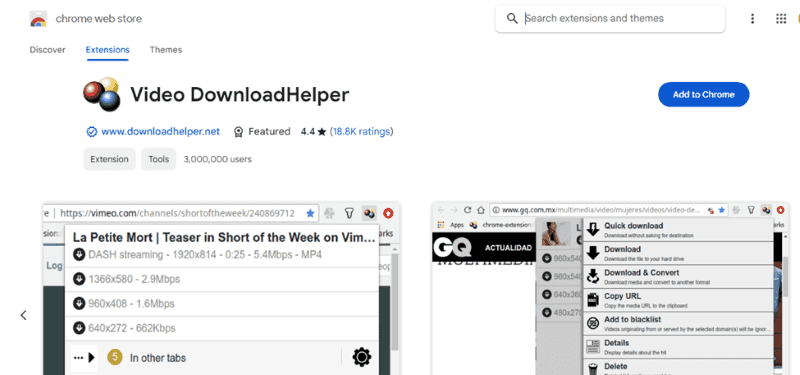
Step 2 Open the video-sharing platform and begin playing the video you want to download.
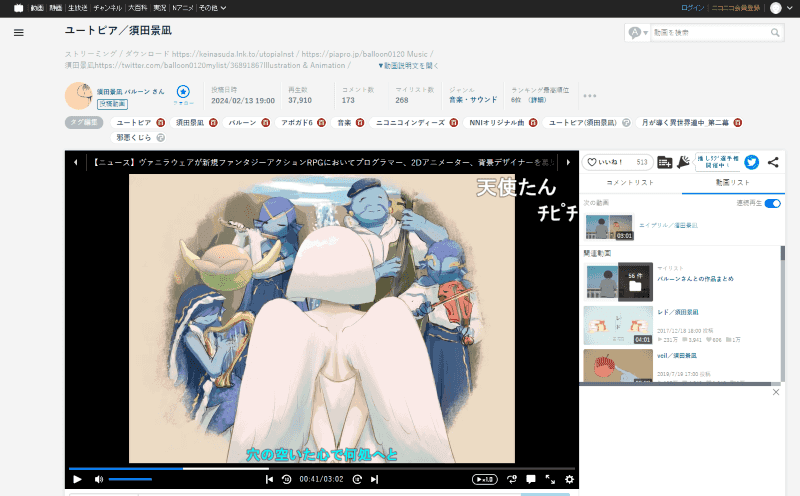
Step 3 Select the resolution of your choice. You are also allowed to choose “Quick Download”, “Download”, or “Download and Convert” options from the cascading menu.
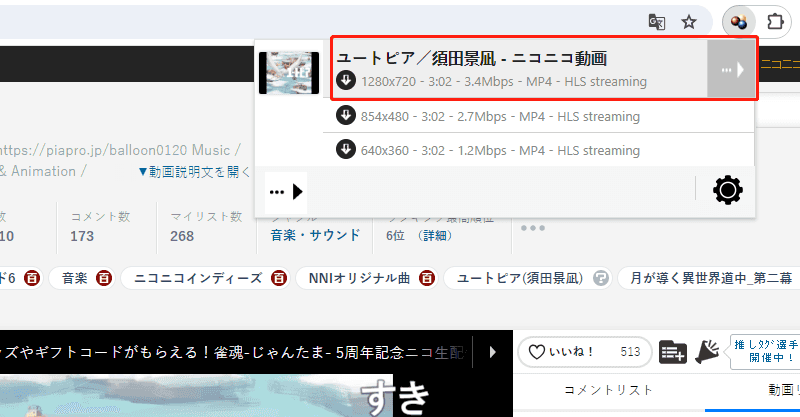
This tool can also convert the saved videos to different formats like WMV, MP3, AVI, and MP4. It’s available in both Firefox and Chrome browsers. You can also download embedded videos with Video DownloadHelper Browser Extension. How’s this possible? Let’s see the complete method given below!
Download Embedded Videos Online
Fetchfile is a free online platform that allows users to save embedded videos quickly and for free. The tool supports multiple formats, including MP4, Audio, 3GPP, X-FLV, and Webm); the choice is yours, whichever format you prefer. Along with it, you can download embedded video of your desired quality, like 480P, HD, FullHD, or UltraHD. There is also an option to download files to Dropbox.
How to Download an Embedded Video with this Tool?
Here are complete step-by-step instructions to help you save embedded videos via FetchFile, an online video downloader. This quick guide shows you how this tool can be used efficiently. Let’s go through the entire process!
Step 1 Use your web browser to navigate FetchFile on your device.

Step 2 Once you accessed the tool, copy the embedded video’s URL, paste it into the URL field here, and click the “Download Video” button here.
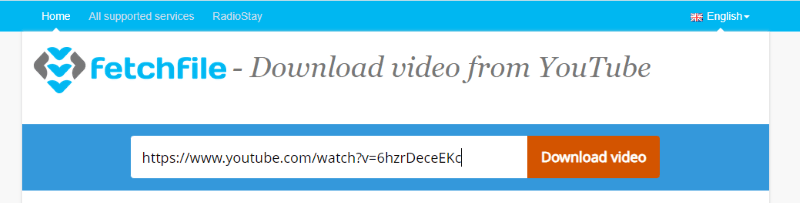
Step 3 It’s time to select your desired resolution to save the embedded video. Within a few seconds, your preferred video will be downloaded to your device. In this way, the downloading process comes to an end.
Conclusion
In conclusion, downloading embedded videos is accessible, but relying on a reliable and convenient method is compulsory. Ensure the tool is safe to avoid harmful effects like malware or viruses. We have covered 4 to download any embedded video. However, choosing the best video downloader, like PPTube, is a wise decision. This tool features the highest resolution, splendid output quality, and beginner-friendly interface. The downloading process is very convenient and completes within a matter of seconds. The seamless streaming experience is promising without any ads and plugins. It would be better to comply with the tool’s rules and regulations.