3 Free Ways to Download Eporner Videos Easily
Eporner is undoubtedly one of the best sources for a huge number of adult videos, but it does not allow users to download videos from its library and that is something you may find a little disturbing. Sometimes, users may want to download some of these videos for offline viewing. In this way, users can save videos permanently, making it easier to watch their favorite content on the go even without an internet connection. However, there are only a limited number of ways available to download Eporner content easily.
But you don’t need to worry anymore because we are going to share 3 most helpful ways to download Eporner videos quickly and easily.
How to Download Eporner Videos with Best Eporner Downloader?
There are a number of applications and software available on the internet; however, only few choices left when it comes to downloading videos from premium adult platforms, such as Eporner. PPTube undoubtedly offers more value than the rest of the options to download Eporner videos by providing an array of features that users find more useful and convenient to use. You will be able to download an unlimited number of high-quality videos at a time using this Eporner Downloader.
PPTube Video Downloader is incredibly easy to use, and it supports 10,000+ video streaming and porn sites, including YouTube, Pornhub, XNXX, Xhamster, Xvideos, Onlyfans, etc., you can download videos in high quality ranging from 1080p-8K with PPTube.
How to Download Eporner Videos on PC/Mac for Free?
Step 1 First of all, copy the Eporner video URL from the website.
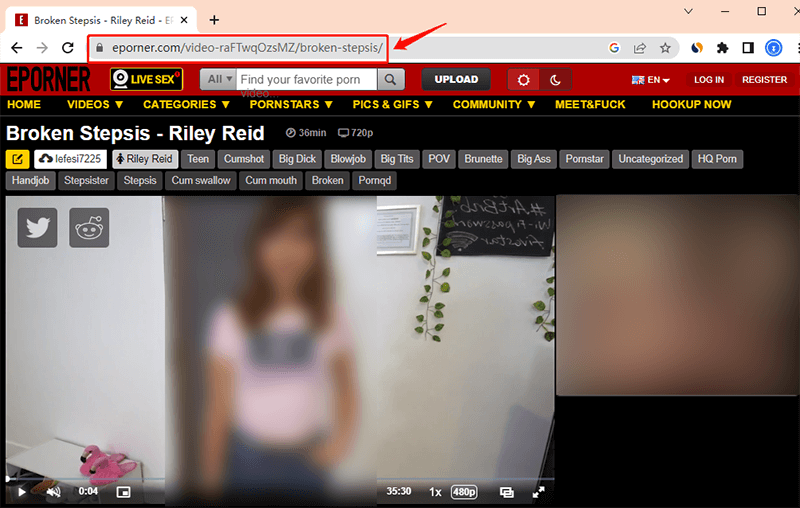
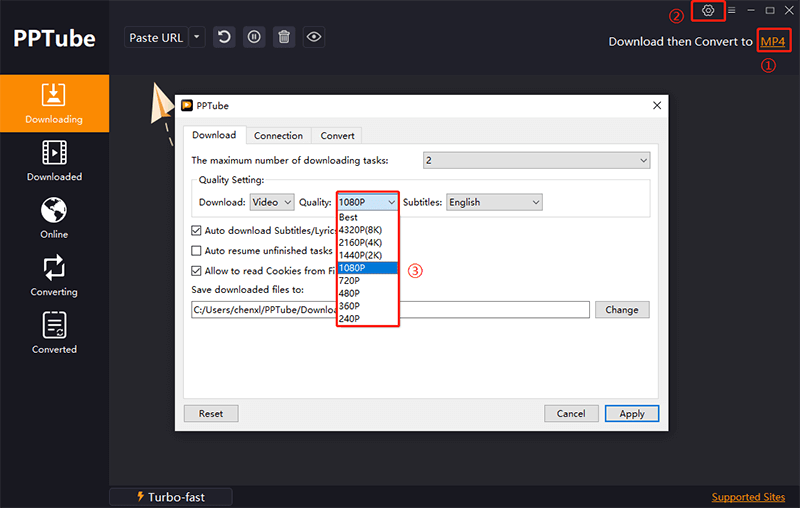
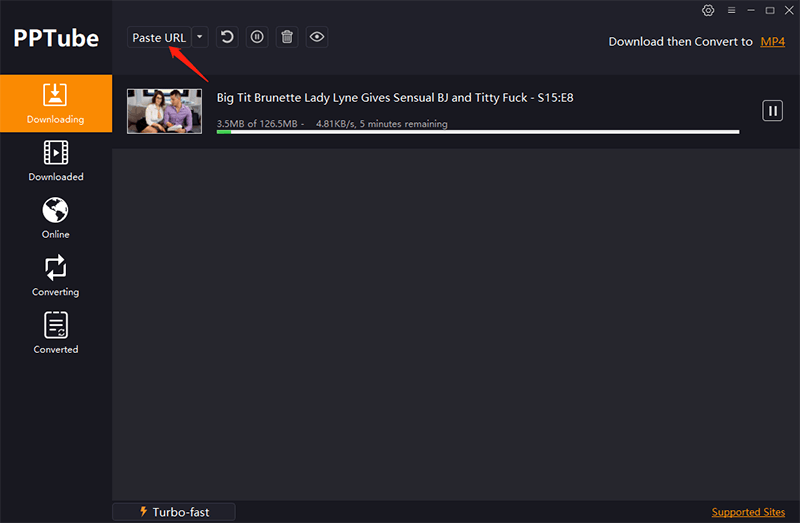
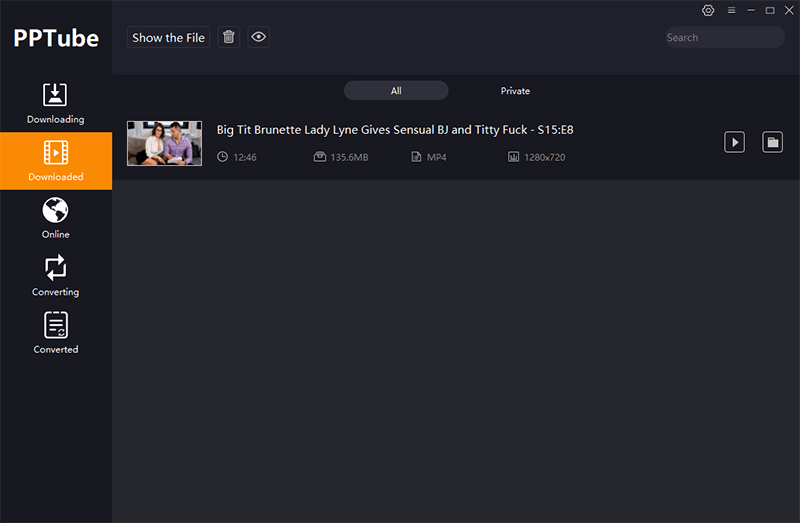
How to Download Eporner Videos with Chrome/Firefox Extension?
There are several browser extensions available for Chrome and Firefox that allow you to download Eporner videos. One such extension is none other than DownloadHelper. It is easy to install and can be added to your browser with just a few clicks. DownloadHelper supports downloading videos from multiple websites, including Eporner. The extension supports downloading videos in various formats, including MP4, FLV, and WebM. Additionally, it allows you to choose the quality of the video, ranging from 240p to 1080p.
DownloadHelper allows you to download multiple videos simultaneously, which saves time and effort. The extension has a user-friendly interface that makes it easy to use for beginners. DownloadHelper does not require any registration or sign-up. You can use the tool anonymously without providing any personal information.
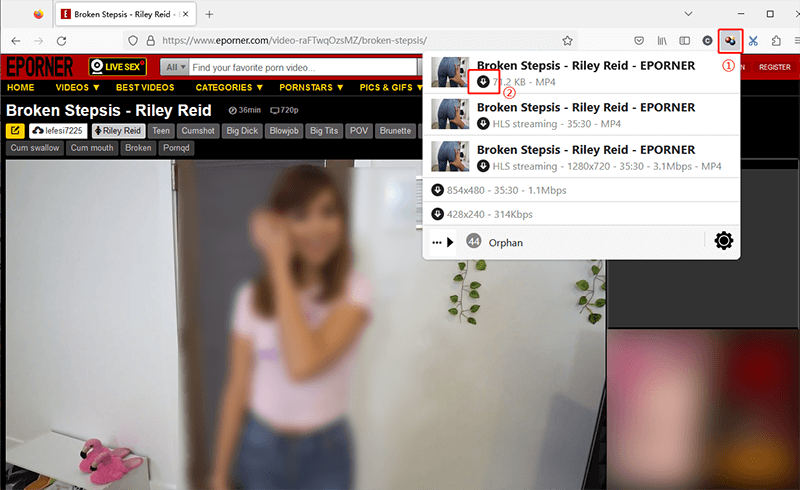
Step 2: Once you’ve installed the extension, go to the Eporner website and find the video you want to download.
Step 3: Play the video and look for the DownloadHelper icon in your browser toolbar. The icon will become active when DownloadHelper detects the video.
Step 4: Click on the DownloadHelper icon, and a drop-down menu will appear with various download options. Choose the one that best suits your needs, such as video quality or format.
Step 5: Click on the download button, and the video will start downloading to your device.
How to Download Eporner Videos with Online Tool?
One of the easiest ways to download Eporner videos is by using a video downloader tool. There are many paid tools available online that can help you download videos from Eporner and other websites. However, AllTube downloader provides you with the best ways to save videos for offline viewing. All you have to do is copy the video URL and paste it into the video downloader tool. The tool will then fetch the video and provide you with download options. AllTube Downloader supports downloading videos from multiple platforms, including Eporner, YouTube, Vimeo, and many others.
The online tool supports downloading videos in various qualities, ranging from 240p to 1080p, and in different formats, such as MP4, AVI, and WMV. AllTube Downloader has a high download speed, so you can quickly download your Eporner videos.
Overall, AllTube Downloader is a reliable and convenient online tool for downloading Eporner videos. It is easy to use, supports multiple platforms, has various video qualities and formats, has a high download speed, does not require registration, and is compatible with all devices.
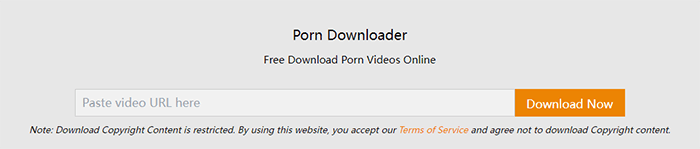
Step 1: Go to the Eporner website and find the video you want to download and copy the URL of the video from the address bar.
Step 2: Go to the AllTube Downloader website and paste the copied URL into the search box and click on the “Download” button.
Step 3: The tool will fetch the video and display the available download options, including video quality and format.
Step 4: Choose your preferred download option and click on the “Download” button. The video will start downloading to your device.
In Summary
Here, we have discussed several ways to download Eporner videos, but if you’re looking for a reliable and convenient option, we highly recommend PPTube. With its user-friendly interface, fast download speed, and support for multiple video formats and qualities, PPTube is an excellent tool for downloading Eporner videos. Moreover, we have provided a browser extension and an online tool, giving users the flexibility to choose the method that works best for them. Whether you’re using Chrome/Firefox, Safari, or any other web browser, you will get the best flexibility and convenience to download Eporner videos with PPTube. So, give it a try and enjoy your favorite Eporner videos offline.


