6 Ways to Download Facebook Reel Video to MP4/MP3 in HD
What is Facebook Reel and can I download the reel videos to my local device? In this article, I will take you to explore all the things about Facebook reel videos. The article will answer a series of questions you may have been confused, and will provide the most authoritative and efficient download methods, allowing you to save Facebook reels videos in your computer or phone gallery without hassle!
Facebook Reel – A New Short Video Platform
Facebook Reels is a new short video plarform launched by Meta in 2021, similar to TikTok, that supports 15 to 60 seconds of video creation. Users can edit videos, add music and special effects, and create unique content.
Facebook also offers other exciting features on its reel video platform. Users now have the opportunity to extend the length of video content to 90 seconds, providing them with more creative space. In addition, Facebook has introduced new video templates that can help users create video content in a more professional and engaging way. The “groove” function is another interesting new feature that allows users to add dynamic elements and interactive effects in videos, thereby enhancing the viewing experience for viewers. Finally, in order to encourage and reward content creators, Facebook offers monetization opportunities through its Stars system to directly pay creators. This not only provides creators with an additional source of income, but also further stimulates their creative passion.
And as part of the Meta family, Facebook is closely connected with platforms such as Instagram, allowing users to share reels across platforms.
Things You Should Know about Downloading Facebook Reels Videos
Do you have many questions about downloading Facebook reels? Does Facebook’s official website provide a download function for reel videos? Can I download my own video? How can I download someone else’s video? Let’s check it out.
1.What is Facebook private video?Facebook’s private videos can only be seen by the uploader’s friends or chosen users. They’re set to “private” so only those allowed can watch. If you have obtained permission to view and download these private contents, you may also use third-party software to download them.
2.Can I download Facebook reel video to my own device?
It is possible, but you can only do it with a third-party downloader. Facebook doesn’t allow you to download other people’s reel videos to your local device, whether on a mobile phone or a computer.
For your own videos, Facebook permits you to download them to your gallery. But this operation can only be performed on mobile devices, but not be available on computers.
Facebook makes it effortless to save your creations. Both iPhone and Android devices enable direct in-app reel downloads with just a few intuitive taps. The steps for downloading on iPhone and Android are almost the same. You can follow the steps below.
Step 1 Open the Facebook app and go to your profile section by tapping the person icon at the bottom.
Step 2 Next, under your covered photo, tap “Videos” to see all reels you’ve posted. Find the reel you want to download by tapping on it to play. Then tap the three dot icon in the top right corner.
Step 3 In the menu, select “Download Reel”. This will automatically save the reel to camera roll(on iphone) or your gallery(on Android).
Download Facebook Reel Video to MP4/MP3 in HD (Fast)
Social media platforms, such as Facebook, are a dynamically changing environment where users and the content they post are changed fastly. Even if we have added certain videos to our favorites, once the user deletes it, we cannot view it again. Unfortunately, Facebook, like YouTube, does not provide a direct download option for reel videos. Therefore, using third-party download tools to save them is the only way. The most practical Facebook reel downloader can help you to meet your needs.
Best Facebook Downloader – PPTube:
- Download videos without watermark: Download reel video (including private reel videos) effortlessly without watermark.
- Download reel video to MP4/MP3: PPTube has 20+ format conversion service, you can download facebook reel video to MP4, MP3, MAV…
- High quality download: download any video in HD, including 720P, 1080P HD, 4K, 8K…
- Multiple download: PPTube allows you to donwload all reels in the playlist simultaneously with only one click by coping the playlist url.
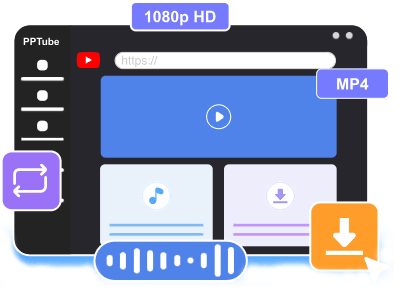
PPTube is an all-in-one download&convert machine, which can download video from 1000+ platforms, inlcuding YouTube, TikTok, Facebook, Instagram…. It has excellent download performance which can simultaneously download multiple videos at a speed that is 10 times faster than regular downloaders.
In addition, You can cut video on PPTube. That means PPTube allows you to edit your favorite clips within its software. In this way, not only do you save storage space but you can also quickly share exciting moments with friends.
By using PPTube, you will be able to achieve download freedom. You will easily download facebook reel videos on computer(PC/Mac), and then transfer them to your device’s gallery. Even Facebook private reels are no exception.
How to download Facebook reel video without watermark on computer
Step 1 Obtain the facebook reel Video URL
Navigate to facebook reel videos and search for one you intend to download. Once you’ve located it, copy the video’s URL from the browser’s address bar.
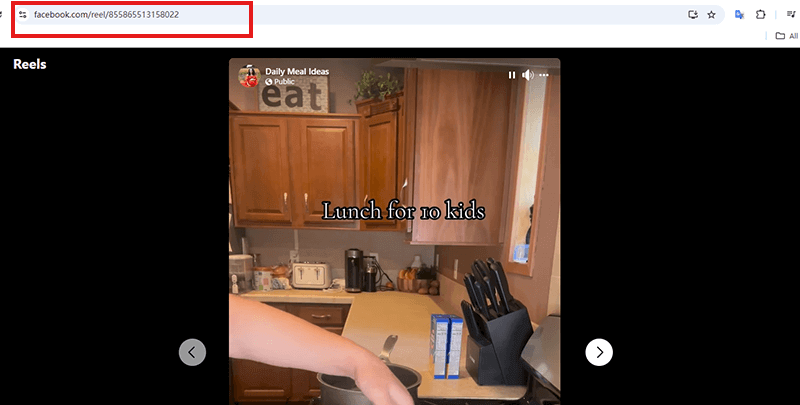
Step 2 Select Video Format
After you download the software. Navigate to the “download to” button on the software’s interface to select the format. Then, click the settings icon at the top right to adjust the output quality. Click “Apply” to finalize your settings.
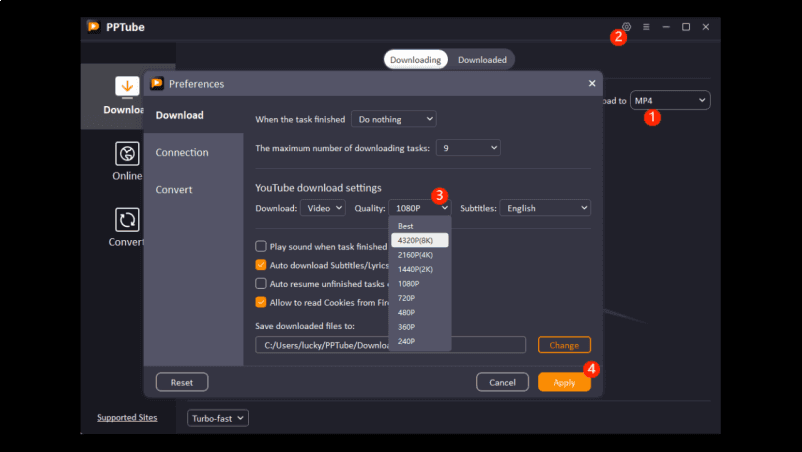
Step 3 Input the reel video URL into PPTube
Launch the PPTube Video Downloader on your computer. Click the “paste URL” button to initiate the download process. For downloading a whole video platlist, click on the “Download playlist” button next to it.

Step 4 Locate the downloaded File
At the top of the PPTube interface, you’ll find two options. Click on “downloaded” to view all your successfully downloaded files.
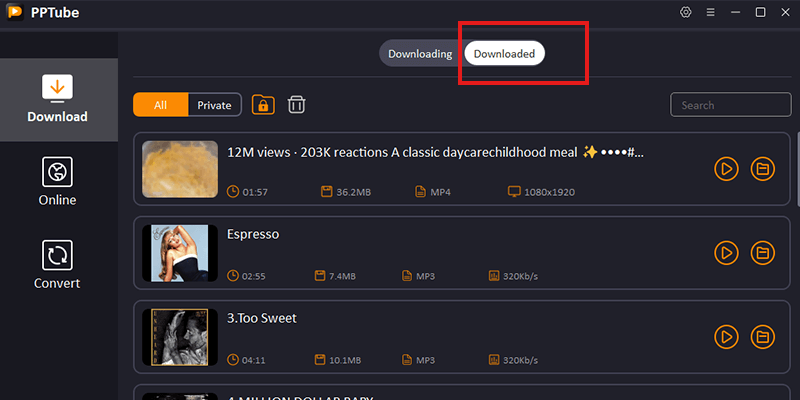
Disclaimer:
PPTube is committed to providing personal video download services, and we explicitly reject any commercial download behavior. Before using our software to download someone else’s private video, please obtain the explicit consent of the original author. Please ensure that you understand and comply with local laws and regulations to avoid any possible legal risks.
Download Reels from Facebook Online for Free
1. KeepVid Facebook Downloader
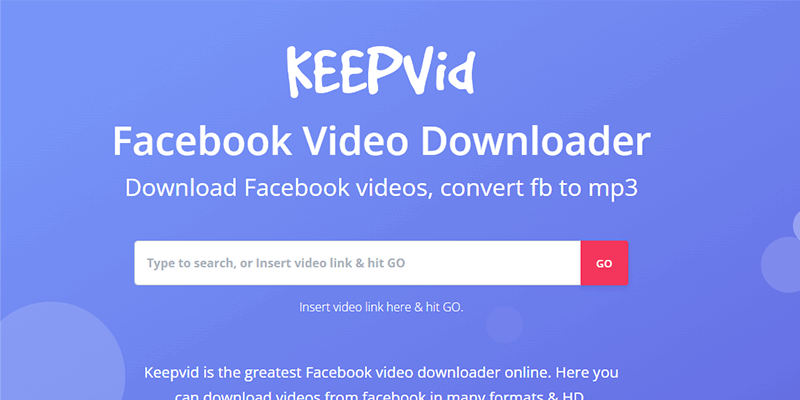
KeepVid is one of the most widely used online video downloading tools available, with support for downloading from many websites. It provides users with great versatility in accessing content from any device. With its broad platform coverage and straightforward features, KeepVid has made content acquisition a breeze for many. Whether browsing on a laptop, phone or tablet, its consistent experience powered by an extensive networking backbone has earned it top marks amongst viewers seeking quick, simple solutions for saving favored videos across diverse networks.
? Pros:
●Supports a wide range of sites and platforms
●Compatible with both desktop and mobile
●Download videos online for free
●Support 1000+ video platform
? Cons:
●Has limited output formats
●Sometimes errors may occur due to unstable network
2. Myvid Facebook Reel Donwloader
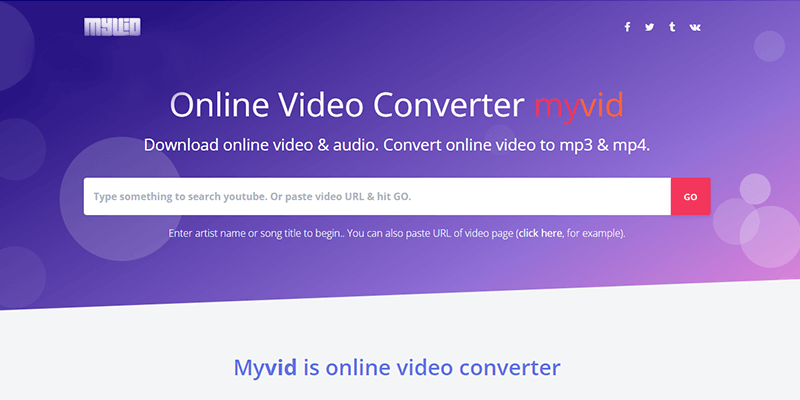
MyVid is a standout online video downloader and converter, designed to handle content from a wide array of popular hosting platforms. It supports nearly 800 websites, including YouTube, Facebook, Twitter, Instagram, and many others, making it a one-stop solution for all your video downloading needs. MyVid’s user interface is not only well-optimized for intuitive operation but also boasts a modern and appealing design that enhances the user experience. One of its key features is the ability to convert Facebook videos into MP3 or MP4 formats with just a URL, providing a seamless and efficient way to save your favorite videos for offline enjoyment.
? Pros:
●User-friendly page
●No need to download or install any software, can be used directly in the browser.
●Options to convert videos into different formats, including MP3.
●Support mutilple video platform,including twitter, instagram, youtube.
? Cons:
●Some security software may intercept MyVid websites, indicating security risks.
●Although MyVid provides basic download and conversion functions, it may lack some advanced editing features such as video editing and merging.
Download Facebook Reels on iPhone Using Screen Recording Software
Screen recording provides a straightforward way to download Facebook reels on iPhone without any additional apps. The iPhone offers a native screen recording function allowing users to capture the content directly shown on their display. By leveraging this built-in feature, one can easily save any Facebook reel of their choice directly onto their device. Whether sharing entertaining clips with friends or archiving inspirational videos for later viewing, screen recording empowers iPhone owners to download reels with only a few intuitive taps. No supplementary software required, just a few clicks is all it takes to record and retain favorite Facebook video creations. Follow the steps below:
Step 1 Open the “Settings” menu of your iPhone and go to “Control Center”. Look for the “Screen Recording” option and tap the green “+” sign next to it.
Step 2 Once added, open the Facebook app and navigate to the desired reel. Start playback of the reel you want to save.
Step 3 With the reel playing, swipe down from the top right of your iPhone screen to access the Control Center. Find and tap the screen recording button to start recording.
Step 4 The screen recording will capture everything shown including the reel playback. To end recording, tap the red circle button. You’ll find the captured recording saved in your iPhone’s camera roll. It can now be watched, edited or shared just like any other video.
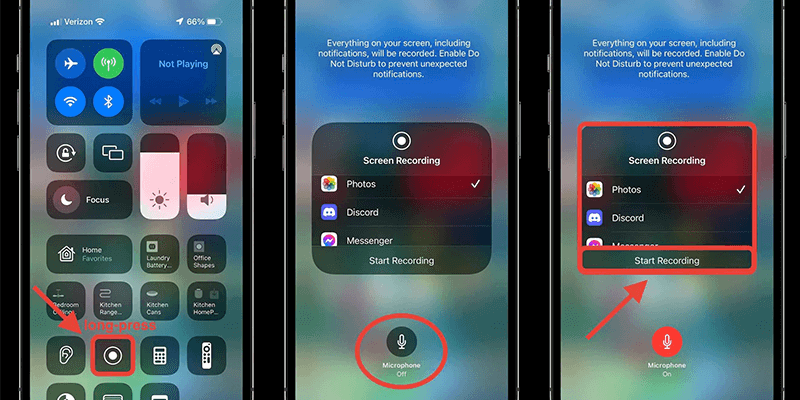
Download Directly through Your Browser Using the Inspect Element Tool (Ingenious)
The inspect element technique offers a clever no-software approach for conveniently saving Facebook reels directly from the browser. By leveraging the inspector function, users can tweak the underlying code powering the webpage to extract the crude video URL. With the raw link uncovered, one has the ability to save the reel straight to their device on demand through the browser’s native downloader. As no third-party additions are necessitated, this technique provides a streamlined solution for effortlessly procuring preferred Facebook video creations.
Step 1 Open the desired reel on Facebook and right-click anywhere on the playing video. Select “Inspect” from the dropdown menu.
Step 2 This exposes the underlying HTML code powering the page. Locate the video URL within quotation marks following “src=”. Double-click to highlight the full web address.
Step 3 Right-click the selected URL and choose “Copy” to save it to your clipboard. Open a new browser tab and paste the link into the address bar.
Step 4 Press enter and the reel will start playing automatically in the new tab. Right-click on the video and select “Save Video As” to download.
The reel is now saved directly onto your device without extra programs. It leverages the browser’s built-in download feature through inspecting elements, making it easy to find and save favorite Facebook videos. However, if you are confused about this method, you can skip it directly because it can be difficult for people who are not very familiar with computer programs.
Conclusion
This article explains in detail on what is Facebook Reel and answers a series of questions about Facebook reel videos downloading. Here, you can find out how to download your own videos from the official website, and you can also get 5 methods to download reel videos (including private videos) to your local device. Among them, PPTube allows you to download any video, and it is the easiest and fastest. If you want to save effort, just try the PPTube Facebook downloader for free. This is the most labor-saving method i recommened.



