4 Ways to Download Fandom Video for Free
Fandom is a popular fan-generated entertainment website with a wide range of popular content, from movies and TV series to gaming content. However, you must use a reliable third-party video downloader to watch these videos offline. There are downloaders to help you watch the videos effectively without any Ads or internet glitches.
Therefore, we have figured out the best four ways (tried and tested) to download Fandom videos for free. Read ahead to find out more!
What Is Fandom?
Fandom is one of the world’s largest fan-generated entertainment and gaming platforms. Moreover, it is a community-driven platform where fans create content related to their favourite shows, movies, games, TV series, pop culture, and more! Therefore, it is a fan-made site supporting various collaborations, pop culture topics, franchises, and niches.
Fandom consists of videos, collaborative contributions, in-depth guides (under different topics), articles, and discussions on their favorite shows and connections. The primary goal of this platform is to explore various topics, bring a wide range of fans to connect to one platform, help them share their knowledge, and create a unique fan community.
They also have over 350 million fans worldwide, over 250K fan communities supporting different movie franchises, TV series, and video games, over 50 million pages of content documenting their favorite streams, and more!
How To Download Fandom Videos On PC/Mac
Many Fandom videos are related to their favorite shows, movies, games, TV series, pop culture, and more! Therefore, if you want to download these videos offline, you can use third-party video downloaders and watch the videos at your convenience.
One of the most effective ways to download Fandom videos on a PC or Mac is using PPTube Video Downloader. PPTube is an effective video downloader that allows you to download videos from 1000+ channels worldwide, including TikTok, Instagram, Udemy, and even Fandom.
This tool helps you download multiple videos simultaneously in 1080p video quality(up to 8k). Simply, set the video download settings and hit the “Download” button to download the video instantly!
The following are the critical features of PPTube:🪄
- 🌟Support 10,000+ website downloads: You can download many types of videos, including HD videos from various platforms such as Instagram, TikTok, Facebook, Apple Music, Vimeo, Udemy, YouTube, etc.
- 🌟Compatible with 20+ output formats: You can download your desired Fandom video in many formats, including MP3, M4A, WAV, AAC, FLAC, OGG, and more!
- 🌟Has a built-in browser within the downloader: In PPTube, you can use the built-in browser to search for the desired video to download and select it to download directly.
- 🌟Video cutting feature: There are instances where you don’t want to download the entire video but only the specific sections. In PPTube, you can customize that specific duration instead of downloading the whole video.
- 🌟10X faster download speed: PPTube supports a 10x faster download speed, so you can minimize the waiting time to download one video.
Steps To Download Fandom Video From PPTube
The following are the steps to download videos from Fandom using PPTube:
Step 1 Set the Output Format
Open PPTube and choose the right format you want. You can set the MP4 format at the right of the software next to “download to”; and you can set the video quality under the setting button.
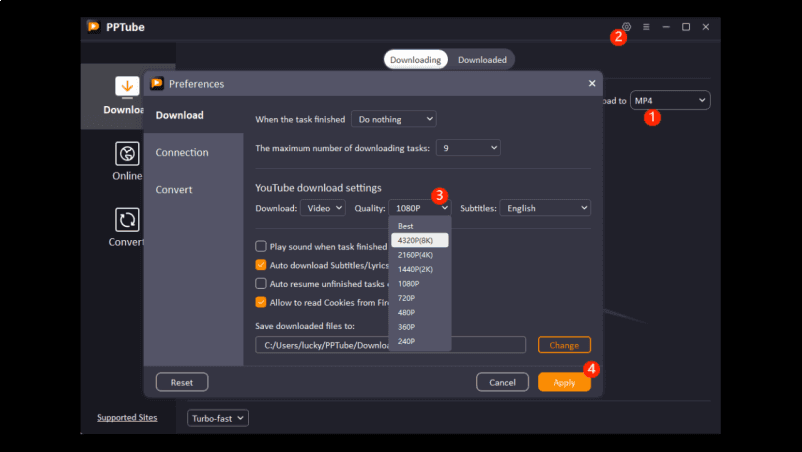
Step 2 Copy Video URL
Come into the Fandom.com and search for the video you want. Once you found one, click the “share” button and copy the video link.
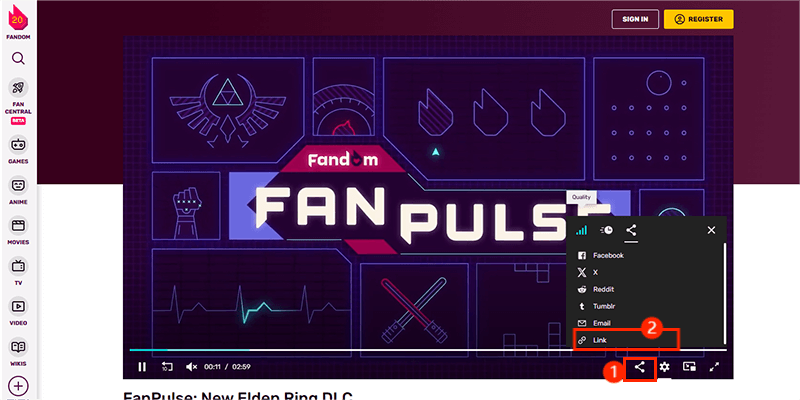
Step 3 Paste Video URL to Program
Come into the PPTube software, click on the “paste url” button to start downloading. (Normally, PPTube will automatically read the video url from your clipboard and prop up a window. you just need to click “Apply” button to start downloading.)
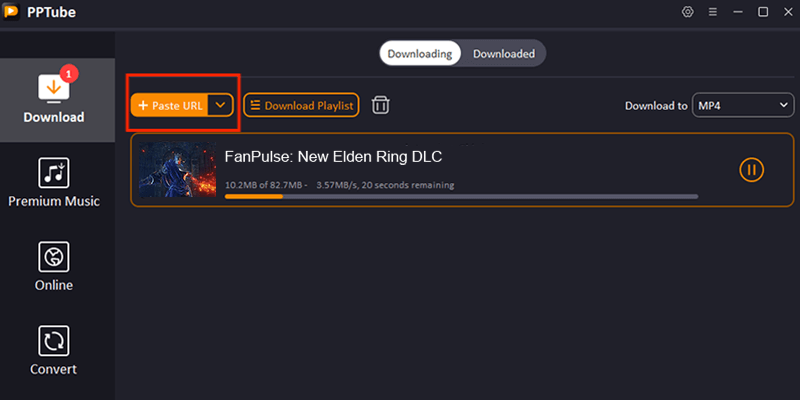
Step 4 Find the Video
Once the download is donefind your video saved in the “Downloaded” section within PPTube software.
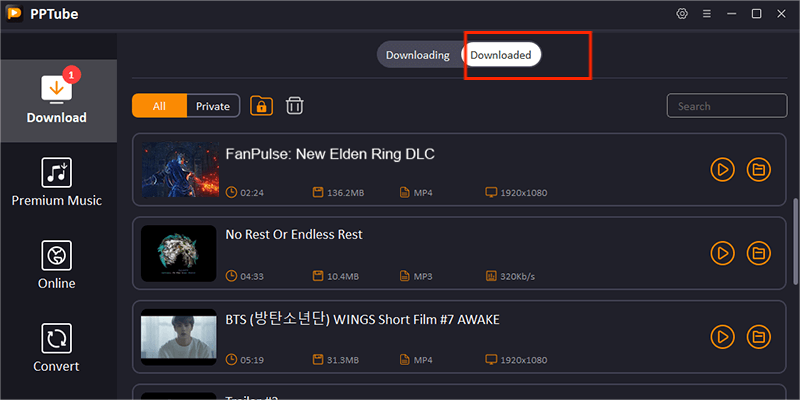
How To Download Fandom Videos Online For Free
TubeOffline is an online tool that helps you download videos from many other websites, such as Fandom, VK, BuzzFeed, KhanAcademy, 123movies, Instagram, Tumblr, and more! Since it is an online tool, you don’t need to download any application to use this platform.
The primary goal behind TubeOffline is to help many people who don’t have a reliable internet connection to watch online videos offline and, therefore, help them download them effectively using this tool.
It is also an accessible and user-friendly platform. You don’t have to be tech-savvy to use this platform; you just need to know how to do it. You can simply paste the video URL, select a preferred format, and start downloading. They support multiple video formats, such as normal, best, and low. They also support output formats such as MP4, FLV, AVI, MP3, and WMV.
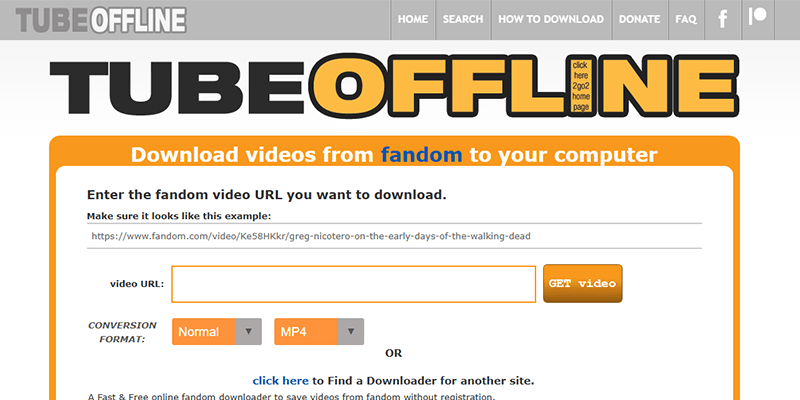
Step 1 Open the Fandom website and find the video you want to download. Then, copy the Fandom video URL taken from the Fandom website’s address bar.
Step 2 Go to the TubeOffline website and paste the URL into the downloader’s video URL box in the field. Next, pick the conversion and download format that fits your requirements.
Step 3 Press the “Get video” button to download the desired Fandom video. The video will start downloading and be ready for offline viewing shortly.
How To Download Fandom Videos Using The Chrome Extension
1. Video DownloadHelper
Video DownloadHelper is a popular and effective browser extension available in the Chrome extension store. It helps you download videos from other websites quickly and without tracking. It supports video downloading from 1000+ websites, including Dash, HLS, MPD, and more! You can also download live-stream and HD videos in real-time and enjoy offline viewing.
Moreover, Video DownloadHelper facilitates downloading videos in HD formats and even helps you convert your videos to other formats such as MP4, MKV, WebM, and more! In addition to video downloading, it supports audio downloading options and helps you extract audio from other videos effectively.
Follow the below steps to download Fandom videos from Video DownloadHelper:
Step 1 First, you must install and download the Video DownloadHelper extension from the Chrome store. Once downloaded, you can view it in Chrome’s extension section in your browser.
Step 2 To download the video through Video DownloadHelper, you must go to the Fandom website and pick the video you want to download. Then, let the video start playing for some time.
Step 3 Once the video is in play mode, you can go to the extension and click Video DownloadHelper. Then, it will show you the output formats you need to choose. Once you select the desired format, click “Download” to save the video to your PC.
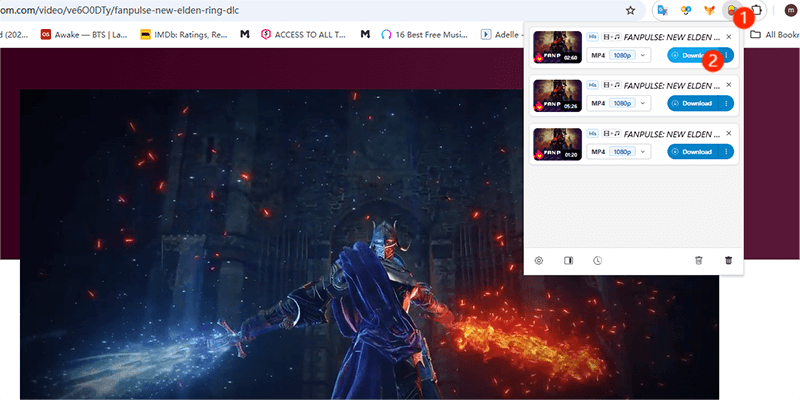
2. Video Downloader Plus
Video Downloader Plus is another Chrome extension allowing you to download your favorite video offline. It can help you download videos from many websites but has limitations in downloading videos from adult websites, illegal or copyrighted content, and even YouTube videos.
However, it helps you download videos from other websites such as Facebook, Vimeo, Dailymotion, Twitch, and other video streaming sites.
Apart from the above, Video Downloader Plus helps you download multiple videos simultaneously, records online video streams, and does not have annoying ads!
Follow the below steps to download Fandom videos from Video Downloader Plus:
Step 1 You can install and download the Video Downloader Plus extension from the Chrome store. After it is downloaded, check whether the Video Downloader Plus icon displays under the extension section in your browser to ensure its installed.
Step 2 Next, to download the video through Video Downloader Plus, you must go to the Fandom website and choose the video you want to download. Then, let the video start playing for a few minutes on the Fandom website.
Step 3 Once the video is in play mode in Fandom, you can go to the extension and click ‘Video Downloader Plus’ icon. Then, it will show you the output formats and settings to finalize your selection. Once you choose the desired format, click “Download” to download the video to your PC or Mac.
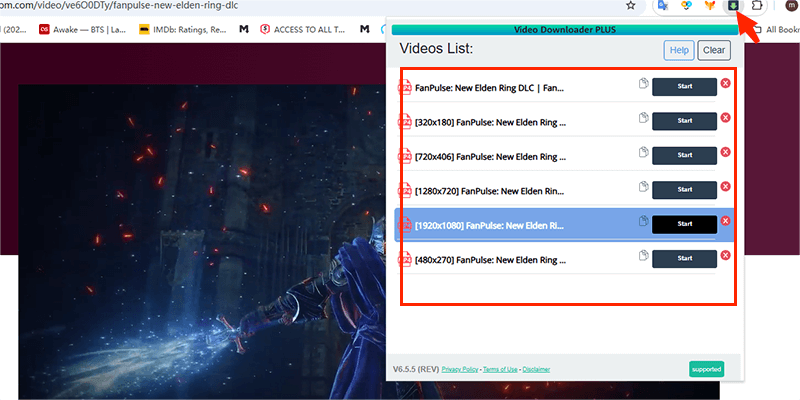
Conclusion
In conclusion, Fandom is a fantastic platform that entertains you with a wide range of content, including Outlander, Stranger Things, DC fandom, Transformers, The Rookie Fandom, Grey’s Anatomy Fandom, Fandom supernatural, and more!
However, to download content for offline viewing, we have provided you with the four best video downloaders: PPTube, TubeOffline, Video DownloadHelper, and Video Downloader Plus.
The best downloader among these is PPTube Video Downloader., which supports various output formats such as MP3, AAC, FLAC, WAV, M4A, OGG, and more. It also downloads videos at 10x speed and can even help you quickly download any video. Give it a try now!
We hope this guide helps you find the best ways to download Fandom videos for free!
- What Are The Wikis On Fandom?
- A wiki is a website where you can participate in writing about your favorite topic, adding an image, fixing any existing typos, and more! Therefore, the wiki is a place for collaboration in Fandom where anyone can contribute and participate. In Wikis, different communities of people have specific interests, such as writing, reading, chatting, and even sharing videos. Also, these wikis are publicly available in Fandom, and anyone can collaborate accordingly.
- What Can You See About Fandom?
- Fandom is an online platform that provides a wide range of content and features for fans of entertainment, gaming, and more! Moreover, it is a network of fan-curated platforms where you can discuss and explore your favorite movies, TV series, and gaming characters. Therefore, it is a one-stop place for many users to gain knowledge and entertainment.



