4 Best Ways – How to Download Fansly Videos on Chrome
Are you tired of struggling to download Fansly videos on chrome? Whether you want to save them for offline viewing or share them with friends, the process can be frustrating and limited. Fortunately, there are several ways to overcome this challenge.
In this article, we will explore 4 effective methods for downloading Fansly videos using specialized software, chrome extensions, recording tools, and even chrome developer tools. We’ll also address some frequently asked questions about Fansly video downloads, providing you with all the information you need to get started. By the end of this article, you’ll have the knowledge and skills required to effortlessly download Fansly video on Chrome, giving you more time to enjoy your favorite content.
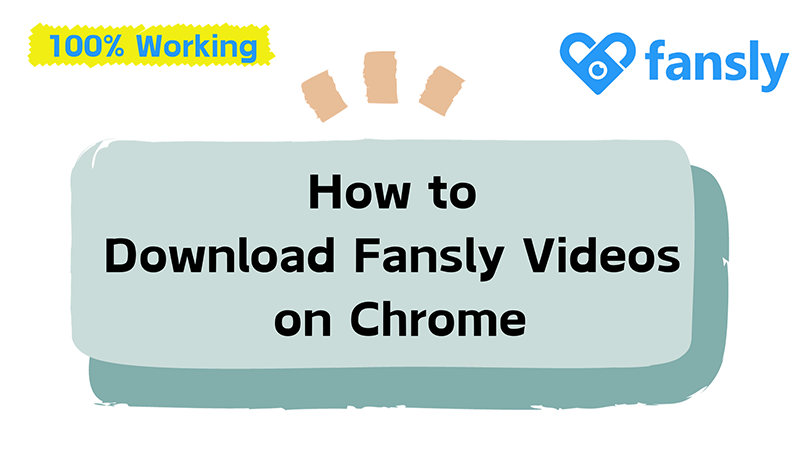
Way 1: How to Download Fansly Video via PPTube Fansly Downloader
If you’re looking for the most convenient solution to download Fansly videos, then look no further than PPTube Video Downloader. This dedicated program has proven to be the best available solution for downloading videos from various websites, including Fansly, OnlyFans, Twitter, Facebook, YouTube, and more.
PPTube Video Downloader supports video downloads from over 10,000 websites, making it an incredibly versatile tool. Videos can be saved in up to 8K resolution and in various output formats such as MP4, MOV, MKV, or others, ensuring that you never compromise on quality. That’s not all. The program also supports powerful batch/playlist downloading, and hardware acceleration, which will all together provide a seamless downloading experience like never before. Now, coming up next is a step-by-step guide to download Fansly videos chrome using this desktop based software.
Step 1: Install PPTube Fansly Downloader on PC/Mac
First of all, you will need to download and install this all-in-one video downloading program on your computer. To do this, download the installation package of PPTube from their official webpage or refer to the one of the download links given below. Once you have downloaded the relevant package, install PPTube Fansly Downloader on your computer with the help of on-screen instructions.
Step 2: Open PPTube & Select the Required Download Settings
Now, launch PPTube Fansly Downloader and head over to the Preferences section from the main interface. Under this tab, you can set the output format and quality, such as video (MP4) and 1080p, for the Fansly video download.
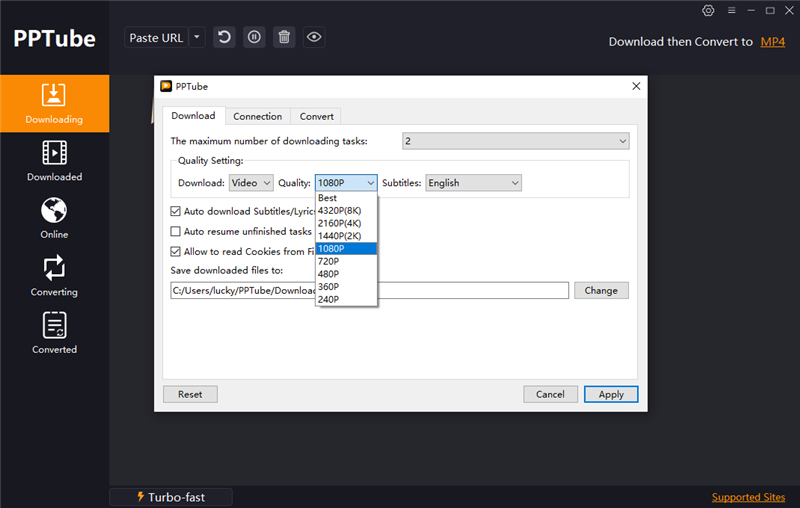
Step 3: Log in to Fansly Account
Go to fansly.com in PPTube and log in to the Fansly account.
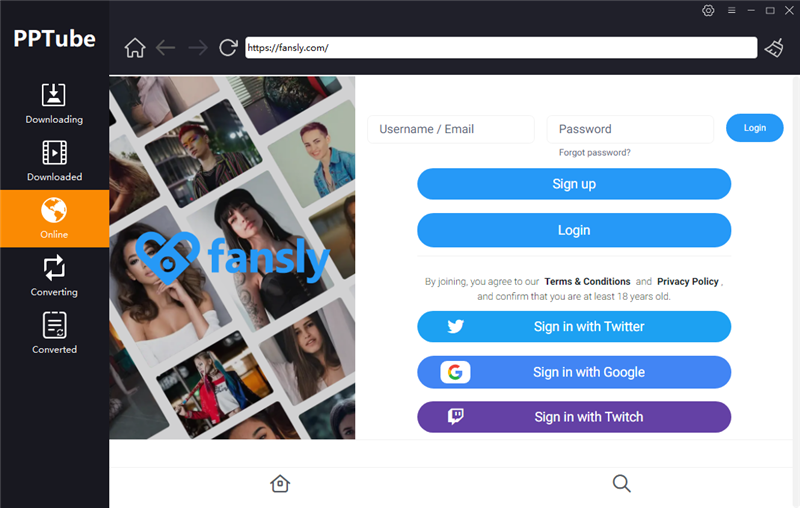
Step 4: Navigate to the Target Video
Scroll down to the Fansly video that you wish to download, click on the pop-up “Download” button. This program is supposed to download the needed video.
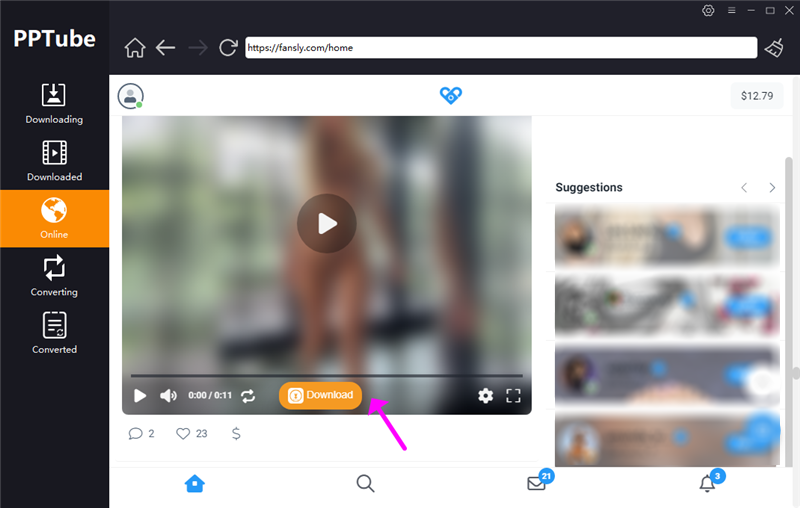
Once the Fansly video download gets completed successfully, you can access the file from the Downloaded section of the software.
Way 2: How to Download Fansly Video via Chrome Extension
Fansly provides an alternative method for enthusiasts to enjoy their favorite content offline by utilizing the Fansly downloader Chrome extension. This convenient extension not only simplifies the download process but also allows users to save images and GIFs in their preferred quality. While opinions vary on the potential risks associated with this extension, our experience has been mostly positive, with occasional hiccups due to server errors.
Step 2: After successfully adding the extension, open a new tab and go to fansly.com. Log into your Fansly account with your credentials to access the platform.
Step 3: Browse Fansly for the video you wish to download. Once you find it, click on the application icon in the upper right corner and select the creator avatar you want to export.
Step 4: Look for the “Download” button located in the upper left corner of the screen. Click on it to begin the download process. The Fansly downloader extension will handle the rest of procedure to download Fansly videos chrome, saving the video to your device for offline viewing.
Way 3: How to Download Fansly Video via Recording Tool
If you’re looking to download Fansly videos using a recording tool, you’re in luck. With the help of FetchV Video Downloader, you can easily download or record all kinds of videos online, including HLS, m3u8, blob, mp4, webm, and more. This universal web video downloader is not only free but also safe and incredibly easy to use.
FetchV supports the download of various types of videos, such as m3u8 videos, streaming videos, mp4, webm, and other mainstream web videos. It even allows you to download videos in HD quality. With m3u8 videos, which often provide multiple resolution versions, FetchV automatically selects the highest HD video version for you. To get started with FetchV’s recording mode to download Fansly videos chrome, follow these simple steps:
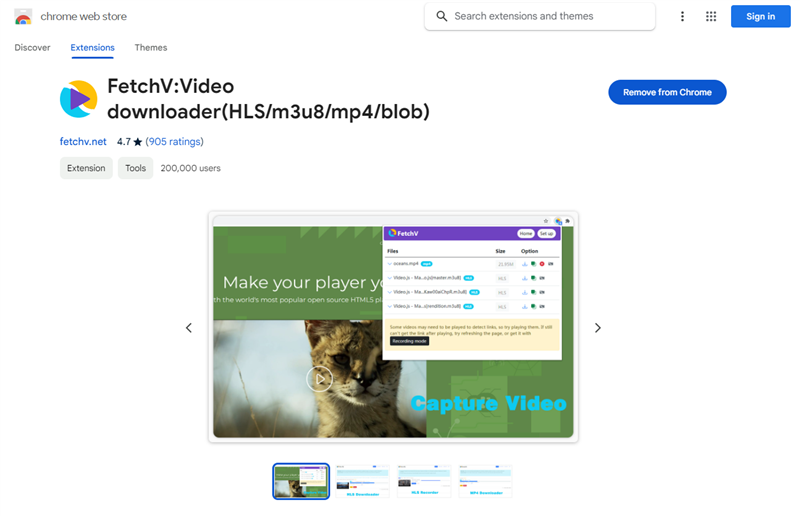
Step 1: Open the Page with the Video
After installing the FetchV extension in your browser, navigate to the Fansly webpage containing the video you want to download. If the video URL cannot be captured automatically, don’t worry. Simply click the record button provided by FetchV.
Step 2: Choose a Fixed Resolution
Once you click the record button, a prompt box will appear. Follow the instructions in the prompt box. If the current video offers different resolution options, it’s important to select a fixed resolution instead of the automatic one. This ensures that the recorded video remains consistent and avoids any issues that may arise from automatic resolution switching, especially in poor network conditions.
Step 3: Recording Begins
After clicking the Confirm button in the prompt box, FetchV will create a new tab to display the recording progress. It’s crucial not to close this page until the recording is complete. Additionally, make sure not to close the video playing page simultaneously. The recording process relies on the cached data in the player, so you can monitor the recording progress through the cache progress bar of the video. To speed up the recording, you can drag the playback progress bar to the end of the cache bar or choose double-speed playback.
Way 4: How to Download Fansly Video via Chrome Developer Tools
Are you still looking to download Fansly videos chrome? If so, you can also take advantage from the convenience of Chrome Developer Tools. It is a feature built into the Chrome browser that allows you to inspect and manipulate web pages. By following these steps, you can easily download your desired Fansly videos:
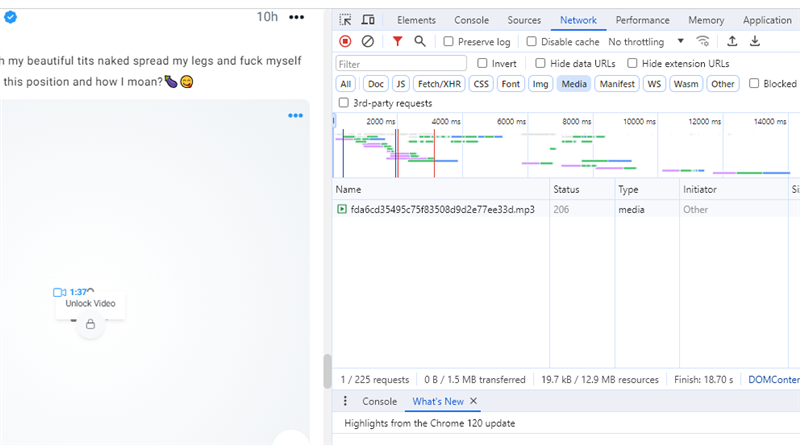
Step 1: Open Google Chrome
Begin by opening your Google Chrome web browser and logging into your Fansly account. Once you’re logged in, locate the Fansly video you want to download. Right-click on the video and select “Inspect” from the context menu. This action will open the Chrome Developer Tools panel.
Step 2: Navigate to the Network Tab
In the Developer Tools panel, you’ll find several tabs. Navigate to the “Network” tab. This tab displays a list of network requests made by the webpage. Now, start playing the Fansly video you want to download. As the video plays, you’ll notice a series of network requests appearing in the Network tab.
Step 3: Locate and Download the .m3u8 File
Scan through the list of network requests in the Network tab. Look for a file with the “.m3u8” extension. This file contains the video data you need to download. Right-click on the .m3u8 file and select “Open in a new tab” or “Copy link address” to save the file’s URL. Once you have the URL, you can download the .m3u8 file using a download manager or by pasting the URL directly into your browser’s address bar and hitting Enter.
Step 4: Use a Video Converter
After successfully downloading the Fansly .m3u8 file, you’ll need to use a video converter to open and convert it into a playable format. One popular video converter you can use is VLC Media Player. Open VLC, go to the “Media” tab, and select “Open Network Stream.” Paste the URL of the downloaded .m3u8 file into the provided field and click “Play.” VLC will then start playing the video. To save the video to your computer, go to the “Media” tab again, select “Convert/Save,” choose your desired output format, and click “Start” to begin the conversion process.
Side-by-Side Comparison of 4 Best Fansly Downloaders
| Features | PPTube | Chrome Extension | Recording Tool | Chrome Developer Tools |
|---|---|---|---|---|
| Supported Websites | 10,000+ | Only Fansly | Few Sites | Few Sites |
| Video Quality | Up to 8K | Not Guaranteed | Not Guaranteed | Not Guaranteed |
| Output Format | 20+ | MP4 | MP4, WEBM, FLV, AVI, OGG | .m3u8 |
| Remove Ads from Video | Yes | No | No | No |
| Batch Download | Yes | No | No | No |
| Download Speed | Ultra-Fast | Average | Low | Low |
| User Friendly | Highly | Yes | Moderate | No |
FAQs about Fansly Video Download
- 1.Is Fansly actually reliable?
- Yes, Fansly is a reliable platform. Fansly has quickly established itself as a reputable platform for creators and subscribers alike. With robust verification processes and proactive measures against fraudulent accounts, Fansly prioritizes the safety and security of its users. Positive feedback from content creators further affirms the platform’s legitimacy.
- 2.Is it legal to use a Fansly downloader?
- It’s legal to download Fansly video for personal use. Downloading content from the Fansly website for commercial use is not legal, as all Fansly content is copyrighted and requires the owner’s permission for distribution. However, if you intend to download Fansly videos for personal entertainment purposes, such as offline viewing when internet access is unavailable, it may be allowed in certain regions.
- 3.What is the best Fansly downloader?
- One popular and tested option is PPTube Video Downloader. This downloader offers a safe in-built browser function and fast download speeds, addressing common concerns for users seeking a reliable Fansly downloader.
In Summary
Downloading videos from Fansly can be a challenge, but there are several solutions available that can make the process easier and more efficient. After reviewing 4 different methods to download Fansly videos Chrome, it is clear that PPTube stands out as the most reliable, quickest, and easiest method for downloading Fansly videos. With its user-friendly interface and ability to download videos in various formats, PPTube is the best solution for anyone looking to save their favorite Fansly content offline. By choosing this method, users can avoid any potential issues or complications that may arise when using other methods.
However, please note that PPTube is intended for personal usage only and may not be used for any other purpose without explicit permission from the copyright holder.


