5 Free Tools to Download Onlyfans Profile Picture at Full Size
OnlyFans has become a prominent platform for content creators to share exclusive photos, videos, and other media with their subscribers. However, accessing and downloading content from OnlyFans can sometimes be challenging due to the platform’s restrictions. Fortunately, various tools and methods are available to help users download profile pictures and videos from OnlyFans effortlessly. In this guide, we will explore five of the best OnlyFans picture downloaders recommended for users.
5 Best OnlyFans Picture Downloaders Recommended
- 1. SocieTools OnlyFans Picture Viewer
- 2. FullDP Onlyfans Profile Picture Downloader
- 3. Bulk Image Downloader
- 4. Full-DP.com Profile Image Downloader
- 4. Profile Picture Viewer
#1. SocieTools OnlyFans Picture Viewer
The Societools is a tool designed to view and download full-size profile pictures and headers from OnlyFans. It offers the convenience of accessing content directly from the OnlyFans servers, ensuring original resolution quality. By simply entering the username and selecting the desired content type, users can effortlessly fetch and save images, ensuring original resolution quality for offline access and collection purposes.
How to download Onlyfans picture using Societools?
Step 1: Copy the OnlyFans username, ensuring to exclude the “@” symbol (e.g., onlyfans), or alternatively, copy the link of the specific OnlyFans profile.

Step 2: Paste the username or URL into the provided input field on the OnlyFans Downloader webpage.
Step 3: Click on the “Next” button to proceed with fetching the content.
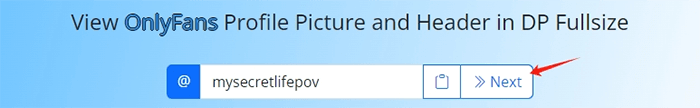
Step 4: Allow a few seconds for the tool to process the request.
Step 5: Shortly after, you’ll be presented with the full-size profile picture and header for viewing and downloading.
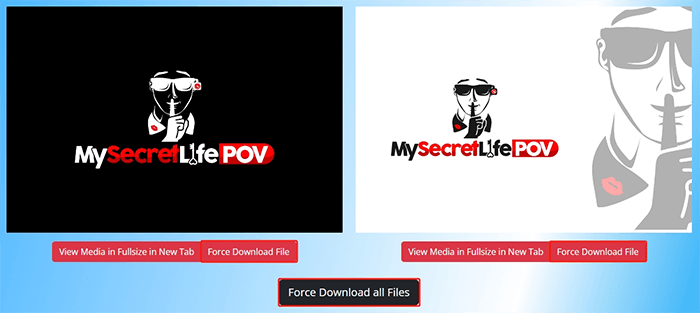
#2. FullDP Onlyfans Profile Picture Downloader
The FullDP Profile Picture Downloader offers a streamlined solution for users seeking to download full-size profile pictures from OnlyFans. With its user-friendly interface and support for various platforms, including OnlyFans, users can conveniently zoom in and download profile pictures in their original high-definition (HD) resolution. In addition to OnlyFans, FullDP Downloader supports several other popular social media platforms, offering a versatile solution for users’ profile picture downloading needs.
How to download Onlyfans full-size profile pictures using Fulldp?
Step 1: Go to OnlyFans and locate the profile from which you want to download the profile picture.
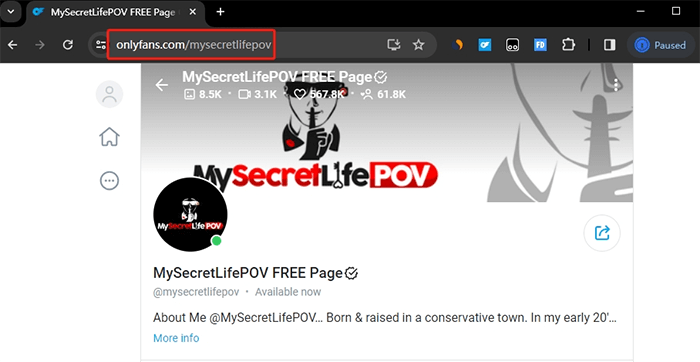
Step 2: Copy the URL of the desired OnlyFans profile.
Step 3: Visit the FullDP Onlyfans picture downloader webpage and paste the copied URL into the provided input field.
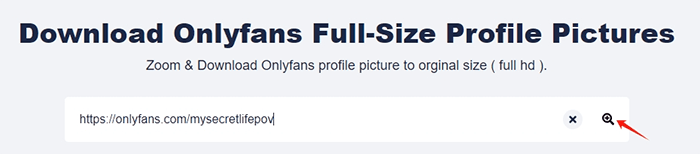
Step 4: Once the URL is pasted, the downloader will fetch the profile picture associated with that URL.
Step 5: Use the zoom feature provided by the downloader to view the profile picture in full HD resolution, ensuring clarity and detail.
Step 6: After viewing the picture, initiate the Onlyfans profile picture download process by clicking on the download button provided by the downloader.
Step 7: The profile picture will be saved directly to your device, allowing you to access it offline or use it for your desired purpose.
#3. Bulk Image Downloader
Bulk Image Downloader is a robust and user-friendly image downloading tool designed for Windows PCs. While its primary function is to download images from web pages, BID offers much more versatility. It excels in locating and downloading full-sized images from thumbnailed web galleries, saving users the hassle of manually clicking through each thumbnail and downloading individual images. While BID is primarily known for downloading images, it also supports the downloading of thumbnailed video files.
How to download Onlyfans images using Bulk Image Downloader?
Step 1: Install the appropriate BID browser extension for your browser.
Step 2: Go to the OnlyFans page containing the profile pictures you want to download. This could be a specific user’s profile or a page with multiple images.
Step 3: The first time you attempt to download from OnlyFans, launch BID from your browser by clicking on the “BID” toolbar button at the top right of the screen and selecting “Open with BID”. Alternatively, you can right-click inside the page and select “Open Current page with BID”.
Step 4: BID will start automatically and scan the page for images using its internal browser.
Step 5: Press Ctrl+Alt+L (or select BID Menu->BID Site Login) to open the current URL using BID’s internal browser.
Step 6: Preview the full-sized images by double-clicking on the thumbnail image in the list and Click on the “Download” button in BID to begin downloading the selected images.
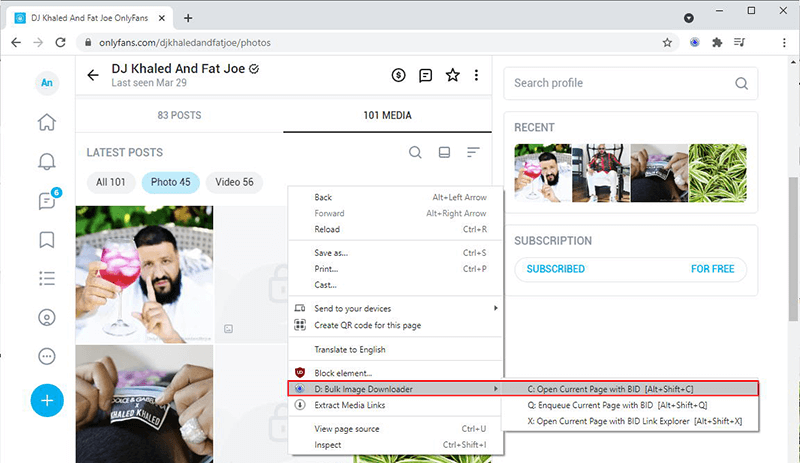
#4. Full-DP.com Profile Image Downloader
Full-DP.com is a online tool that allows users to download profile pictures from various social media platforms for free. By pasting the profile URL or username into the provided search engine, users can quickly locate and access profile pictures in high definition. Supported platforms include OnlyFans, FanCentro, F2F, Fansly, LoyalFans, and more. Unlike these platforms’ limitations on viewing profile photos in HD, Full-DP.com’s Profile Image downloader enables users to see any pictures from top accounts without restrictions.
How to download Onlyfans photos using full-dp.com?
Step 1: To Onlyfans profile picture download using Full-DP Onlyfans picture downloader, start by navigating to the website and entering the URL or username of the desired OnlyFans profile into the provided search engine.
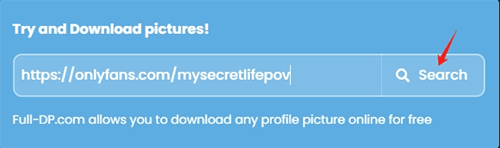
Step 2: Once the search is initiated, browse through the results to find the desired photo. Click on the photo to view it in full size, and utilize the zoom feature if necessary to inspect the details.
Step 3: When you’ve found the photo you want, simply click on the download button provided. The photo will then be saved to your device, ready for future use.
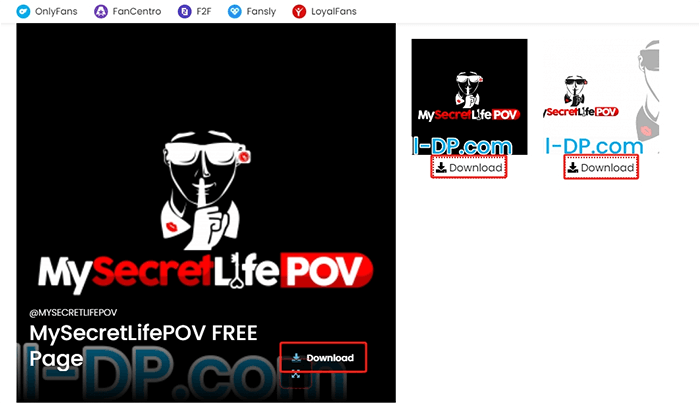
#5. Profile Picture Viewer
This Profile Picture Viewer extension available on the Chrome Web Store offers users the ability to bypass profile picture guards on various social media platforms and view user profile pictures in full size. With over 20,000 users and a rating of 3.9 out of 5 stars, this extension has garnered popularity among users seeking to access profile pictures more easily. Recent updates have expanded the extension’s capabilities to include the ability to open and download profile pictures from platforms such as Messenger, TikTok, and Instagram.
How to download Onlyfans profile pictures at full size using Profile Picture Viewer?
Step 1: Go to the Chrome Web Store and search for “Profile Picture Viewer” extension. Click “Add to Chrome” and follow the installation prompts.
Step 2: Launch Google Chrome and navigate to the OnlyFans website. Log in to your OnlyFans account.
Step 3: Find the profile whose picture you want to download. Right-click anywhere on the profile page.
Step 4: Select “Unlock full size profile picture” from the context menu to activate the extension.
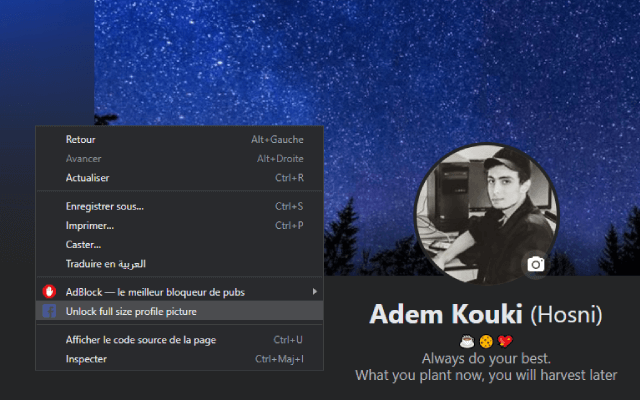
Step 5: Once activated, the profile picture will appear in full size. Right-click on the picture.
Step 6: Choose “Save image as…” from the menu.
Step 7: Select the destination folder on your computer.
Step 8: Click “Save” to download the profile picture.
Bonus Tip: How to Download OnlyFans Video for Free?
PPTube Video Downloader is a comprehensive and user-friendly tool designed to facilitate the seamless downloading of videos and music from a vast array of online streaming platforms including Onlyfans. Users can effortlessly download videos in resolutions up to 8K, ensuring crisp and high-quality playback on any device. It also offers a range of convenient features to enhance the downloading experience, you can download multiple videos simultaneously, save videos in bulk, and even protect their downloaded content with a private lock feature to safeguard their privacy.
How to Download OnlyFans Videos on PC/Mac for Free?
Step 1 Download and install PPTube on your computer, then launch PPTube software, set your preferred download settings, such as video quality using the Preference tab in the software.
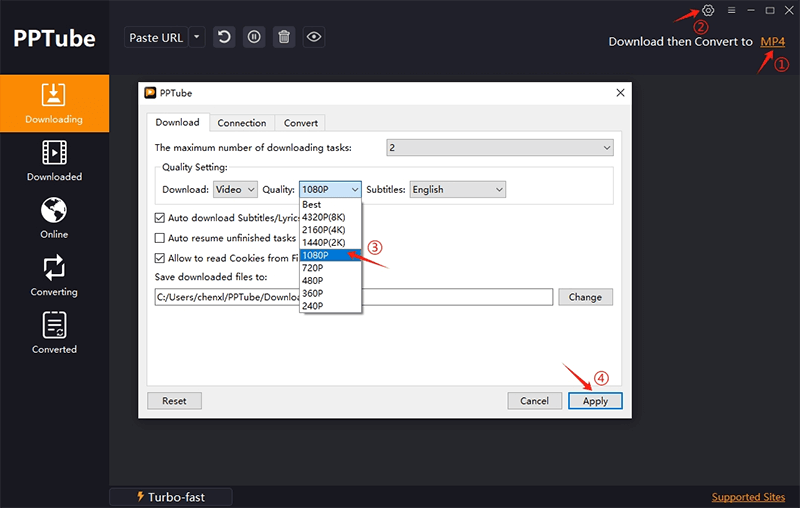
Step 2 Navigate to the Online tab within the program then go to the OnlyFans website. Log in to your OnlyFans account and locate the video you want to download.
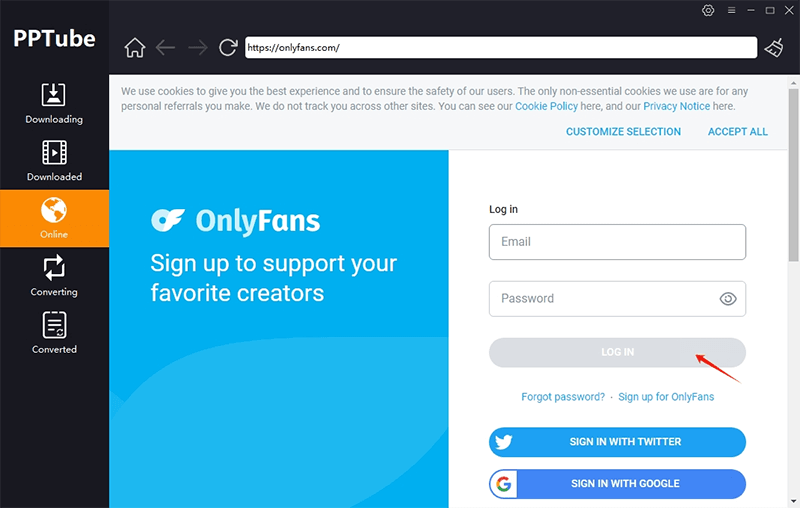
Step 3 Select the specific OnlyFans video you wish to download. Click the download button to initiate the downloading process.
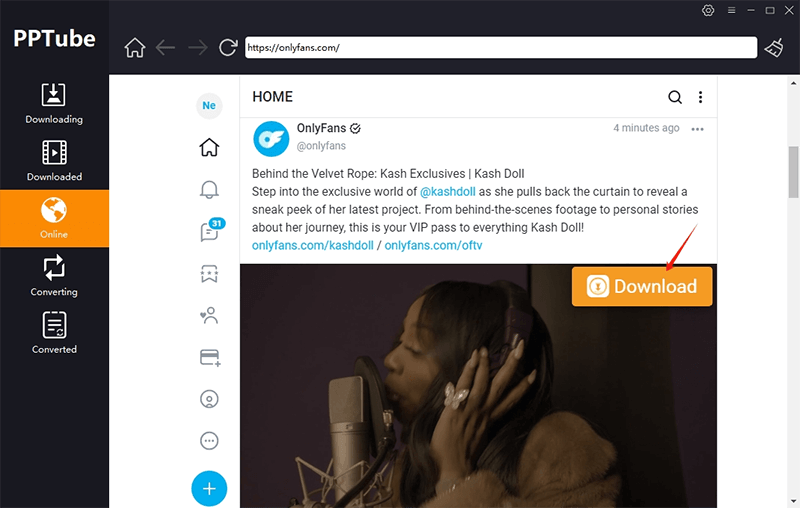
Step 4 Wait for the download to complete. Once finished, locate the downloaded video within the software’s downloaded tab, where you can access and manage your downloaded content easily.
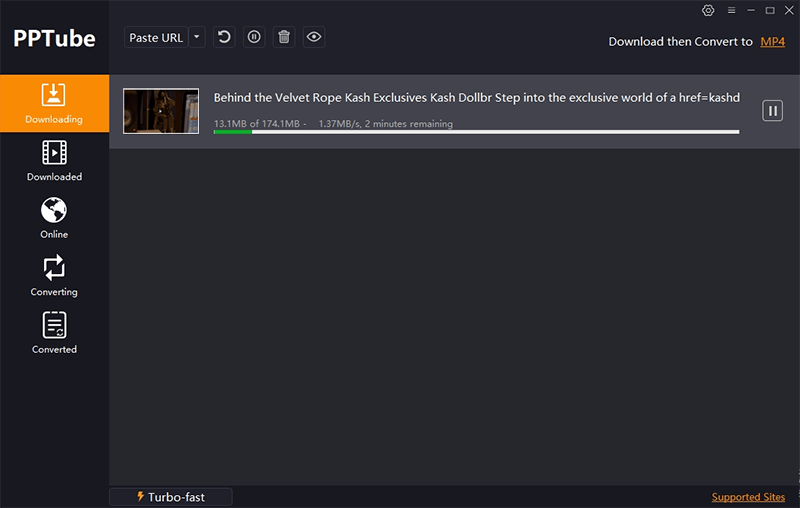
Conclusion
The availability of tools for downloading content from OnlyFans, including profile pictures and videos, provides users with enhanced flexibility and convenience. These tools offer a range of features to streamline the downloading process, ensuring that users can access their desired content with ease.


