10 Free Ways to Download OnlyFans Video – Still Work in 2026
OnlyFans has emerged as a premier platform for content creators to share exclusive content with their subscribers. Despite its popularity, users often seek ways to download and preserve their preferred videos from the site. Since OnlyFans doesn’t offer a direct download option, the use of third-party OnlyFans video downloader becomes essential.
In this article, I will share 10 methods you can use to download OnlyFans videos in 2026. These include browser extensions, online tools, and mobile apps.
Download OnlyFans Video via Best OnlyFans Video Downloader
PPTube Video Downloader allows you to download videos from OnlyFans, Fansly, YouTube, Facebook, Instagram, TikTok, and over 10000 other websites. With PPTube, you can save videos up to 8K video resolution, and convert video to MP4, MOV, AVI, etc.
PPTube is very easy to use, you can bulk download Onlyfans videos in one click, then move the downloaded video to the private mode so you can protect specific video from prying eyes.
PPTube – All-in-1 Video Downloader & Converter
- Download free & DRM-protected OnlyFans videos in HD, 4K.
- Save Videos from Messages in OnlyFans for Free.
- Bulk download OnlyFans videos from collections and creator’s channels.
- Protect your video privacy in a password-protected folder.
How to Download OnlyFans Videos to PC/Mac for Free?
Step 1 Obtain and Install the OnlyFans Video Downloader.
Begin by downloading and installing the OnlyFans Video Downloader on your computer.
Step 2 Configure Output Settings.
Customize the output settings according to your preferences. Choose the desired video resolution, with options available up to 8K. The downloader allows batch downloads, enabling you to capture multiple videos or playlists simultaneously.
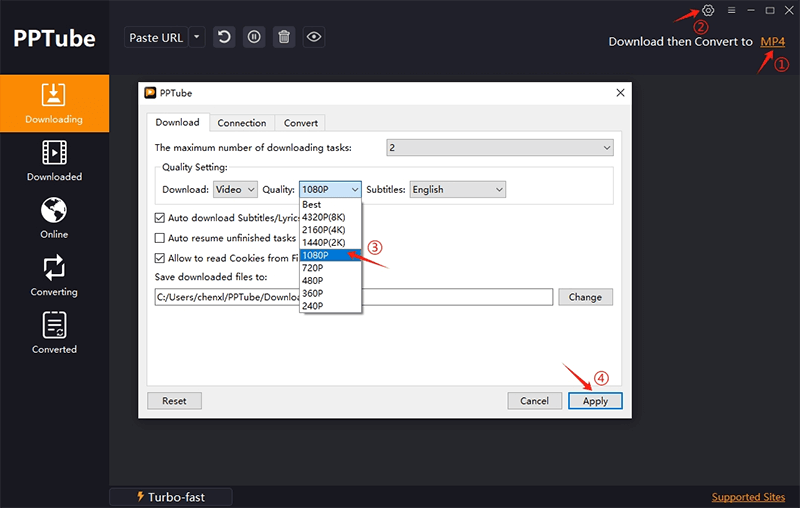
Step 3 Access OnlyFans via the Built-in Browser.
Navigate to the Online tab within the program, utilizing the integrated browser. Visit OnlyFans to proceed.
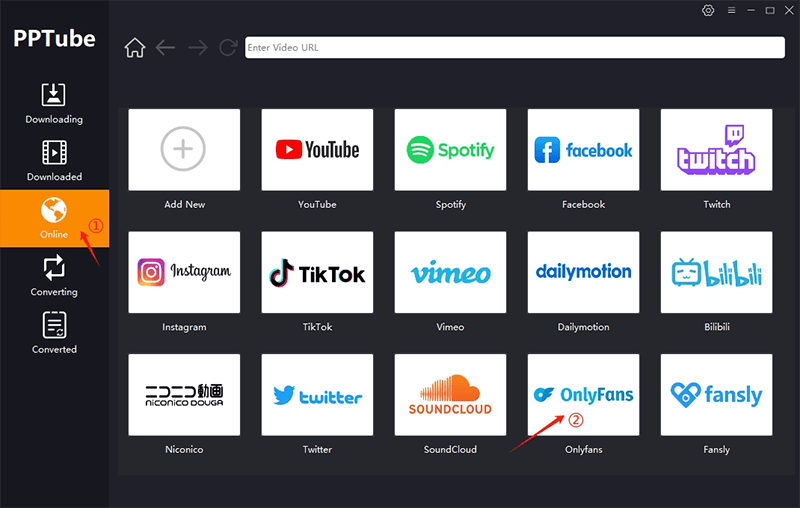
Step 4 Log in to Your OnlyFans Account.
Enter your OnlyFans account credentials to log in securely.
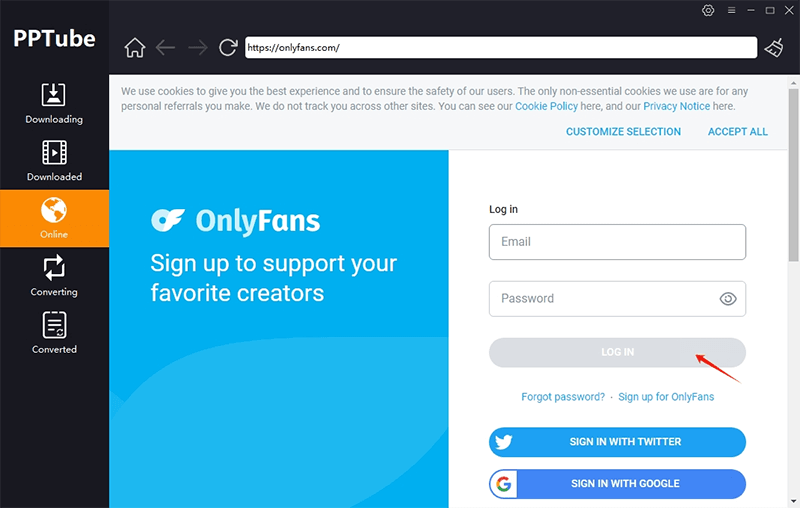
Step 5 Initiate Download.
Select the specific OnlyFans video you wish to download. Click the download button to initiate the downloading process.
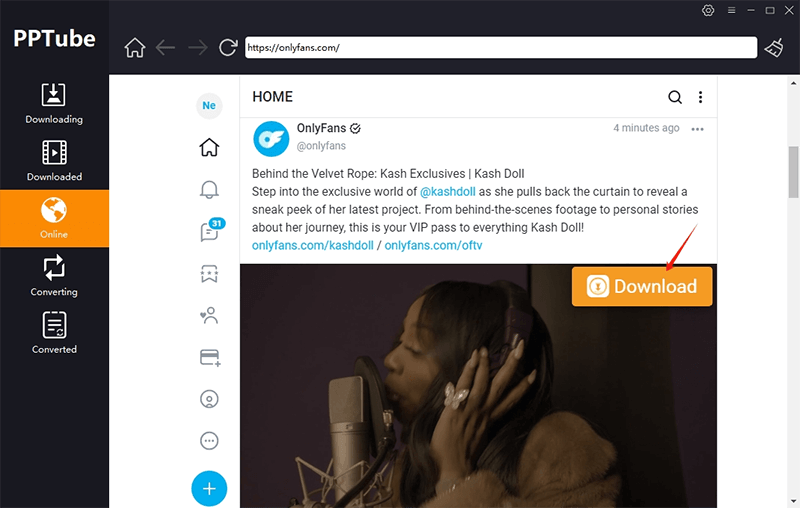
Step 6 Locate Downloaded Videos.
Once the download is complete, access the downloaded videos in the Downloaded File section of the OnlyFans Video Downloader.
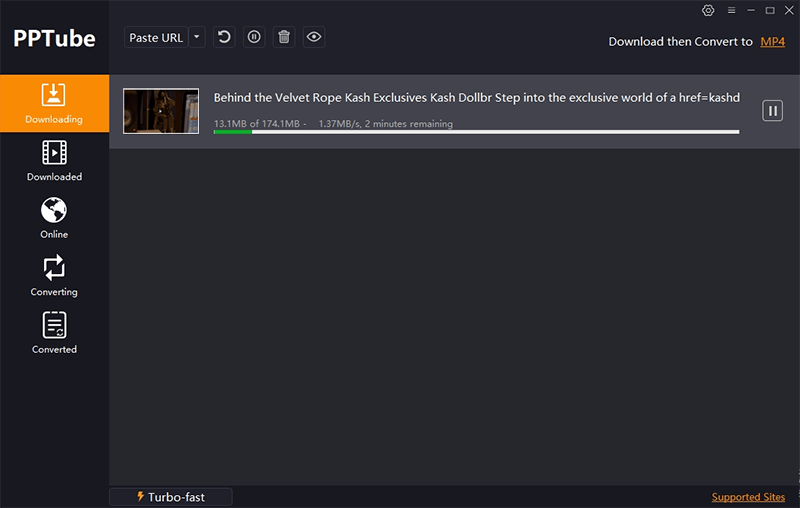
Free Download OnlyFans Video via 3 Working Chrome Extensions
#1. Downloader for OnlyFans
The Downloader for OnlyFans.com, formerly accessible on the Chrome Web Store, has been taken down despite having over 300,000 active users. This Chrome extension facilitated the downloading of images and videos from OnlyFans by adding download buttons. Additionally, it is essential to clarify that the extension is not affiliated, sponsored, or endorsed by OnlyFans or Fenix International Limited.
Site: https://chrome-stats.com/d/pdbbabjcnanbkimdgcdfbnghhmchomnh/download
How-to Steps:
Step 1: Begin by running the chrome-stats.exe file on your Windows computer.
Step 2: Trigger a browser restart by typing chrome://restart in the URL bar, ensuring the changes are applied.
Step 3: Download and seamlessly install the Downloader for OnlyFans.com CRX file.
Step 4: Next, go to onlyfans.com and log in to your OnlyFans account, you will see the buttons below every post, select the desired video and press the download button.
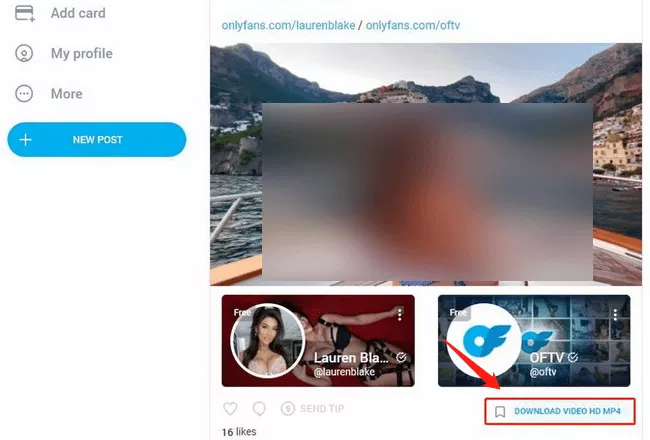
#2. OnlyFans Downloader via Chrome
The OnlyFans downloader Chrome offers a comprehensive solution for users to access and download various content on OnlyFans. This extension enables the download of publicly available, free content on OnlyFans, ensuring a seamless experience. Notably, it includes DRM support, allowing users to download DRM-protected videos in compliance with usage restrictions for offline viewing.
Site: https://onlyfans-dl.com/
How-to Steps
Step 1: Download the ZIP file containing the OnlyFans Video Downloader from the Releases section.
Step 2: Extract the contents of the downloaded ZIP file to reveal a folder named build or dist.
Step 3: Open the extensions page in your Chrome or Edge browser by entering chrome://extensions or edge://extensions in the URL bar.
Step 4: Activate Developer Mode on the Extensions page, usually located at the top right corner.
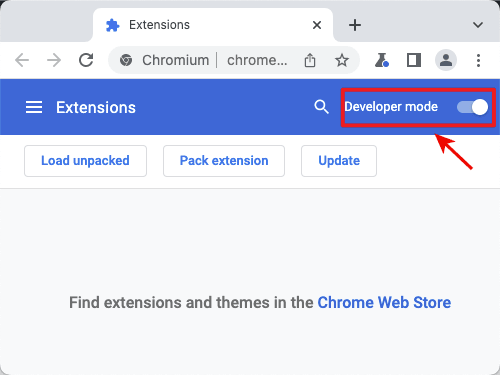
Step 5: Drag the build or dist folder onto any part of the Extensions page.
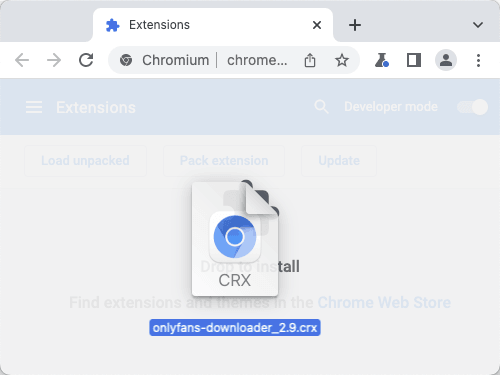
Step 6: Import the folder, and refrain from deleting it afterward.
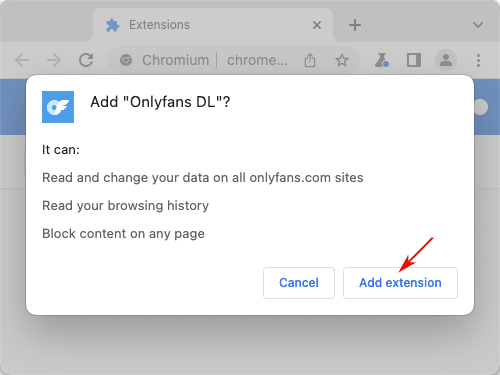
Step 7: Navigate to the OnlyFans page where you intend to download content.
Step 8: Once on the OnlyFans page, a download button for content should be visible, allowing you to initiate the download process.
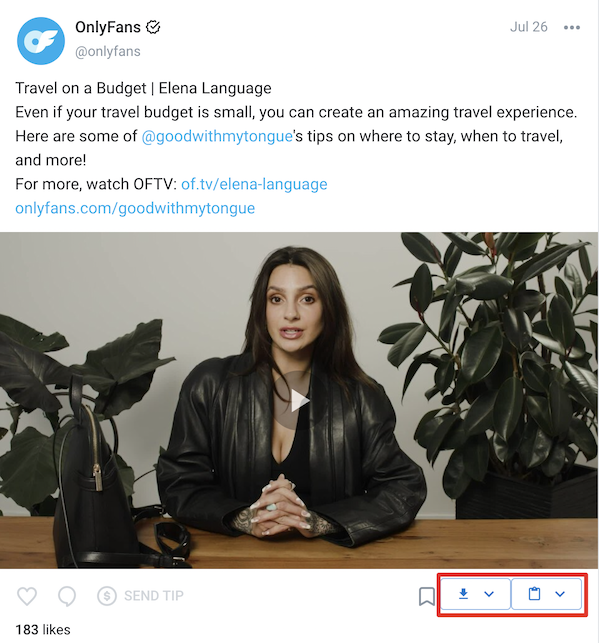
#3. Free OnlyFans Media Downloader
This tool streamlines the bulk download of photos and videos from your account, covering posts, profiles, and chats effortlessly. Whether saving content from a post link, retrieving videos from subscribed profiles, or capturing media shared through messages, this downloader offers seamless, one-click solutions. Its intuitive interface ensures a hassle-free experience, providing a convenient way to collect and store your preferred OnlyFans content.
Site: https://github.com/UniqueLogic/onlyfans-downloader
How-to Steps:
Step 1: Visit OnlyFansdownloader.co to obtain the extension.
Step 2: Click the ‘Download extension’ button on the website.
Step 3: Extract the downloaded extension zip file to reveal its contents.
Step 4: Open the Chrome menu and navigate to Extensions → Manage extensions.
Step 5: In the top right corner, activate ‘Developer mode.’
Step 6: Drag and drop the extracted extension folder onto the Extensions page. Alternatively, click ‘Load unpacked extension,’ choose the folder, and install.
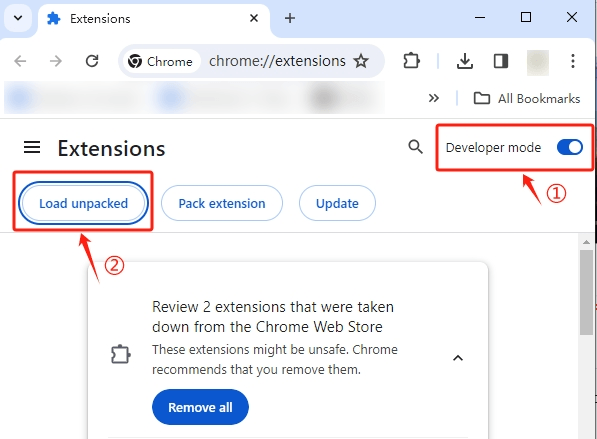
Step 7: Confirm the extension installation on the extensions page.
Step 8: Go to onlyfans.com, click the three dots button on the top right of any post, select “Copy link to post”.
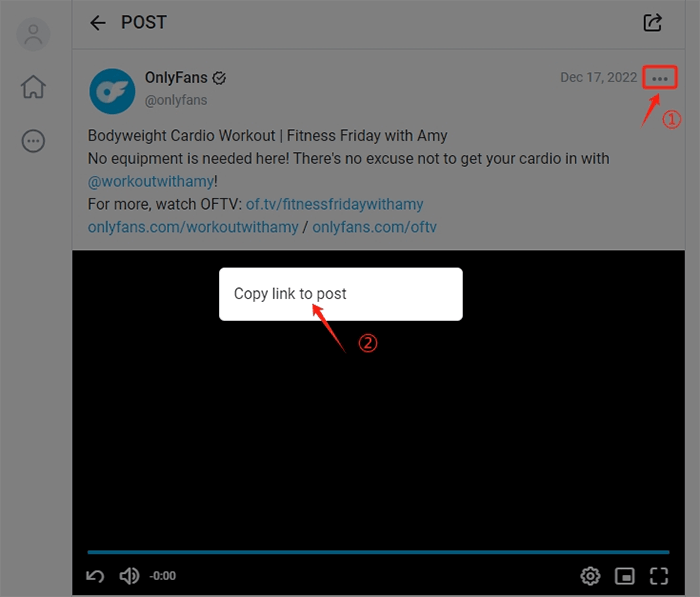
Step 9: Visit the OnlyFansdownloader.co page again, enter the post link, and tap on the “Find Media” button.
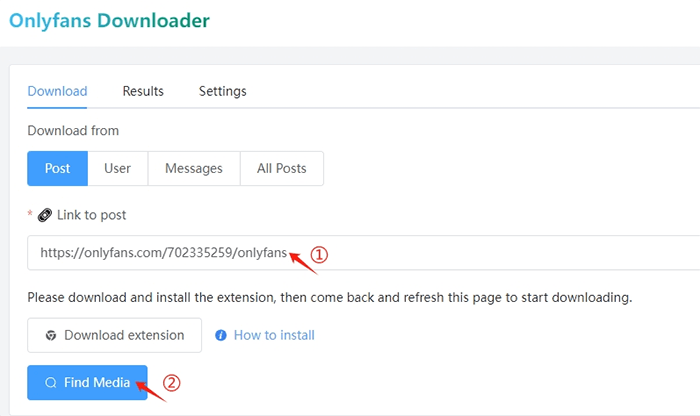
Step 10: You will see the Download button below the post video, click it and simply save Onlyfans videos to your computer.
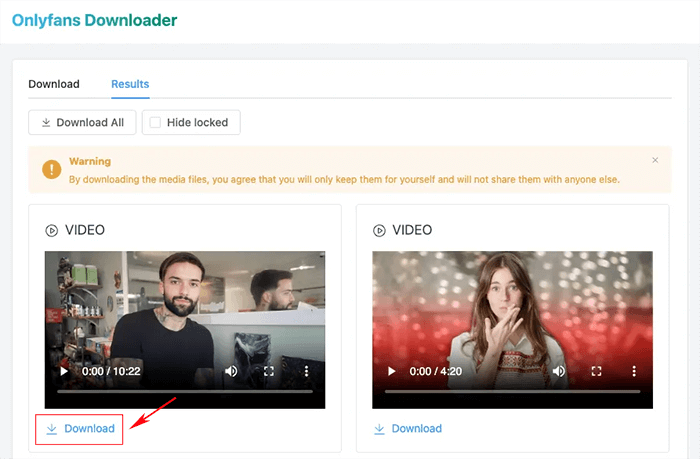
Download Video from OnlyFans via 2 Firefox Extensions
#1. Video DownloadHelper
Video DownloadHelper stands out as the OnlyFans downloader Firefox ultimate tool for effortlessly extracting videos and image files from various websites, including OnlyFans. Simply browse the web as usual, and when DownloadHelper identifies embedded videos available for download, the toolbar icon illuminates. A user-friendly menu facilitates easy file downloads with a simple click.
How-to Steps:
Step 1: Add the Video DownloadHelper extension to your browser.
Step 2: Navigate the web as you normally would. When Video DownloadHelper detects a webpage with embedded videos available for download, its toolbar icon will highlight.
Step 3: Once the toolbar icon highlights, a simple menu appears. Click on the icon to reveal the available downloads.
Step 4: Select the desired video from the list and choose your preferred download option.
Step 5: Click on the chosen download option, and Video DownloadHelper will start downloading the video directly to your file system.
Step 6: Access your downloaded videos on your hard drive or in the specified download folder.
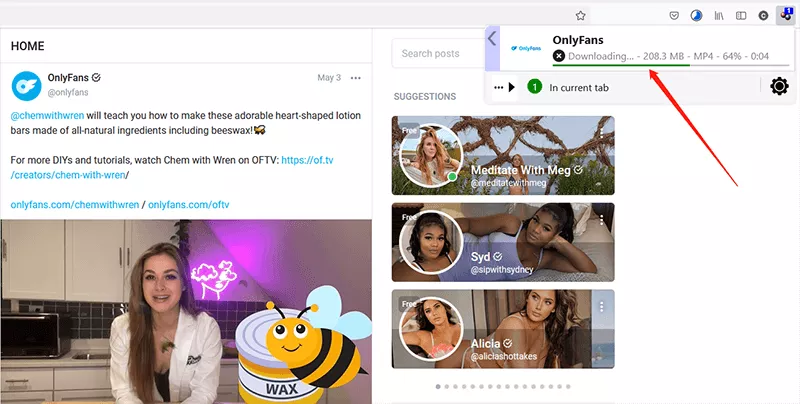
#2. Video Downloader Prime
Video Downloader Prime is a convenient browser addon designed to swiftly download popular video formats directly from your browser’s toolbar-panel window. It offers a user-friendly toolbar popup that simplifies the download process, allowing you to effortlessly download videos or copy video links to the clipboard. With features like setting minimum video sizes for download triggers, Video Downloader Prime offers a versatile and user-centric video downloading experience.
How-to Steps:
Step 1: Install Video Downloader Prime from your browser’s extension store.
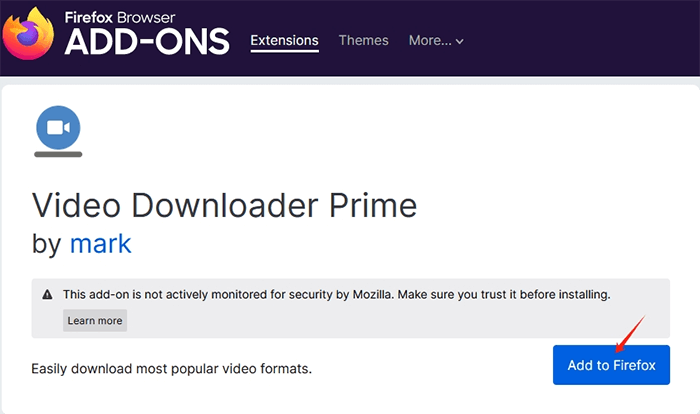
Step 2: Go to the webpage containing the desired video.
Step 3: Click on the Video Downloader Prime icon in the toolbar-panel window.
Step 4: Within the toolbar popup, select the download option to initiate video download.
Step 5: Find the downloaded videos in your preferred download folder on your device.
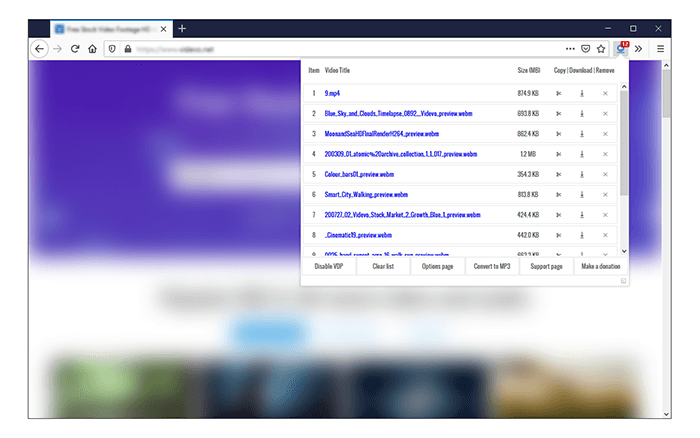
Download OnlyFans Video via Opera Extension
Video Downloader Prime serves as a valuable browser addon, streamlining the swift download of prevalent video formats directly from the toolbar-panel window. This extension boasts a user-friendly toolbar popup, offering a seamless interface for video downloads or copying video links to the clipboard. The badge icon text efficiently indicates the number of captured videos on a page, enhancing user awareness.
How-to Step:
Step 1: Begin by adding the Video Downloader Prime extension to your Opera browser from the Opera add-ons store.
Step 2: Go to the webpage where the desired video is located.
Step 3: Click on the Video Downloader Prime icon within the browser’s toolbar-panel window.
Step 4: In the toolbar popup, find the user-friendly interface. Select the download option to initiate the video download.
Step 5: Monitor Download Progress.
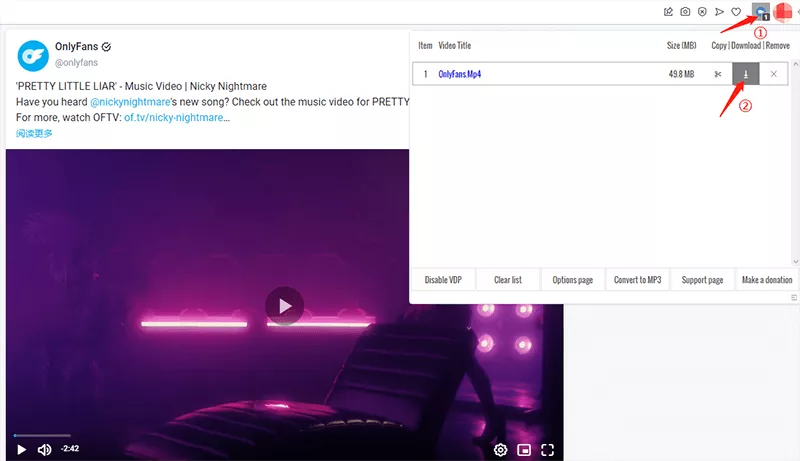
Download Free OnlyFans Video via Online Tools
#1. Alltube OnlyFans Downloader
The OnlyFans downloader online lets you easily download and save your favorite videos directly from OnlyFans for free. It stands out from Chrome extensions because it’s user-friendly and doesn’t need extra installations. You can use it without any hassle, and there’s no cost involved – it’s completely free. Unlike other tools, this downloader doesn’t require additional extensions on your browser, making it straightforward for anyone to use.
How-to Steps:
Step 1: Copy the OnlyFans video link by playing it on OnlyFans.com and copying the URL from the address bar.
Step 2: Paste the link into Alltube‘s search field, then click “Download Now” to begin the analysis.
Step 3: Simply click “Download Now” to save the video on your PC, Mac, Android, or iPhone.
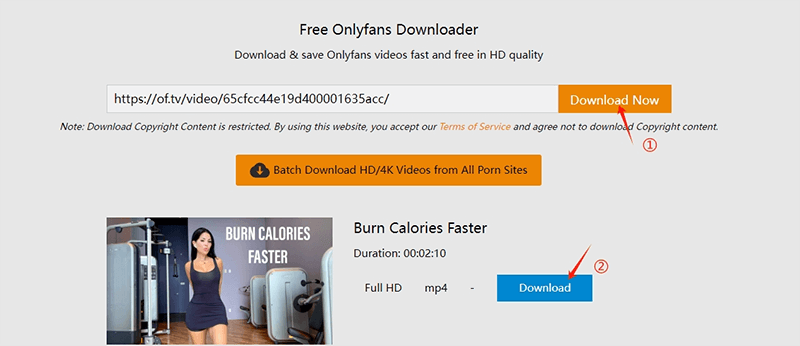
#2. TubeOffline OnlyFans Downloader
TubeOffline is a free online video downloader that allows users to download OnlyFans video, and many other sites. With over 300 supported sites, TubeOffline provides a simple way for internet users to save copies of online videos to watch offline later. Users can choose to download the video in MP4, WebM, or MP3 audio file formats.
How-to Steps:
Step 1: The first step is to go to the TubeOffline website. You can find it by searching for “TubeOffline” in your preferred search engine.
Step 2: Once on the TubeOffline homepage, you need to copy and paste the URL of the OnlyFans video into the box labeled “Video URL”.
Step 3: After pasting in the video URL, TubeOffline will automatically detect the available formats and resolutions for that video.
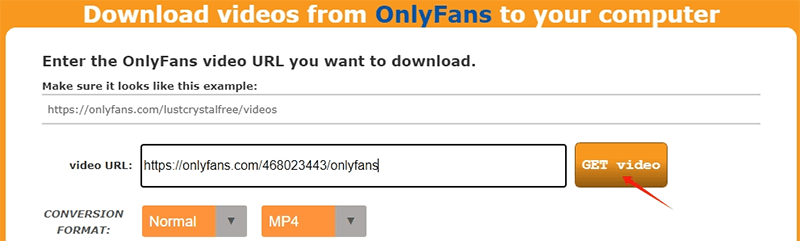
Step 4: Next, choose what type of download you want.
Step 5: Click the “Download” button.
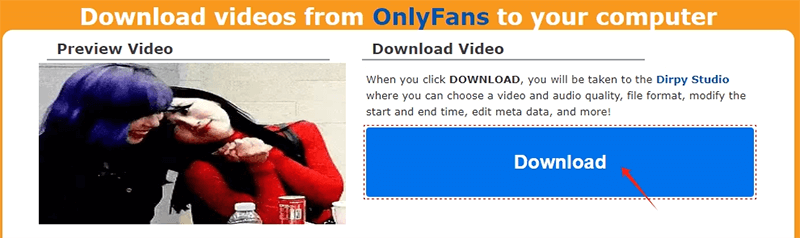
Download OnlyFans Video to Android/iPhone
How to Download Onlyfans Video to Android:
Step 1: Obtain the OnlyFans ++ Premium APK from MediaFire and install it on your Android device.
Step 2: Enable app installation from unknown sources by navigating to Settings > Apps/Security > Allow Installation of Apps from unknown sources.
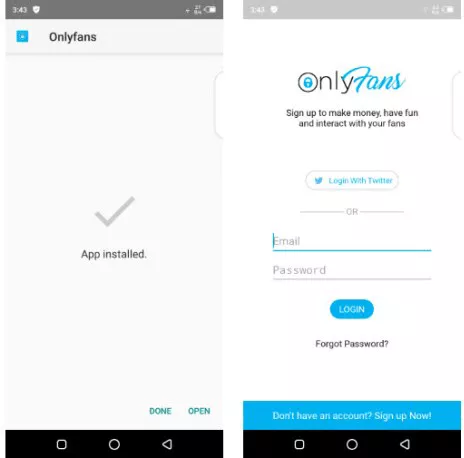
How to Download Onlyfans Video to iPhone/iPad:
Step 1: Locate the OnlyFans ++ Premium APK on AppVlley, download it, and install it on your Apple device.
Step 2: After installation, visit Settings > General > Profile & Device Management, and provide the settings for trust to the OnlyFans ++ profile.

Conclusion
These 10 methods for downloading OnlyFans videos in 2026, including browser extensions, online tools, and mobile apps, provide users with diverse options. From convenient browser add-ons to efficient online platforms, and even mobile apps, users can choose the method that suits them best. Accessing and saving OnlyFans content has never been more straightforward.