4 Easy Methods to Download Patreon Video for Free
Patreon is a membership platform where user can pay to access exclusive podcasts, videos, art, writing, recipes, courses, music, and more from their favorite creators, and build community with the creators and other fans.
However, for users who are not satisfied with streaming and want to download the contents for offline viewing, this article will help you. It will explain how to download Patreon videos that you’re subscribed to or not.
Official Way to Download Free Video from a Patreon
Patreon would let you download these free videos from the creators you’re subscribed to, and the method is very easy for users to download the videos listed on the creator’s Patreon, but just a two minute clip.
Step 1. Visit the Patreon website and log in to your account.
Step 2. Navigate to the page of the creator whose videos you want to download. Tap on the “Share” option.
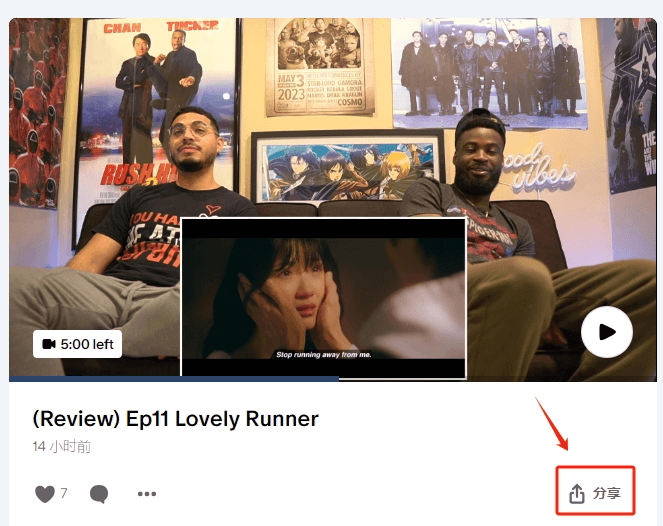
Step 3. A pop-up will display where you can see a download video option, click on it then the video will be saved to your device automatically.
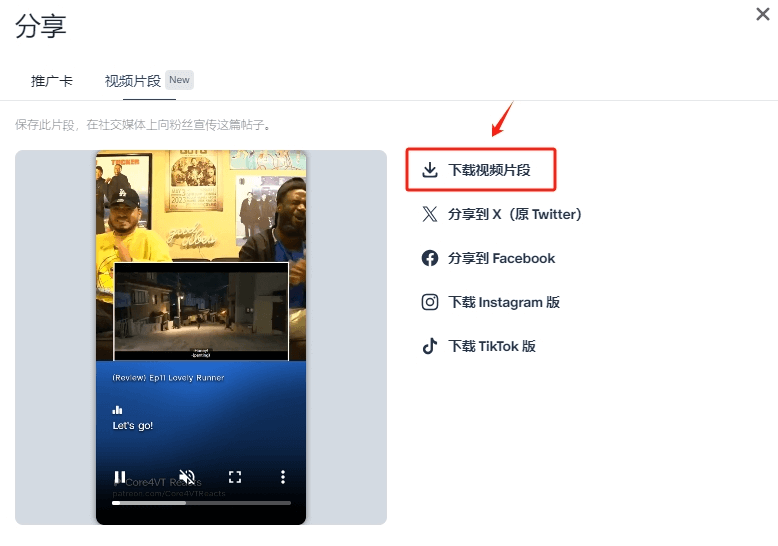
Best Way to Download Free & Paid Patreon Videos 🏆
If you want to choose a safe and easy-to-use Patreon Downloader software, we recommend PPTube Video Downloader. This software is compatible with not only Patreon but also Onlyfans, Fansly, Justforfans, YouTube, Facebook, IG, etc., and save the Patreon videos in various desired format like MP4 in high quality.
PPTube also allows you to access free or paid Patreon videos offline. You can batch download Patreon videos from registered creators and download Patreon message videos with ease.
PPTube – All-in-1 Video Downloader & Converter
- Download any video from Patreon, Loyalfans, OnlyFans, etc.
- Bulk download all the Patreon videos in high quality
- Convert video to MP4, MOV, AVI, and more
- Protect your video in a password-protected folder
- Download message video from Patreon easily
- Download Patreon audio in MP3, AAC, M4A, etc.
How to Download Video from Patreon for Free?
Step 1: Launch PPTube Video Downloader on your computer, then custom the output format and quality on the main interface.

Step 2: Next, access the integrated web browser and go to patreon.com. Sign in to your Patreon account.
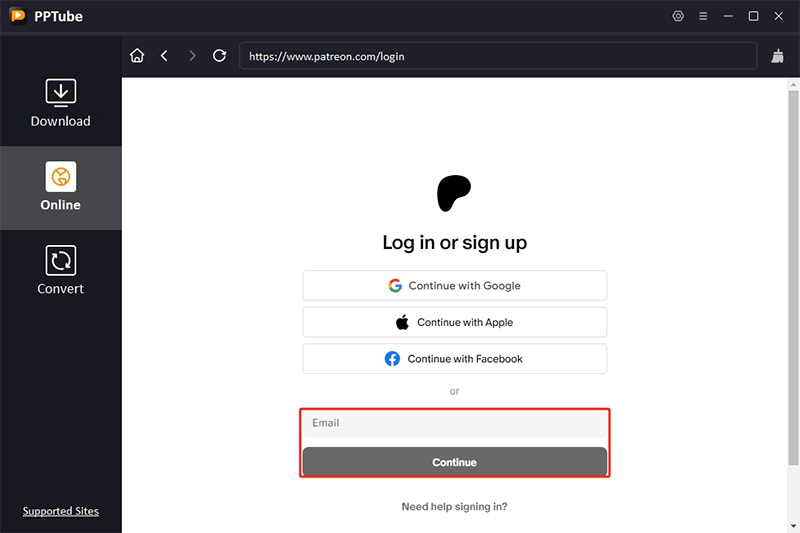
Step 3: Search for the video you want to download. Play it then you can see the download button in the upper right corner of the video
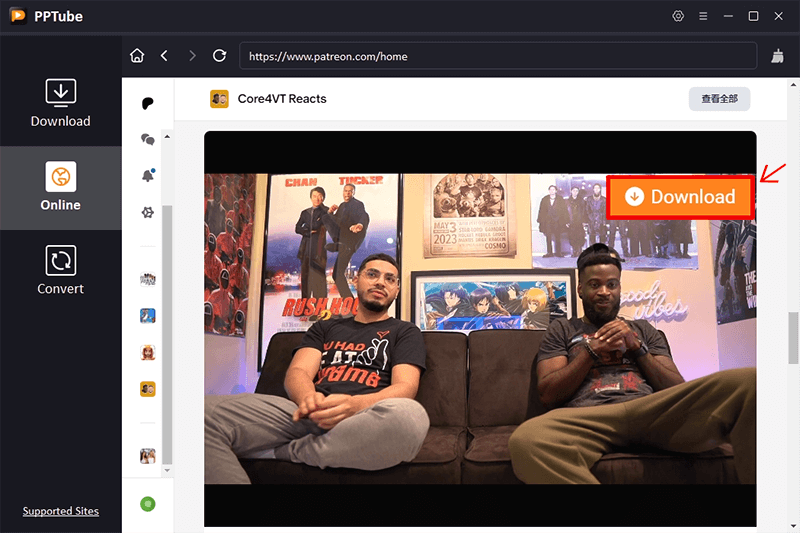
Step 4: Tap on the download button, the video will be downloaded to your computer automatically.
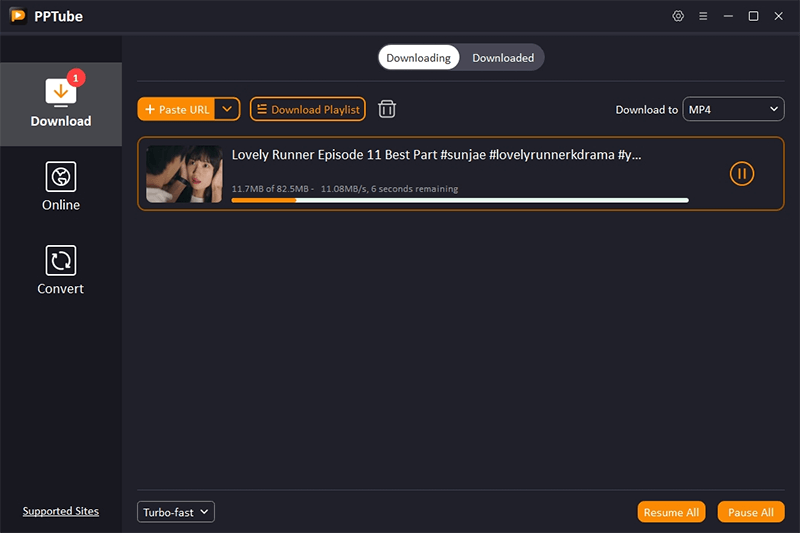
How to Download Patreon Video via Chrome Extension
Video Downloader Prime is a convenient Chrome extension that allows users to easily download videos from various websites, including Patreon. Offers a user-friendly interface, making it easy for users to initiate and download Patreon videos on Chrome browser. Once installed, users can typically download videos with just a few clicks, without the need for complex procedures.
How-to Steps:
Step 1: Go to the Chrome Web Store and search for “Video Downloader Prime.” Click on “Add to Chrome” and follow the prompts to install the extension.
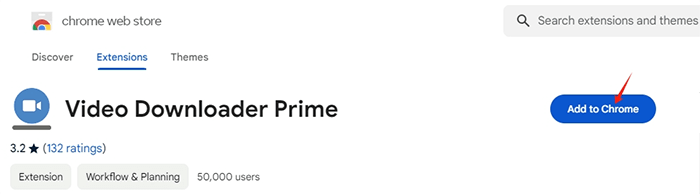
Step 2: Open Google Chrome and go to the website where the video you want to download is located. For Patreon, log in to your account and locate the video you wish to download.
Step 3: Once you’re on the page with the video you want to download, click on the Video Downloader Prime extension icon in the Chrome toolbar.
Step 4: After clicking the extension icon, a menu or pop-up window should appear displaying available download options. Choose the desired video quality and format from the list, if provided. Some videos may offer different resolutions or formats for download.
Step 5: After selecting the desired quality and format, confirm your selection and click on the download button or link.
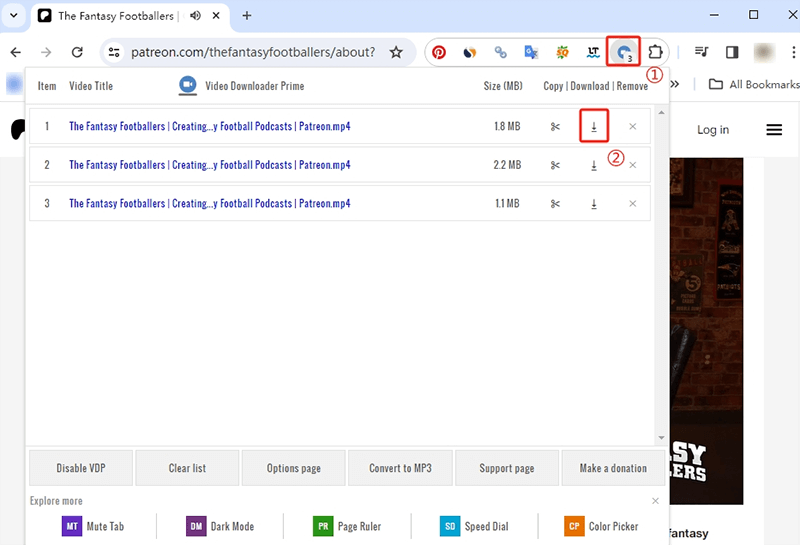
How to Download Patreon Files via Firefox Extension
Video DownloadHelper is a popular Firefox extension designed to enable users to download videos from various websites directly through the Firefox browser. The extension supports downloading videos from a wide range of websites, including popular platforms like YouTube, Vimeo, Dailymotion, Facebook, Instagram, and more. It’s particularly useful for users who want to download videos from sites that don’t offer a built-in download option.
How-to Steps:
Step 1: Install the Video DownloadHelper extension by navigating to the Firefox Add-ons website and clicking on “Add to Firefox.”
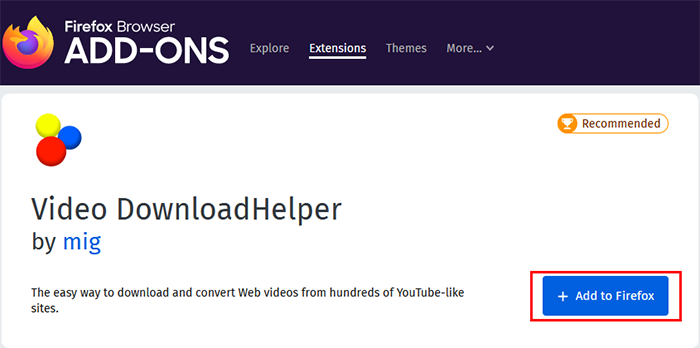
Step 2: Once installed, proceed to the webpage containing the desired video. Look for the Video DownloadHelper icon in the Firefox toolbar, which typically appears as three colored circles or spheres arranged horizontally.
Step 3: Go to the Patreons page and If the extension icon is active, click on it to view the available video download options.
Step 4: Click on the download button or link provided by Video DownloadHelper to initiate the download process.
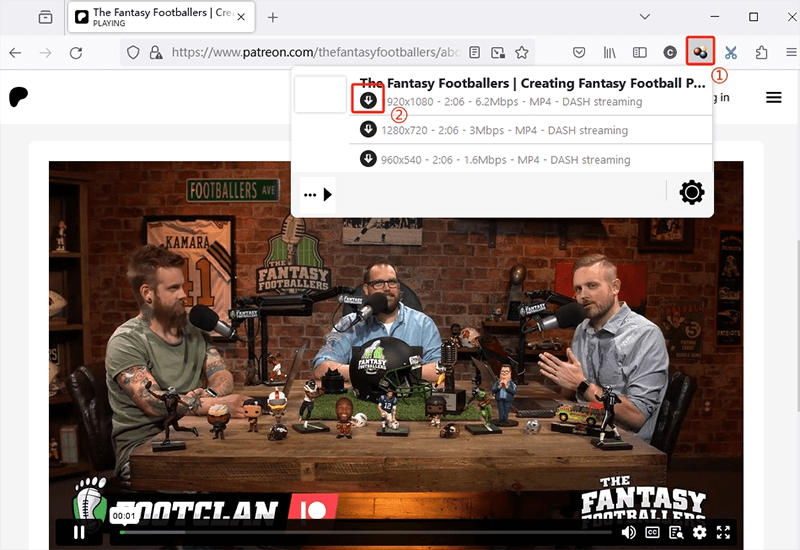
Conclusion
Downloading videos from Patreon can greatly enhance your viewing experience, allowing you to enjoy exclusive content even when you’re offline or away from an internet connection. This guide has outlined various methods for downloading Patreon videos for free, including using dedicated downloader software like PPTube and browser extensions such as Video Downloader Prime for Chrome and Video DownloadHelper for Firefox.