3 Best Methods to Download Teachable Videos in HD [2026]
Teachable is a website, or platform for creating, selling and coaching online courses. It can be considered one of the biggest in its category, with over 18 million students using it for learning. While the majority of courses are on same, it also has freebies for those who want to ‘taste’, before they commit to paying.
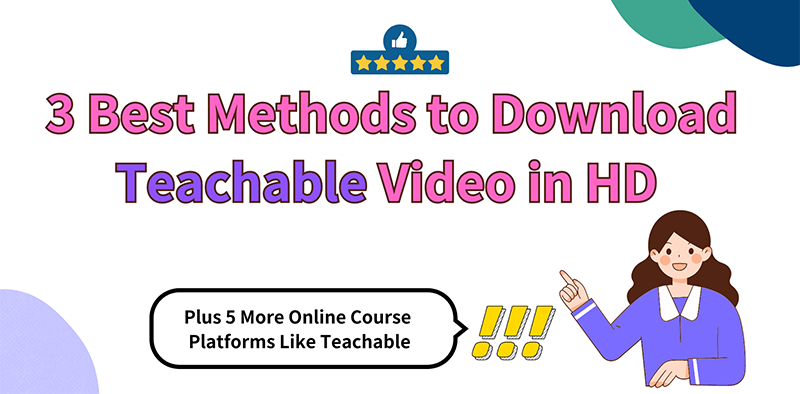
What’s the Best Video Format for Teachable Video Download?
What is the best video format for Teachable, if you need to download Teachable video? What is the Teachable video format when you download the videos? Normally, the Teachable videos are saved in the MP4 video format, because it is one of the standards for online streaming. MP4 video is easily the best video format, because it is usable on any device (it is supported by every media player). If the videos were to be converted, they would also maintain the original quality. Therefore, the best video format for Teachable is MP4.
Method 1: Try Teachable Bulk Video Downloader
One of the best and easiest ways to download Teachable video in bulk is by using PPTube Video Downloader. As a matter of fact, it is one of the top video downloaders available on the internet, because it can support over 10,000 websites, which includes YouTube, Facebook, Instagram, Twitch, TikTok, DailyMotion, Vimeo etc., and in this case, Teachable. It can also download and save the videos in SD, as well as 720p, 1080p, 2K, 4K and even 8K videos. To make it easy for the users, this app also comes with its own built-in browser. What other advantages does the Teachable bulk video downloader bring, and why is it a good consideration for all video downloading tasks?
✔️ It can convert the downloaded videos. The downloaded can be converted to MP4, 3GP, MKV, WMV, AAC, WAV, OGG, HEVC MP4, HEVC MKV, or formats suitable for mobile devices (Android and iOS) and game consoles.
✔️ It can allow users to cut, trim, and crop videos before they are downloaded. This can save you a lot of video editing time after your download completes.
✔️ It comes with a built in Private Mode. You can protect some videos and audios from prying eyes, or underaged viewers.
Disclaimer:
PPTube Video Downloader is a program intended for personal use only. Please be aware that video and audio downloads from certain websites, in certain jurisdictions and regions may not be allowed, and you may be subject to laws.
Step 1: Install and launch the software on your Windows or Mac computer.
Step 2: Set output format. Click on the “Download then Convert to …” tab and select the needed format (the default format is MP4).
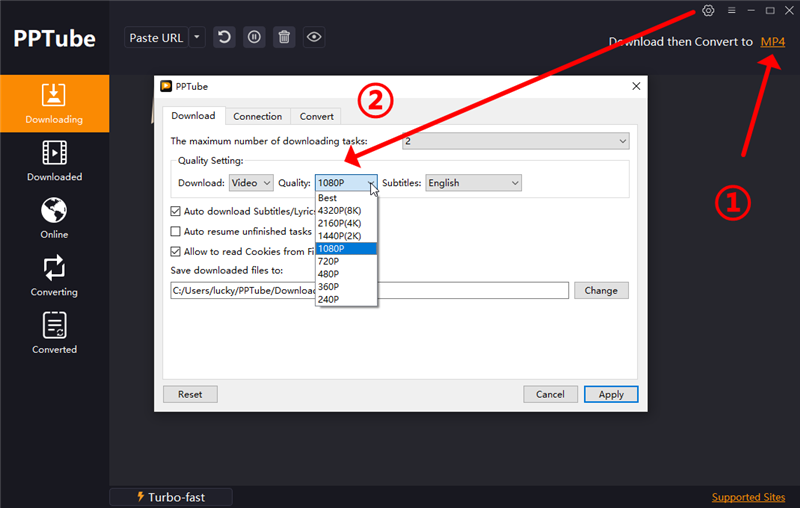
Step 3: Copy and paste the URL of Teachable video.
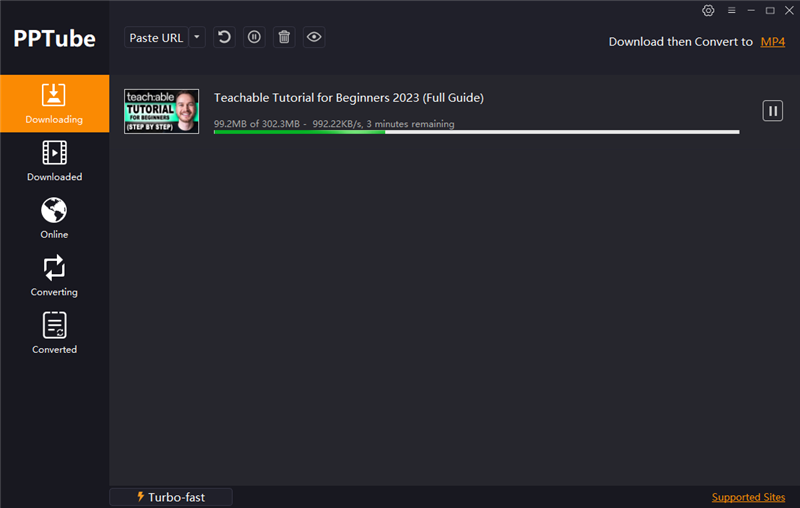
Step 4: When the video has finished downloading, it will be saved to your downloads folder, or any chosen destination.
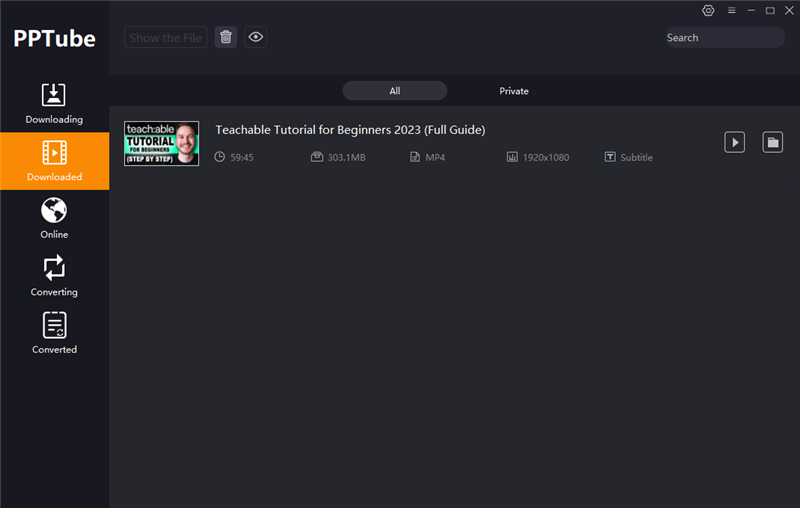
Method 2: Use Teachable Video Downloader Chrome Extension
The second method involves using web browser extensions, particularly for the popular Google Chrome web browser. The good thing is, there are a few available Teachable video downloader Chrome extension on the Chrome Web Store. If you are not aware, an extension allows you to enhance your browser with extra features, and in this case, it will allow for advanced video fetching.
To download Teachable video with extensions, you can try Wistia Video Downloader, a free video downloading extension. It can download password protected videos, it can download the video captions on some videos (beta), and it can allow you to choose a video resolution that may meet your needs. You can learn more on the Chrome Web Store, and if you want to try it, follow these steps.

Step 2: Visit the corresponding Teachable webpage with the video(s) you wish to download. Please note, this extension cannot download playlists, as you can only download one by one.
Step 3: If the extension is successful at grabbing the video file, you will be presented with the downloading options, which include choosing a resolution, and the download button.
Method 3: Go for Teachable Video Downloader Online Tool
The other recommended method for how to download videos from Teachable is through using web apps. What is a web app? A web app is an application that is built to run ‘in the cloud’, meaning an app that can run on just about any compatible web browser, on any device. Of course, the biggest benefit of using this method is that you can run it from any device that has a web browser, even when you are mobile. Moreover, video downloading web apps are very easy and straightforward to use.
One of the best video downloading web apps you can try is TubeNinja. It is a web app that can download playlists (although not from every website it supports), can convert videos to MP3 audio, and it is generally very fast. Most importantly, TubeNinja is one of the safest web apps on the internet.
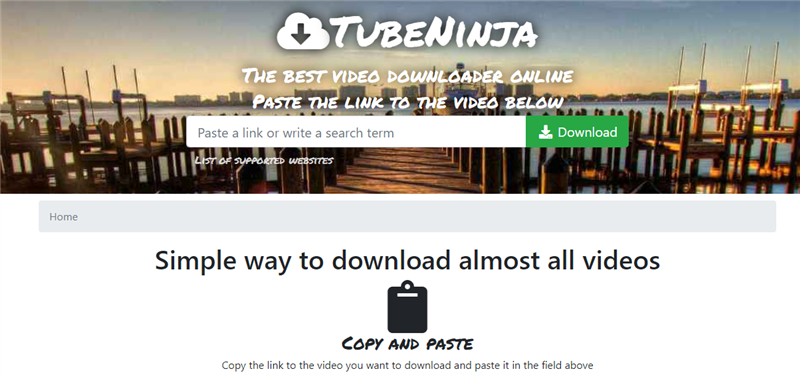
Step 2: Paste the URL on the main TubeNinja site. Choose a file format, and other download options from the main page when they are presented to you.
Step 3: Choose your download options after you choose the file format for download. Click download to finish the step.
5 More Online Course Platforms Like Teachable
The following is a list of other platforms for courses like Teachable that you can also try. You can also download videos from the sites using the methods listed above. Without further ado, here is the list.
1. Coursera
The best alternative to Teachable is Coursera. It is an online learning platform offering self-paced guided projects and on-demand courses on a variety of subjects. They are a U.S.-based massive open online course provider founded in 2012, by Stanford University computer science professors Andrew Ng and Daphne Koller. Coursera has not only partnered with universities, but also with some of the biggest companies such as Amazon Web Services, Google, IBM and more to bring the best resources for tutors and students.
2. LearnDash
The second best Teachable alternative is a lightweight experience, that is also easier to use? LearnDash might be for you, which is number five on the list. Whether you are a tutor or student, which is why it is number five on the list. It is actually very popular, powering learning programs for Fortune 500 companies, major universities, best-selling authors, and ‘solo-preneurs’ worldwide.
3. TalentLMS
The third best Teachable alternative is TalentLMS. It is a cloud based LMS platform, for training not only students, but also employees, partners, and customers. It is designed to get a “yes” from everyone, where great teams, and companies can grow. It has a fully customizable, easy to manage, and a joy to use experience. Backed by Epignosis, a global leader in learning technologies, TalentLMS is on a mission to democratize training, serving over 70, 000 teams worldwide.
4. 360Learning
Last on the list is 360Learning. It fosters internal mobility to solve the talent shortage by empowering companies to up-skill from within. It was founded in 2013, and has raised $240 million with 400+ team members across the US and EMEA. It works with 1,700 organizations, and its comprehensive learning platform combines LMS and LXP capabilities coupled with collaborative learning academies.
5. Thinkific
As we all know, Thinkific is the world’s largest online course platform, that has just about any kind of tutorial videos, digital marketing course, instrument teaching, etc., and in this case educational courses. Many tutors turn to Thinkific for their courses, because it is easier to use, and accessible in many parts of the world. Plus, here is useful article about how to download Thinkific video.



