How to Download ThisVid Videos to MP4 for Free in 2026
ThisVid is a popular video sharing website that allows users to upload and watch a variety of videos, including user-generated content, adult content, and more. If you come across a video on ThisVid that you would like to save to your device, you may be wondering how to download it. Fortunately, there are several online video downloader tools available that can help you download ThisVid videos to MP4 for free.
In the following sections, we’ll provide you with step-by-step instructions on how to download ThisVid videos using different solutions in 2026.
How to Download ThisVid Videos with Best ThisVid Downloader?
Looking for the most convenient yet powerful solution to download ThisVid video? PPTube is considered one of the best ThisVid downloader, which comes with the most powerful and easy-to-use downloading features at the same time. It supports downloading videos from ThisVid and other adult websites like Pornhub, Xvideos, XHamster, and more.
PPTube allows users to download videos in various formats, such as MP4, FLV, AVI, MOV, and many more. Users can also select the video quality of their choice, ranging from 240p to 1080p or higher, including Full HD, 4K, and even 8K. It uses multi-threaded technology that can increase download speeds up to 10 times faster than other downloaders. Moreover, it has a simple and easy-to-use interface that makes it easy for anyone to download videos.
How to Download ThisVid Videos to MP4 for Free?
Here are the steps you can follow to download ThisVid videos using the PPTube software:
Step 1 Firstly, copy the URL from ThisVid of the video you want to download.
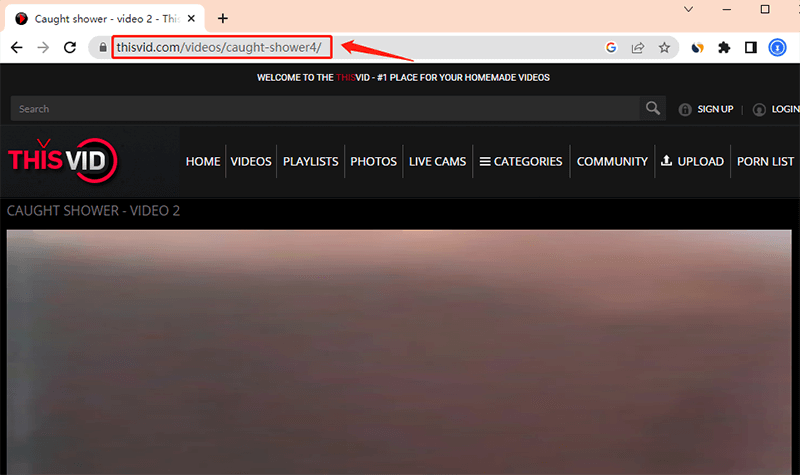
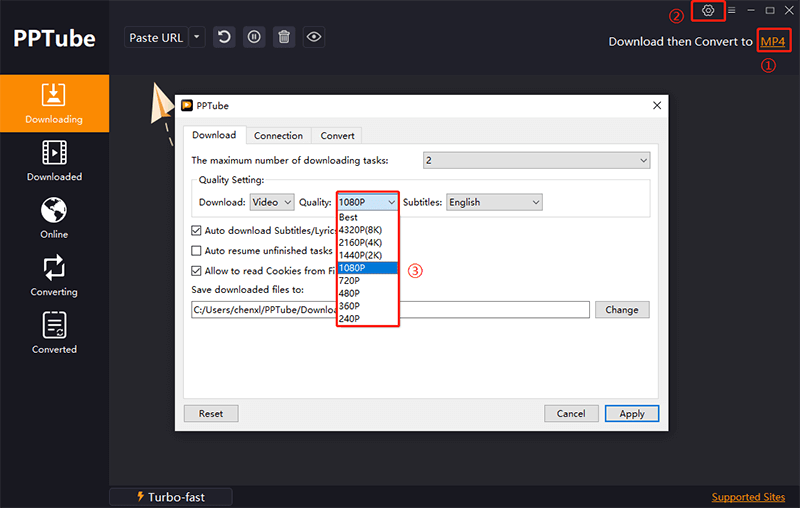
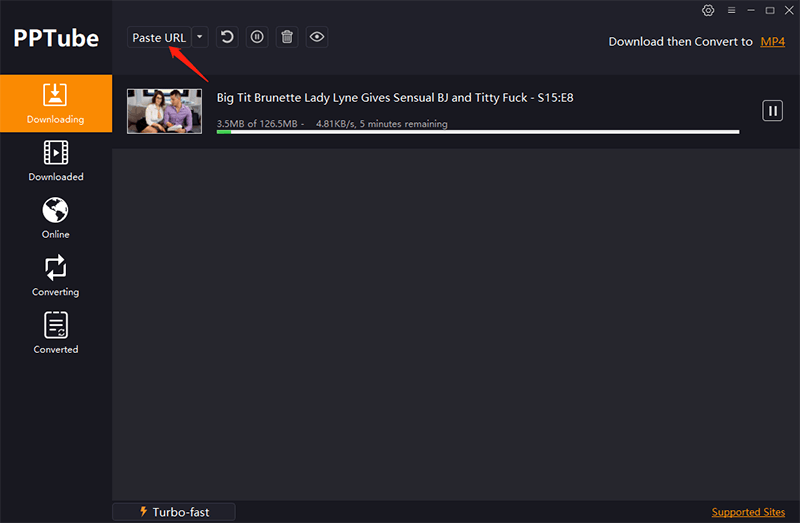
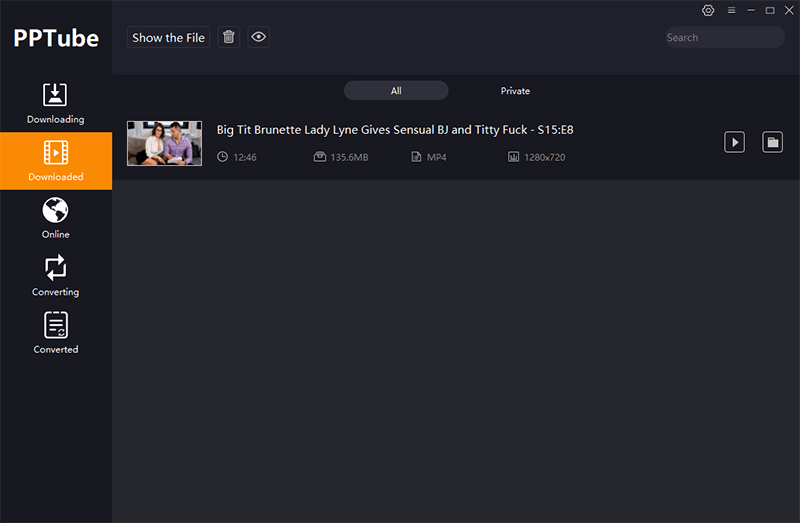
How to Download Videos with Chrome Extension?
DownloadHelper is a browser extension that enables you to download videos from a variety of websites, including ThisVid, directly through your Chrome browser. It is a free and user-friendly tool that allows you to save videos in various formats such as MP4, WMV, AVI, MOV, and more. With DownloadHelper, you can download videos with just a few clicks and enjoy them offline anytime you want.
Here are the steps you can follow to download ThisVid videos with the DownloadHelper extension:
Step 1: Firstly, download and install the DownloadHelper extension from the Chrome Web Store.
Step 2: Once you have installed the extension, navigate to the ThisVid website and find the video you want to download.
Step 3: Click on the DownloadHelper icon in the top right corner of your Chrome browser. The icon will spin, indicating that it has detected the video on the page.
Step 4: Click on the drop-down menu next to the DownloadHelper icon, and choose the format and quality of the video you want to download. You can choose to download the video as MP4, AVI, FLV, or any other available format.
Step 5: After you have selected the desired format, click on the download button next to it. The video will start downloading to your computer.
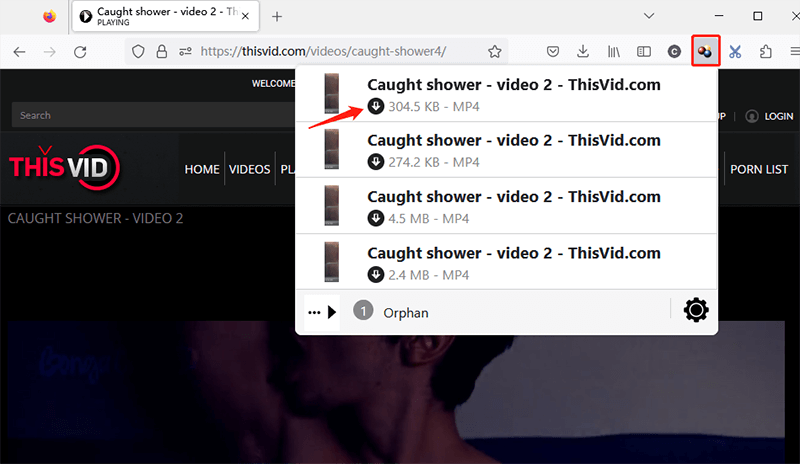
How to Download ThisVid Videos with Online Tool?
To download ThisVid videos using an online tool, you can use the ThisVid video downloader available at PasteDownloader. This tool is completely free and allows you to download ThisVid videos in high quality to your device.
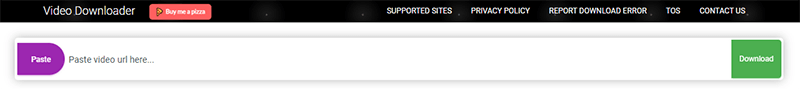
Step 1: Find the video you want to download on ThisVid and copy its URL.
Step 2: Visit paste downloader site in your browser.
Step 3: Paste the video URL into the search bar on the website.
Step 4: Choose the output format and quality for your download.
Step 5: Click the “Download” button to start the download process.
Step 6: Wait for the download to complete and save the video file to your device.
Conclusion
In this article, we have discussed various methods that you can employ to download ThisVid content without any problem. Using PPTube, downloading ThisVid videos has never been easier or faster. Moreover, the downloader offers various other features that you can use to download videos from 10,000+ online platforms, including ThisVid. If you are looking for just a one-time solution, then you can easily download ThisVid videos using the DownloadHelper extension, and enjoy them offline at your convenience. By following these simple methods, you can easily download ThisVid videos and enjoy your favorite videos without having to rely on an internet connection.


