6 Useful Ways to Download Udemy Courses on PC
Online learning breaks down the educational resources barriers between different regions or countries, providing everyone with the opportunity to acquire the knowledge from top figures in different field. Udemy is such a platform aimed at building a communication bridge between learners and sharers. At Udemy, you can create your own courses or learn from experts in different fields from all over the world. It includes a variety of course themes such as IT, business, design, and more. You may ask: Can I download Udemy courses for offline viewing? The answer is yes. This article will introduce 6 free practical methods to help you download Udemy courses easily.
Download Udemy Courses from the Official Website Directly
The Udemy official website provides download options, but not all videos can be downloaded. How to determine whether a udemy video can be downloaded? It’s simple. Click on the settings button in the bottom right corner of the video. If the download option doesn’t turn gray, it means the video can be downloaded. On the contrary, if the download option turns gray, it means that this video cannot be downloaded on the official website. You can refer to the following guide to download Udemy videos on mac, pc and mobile phone:
Download Udemy Courses on PC/Mac
Step 1 Log into your Udemy account and open the video lecture you want to download. Make sure you’re enrolled in the full course to access all lectures.
Step 2 Move your cursor over the gear icon in the bottom right corner of the video player and click “Download lecture” if it’s enabled.
Step 3 The lecture will download to your computer in the same video quality you were watching it in on Udemy. For example, a 720p video will download as 720p. You can find the downloaded videos in your computer’s downloads folder.
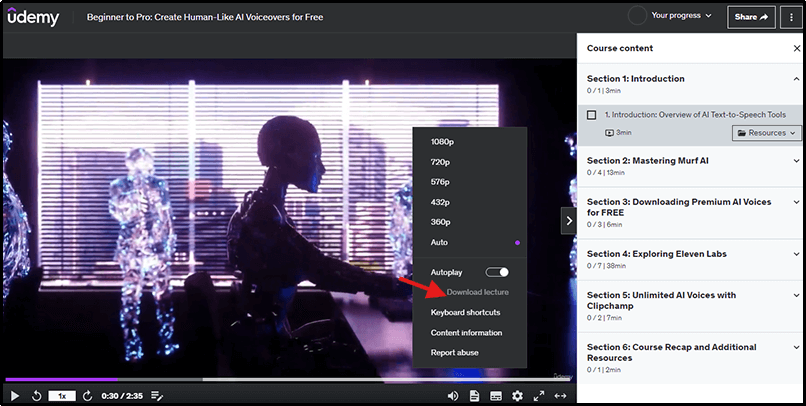
Download Udemy Courses on iPhone/Android
Step 1 In the Udemy app, tap “My Learning” and open the desired course.
Step 2 Tap the download icon beside Lectures and select “Download Course.”
Step 3 Access downloads in the “Downloaded” tab under “My Courses.”
Best Way to Download Udemy Course on PC/Mac
Directly downloading from the Udemy website may not meet your needs because some videos cannot be downloaded. However PPTube can compensate for its shortcomings.
PPTube Udemy Downloader is a desktop video downloader that can help you download free Udemy courses or even paid Udemy videos. It has a 10 times speed faster than regular downloaders, allowing you to download multiple Udemy videos simultaneously without any hassle. You will experience a smooth download process with PPTube.
- Download free or paid Udemy courses to MP4 in original quality(available 1080p, up to 8k)
- Supports 10 times faster download speed
- Download multiple videos simultaneously
- Provide Password protection and private folders
- No watermarks in saved videos
- The page is pure and customer friendly, without any advertisements
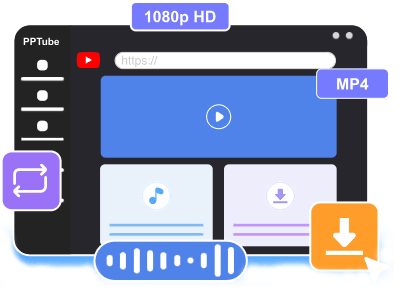
How to Download Udemy Courses for Offline Viewing
Step 1 Set the download video format in the software.
Download and open PPTube, click “download to” to set the video format, then click the setting button in the upper right corner of the software to choose the quality of the video. After finishing, click “Apply”.
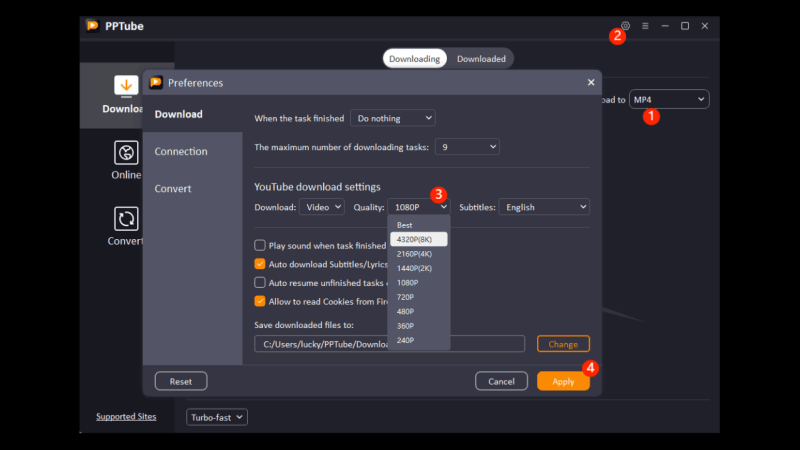
Step 2 Search for the udemy.com in the built-in browser of PPTube
Click the online button on the left side of the PPTube software to enter its built-in browser. In the address bar of the built-in browser, input “Udemy.com” and press ‘Enter’ on the keyboard.
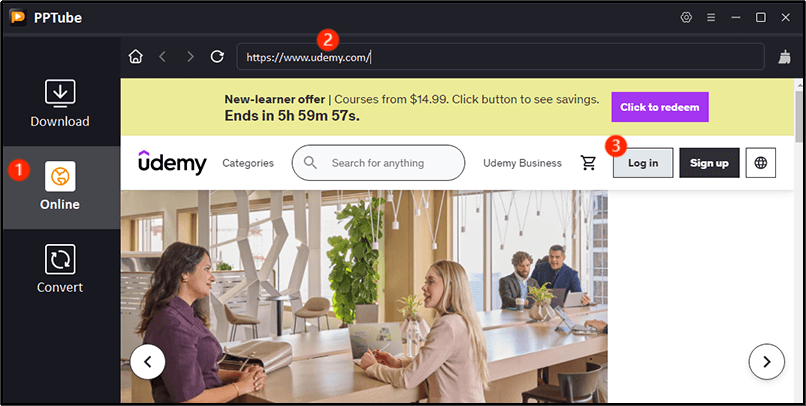
Step 3 Log in to your Udemy account and download Udemy course
After entering the built-in Udemy website, log in to your Udemy account and find the video you want to download. To do that, you should open and play this video. And when you see an orange download button appear on the right side of the video, click on it to start downloading.
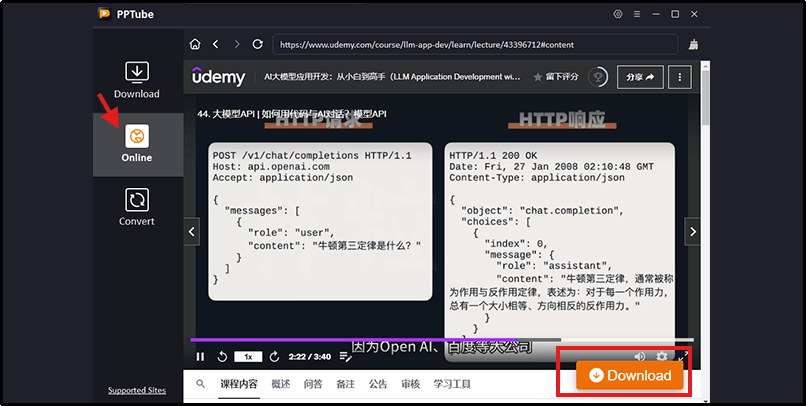
Step 4 Find the downloaded Udemy video
Click on “download” on the left side of the PPTube software to return to the video download interface. On the interface, click “downloading” and you will see the download progress of the video. Click on ‘downloaded’ and you will see all the videos that have already been downloaded.
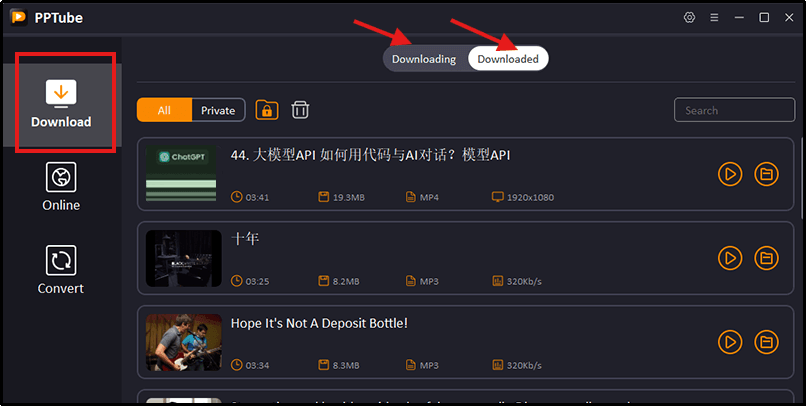
Download Udemy Courses with Browser Extension
In addition to using download software, you can also use chrome extension to download Udemy courses. The Video DownloadHelper extension provides a convenient way to download Udemy courses directly. This handy extension can be added on the Chrome Web Store or Firefox Add-ons site. You just need to open the course video in the browser and keep the plugin open. The DownloadHelper can automatically detect downloadable videos and show you the avaliable file format. In general, you can choose to download them to MP4 in up to 1080p.
Here are the steps to use Video DownloadHelper to download Udemy courses:
Step 1 Install the Video DownloadHelper extension from the official store on Chrome or Firefox.
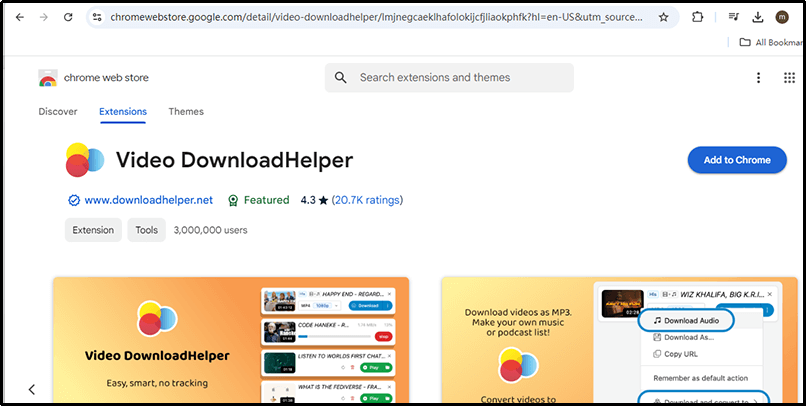
Step 2 Log into your Udemy account and navigate to the course you want to download. Start playing the video.
Step 3 The Video DownloadHelper icon will light up when a downloadable format is detected. Click the icon.
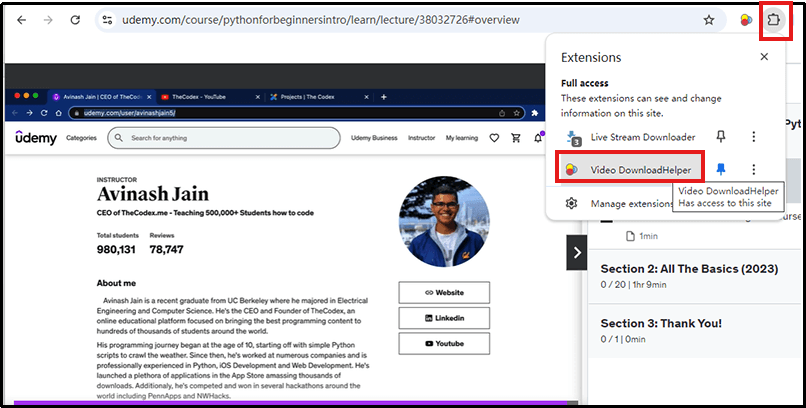
Step 4 From the popup, choose the desired file format and quality to download the Udemy video. The extension will now record and convert the video in that format. Access the downloads in your browser’s default download folder.
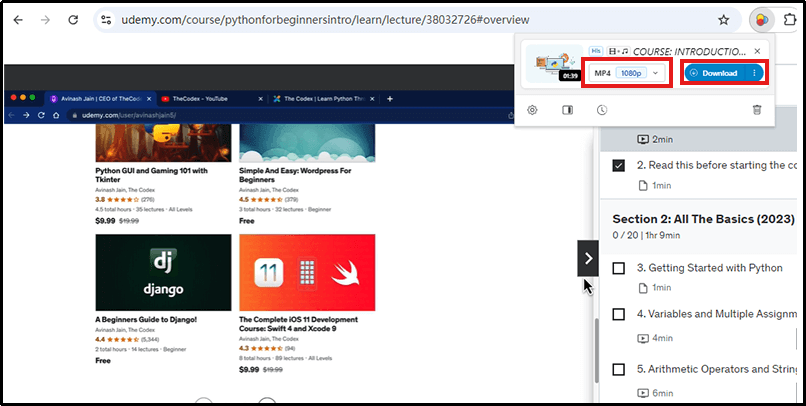
Download Udemy Courses with AceThinker Aqua Demo
AceThinker Aqua Demo is an easy-to-use screen recorder to capture any video or audio in high quality. If you want full control over capturing Udemy videos, AceThinker Aqua Demo is an excellent choice for you. You can lock and record specific windows to eliminate any interference from other windows. It has automatic recording function, you only need to create a task plan, including start time, recording duration, etc.
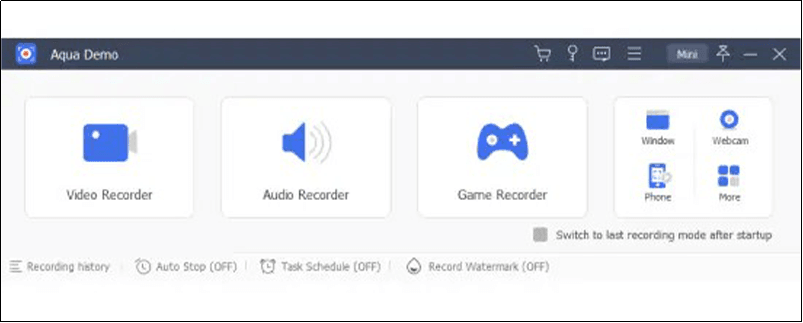
Follow these steps to use Aqua Demo to record and download Udemy lectures:
Step 1 Download and install Aqua Demo from the official site, then Launch the program.
Step 2 Select “Video Recorder” and customize settings like video resolution and audio source.
Step 3 Play the Udemy video you want to record. Click the round REC button in Aqua Demo and it will start capturing your screen.
Step 4 To stop recording, click the square Stop button. Aqua Demo will open the recorded video for preview and saving.
Step 5 Click the Save button to export and store the Udemy video on your computer.
So, The major advantage of using a tool like Aqua Demo is that it removes any restrictions on what Udemy videos you can record and download. You have full control. However, screen recording does take more time. Because Aqua Demo requires active recording, versus downloading a course with one click. But for maximum flexibility, Aqua Demo is a reliable choice.
Download Courses from Udemy with YouTube-DL
YouTube-DL is a free, open source command-line tool that allows you to download videos from over 1000 websites, including free or paid Udemy courses. But it can be difficult for people who have not been exposed to computer programming because you need to process the code to start and use it. If you are confused, you can consult your programmer friends or try the following steps:
Step 1 First, install YouTube-DL on your computer. You can download it from the YouTube-DL GitHub page and follow the installation instructions. It’s available for Windows, Mac, and Linux operating systems.
Step 2 Get the specific link for the paid Udemy course you want to download. The link should look something like: “https://www.Udemy.com/course/course_name/”
Step 3 In the command line interface, enter this command to download the course by replacing the example values.
For Windows:
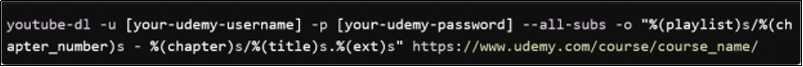
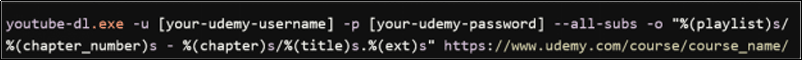
The -u and -p options provide your Udemy login credentials. The URL points YouTube-DL to the specific paid course to download.
The –all-subs argument downloads any available subtitles. The -o option neatly organizes the downloaded course into folders and filenames.
Step 4 YouTube-DL will now start downloading the entire Udemy course including all the video lectures, resources, subtitles, etc. The files will be saved in the current directory or a location you specify.
So, YouTube-DL provides a free way to download even paid Udemy courses through its flexibility and open-source code. If you can master this method, downloading Udemy courses will be a simple task. However, if you are a computer illiterate, it is best to skip this method, otherwise it will waste a lot of your time.
Download Udemy Videos with Web Browser
You may feel confused about what it means to download Udemy courses with a browser. As its name suggests, this method allows the browser itself to assist you in downloading Udemy courses. This means that your web browser provides a free way to download certain Udemy videos directly from the website with no need for any other plugins. Let’s take a look at how to save the Udemy course using the browser itself.
Step 1 Log into your Udemy account and navigate to the video lecture you want to download within the course.
Step 2 Right-click on a blank area of the page and select “Inspect” or press F12 to open Developer Tools.
Step 3 In the Developer Tools window, click on the “Network” tab. Make sure “Media” is selected under the filter.
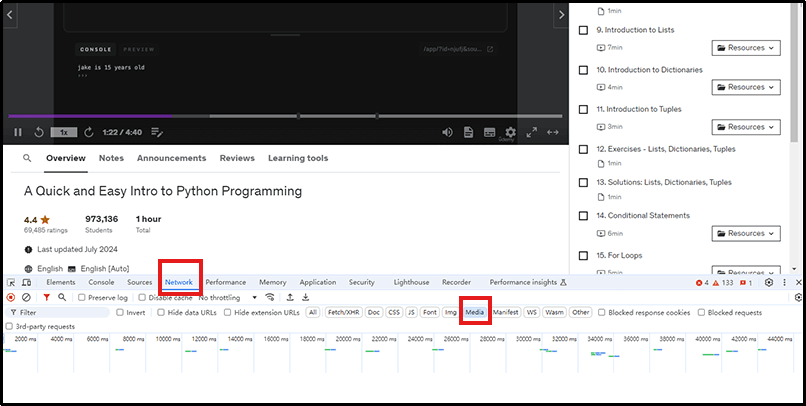
Step 4 Refresh the Udemy webpage. Start playing the video you want to download.
Step 5 In the Network tab, look for a large mp4 file downloading under Media. Right-click on it and select “Open in New Tab.”
Step 6 The video will start playing in the new tab. Right-click again and choose “Save Video As” to download the Udemy video file.
Conclusion
In this article, I introduce 6 methods for downloading Udemy courses. To download both free and paid videos, PPTube is the most ideal downloader. It can definitely help you download multiple Udemy courses to MP4 in original quality at high speed. In addition, the video downloadhelper is also very convenient for downloading videos because it does not require you to download software. However, tools on the browser generally lack stability and may experience some download failures, which is inevitable. Finally, if you are a man with computer programming background, you can definitely use the Udemy course downloader GitHub tool to help you achieve course downloads. You can also try the browser download method.
- Q1. Does the course on Udemy expire?
- No, Udemy courses do not expire once purchased. You will have lifetime access to all the course content including videos, materials, quizzes etc. However, in rare cases, some courses may be deleted by the instructor due to legal or copyright concerns. But typically, Udemy courses are yours to keep and access forever after buying.
- Q2. Can I download Udemy courses for offline viewing?
- Yes, you can download Udemy courses for offline access on mobile or desktop. On mobile, use the Udemy app to download lectures and resources. On desktop, you can use the built-in download option on some lectures. Alternatively, use a third-party downloader like PPTube to easily download entire Udemy courses in bulk to your computer for offline viewing anytime.
- Q3. Where does Udemy download videos in iphone free?
-
The Udemy mobile app can download iPhone videos, but it can only download some videos that are open for download
Access the Udemy mobile app and navigate to the “My Learning” section. From there, identify the courses you’re interested in downloading. To do so, simply tap the download icon next to the “Lectures” for each course you select.
Be aware that the availability of courses for offline download may vary on the mobile platform. Additionally, there’s a 30-day limit on the access to downloaded courses. It’s recommended to sign in to your account periodically, ideally every 30 days, to ensure continued access beyond this period.
In addition, iPhone has a video recording function, where you can use screen recording to save Udemy videos. Alternatively, you can choose to download a specialized screen recording software.



