How to Download Video from Onlyfans Message/Chat for Free
Platforms like OnlyFans have revolutionized how creators share their exclusive material with their audience even allowing to download video from OnlyFans message. However, there are times when you might want to save these videos, either for personal viewing offline or for other purposes.
This guide presents various methods and tools for downloading videos from OnlyFans chat, catering to different preferences and browser choices.
Download Video from OnlyFans Message via Best OnlyFans Downloader
When it comes to downloading videos from OnlyFans messages, PPTube Video Downloader is an excellent choice. With PPTube, unlock the ultimate downloading experience featuring support for over 10,000 websites. Capture videos in stunning resolutions up to 8K, ensuring unparalleled visual clarity. Enjoy lightning-fast download speeds, reaching up to 10 times faster than traditional methods. Seamlessly download multiple videos in bulk, streamlining your workflow and saving valuable time. Safeguard your privacy with PPTube’s advanced features, allowing you to protect your downloaded videos from unwanted access. Elevate your downloading experience with PPTube, the ultimate solution for all your multimedia needs.
PPTube – All-in-1 Video Downloader & Converter
- Support downloading videos from Onlyfans, Fansly, Justforfans, etc.
- Download free & DRM-protected OnlyFans videos in HD, 4K
- Bulk download OnlyFans videos from collections and creator’s channels
- Move your privacy video to a password-protected folder.
How to Save Videos from OnlyFans Messages for Free?
Step 1 Set Preferences in PPTube
Begin by launching PPTube on your computer. Navigate to the Preferences section from the main interface. Here, customize your output settings by selecting “Video (MP4)” as your desired format and choose the quality, such as 1080P.
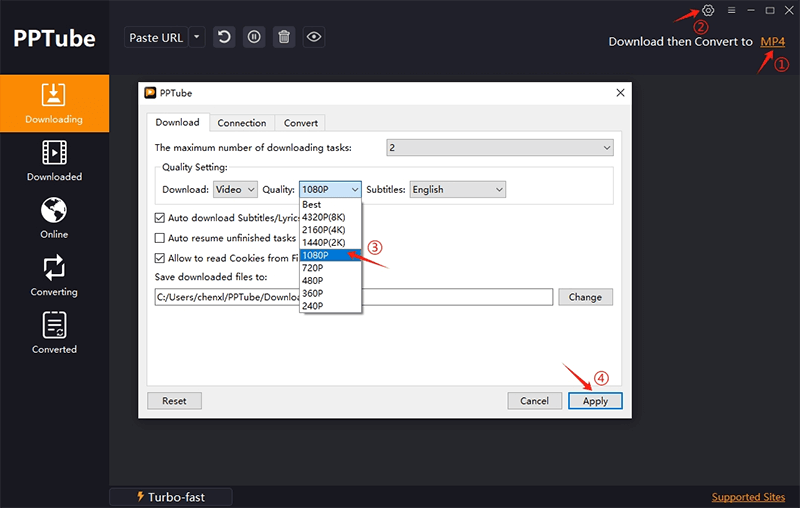
Step 2 Access OnlyFans Website
Utilize the built-in browser within the PPTube program to visit the OnlyFans website. Log in to your account securely using your credentials.
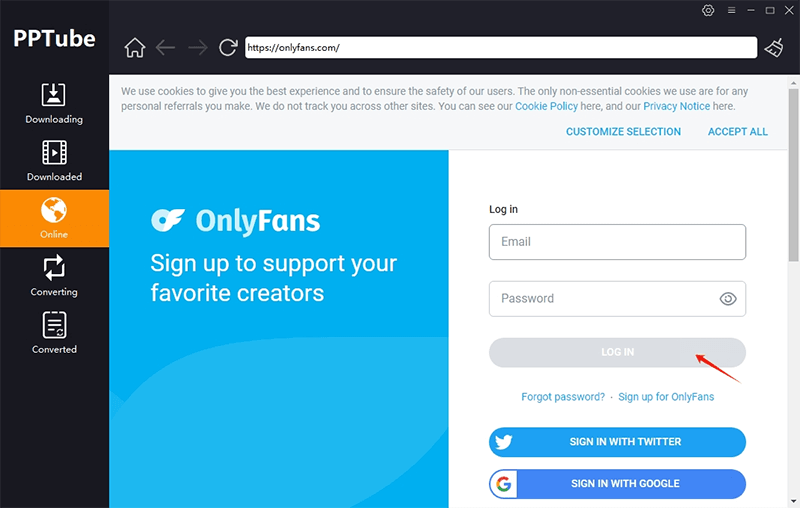
Step 3 Click the Download button
Once logged in, access the messages tab and open the chat containing the videos you wish to download. Select the specific video you want and click on the Download button.
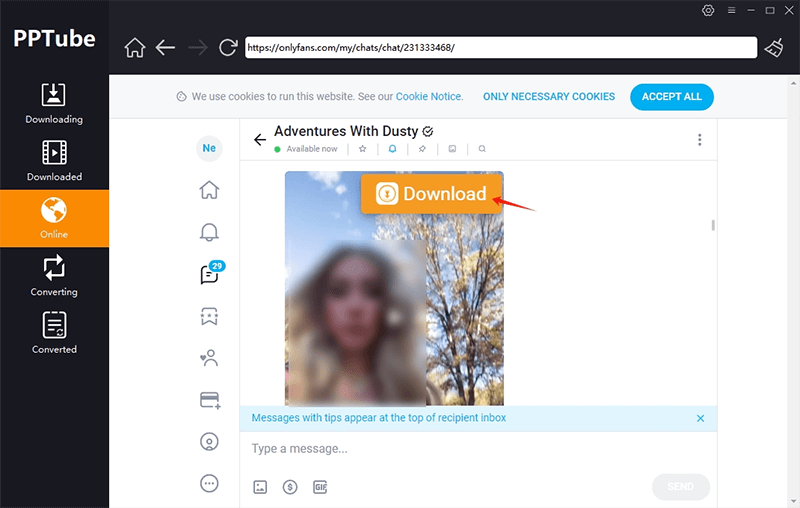
Step 4 Find the downloading videos
After clicking the Download button, the process to download the OnlyFans video in your preferred MP4 format and quality will commence instantly. Find the downloading videos in the Downloading tab.
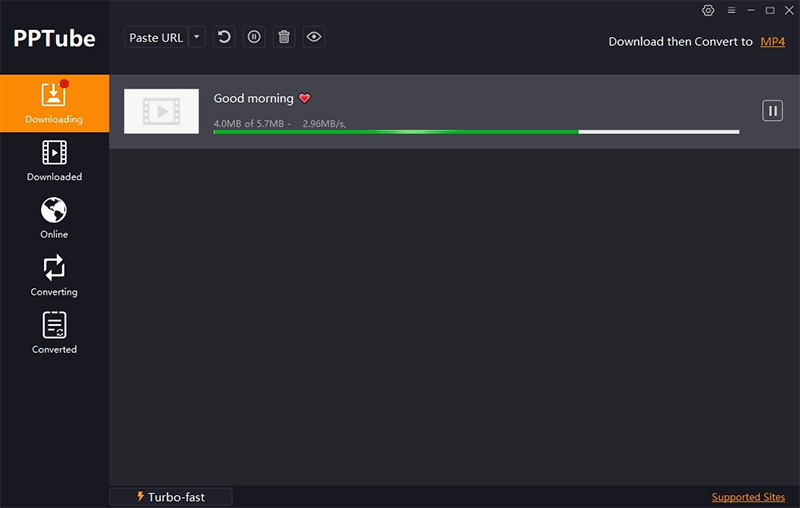
Download OnlyFans Video from Message via Chrome Extension
Save videos from OnlyFans messages effortlessly with free Free OnlyFans Media Downloader tool. Seamlessly save photos and videos from posts, profiles, and chats with just a click. Whether it’s grabbing media from posts or accessing exclusive content from subscribed profiles, our tool simplifies the process. Say goodbye to hassle and enjoy hassle-free bulk downloads from OnlyFans with ease.
How-to Steps:
Step 1: Visit OnlyFansdownloader.co and locate the ‘Download extension’ button.
Step 2: Click on the ‘Download extension’ button to obtain the extension.
Step 3: After downloading, extract the zip file containing the extension. Go to the Chrome menu and select ‘Extensions.’
Step 4: Within the Extensions page, click on ‘Manage extensions.’ Turn on ‘Developer mode’ positioned in the top right corner.
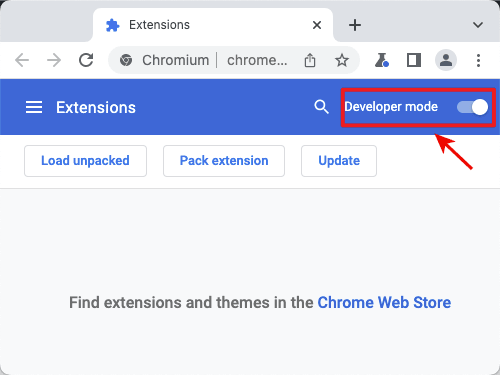
Step 5: Drag and drop the extracted extension folder onto the extensions page to download OnlyFans videos from messages.
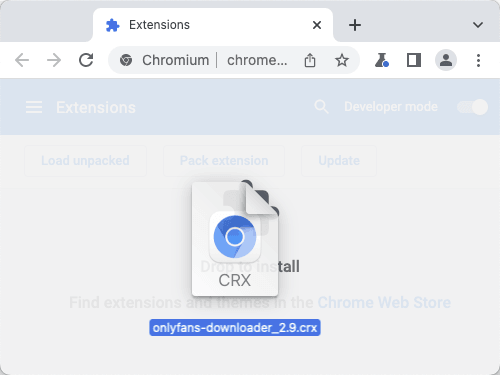
Step 6: Alternatively, click on ‘Load unpacked extension’ and choose the folder where you extracted the extension files.
Step 7: Confirm the extension installation on the extensions page. Return to OnlyFansdownloader.co and begin utilizing the extension to download OnlyFans videos effortlessly.
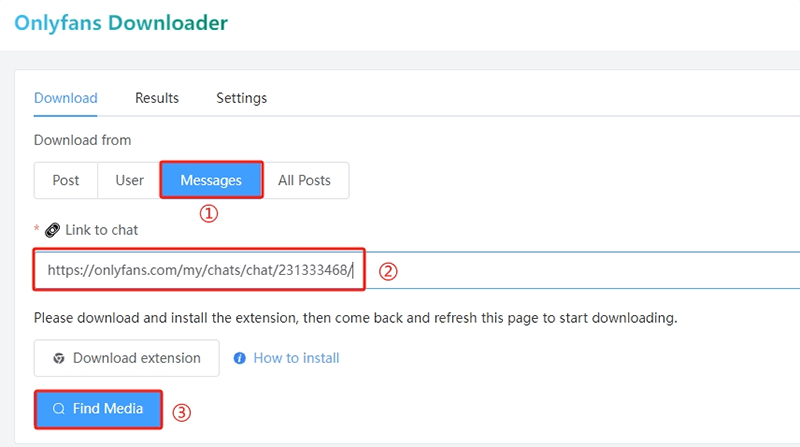
Save Videos from OnlyFans Message via Firefox Extension
Video DownloadHelper is a comprehensive tool designed to extract videos and image files from various websites, facilitating easy saving to your hard drive. Simply browse the web as usual, and when DownloadHelper detects embedded videos accessible for download, the toolbar icon illuminates. With a straightforward menu, you can effortlessly download files by clicking on the desired item. For example, if you visit an OnlyFans page, you can directly download the video to your file system.
How-to Steps:
Step 1: Go to the browser extension and search for “Video DownloadHelper”. Install the extension to your browser.
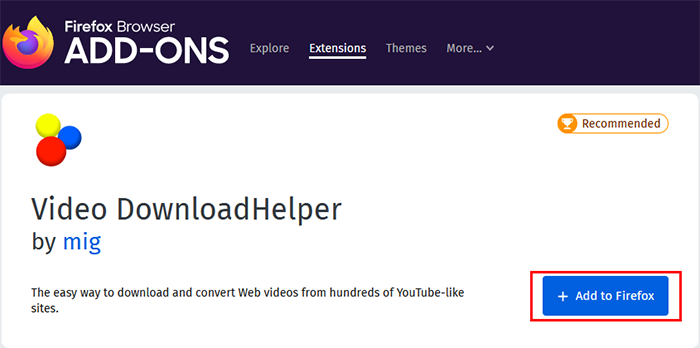
Step 2: Once the extension is installed, navigate to the OnlyFans page containing the video you want to download.
Step 3: As you browse OnlyFans, Video DownloadHelper will automatically detect embedded videos on the page. When a video is detected, the Video DownloadHelper toolbar icon will highlight.
Step 4: Click on the Video DownloadHelper toolbar icon. A menu will appear, showing the detected video(s) available for download. Select the desired video from the menu.
Step 5: Video DownloadHelper will provide options for downloading the video in different formats and qualities. Choose your preferred format and quality from the available options to save videos from OnlyFans messages.
Step 6: Once you’ve selected the format and quality, click on the download option provided by Video DownloadHelper to start downloading the OnlyFans video to your device.
Step 7: Video DownloadHelper will show the progress of the download. Once the download is complete, you can access the downloaded video file from your browser’s download folder or the location you specified.
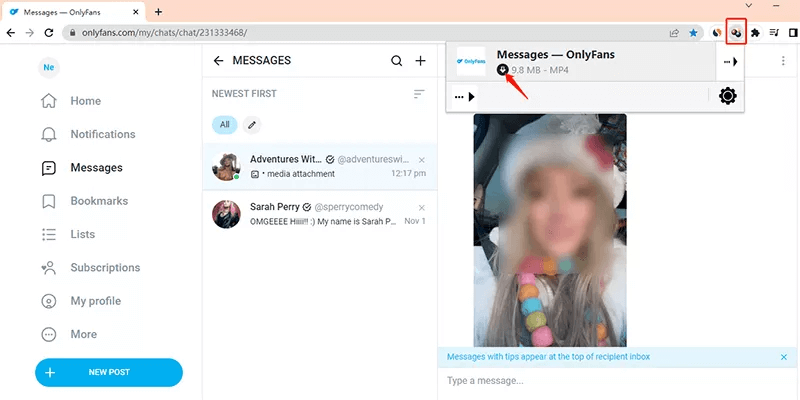
Conclusion
Downloading videos from OnlyFans can enhance your viewing experience by allowing you to access content offline or store it for future reference. With the methods and tools provided in this guide, you can easily save videos from OnlyFans messages, profiles, and chats with just a few simple steps. Whether you prefer using browser extensions like Video DownloadHelper, specialized tools like PPTube, or free online downloaders, there’s a solution tailored to your needs. Enjoy hassle-free downloading and uninterrupted viewing of your favorite OnlyFans content at your convenience.