4 Ways to Download Video From Viki on Any Device
Tired of needing an internet connection to watch Viki shows? Want the flexibility to enjoy your favorite Asian dramas and films whenever and wherever you want, like on your phone during a commute or on your laptop during a long flight? Fear not, you’ve found the right solution! Let’s explore how to download Viki videos online, to your phone, or on any device together. Plus, this article will also guide you on how to download subtitles for Viki videos. Let’s dive in them!
What Kind of Site is viki?
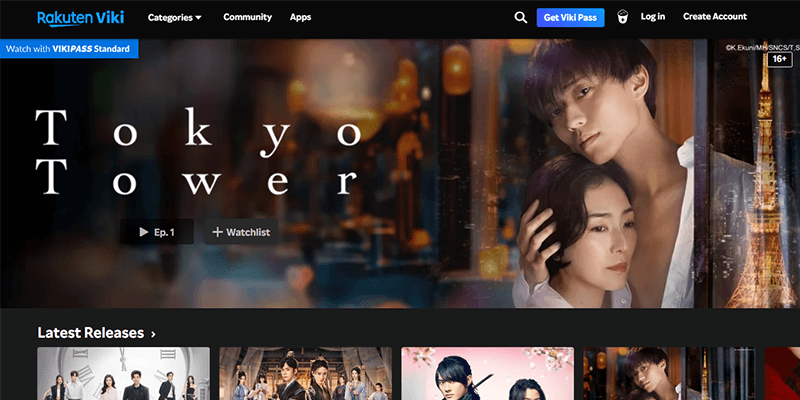
Viki is an amazing online platform that was created in 2007 to share diverse Asian entertainment with the world. With over 15 years of operation, it has grown into one of the largest Asian video streaming services globally. The site hosts an enormous library of Asian dramas, movies, music videos and more, with content from Korea, China, Japan, Thailand and other countries. Viki’s content library is remarkably rich, with thousands of primetime shows, films and videos available. The content is also thoughtfully subtitled into over 200 languages by devoted fans, so it’s easier than ever to enjoy Asian pop culture even if you can’t understand the language. Today, Viki has amassed millions of users who appreciate its vast selection of compelling Asian content.
Can I Download Videos From Viki?
Viki first introduced offline viewing capabilities in January 2022, enabling subscribers of their premium Viki Pass Plus plan to download video from Viki to phone and series through the mobile apps on Android and iOS devices. This marked a major milestone as it was the streaming platform’s first proper foray into content downloads.
While downloads expanded access in a big way, certain limitations were imposed on the functionality:
This has led many users to seek third-party desktop and online solutions to overcome Viki’s restrictions, download higher quality videos, back up content, and more easily build personalized Asian media libraries.
Best Way to Download Viki Videos in 1080p
Viki has some downsides like restricted download regions and only allowing one video at a time. PPTube Music Downloader is a great alternative to help you avoid these restrictions and download the videos you want to watch in bulk. You can download Viki videos to your computer through PPTube without being restricted by identity and location. If you want to watch through your phone, you just need to transfer the downloaded video to your phone. The batch download function of PPTube allows you to achieve your second download experience.
Best Viki video Downloader – PPTube:
- High Quality Downloads: PPTube supports high-resolution up to 8K.
- Bulk Downloading: Save entire playlists, eposides collections simultaneously instead of one-by-one.
- Wide Format Compatibility: Output options include 20+ common formats like MP4, MKV, AVI, MP3 for playback on various devices.
- Built-In Browser: Locate videos within PPTube’s integrated browser for seamless capturing without page switching.
- Multi-Site Compatibility: The software is able to download high-quality videos not just from Viki but also many other 10,000 streaming platforms.
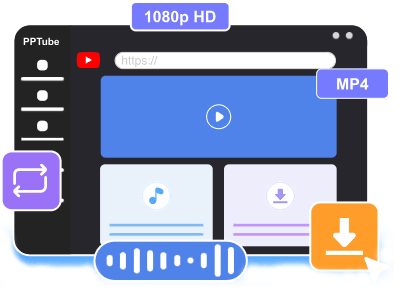
By leveraging these top features, PPTube provides a highly effective desktop downloading solution for preserving one’s full Viki library with minimal hassle.
How to download video from Viki to mp4 using PPTube?
Step 1 Log into Viki and find your favourite episode
Come into the Viki site and play your favourite TV episode. Copy the video url from the address bar of your browser.
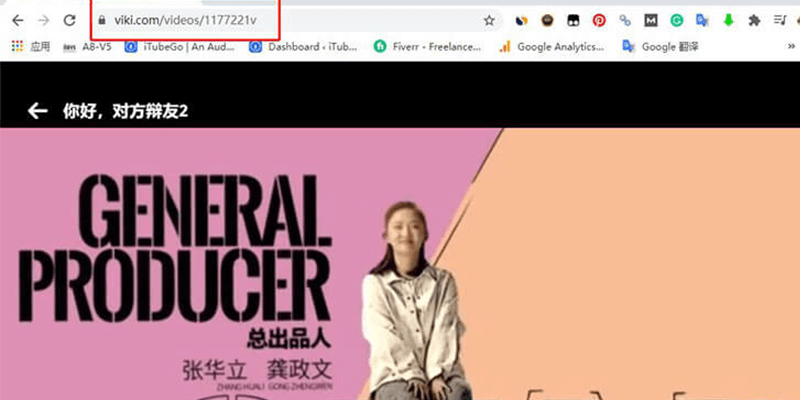
Step 2 Set the PPTube output format
Download and open PPTube software. Choose the video format next to the “Download to” notive and set the video quality under the settings button in the upper right corner.
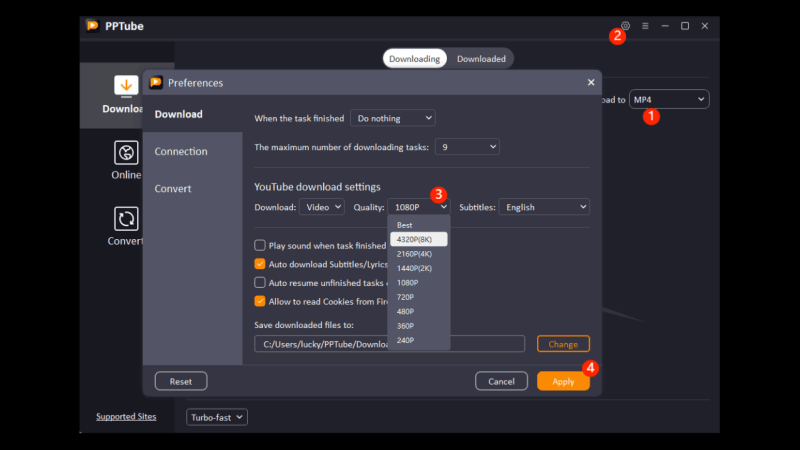
Step 3 Paste the vidoe url to begin downloading
Click “past url” button and the system will get the video and begin downloading.
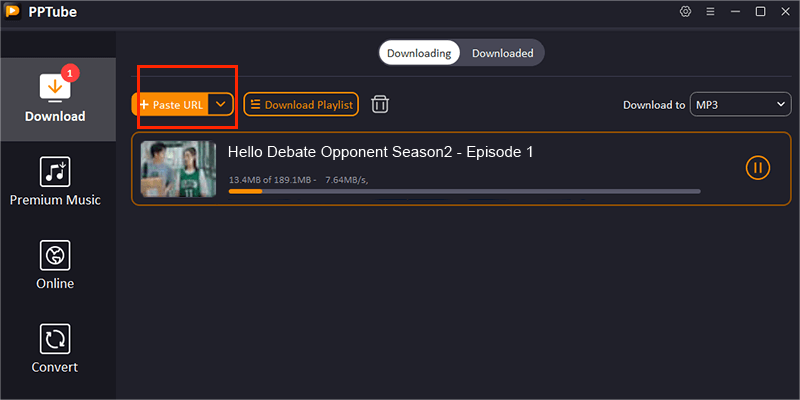
Step 4 Watch the Viki video you have downloaded
Come into the “downloaded” page within the software, and you can play all the downloaded video here.
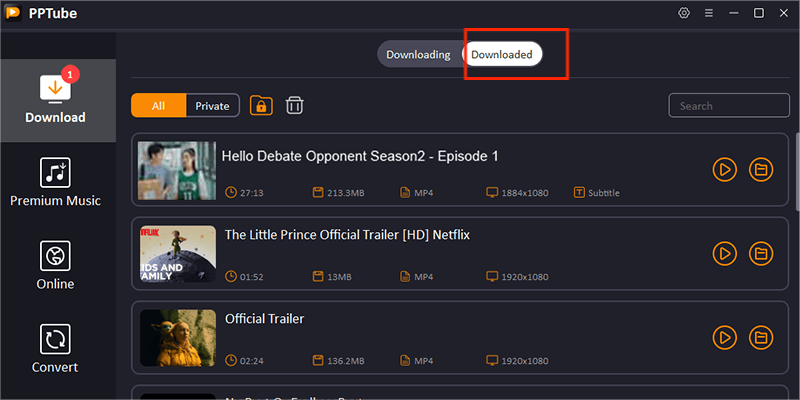
Download Viki Video Online for Free
Some alternatives exist for freely accessing videos offline. This section introduces three convenient online methods for downloading Viki content: iViGo, which is a basic option; Pastedownload, which offers simplicity through its website interface; and Video DownloadHelper, which provides seamless integration through browser extensions. All these methods make it easy to download Viki videos from anywhere without any unnecessary hassle.
The usage of these websites is very simple. Just copy Viki video url and then paste them on these online website. Finally, Choose the desired format and click “download”, and the video will be downloaded within several minutes.
1. iViGo video downloader
iViGo presents a wonderful free online solution for downloading Viki videos without needing any extra applications installed. It has a very straightforward interface located at ivigo.cc where users can visit through any browser. The process is extremely simple – simply paste the Viki video URL that one wishes to save into the designated space on the iViGo webpage. The system will then automatically analyze the link and commence extraction of the video from the source. Once this process finalizes, one is free to choose the preferred output format and quality level prior to initiating the save of the file through the user-friendly iViGo interface.
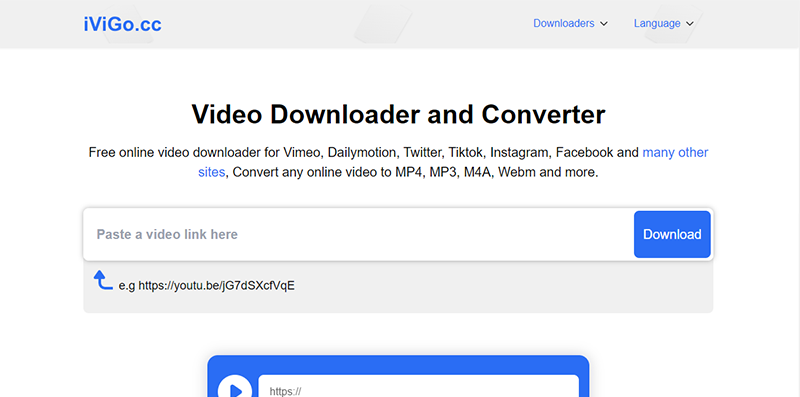
2. Pastedownload Viki downloader
Pastedownload.com provides an extremely intuitive and user-friendly online interface that makes extracting and saving videos from Viki a seamless process. Without needing any additional plugins, extensions or software, users can leverage the dedicated video downloading functionality through Pastedownload’s website. All that is required is copying the Viki video URL that one wishes to preserve and pasting it into the designated field on Pastedownload. From there, with a simple click of the download button once analysis finalizes, the chosen video file can be directly saved in the preferred quality format – allowing videos to be effortlessly cached from anywhere with just a basic internet browser.
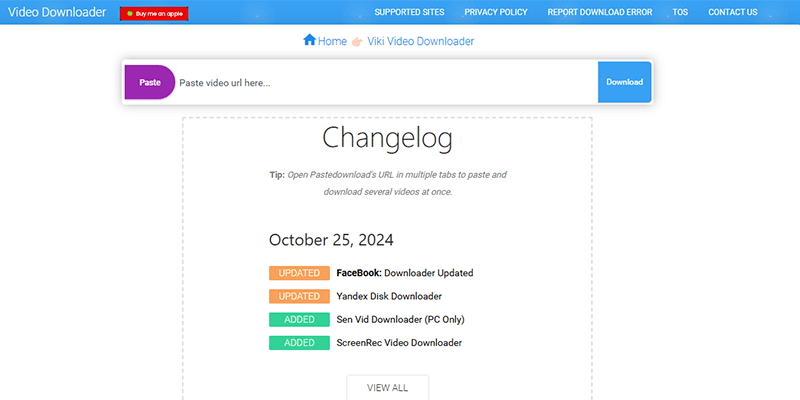
3. Downloadvideosfrom online downloader
Downloadvideosfrom.com provides a highly convenient online solution for effortlessly extracting and saving videos straight from Viki straight through one’s browser. As this downloader requires absolutely no additional plugins, extensions or supplementary software to be installed, it presents an optimally seamless means of caching files solely using the capabilities built into any standard browser. With its dedicated interface, all one needs do is copy the URL address of the targeted Viki video, paste it onto the Downloadvideosfrom.com website, select the preferred quality and format, then simply click “Download” to effortlessly save the file within just a few clicks.
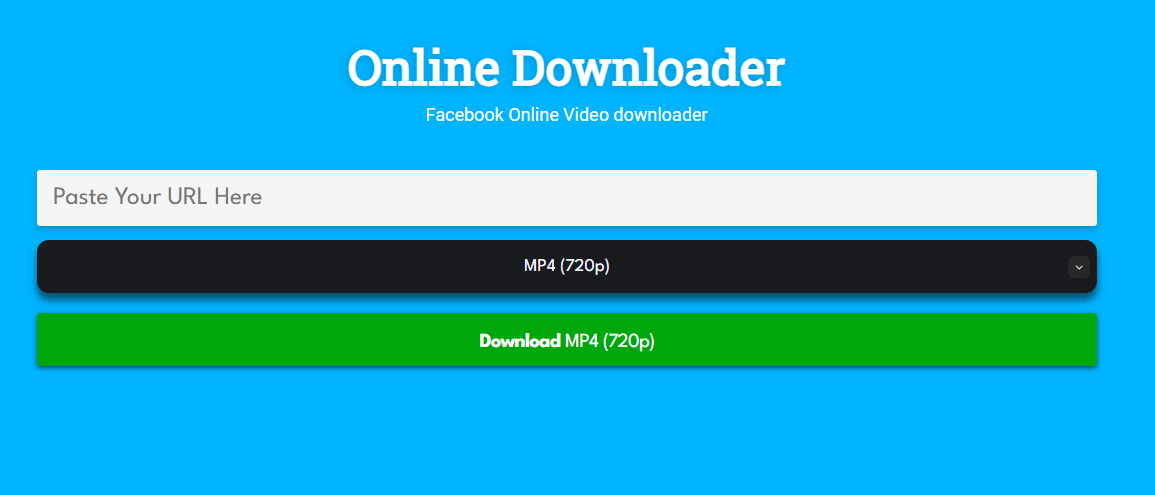
Download Viki Subtitle Online Easily
DownSub is a software specifically designed for downloading subtitle files. It supports multiple popular video and subtitle websites, allowing users to easily download matching subtitle files for their movies. This software has an intuitive interface and simple operation, making it very suitable for users who need to add subtitles to foreign language movies, TV dramas, or other video content. DownSub can automatically recognize video files and provide users with a simple interface to browse and download available subtitles.
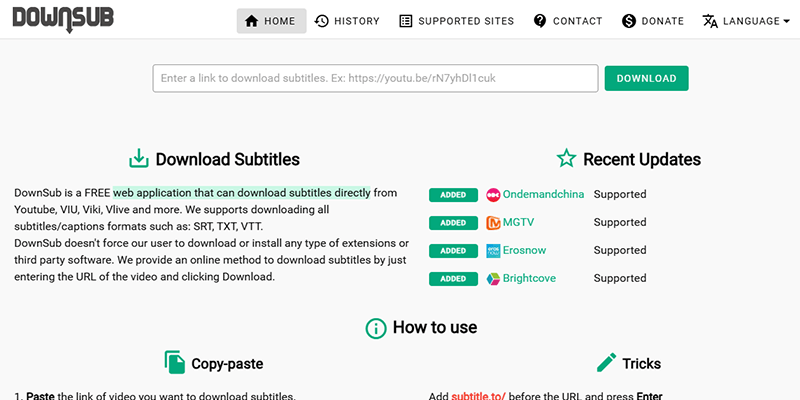
3 steps to use downsub to download Viki video subtitile
Step 1 First, log in to the Viki website, select your favorite Viki video, and copy the video URL from the browser’s address bar.
Step 2 Next, open the downlub website, paste the video URL into the download bar, and click the download button.
Step 3 After waiting for a few seconds, the system will automatically display downloadable subtitles for you. Select the subtitle language you want to download and click save.
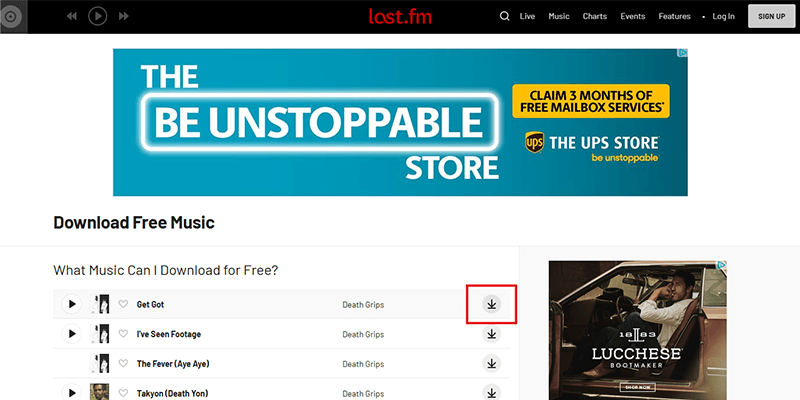
Conclusion
In short, after downloading videos from Viki, users can enjoy high-quality Asian entertainment anytime and anywhere, even if there is no Internet connection. This article introduces several excellent options for saving Viki videos to devices for free. I highly recommend PPTube Music Downloader because it not only meets your download needs, but also allows you to experience the fun of batch simultaneous downloads. Anyway, Whether you want to watch on your phone during commuting, on your laptop during long flights, or on TV while relaxing at home, these video download methods mentioned in the article can help you achieve all of them.
- How much does Viki cost?
-
Viki offers both free and paid membership plans. As a free member, you can watch many titles completely free with ads. For an ad-free experience with access to exclusive content, you can subscribe to one of Viki’s paid plans:
- Viki Pass Standard ($4.99/month) – Includes all Basic plan features plus no ads on any device. You’ll also get early access to new episodes.
- Viki Pass Plus ($9.99/month) – Provides everything in Standard plan along with access to newest episode premiers within a day, downloads on 2 supported devices, and a bonus store for purchasing exclusive rentals or purchases.
- How to download Viki app on Android?
-
To get the Viki app on your Android device, follow these steps:
1.Open the Google Play Store app and search for “Viki”.
2.Tap the “Install” button to download and install the app, which may take a few minutes depending on your internet speed.
3.Once installed, open the Viki app and create a free account or sign in if already a member.
4.Start streaming thousands of your favorite Asian movies, TV shows and more in full HD quality right away on your Android device!
5.For the best experience, ensure your Android OS is updated to the latest version before using the Viki app to avoid potential compatibility issues.



