4 Free Ways to Download YouTube Live Stream in 1080p
Watching live streams on YouTube is a very interesting thing, whether it’s game broadcasts or sports events. However, some live streams will not be retained as videos on YouTube after the end, so you will no longer have the opportunity to see it if you miss this live stream. In addition, YouTube allows live streaming content to be saved for up to 12 hours, so any content exceeding this limit will overwrite the previous content.
Luckily, if you want to download the YouTube live video for review, then this article will solve your problem. Here are four best downloaders to help you download youtube video stream on your computer or phone whether it’s the video currently being lived or the live stream that has already ended.
Download YouTube Live Stream Using Software (Fastest)
PPTube YouTube Live Streaming Downloader can help you download a YouTube Live streaming video successfully. It is one of the best youtube live streaming download software on pc or mac. No matter how long the live video is, it can keep downloading until the video ends.
In addition, PPTube has very high download speed and can download videos at a resolution of up to 8k, not to mention saving live streams in 1080p. Therefore, when you want to download a sports event or game live broadcast, using it can ensure the optimal quality of the video, making the playback feel like a live.

How to Download a YouTube Stream to mp4 in 1080p
Below are the step-by-step instructions to download live steams from youtube using the PPTube:
Step 1 Copy the YouTube Live Stream URL
Open the YouTube and find the live streaming you want to capture. Copy the live streaming URL from your browser’s address bar.

Step 2 Set the Required Format
Next, launch PPTube on your computer. Click “Download To” to select the output format. Then click on the “Setting” button in the upper right corner of the interface, and set the video resolution.
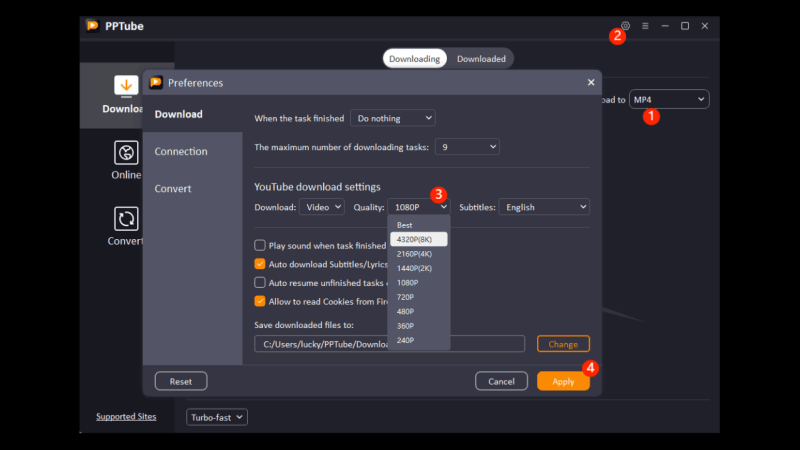
Step 3 Paste the YouTube URL
Now click the “Paste URL” button. PPtube will automatically analyze the live stream link and download it.
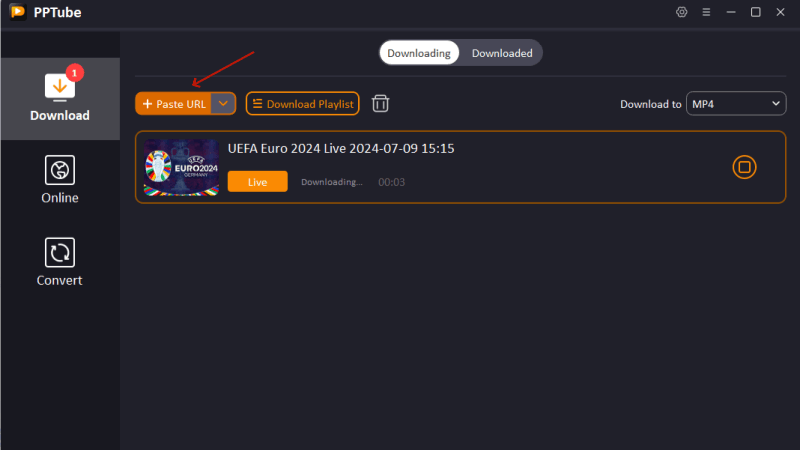
Step 4 Find the Downloaded Files
Once PPTube has finished recording and converting the YouTube live stream, you can access the downloaded videos on the “Downloaded” tab in the software. All your saved live stream recordings will be available per the selected output format and quality. Double-click any file to play it back offline seamlessly.
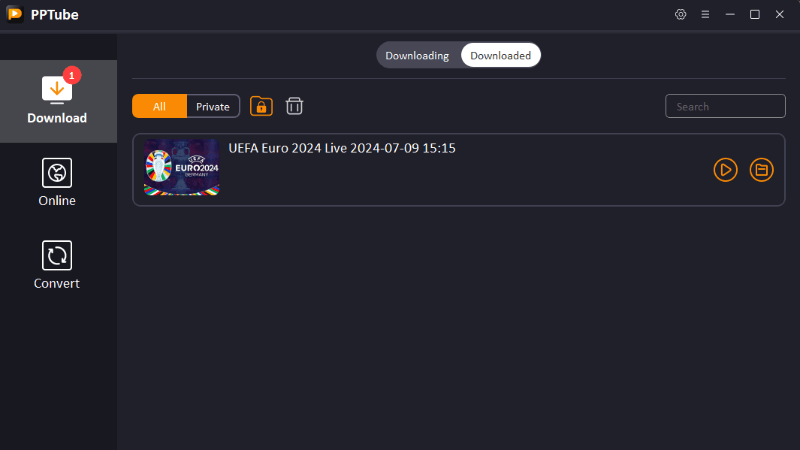
So, with just these four simple steps, the PPTube downloader enables you to capture and download high-quality live streaming YouTube videos on your Windows or Mac computer for later viewing.
Download YouTube Live Stream Online for Free
If you don’t want to download any software, iViGo will be a great choice. It is a 100% free and secure video online downloader that allows you to save live streams from over 1000+ sites, including YouTube. You can use it without installing any software. It supports you to convert videos to MP4 or more formats and can save videos in 720p HD. However, it can only be used to download YouTube videos that have already been live streamed, and cannot download videos that are currently live streaming.
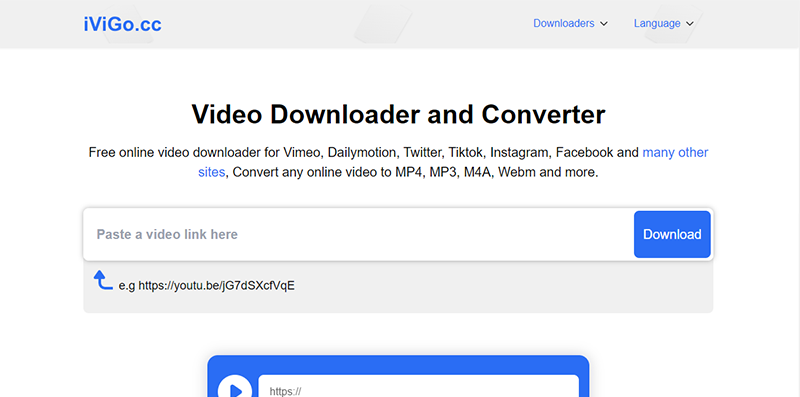
So, if you miss your favorite YouTube live stream, iViGo will make it simple to download the archived video for offline viewing.
How to Save YouTube Live Stream with iViGo
Follow these quick steps to use the iViGo downloader for capturing YouTube live videos:
Step 1 Copy the URL of the YouTube Live Stream
First, open the video page of the YouTube live broadcast that already ended. Copy its URL from the address bar of your browser.
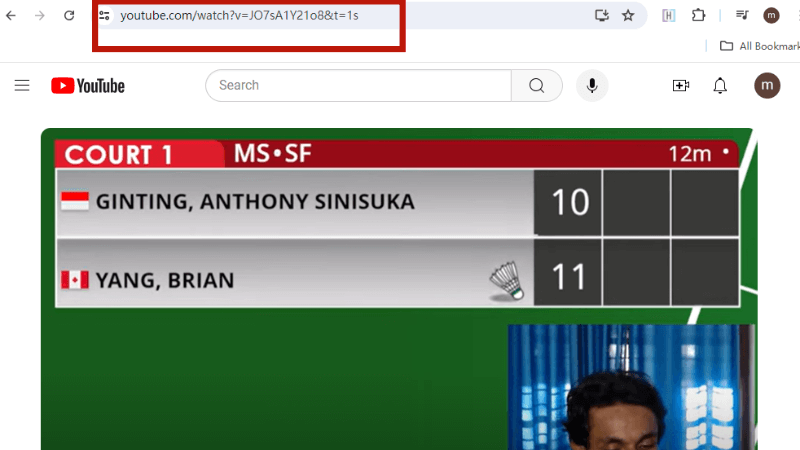
Step 2 Paste the Copied URL to iViGo
Next, go to iViGo site. Then open the iViGo video downloader homepage. Paste the YouTube live video URL in the input field and hit “Download.”

Step 3 Download YouTube Live Stream Online
Within seconds, iViGo will fetch the available formats of that video from YouTube. Select the MP4 format with preferred resolution if offered. Finally, Click on “…” in the bottom right corner of the newly appearing video page, and then click on “Download” to complete the process
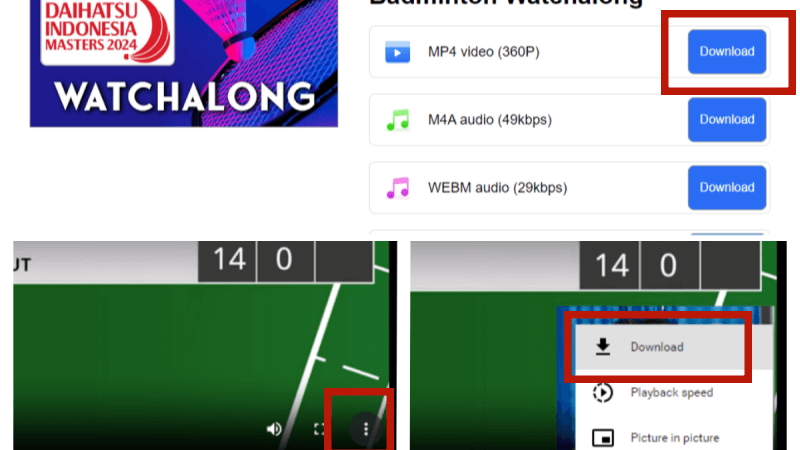
So if you miss the exciting live broadcast, you can use ivigo to download the live broadcast for free.
Download YouTube Live Streaming for Android
Nowadays, we are accustomed to using mobile phones and rarely use computers. If you want to save YouTube live videos for browsing on your mobile phone, then I would recommend using “iTubeGo”
iTubeGo one of the best youtube live stream downloader app. With it, you can conveniently record youtube live stream or 1000+ video platforms in high-quality MP4, MP3, and other formats. iTubeGo equips you to easily capture finished YouTube live content on your Android smartphone or tablet for later offline access. It has a pure interface with 10 times faster speed and batch download function. Using iTubeGo can greatly save you time. This app has stable performance with no ads and offers a free trial.
How to download YouTube live stream using the iTubeGo app:
Step 1 Find the Target Live Stream on iTubeGo
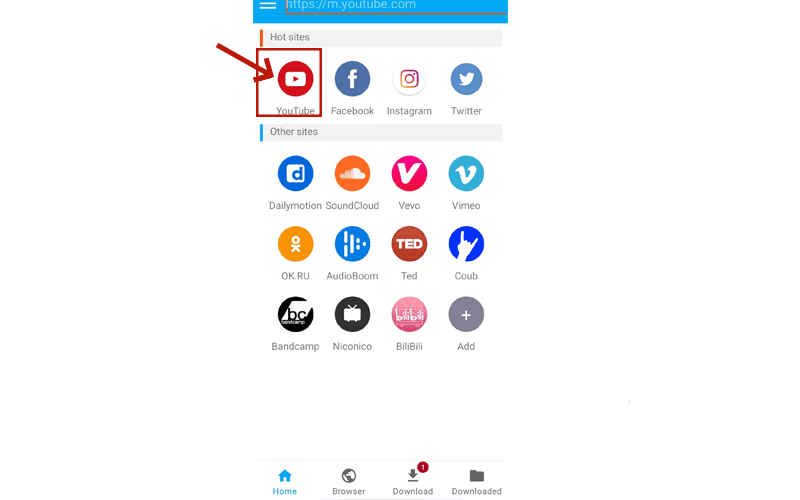
You can search for videos on YouTube directly from within iTubeGo’s built-in browser. Alternatively, you can copy any video link and open the app to automatically import and detect it.
Step 2 Set the Required Format
Tap the download button and choose either MP4 video or MP3 audio format alongside the desired quality/resolution from the available options.
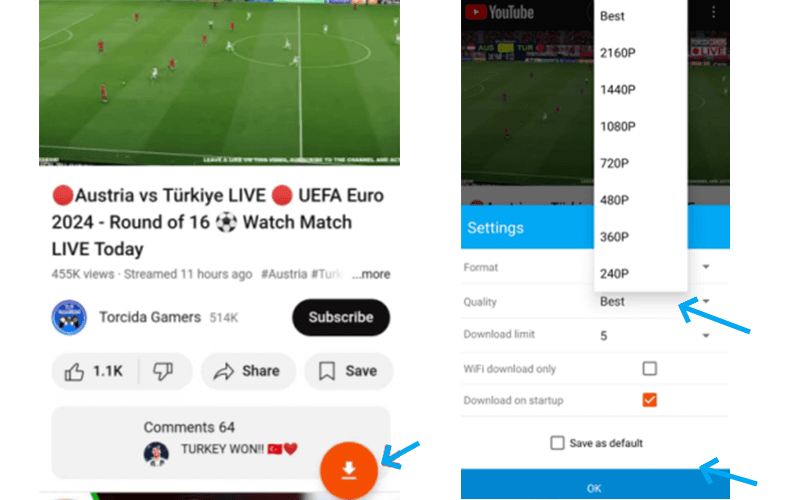
Step 3 Download and Check Downloaded Live Streams
Finally, hit download, and iTubeGo will record and convert the YouTube live video in the selected format. You can access downloaded files in the “Files” section of the Android app for instant offline playback.
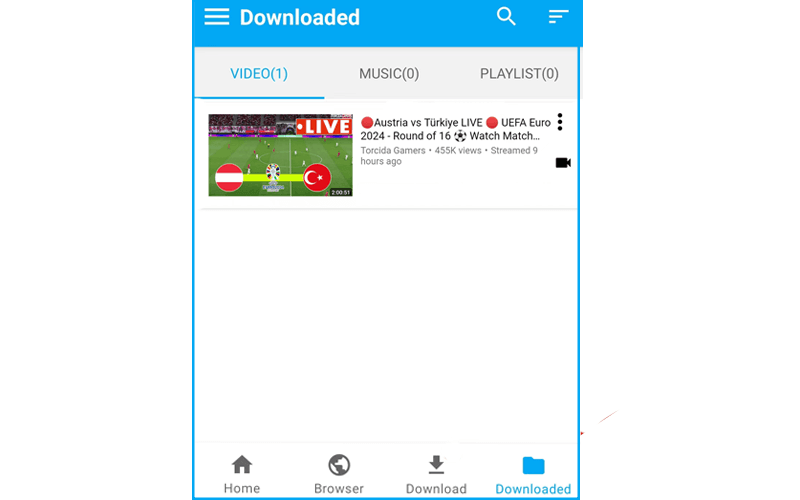
So, by leveraging iTubeGo’s fast performance and smart link detection, grabbing previous YouTube live content is extremely simple. Just copy-paste the URL and convert!
Download Live Videos from YouTube Using Chrome Extension
Finally, you can also choose to download using plugins. live stream downloader Chrome extension is an excellent tool for downloading YouTube live streaming broadcasts directly in the Chrome browser.
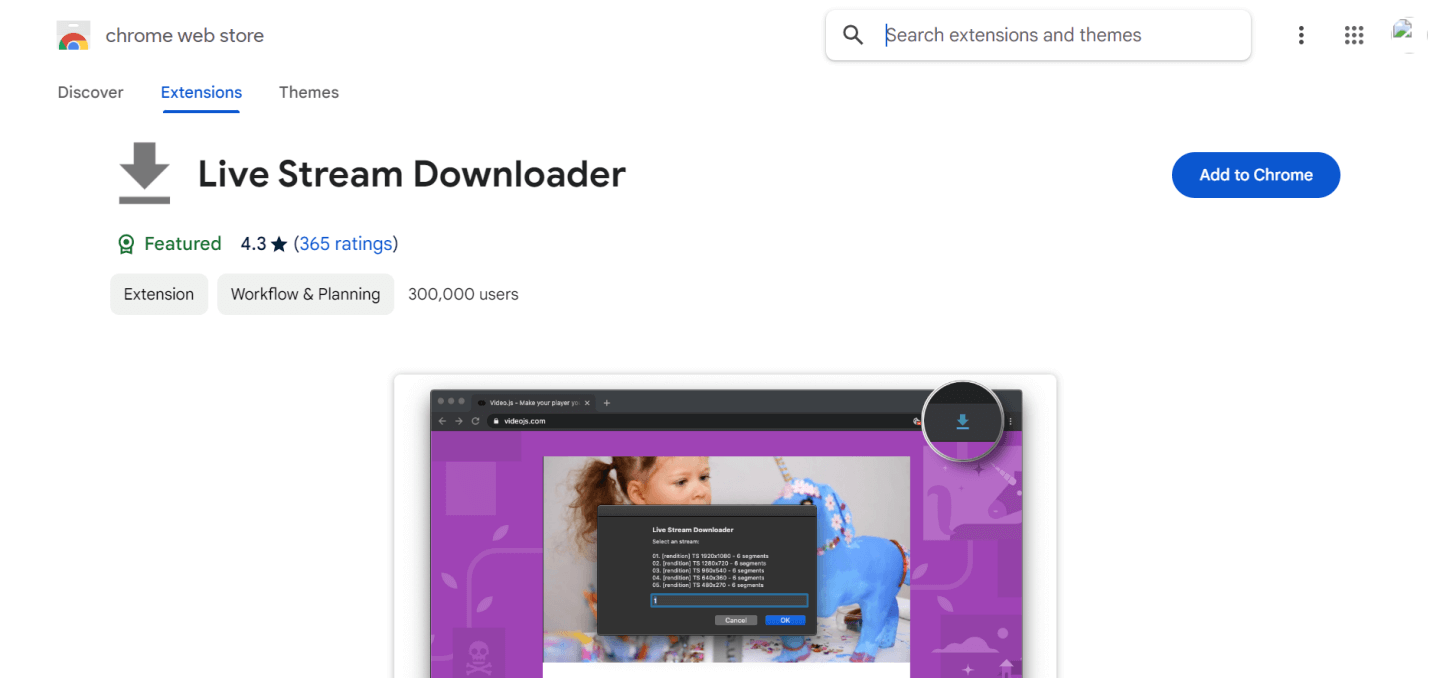
It automatically detects ongoing and recorded live-stream videos on any website and shows available download formats. You can then easily download a YouTube live stream by just clicking to select the desired video quality, such as 720p or 1080p. The extension supports multi-threaded segmented downloading for faster speeds.
How to Use Live Stream Downloader?
Step 1 Install the Stream Video Downloader extension from the Chrome Web Store.
Step 2 Visit any website to play a live stream or archive a YouTube event video.
Step 3 When the toolbar icon changes color, click it to see detected formats.
Step 4 Choose a quality, and the extension will download the live video to your PC.
So, with this nifty browser-based downloader, you can efficiently download live streaming of YouTube videos without installing any software. It also helps resume broken downloads, download arbitrary files, and more.
Conclusion
When it comes to easily and rapidly downloading YouTube live content, PPTube proves to be the most efficient software solution. With robust support for recording streams from YouTube and 10,000+ sites, ultra-fast downloading speeds, and the ability to convert videos into formats like MP4, AVI, MKV, etc., PPTube makes capturing live broadcasts extremely simple. The clean interface, smart link detection, bulk downloading capacity, password protection, and regular free updates establish PPTube as the best live-stream downloader.



