7 Reliable Ways to Download Blob Videos

Introduction
Do you enjoy short videos on social media platforms? Do you know that most short videos and clips you watch on Facebook, Twitter, and TikTok are Blob videos? Blob is a short form of Binary Large Object. Sometimes, creators create videos with Blob URLs. These videos’ URLs are easy to consume due to their shorter time, but it is challenging to download these videos. What if you wish to enjoy Blob videos offline?
Downloading Blob videos is more challenging than it sounds. Blob videos are not the original URLs; hence, you must find the original URL to download your favorite video. Also, it is hard to download blob URLs because these videos often result in a 404 error when you try to copy-paste the Blob URL to open it in a new window. So, how to download Blob videos? Use a blob downloader. There are several techniques to download these videos, which are mentioned in this article.
Solution 1: Downloading Blob Videos Using a Dedicated Download Software
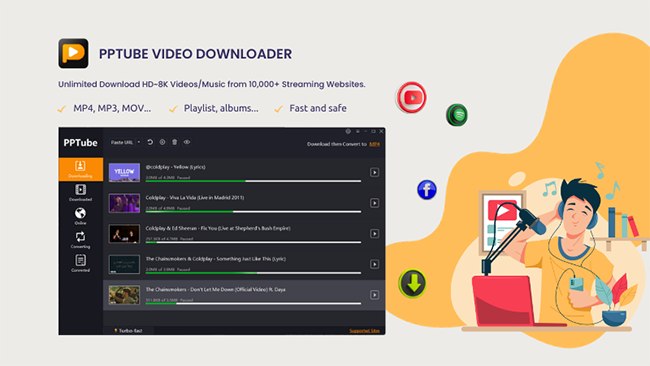
Which is the most reliable downloader to download blob videos? If you want a reliable solution to download multiple blob videos simultaneously, use PPTube Video Downloader. The downloader offers the easiest way to download your favorite video in minutes. PPTube is an easy-to-install and easy-to-use software that downloads high-quality videos. The downloader also allows users to select their preferred output format as per their choice.
Use the inbuilt PPTube browser to search your favorite blob videos and download them in simple clicks. The downloader allows you to access videos offline on any device. Download multiple videos with its bulk downloading features with a 10X speed. PPTube is the widely preferred downloader that provides extensive features to download videos.
Check out a few features here:
✨Features✨
- It downloads blob videos in a password-protected folder to maintain privacy.
- It lets you choose the preferred output format from MP4, MKV, MP3, M4A, AAC.
- It supports batch downloading for bulk video downloading.
- It supports a built-in web browser to search and download preferred videos
- It lets you customize video quality, including 1080p, 2K, 4K, 8K, etc.
Step By Step Process
Step 1: Download and Install the PPTube Video Downloader on your device.
Step 2: Open Your Favourite Blob Video.
Find your favorite blob video, and copy the video URL.
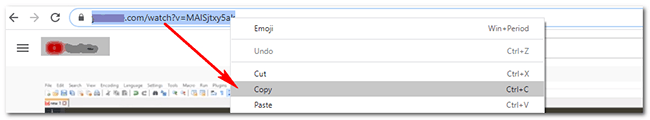
Step 3: Set the Output Format.
Now, choose the desirable format and quality for the video.
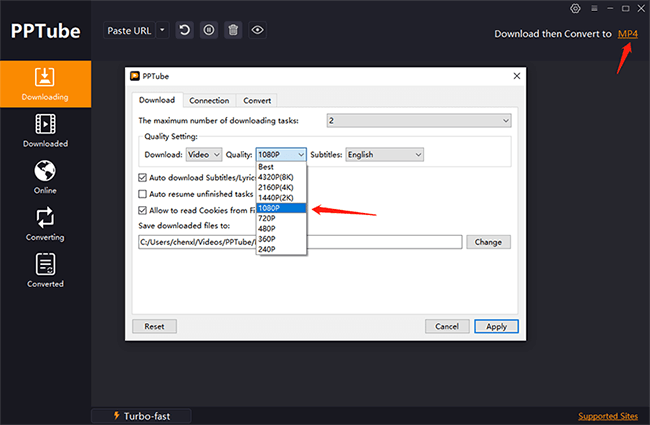
Step 4: Start Downloading.
Click to download your Favourite Video and enjoy it offline.
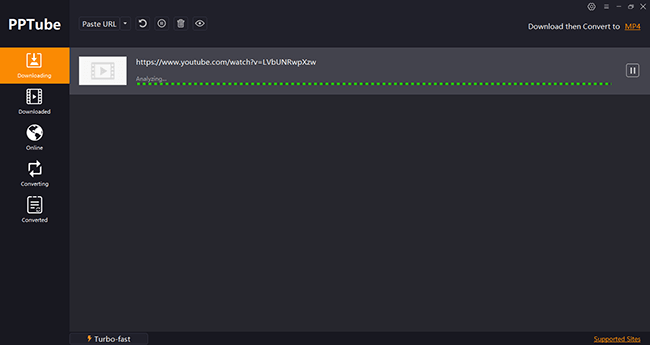
Drawback:
- Requires an active internet connection to download videos.
Solution 2: Downloading Blob Videos Using Browser Extensions
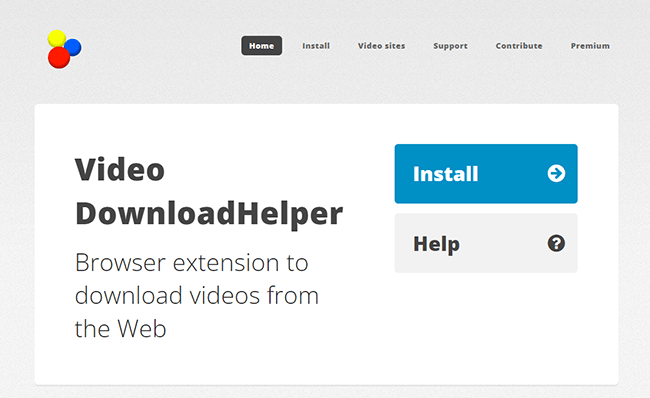
How to download Blob videos with Chrome extension? Video Download Helper is a powerful browser extension that works well to download all sorts of Blob videos in minutes. The extension offers an easy way to download blob videos in different formats, ensuring efficient blob video download online. The extension gets added to your existing browser, and once installed, it offers handy options to download videos with the highest quality.
Easy Video Downloader is another dedicated browser extension used to download blob video. This helpful browser extension is easy to find and install. The extension enables easy detection and download of all blob videos in a breeze.
Step By Step Process To Download Blob Videos Using a Browser Extension
- Find and install Video Download Helper from the web store and add its extension to the browser.
- Find and open your favorite blob video you wish to download. Play the video.
- The extension will automatically detect the blob video, and a red dot will appear to display the Video Downloader helper icon.
- Click on the icon. As soon as you click the icon, you will find various options to choose the sizes for blob video.
- Choose the desired size and click Download.
- This will start the download process, and finally, you may enjoy your favorite blob video on your device offline.
Drawbacks:
- Not all extensions work well with all devices and all browsers.
- There is always a threat of loss of identity while using such extensions.
Solution 3: Downloading Blob Videos Using Browser Developer Tools
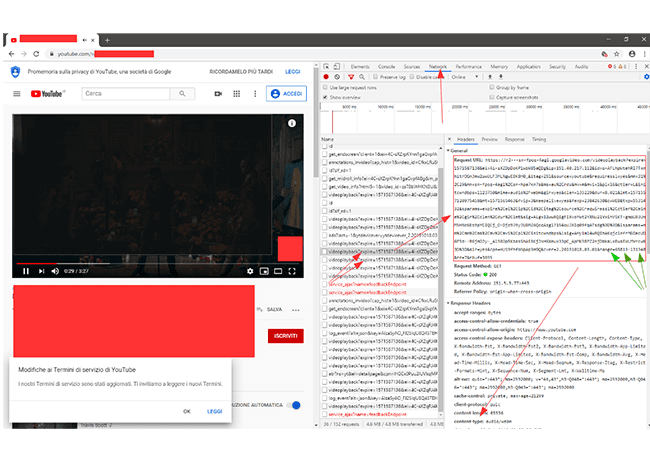
Blob videos are not genuine URLs; hence, they are almost impossible to download. It is essential to identify the original video URL to download it. The web developer tool helps identify the original URL for Blob videos. One can easily open the web developer tool by right-clicking on the videos and selecting the Inspect option.
Step By Step Process To Download Blob Videos Using Developer Tools In Chrome or Firefox
- Open your browser and find the favorite blob video you wish to download.
- Right-click the videos and select Inspect from the context menu to open your browser’s web developer tools.
- In the web developer tools, select the Network tab.
- Right-click on the network request to copy the blob video URL.
- Paste the copied blob video to a new browser tab to check whether the blob video is working or not.
- Finally, Download blob video from the original URL source easily.
Drawbacks:
- Sometimes, you may get a 404 error while finding the original URL for the blob URL.
- The process requires thorough knowledge to avoid complexity.
Solution 4: Downloading Blob Videos Using Online Download Services
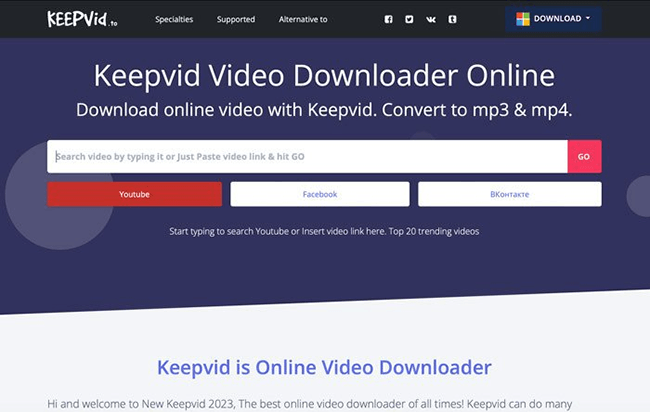
How to download blob videos without software installation? There are times when you need more proper disk space for third-party downloads. In such cases, choosing a reliable online downloader is a better alternative. Online downloaders such as KeepVid or OnlineVideoConverter are smart downloaders that let you download blob videos most simply. These popular online downloaders negate any installation, registration, or fees.
The blob downloader online lets you download your favorite blob videos by a copy-paste method. The downloader enables you to download multiple videos simultaneously in your selected format. Download and enjoy videos in simple clicks using this online tool. Check the step-by-step process here:
Step By Step Process To Download Blob Video Using Online Tool
- Open your favorite Blob Video you wish to convert and copy its URL.
- Open KeepVid or OnlineVideoConverter.
- Now, paste the copied blob URL.
- Click download to start the downloading process.
- Choose preferred settings and save the video to your device.
Drawbacks
- Bulk file downloads are often slower
- Supports only a few file formats
Solution 5: Downloading Blob Videos Using Scripting Tools
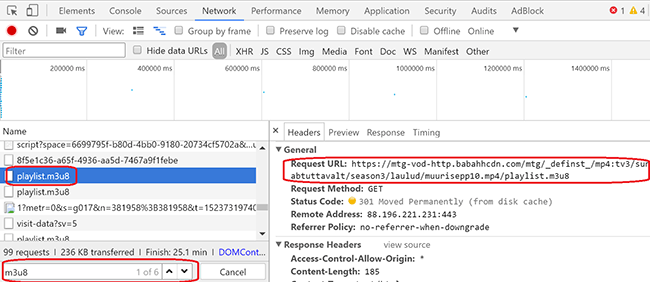
How to download Blob videos using Python code? If you are an expert in Python or Java, you can download blob videos to your device. Some codes work well to download these files easily. These codes are easy to use as they do not require additional software installation or registration. The intelligent method also negates the need to find the original blob video URL to download it.
Using scripting languages like Java and Python to download blob videos has numerous benefits. The process brings in the advantage of customization and automation. It is easy for experienced Python developers to download videos with simple codes. The below code helps download Blob videos using the Python language.
import requests
import m3u8
import subprocess
master_url ='master_url_from_inspect_network'
#past your page inspect request header
r = requests.get(master_url)
m3u8_master = m3u8.loads(r.text)
print(m3u8_master)
playlist_url =m3u8_master.data['playlists'][0]['uri']
play_r = requests.get(playlist_url)
m3u8_master_play = m3u8.loads(play_r.text)
m3_data=(m3u8_master_play.data)
m3_datas = m3_data['segments'][0]['uri']
with open('video.ts','wb') as fs:
for segments in m3_data['segments']:
uri = segments['uri']
print(URI)
r = requests.get(URI)
fs.write(r.content)
Drawbacks
- It is a complicated process for beginners.
- Requires a well-pro technical knowledge.
Solution 6: Downloading Blob Videos Using Mobile Apps
Can you download Blob videos on mobile? It is possible to download blob videos on mobile using a reliable mobile app. A trustworthy mobile video downloader helps download blob videos in multiple formats so that the downloaded videos run well on handheld devices, including Android and IOS.
1. Use Video Downloader for IOS

Video Downloader is the most trusted software for downloading blob videos on IOS devices. The software lets you download multiple videos at once. The downloader lets one choose the preferred video quality and output format for the downloaded video. Download your favorite video with a video downloader and enjoy the video offline.
Step By Step Process To Download Blob Videos Using Video Downloader On IOS
- Step 1: Install and Download Video Downloader On your IOS device.
- Step 2: Find and play your favorite blob video.
- Step 3: The downloader will provide an option to download the video.
- Step 4: Select the desired quality and click download.
- Step 5: Save and enjoy video offline on your device.
2. Use TubeMate for Android
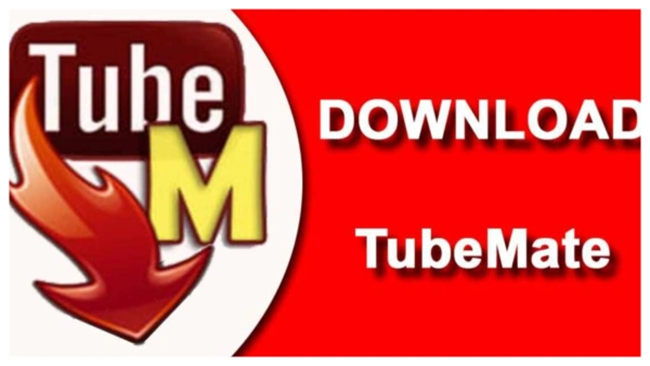
TubeMate is a video downloader for downloading videos on Android devices. The downloader quickly detects the original blob video URL and downloads it in the easiest possible way. The download supports a multiple-output format to play well on multiple Android devices. Use TubeMate to download and enjoy various blob videos offline on your Android device.
Step By Step Process To Download Blob Videos Using TubeMate On Android
- Step 1: Install and download Tubemate.
- Step 2: Search your favorite Blob videos using the search option.
- Step 3: Select the download quality.
- Step 4: Click on the download. Save the video on your Android device.
- Step 5: Enjoy the video on your mobile device.
Drawbacks
- App store restrictions may prevail.
- Specific apps work only on dedicated devices.
Solution 7: Downloading Blob Videos Using Cloud Storage Services

If nothing helps, download your favorite Blob videos using Google Drive or Dropbox. Downloading blob videos with cloud storage services is easy because you must sign into your Google account to download multiple videos. The process is easy and negates the need for third-party software downloads or using a free online tool for varied downloads. Use cloud-based storage services to save and download blob videos easily.
Cloud storage downloading is better than any other blob video downloader firefox. It is efficient because it lets you access your favorite video anytime and anywhere. The convenient access lets you download and enjoy your favorite videos on multiple devices. Another advantage of cloud storage is file sharing. Downloading and sharing your favorite blob video is easy with Dropbox and Google Drive.
Step By Step Process To Download Blob Videos Using Dropbox
- Step 1: Go to Dropbox and log in with your credentials.
- Step 2: Find and play the blob video you want to download.
- Step 3: Now choose the Download option using the three dots next to Open.
- Step 4: Enjoy the video offline on your device.
Drawbacks
- Cloud storage, such as Google Drive, offers a limited storage capacity.
- The cloud storage lets you download videos on multiple devices, which may lead to potential data privacy concerns.
Conclusion
Downloading Blob videos may seem challenging at first, but with the right tools and techniques, you can easily save your favorite videos for offline viewing. Whether you choose to use dedicated software like PPTube Video Downloader, online websites, browser extensions, command-line tools, media players like VLC, screen recording software, or reach out to the creator, there are reliable ways to download Blob videos and enjoy them at your convenience.



