How To Save POPJAV Videos Like A Pro In 2025

Introduction
Did your hunt for erotic videos lead you to POPJAV? It’s okay to feel captivated by this website’s vast array of sensual content. Watching sexy ladies get into some serious action can lift your mood even if your boss gave you a hard day at the office. But the real trouble starts when you try downloading these videos for offline viewing. POPJAV.TV doesn’t support direct videos, and this is why we have compiled today’s guide on how to save POPJAV videos using some easy methods.
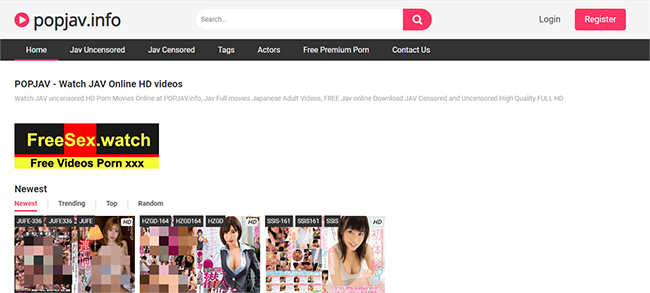
What is POPJAV?
Popjav is a free platform predominantly featuring Japanese women. The abundance of adult videos makes it a delight for erotica enthusiasts. Despite its user-friendly design and intuitive interface, this website’s overwhelming number of ads remains a minor drawback.
Different Ways To Save POPJAV Videos
1. Best Way To Save Popjav Videos In Your Device – PPTube Video Downloader
Enhance your video downloading with PPTube Video Downloader, the top-notch tool for effortless downloads from multiple platforms, including POPJAV. With a user-friendly interface, built-in browser, and compatibility with over 20 output formats, PPTube guarantees seamless and adaptable playback. PPTube supports up to 8K resolution downloads and offers versatility with video conversion into iPhone, Android, and audio formats. Enjoy a secure, ad-free experience with free updates for ongoing enhancement.
✨Features✨
- Effortlessly download HD videos ranging from 720p to 8K with PPTube Video Downloader.
- Access content from various adult sites, including POPJAV, Pornhub, XVideos, xHamster, and OnlyFans, as well as popular platforms like YouTube, Instagram, and TikTok.
- Ensure privacy with PPTube’s private video mode, protecting downloaded content in a password-secured folder.
- Easily copy and paste multiple video URLs from different sites for simultaneous downloads.
- Browse diverse video sites seamlessly using the built-in browser feature and save POPJAV videos directly from within the website.
- Enjoy an uninterrupted viewing experience free from watermarks and disruptive ads.
- Download POPJAV videos easily in multiple formats such as MP4, MP3, MOV, 3GP, and FLV, compatible with iPhone/iPod, Android Phones/Tablets, and more.
Steps to download POPJAV videos using PPTube Downloader:
Step 1: Download PPTube
Go to the official PPTube website and acquire the app’s free version.
Step 2: Access POPJAV
Install PPTube and launch the app. Use the built-in browser or go to the ‘Online’ tab and enter POPJAV.com.
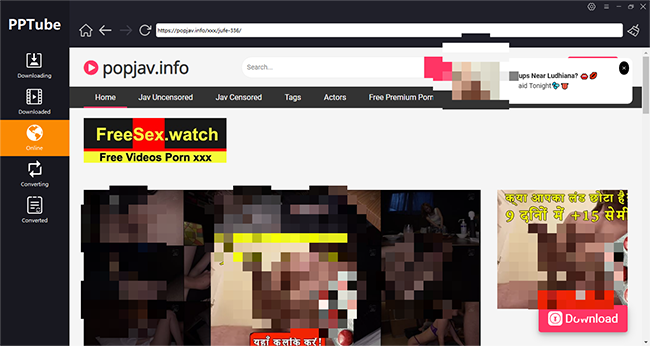
Step 3: Download POPJAV Videos
Browse POPJAV videos within the app. Select the desired video and tap the download button to save POPJAV videos. Once downloaded, access your saved videos in the ‘Downloaded’ tab. Enjoy your POPJAV content by pressing ‘Play’ in your default video player.
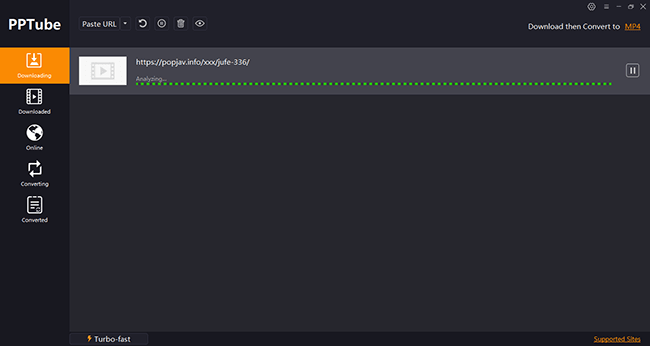
2. Online Downloader To Save POPJAV Videos – YT1SAVE
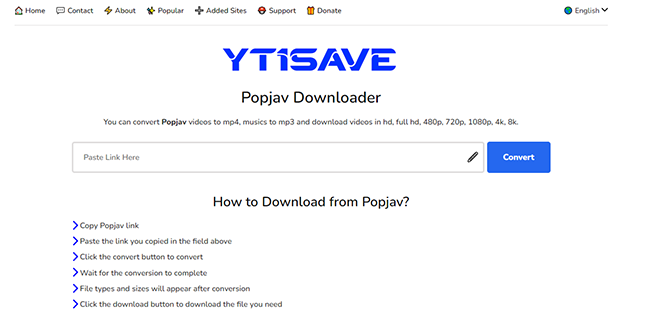
YT1Save offers a fast, hassle-free solution to download POPJAV videos easily without any registration requirements. There are no limitations on the number of conversions or downloads, ensuring uninterrupted access to your desired content. YT1Save supports all file formats, allowing conversion to MP4, MP3, 3GP, WEBM, M4A, and more. It guarantees high-quality POPJAV.tv downloads, including Full HD, 1080p, 2K, 4K, and 8K video. Compatible with all operating systems, YT1Save ensures a safe and clean POPJAV unblock download experience, free from viruses.
Step-by-Step Guide to Downloading Popjav Content:
- Copy the POPJAV Link
- Paste the Copied Link
- Convert the Link
- Await Conversion Completion
- Select File Types and Sizes
- Download the File
3. Screen Recording Tool To Download POPJAV Videos Easily – Screencapture
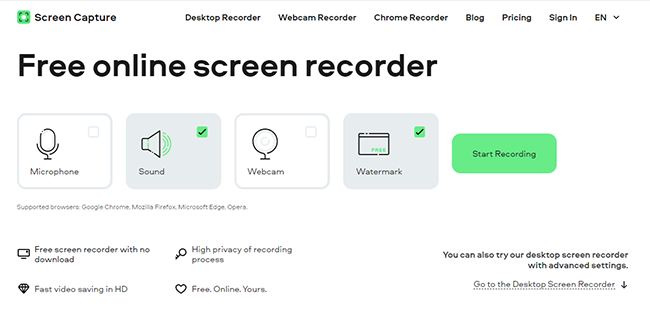
Capture your screen effortlessly with Screen Capture, a simple tool that requires no downloads. It’s free and ensures your privacy while downloading POPJAV videos quickly in high definition. With additional features in the desktop version, such as selecting capture areas, scheduling recordings, drawing on videos, and displaying keystrokes and mouse clicks, you can enhance your recording experience further.
Steps To Download POPJAV Videos Using Screen Capture:
- Adjust Recording Settings – Visit Screencapture.com to customize recording parameters such as Microphone, Sound, Webcam, and Watermark to suit your preferences.
- Initiate Recording – Start the recording process by clicking on ‘Start Recording.’
- Authorize Access – Grant permission for your webcam and microphone to enable seamless screen recording.
- Choose Recording Area – Select the content you wish to capture on ScreenCapture.com. Options include a browser tab, a specific window, or the entire screen. To record POPJAV videos, choose “Browser” and navigate to POPJAV.com to select your desired videos.
- Start Screen Recording – Click “Share” to begin the screen recording process and press ‘Stop Recording’ once finished.
- Access Recorded Video – Download the recorded POPJAV video in MP4 format using the download button.
Browser Extension To Save POPJAV Videos – Video DownloadHelper
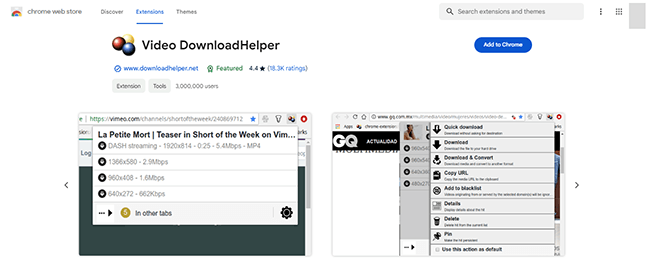
Streamline the process of downloading POPJAV videos with specialized browser extensions designed for this purpose. These extensions seamlessly incorporate a download button or context menu option into your browser, simplifying the video downloading process. Video DownloadHelper, a Chrome extension available in the Chrome Web Store, smoothly integrates into the browser’s context menu or download button, providing a convenient method for downloading your favorite POPJAV videos.
Steps To Download POPJAV Videos Using Video DownloadHelper Chrome Extension:
- Access the Chrome Web Store – Begin by launching your Chrome browser and navigating to the Chrome Web Store.
- Install the Video DownloadHelper Extension – Search for the Video DownloadHelper extension and click “Add to Chrome” to install it. Once installed, confirm the presence of the extension icon in your browser toolbar.
- Identify POPJAV Videos – Refresh the POPJAV page and activate the extension to detect the video. Open the video in a separate tab if the link isn’t recognized.
- Customize Resolution and Quality – Select your preferred resolution and quality settings, then download the POPJAV videos.
FAQs
1. How can I ensure my safety while browsing POPJAV?
When using POPJAV, exercise caution as you would on any adult site. While generally safe, being a foreign erotic platform requires extra vigilance. Although downloading videos is straightforward, their safety cannot be guaranteed. Additionally, POPJAV features numerous advertisements that warrant special attention.
2. What steps should I take to protect myself from potential risks on POPJAV?
Remain wary of advertisements, especially those that seem suspicious. While most ads are harmless, fraudulent ones occasionally infiltrate foreign adult sites, demanding exorbitant fees or prompting manipulative actions. Ignoring such ads is the recommended course of action.
3. What are the best alternatives to POPJAV?
- HPJAV.com
- Javfinder.is
- 7mm.tv
- Jpornvideo.com
- Javqd.com
Conclusion
Equipped with the different ways to save POPJAV videos, you can enjoy full-length porn titles at superb quality without any hindrance. While all the methods mentioned above can help download POPJAV videos easily, the PPTube video downloader stands out from its peers with super support and compatibility with various websites, output formats, and resolution options.



