Using iTube Video Downloader – Check The Reviews Here

How do I download YouTube videos? Watching YouTube is fun, but interruptions during a weak internet connection can be irritating. So, what is the easiest way to watch videos offline? Use iTube hd video downloader to download YouTube videos.
iTube HD Video Downloader is a powerful tool that enables easy video downloading from popular sites like YouTube. The iTube is a powerful software with an easy interface to support quick and bulk video downloading choices. The primary purpose of iTube is to facilitate offline video access, which is impossible with top sites like YouTube. So, is iTube useful? Is it safe to use iTube? Continue reading the article of aimersoft iTube hd video downloader review to know this.
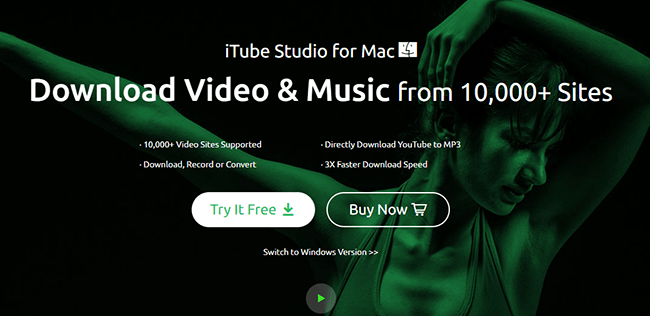
iTube Video Downloader: Features and Functionalities
iTube Video Downloader is among the widely used video downloaders that let you download videos from YouTube and Instagram. The high-speed downloader offers a plethora of features and functionalities. Check iTube hd video downloader review below:
✨Top Features of iTube HD Video Downloader
- Play Videos in the Background: The iTube Video Downloader lets you enjoy videos without keeping the tab open. You may do other things on your desktop once you open a video using an iTube HD Video Downloader. The video will continue to play without wasting resources.
- Limitless Video Access: iTube allows access to unlimited videos with YouTube. These let you enjoy music without any interruptions.
- Ad-Free Video Access: Watching videos on YouTube is fun, but continuous ads after every video are irritating. The powerful iTube HD Video Downloader lets you enjoy uninterrupted videos without advertising.
✨Top Functionalities of iTube HD Video Downloader
- Easy User Interface: The downloader supports an intuitive interface to ensure accessible services for users. It is easy to view and download YouTube videos with iTube. Even the beginner user may easily access this software.
- Watch Videos Offline: iTube HD Video Downloader lets you download videos to view them offline. Once downloaded, it is possible to enjoy videos without an internet connection. iTube acts as a media player to play videos ad-free.
- Playing Videos as a Playlist:iTube studio facilitates an option of playing offline videos as a playlist. Like YouTube, iTube lets you create a playlist for the downloaded videos. The downloader also provides a shuffle option to play the downloaded videos randomly.
- Built-in Search Engine: YouTube lets you search for your favorite videos to download them. As soon as you open the iTube, a search option will let you search your favorite videos. The downloader also enables recommended songs, including the latest, top 10, etc., to display a list of songs according to your preference.
iTube HD Video Downloader: System Requirements
It is possible to download iTube Video Downloader only on a few devices. It is important to check system specifications before downloading iTube Video Downloader on any particular device. Check the requirements below:
| Versions and Supporting OS | Windows 10/8/7, Vista and XP, Mac OS X 10.9, 10.10, 10.11, 10.12, 10.13, and 10.14 |
|---|---|
| Processor | 1GHz Intel processor or above |
| RAM Requirements | 512 MB or above |
| Supported Video Downloading Sites | YouTube, Facebook, Instagram |
| Supported Video Output Format | MOV(QuickTime), MP4, WMV, AVI(XviD), ASF, MPEG-1, MPEG-2, FLV, F4V, 3GP, MKV, SWF, WebM, etc. |
🛠️How to use iTube HD Video Downloader?
It is essential to check the system specifications before downloading the iTube Video Downloader. Find and install the downloader on your device, and once installed, open the iTube software to download the videos.
Please search for your favorite videos and copy their URLs. Paste the copied URL to complete the downloading process to continue accessing videos using iTube. It is also possible to download videos using a built-in browser.
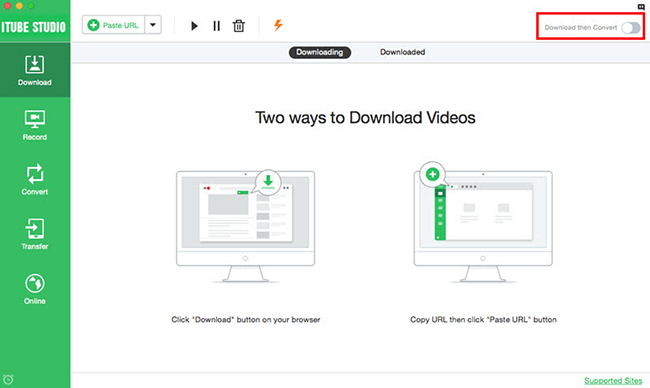
iTube HD Video Downloader: Safety Precautions
Downloading YouTube videos is easy with additional third-party software like iTube HD Video Downloader, but taking all precautions while using this downloader is essential. Check the safety precautions here:
- Ensure proper storage capacity: iTube occupies massive space on your devices. Hence, checking for the relevant storage capacity before downloading and installing this video downloader is essential.
- Check the copyright protection: Many videos on YouTube come with Copyright Protection. Ensure you do not violate any YouTube rules while downloading videos.
- Do not download bulk videos: Even though iTube provides an enhanced feature of batch downloading for bulk video download, this is limited. Be cautious while downloading hundreds of videos simultaneously with this tool because this may slow the overall downloading process.
- Check for internet connectivity: iTube works well only with a perfect internet connection. Hence, it is also essential to check the proper availability of the internet before starting the downloading process to ensure steady processes.
iTube HD Video Downloader: Reputation and Reviews
It is always better to check some of the reviews to decide the performance of any software. Check a few Aimersoft iTube HD Video Downloader reviews here:
When I used the iTube HD Video Downloader to download YouTube videos, it opened an additional error page. I tried several times but could not download videos using this downloader, and I am still looking for an alternative.
I switched to iTube HD Video Downloader to download my favorite video from YouTube, but even after trying the process twice, I could not. The process stops, and the downloader crashes. I tried deleting and downloading again but faced the same problem. The downloader is not worth it.
iTube Video Downloader is a good alternative for users without a YouTube premium membership plan to download videos. Still, as a musician, the downloader stopped when I tried to download bulk videos. The downloader works slowly but is worth trying for single video downloads.
Someone suggested that YouTube download videos from Facebook. I tried downloading it, but it needs vast storage space. I deleted a few files and downloaded the downloader somehow, but as soon as I started downloading videos, the downloader crashed and returned a 404 error, as shown in the image below. I am not at all satisfied with the iTube HD Video Downloader.
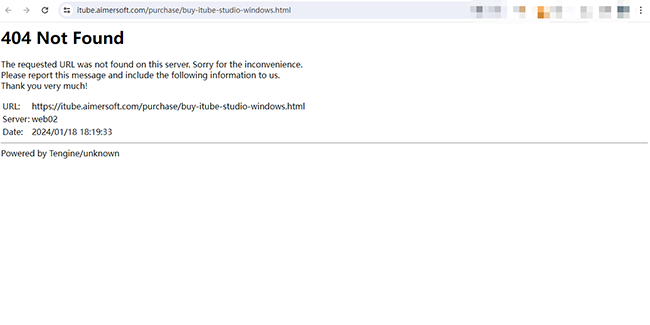
Using PPTube Video Downloader As An iTube Alternative
iTube is a helpful video downloader, but it comes with its own set of drawbacks The iTube often crashes. Completing the downloading process is sometimes slow and only sometimes guarantees downloading accuracy. So, if you need an iTube alternative, prefer PPTube Video Downloader.
The PPTube Video Downloader is an innovative video downloader that works similarly to iTube. The downloader steadily downloads from 10,000 top sites like YouTube, Spotify, Deezer, Amazon with maximum quality. So, the next time you wish to download videos from YouTube, use PPTube Video Downloader. How to download YouTube videos using PPTube Downloader? Know the easy process here.
Download Videos Using PPTube Video Downloader
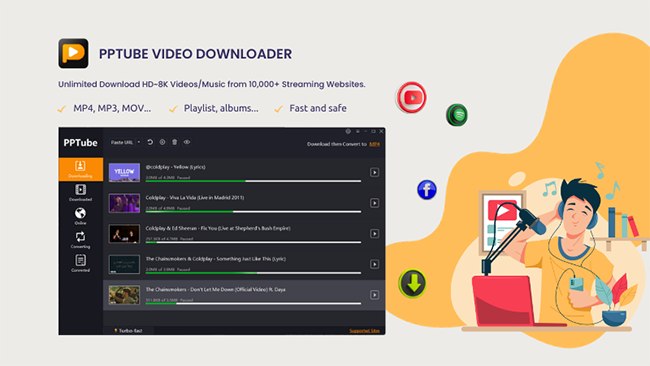
Do you wish to download YouTube videos with maximum accuracy? Do this with the PPTube Video Downloader. PPTube is a helpful downloader that allows downloading videos in HD quality at a 10X speed. Unlike other downloaders, this downloader ensures a secured download without downloading malware or viruses. The PPTube downloader downloads in simple clicks without opening trap links for users’ ease.
The PPTube Downloader allows easy downloading from all video-based channels. The downloader lets you download from more than 10,000 websites. This easy-to-use downloader lets users enjoy videos offline in an innovative way. The PPTube downloader is a must-have for easy video downloads from YouTube as it bestows some exciting features.
✨Top Features of PPTube Video Downloader✨
- Batch downloading for downloading multiple videos with maximum accuracy
- Keeps a video private
- Ensures user security by maintaining the safety of use
- Enables downloading in multiple formats
- Download videos with watermarks
- Allows watching offline videos without Ads break
How to use PPTube Video Downloader?
Downloading videos is easy with the PPTube Video Downloader. The downloader lets you download multiple videos with sure shot results every time. Check the easy process to download videos from YouTube:
PPTube Video Downloader lets you download straightforwardly. Check the steps below:
Step 1: Download PPTube Video Downloader
Install and open PPTube Video Downloader.
Step 2: Copy the URL of your Favourite Videos
Open YouTube or any other video site and find your favorite video. Here, copy the video URL.
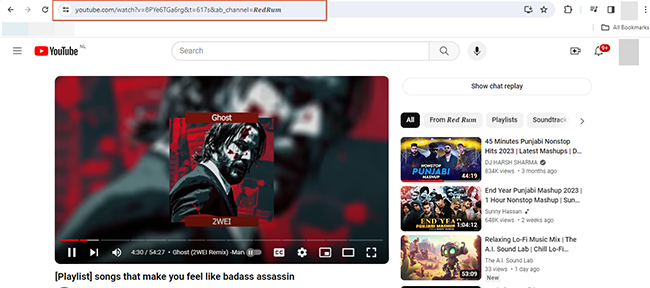
Step 3: Choose the Preferred Output Format
Now, choose the video format by clicking Download and Convert to the option.
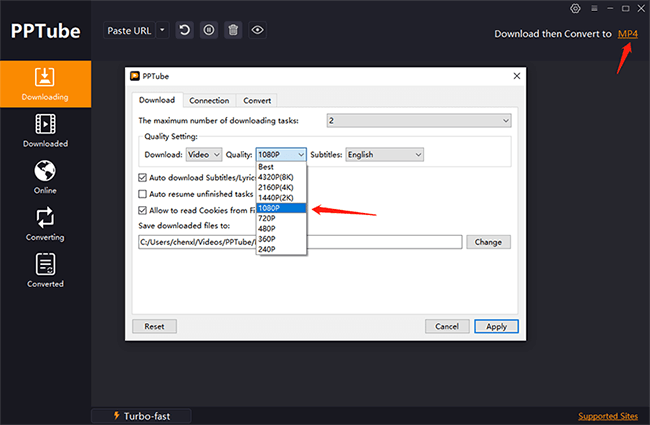
Step 4: Paste the URL
Click “Paste URL” on the PPTube Video Downloader.
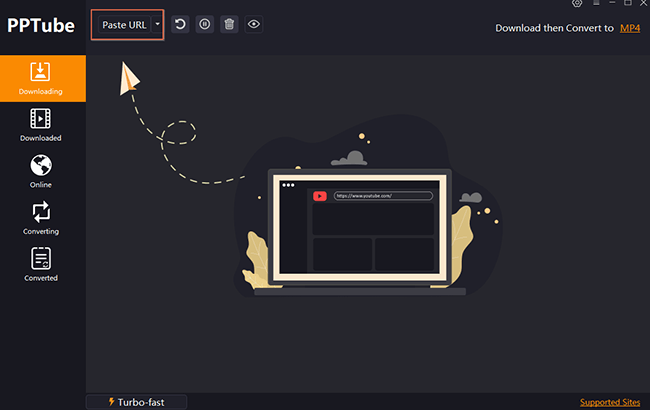
Step 5: Save the Downloaded Video
Next, save the video by seconds and enjoy the video offline.
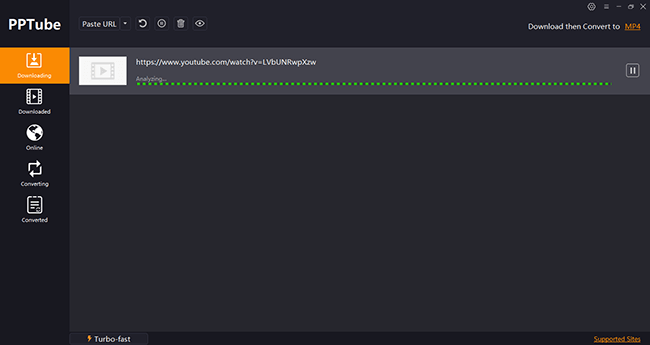
Final Words
This article entails a detailed description of the iTube Video Downloader. Users prefer iTube HD Video Downloader because of its user-friendly platform, but the reviews suggest that the downloader occupies a vast storage space and also results in errors while downloading. So, if you are looking for a better alternative, you must trust PPTube Downloader. PPTube Video Downloader is a famous and widely used downloader for viewing YouTube videos offline.
PPTube Video Downloader offers some useful features for easy and trustworthy downloads. The downloader lets you download accurately and quickly, delivering the best services for easy downloading. It is thus an excellent option to choose PPTube Downloader for video downloading.



