ITVX Downloader: Top 5 Methods to Download From ITVX

If you are paying for ITVX service but can’t enjoy your favorite ITVX content on your offline watch according to your requirements, you need the support of the best ITVX downloaders. Since offline streaming is all about flexibility and bypassing restriction and dependency, here you will get a thorough guide to download from ITVX on multiple devices using the best 5 methods. Before beginning with ITVX downloads, let’s get quick highlights of what you will download from ITVX.
What is ITVX?
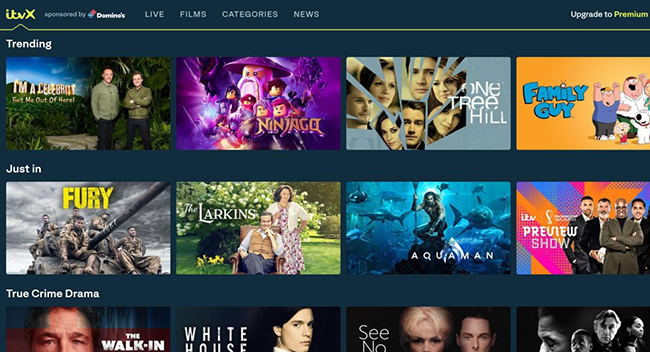
Being one of the leading ad-supported OTT services, ITVX offers exclusive programming from its broadcasters and other licensed content. From comedy, crime drama, and reality shows to movies, kids’ content, and sports programming, the ITVX continent library is stuffed with versatile programs. From 2008 to 2022, this service changed its name from ITV Player to ITV Hub to ITVX.
This ad-supported and paid subscription-based service gives tough competition to BBC iPlayer and Channel 4. It includes programming from Britbox FAST channels and CITV. A dedicated “ITVX Kids” hub has been launched for children’s entertainment.
Can You Download from ITVX?
After knowing the extensive and exclusive ITVX content collection, if you want to know can you download from ITVX, you will be relieved to know that with a premium subscription plan, you can enjoy the ITVX library without ads. You can download from ITVX on your mobile devices.
Even though you can enjoy ITVX online streaming on multiple devices, including desktop, Roku, Game console, Android & iOS devices, connected TV, etc, you will get ITVX downloads only on Android and iOS mobile devices. You can’t stream your downloads on other devices, and downloads are available only for seven days.
5 Methods: How to Download ITVX Content on Different Devices
To make your ITVX offline streaming more flexible, customizable, and all device compatible here, you will get the most convenient top 5 methods to download from ITVX.
Method 1: Using the ITVX app
With the premium subscription of £5.99/month or £59.99/year, you can get ITVX downloads on your mobile devices. You can download from ITVX without ads. You must use the Android version 5.0 and iOS version 14. However, the ITVX downloads will be removed from your device after seven days, and downloads are not shareable with other devices.
Step 1: With the appropriate mobile device version, you must log into your ITVX subscribed account using your authentic credentials and connect to Wi-Fi.
Step 2: Now, find the ITVX content that you like to download and select the “Download” option under your selected content. The downloading process will start immediately.
Method 2: Using PPTube Video Downloader
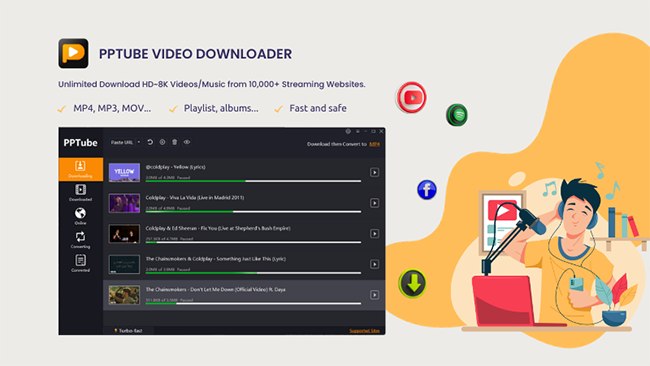
If you want to enjoy your favorite ITVX downloads on all devices in your desired quality, PPTube Video Downloader meets all your ITVX downloading expectations with ultimate customization. While saving ITVX content on your Windows and Mac systems, you can share them to any device or platform for group watching with friends and family.
✨Features✨
- Save ITVX content without ads & encryption from any ad-supported or ads-free plan
- Get ITVX downloads up to 8K resolution
- It supports downloading from over 10000 websites, including Amazon, Deezer, Spotify,etc.
- Download from ITVX with your suitable subtitles
- Enjoy bulk downloading of various videos at a time with 10X faster speed
- Secure your downloads with password protection
- It offers more than 20 formats support, including Mp3, Mp4, MOV, etc
- Get automatic downloads of scheduled videos without a watermark
Step 1: After launching the PPTube software on your computer, head to the left-side dashboard panel to select the “Online” option.
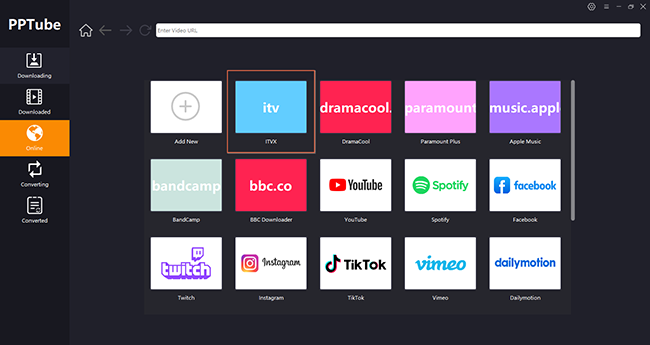
Step 2: From the list of compatible websites, you should select the ITVX website. Next, after logging into your ITVX account, you should locate the desired ITVX content to download.
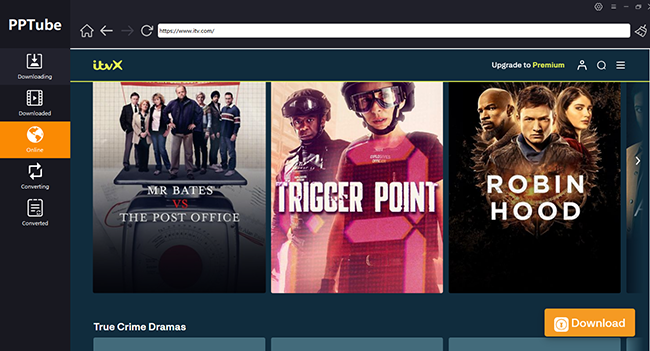
Step 3: Next, select the “Download and Convert to” option and start customizing the output profile with format, quality, etc, while adjusting the “Settings” option.
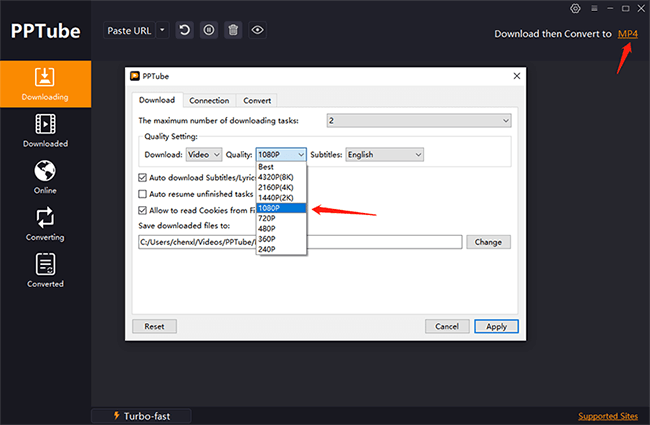
Step 4: You will get ITVX downloads under the “Downloaded” section of this software on your device.

Method 3: Using Screen Recorder

Screen Capture is a very authentic and effective screen recorder to save your favorite ITVX titles on your system for offline watching. If you want to save your internet expenses by avoiding downloading data consumption, Screen Capture free online screen recorder is a smart option. This recorder lets you record full screen or any part of your computer screen with a webcam, microphone, and system sound. Here, you will enjoy a fast and highly secured HD-quality recording strategy.
Step 1: After enabling this online recorder on your system, you can access the webcam and microphone.
Step 2: Select the “Settings” option and start the ITVX video you want to record on your computer.
Step 3: Start the recording process on your computer screen and save the recorded ITVX video to your system.
Method 4: Using Browser Extension
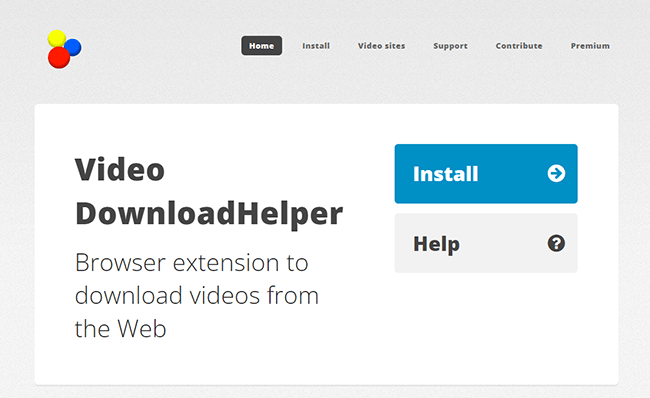
Video DownloadHelper is a very effective browser extension to download from ITVX. It works seamlessly on Chrome and Firefox browsers. It lets you download videos from the sites that support HTTP. While downloading, this extension also allows you to convert video in your desired format. You can also combine multiple audio-video content using this free open-source program. This program is funded by ads, donations, etc.
Step 1: After opening the Firefox web browser on your system, visit its official website.
Step 2: Select the “Add to Firefox” option then select “Add” from the pop-up. Now, once the extension is added to your web browser, you can initiate your downloading process.
Step 3: Next, open the ITVX website and select your preferred ITVX video for offline watch and select the Video DownloadedHelper icon on the top right corner then customize output video by selecting various formats like MP4, MKV, etc, video length, and other aspects.
Step 4: Select arrow and then click download and select the work running to check out the running progress. Once the downloading process is over, you will get the ITVX downloads saved in your system’s drive.
Method 5: Using Online Video Downloader
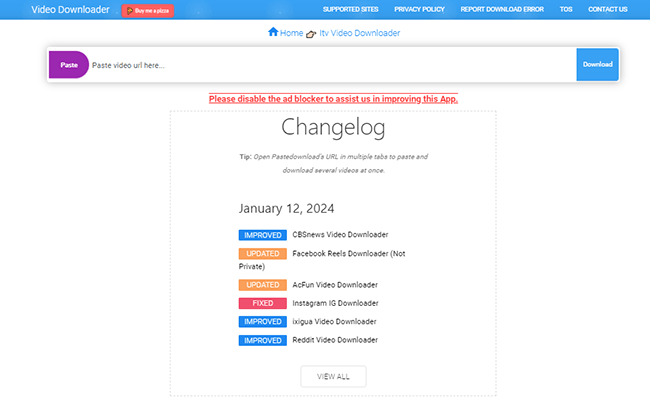
To talk about ITVX downloader, PasteDownload is a very popular free online tool to download ITVX content on any device at any time. Without any registration or separate software installation hassle, you can use this tool to download from ITVX with a simple copy & paste URL method. It offers wide resolution support from 144p to 1080p with Mp4, Mp3, and MKV format support.
Step 1:To know how can you download from ITVX, you need to copy your desired ITVX video’s link and paste it into the “Download” input bar of the PasteDownload tool.
Step 2: Even if you don’t hit the “Download” option, the tool will automatically navigate and process the ITVX video you have pasted in the bar.
Step 3: Once the downloading process gets over, the “Download” option will be available with video customization options such as quality, size, resolution, etc.
Step 4: Next, go for Right click then select Save link as or Touch and Hold option then Download Link option to download ITVX video on your smartphone or other devices.
Conclusion
If you want to bring the best out of your ITVX ads-free or ad-supported plan, ITVX downloader is the best option. Since there are lots of restrictions and limitations in ITVX’s in-app downloading function, you must try the other flexible offline streaming methods from the above-mentioned option. However, to explore the unlimited download with ads and encryption removing option nothing can beat the advanced customization of the PPTube Video Downloader.



