How to Download Jable TV Video for Free in 2025?
At present, websites like Jable TV provide loads of fun videos to watch. But what if you want to save some of these videos for later, like when you’re offline or want to share them with friends? Well, you’re in luck! In this guide, I’ll show you different ways to download Jable videos for free in 2025.
Best Jable TV Downloader Recommended
One of the easiest ways to download Jable videos is by using a tool called PPTube. PPTube Video Downloader is a robust desktop tool designed for swift downloading of Jable TV videos. This efficient downloader offers a range of file formats such as MP4, MKV, MP3, M4A, and AAC, ensuring versatility in your downloads. With its secure third-party platform, users can trust in maximum quality downloads without watermarks, ads, or viruses.
The software boasts an intuitive interface suitable for both beginners and advanced users, facilitating hassle-free downloads with utmost security. Enjoy accelerated download speeds of up to 10 times faster, with options for high-definition downloads up to 8K resolution.
PPTube – All-in-1 Video Downloader & Converter
- Support 10,000+ video/music streaming sites
- Bulk download any video in hd/2K/8K
- Convert video to MP4, MOV, AVI, and more
- Protect your video in a password-protected folder
How to Download Jable Video on PC/Mac for Free?
Step 1 Copy the Video URL
First, go to the Jable website and find the video you want to download. Copy the URL of the video from the address bar.
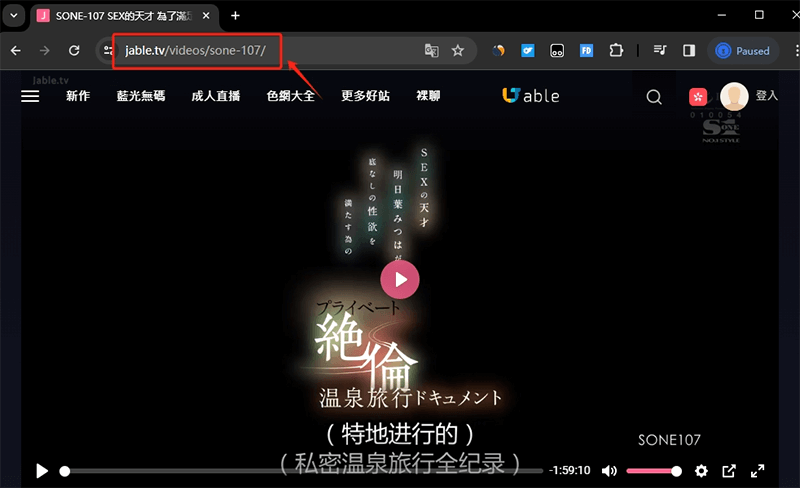
Step 2 Set the Configuration
Next, open your preferred video downloader software on your PC or Mac. Choose the output format you desire, such as MP4, and select the quality you prefer.
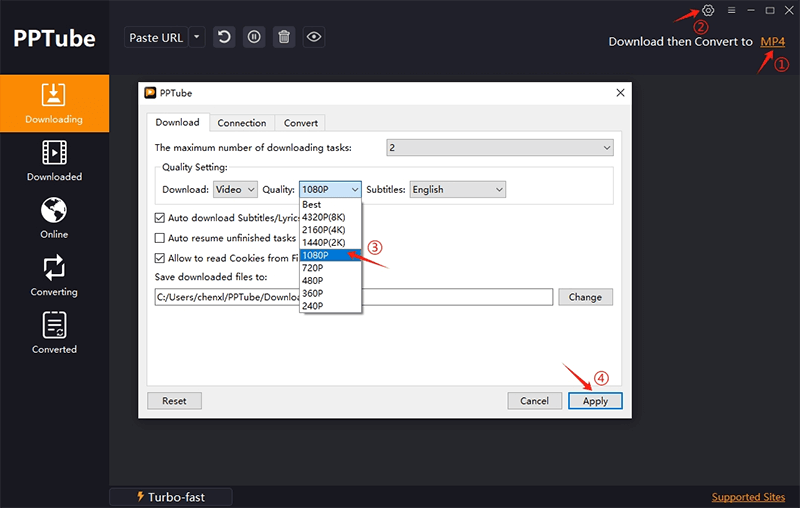
Step 3 Paste the URL
Once you’ve configured the settings, paste the copied video URL into the designated area within the software. The software will automatically begin downloading the video according to your selected settings.
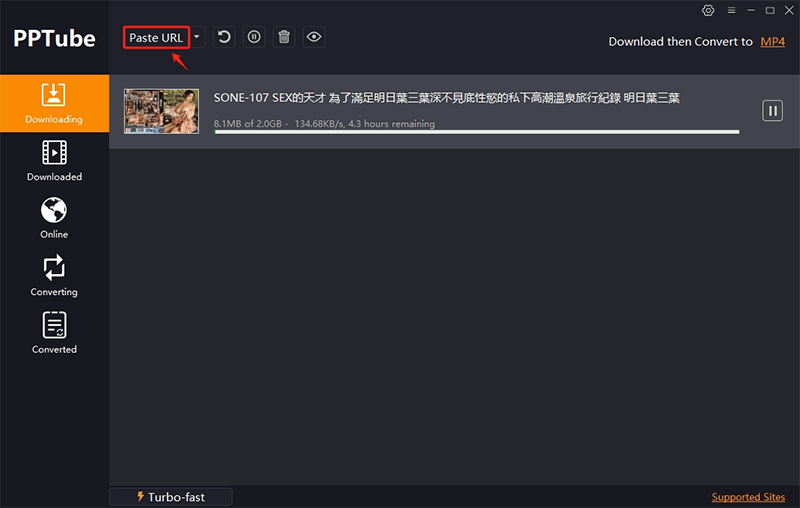
Step 4 Find the Downloaded Videos
After the download is complete, you can find the downloaded videos in the downloading tab or in the designated folder on your computer, depending on the software you’re using.
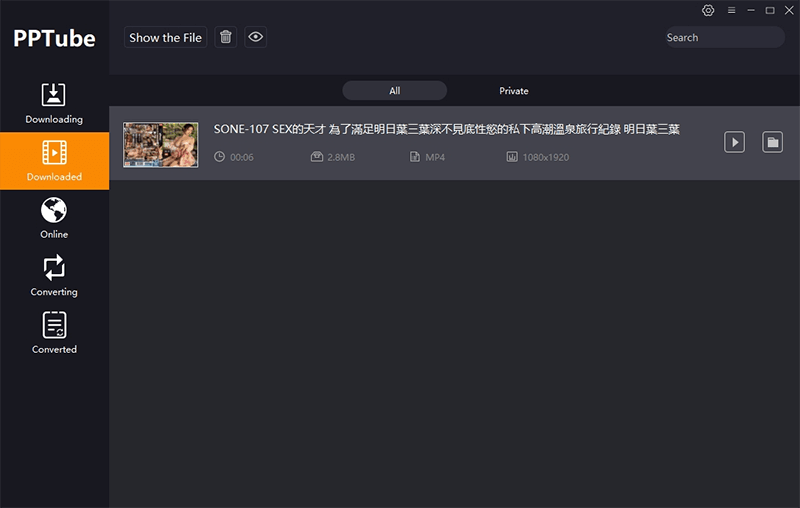
Download Jable TV Video via Online Tool
TubeOffline is a versatile online tool that enables users to download videos from various streaming platforms, including Jable TV, with ease and convenience. With TubeOffline, you can effortlessly save your favorite Jable videos for offline viewing without the need for additional software installations. Whether you’re interested in catching up on your favorite Jable shows during a long flight or simply want to enjoy them without worrying about internet connectivity, TubeOffline provides a seamless solution.
How-to Steps:
Step 1: Copy the URL of the video you want to download from Jable TV or any other supported streaming platform.
Step 2: Paste the copied URL into the designated input box on the TubeOffline website.
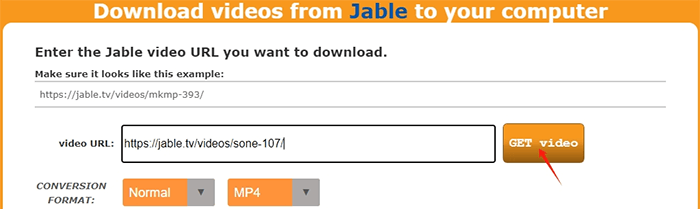
Step 3: After pasting the URL, TubeOffline will display options for selecting the video quality and format.
Step 4: Select your preferred settings for the downloaded video.
Step 5: Once you’ve chosen the settings, click on the download button to initiate the download process.

Download Jable AV via Chrome/Firefox Extension
Video DownloadHelper is a popular browser extension that facilitates the Jable video download. Compatible with browsers such as Google Chrome and Mozilla Firefox, this extension provides users with a convenient way to save online videos for offline viewing or sharing purposes. The extension allows users to download videos in various formats and resolutions, catering to different preferences and requirements. In addition to downloading videos, Video DownloadHelper also provides built-in conversion tools. The developers of Video DownloadHelper frequently release updates to ensure compatibility with the latest browser versions and improvements in performance and functionality.
How-to Steps:
Step 1: Search for “Video DownloadHelper” and click on the “Add to Firefox” button to install the extension.
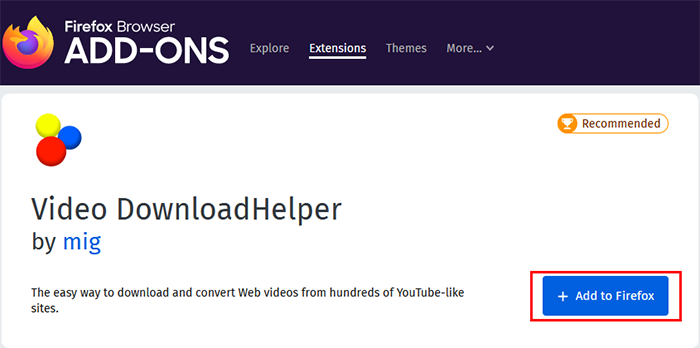
Step 2: Open your browser and navigate to the Jable.tv website and find the video you want to download and start playing it.
Step 3: Once the video starts playing, you’ll notice the Video DownloadHelper icon appearing near the browser’s address bar.
Step 4: Click on the Video DownloadHelper icon, and it will detect the video being played on the webpage.
Step 5: Click on the download button associated with your chosen format and resolution to initiate the download.
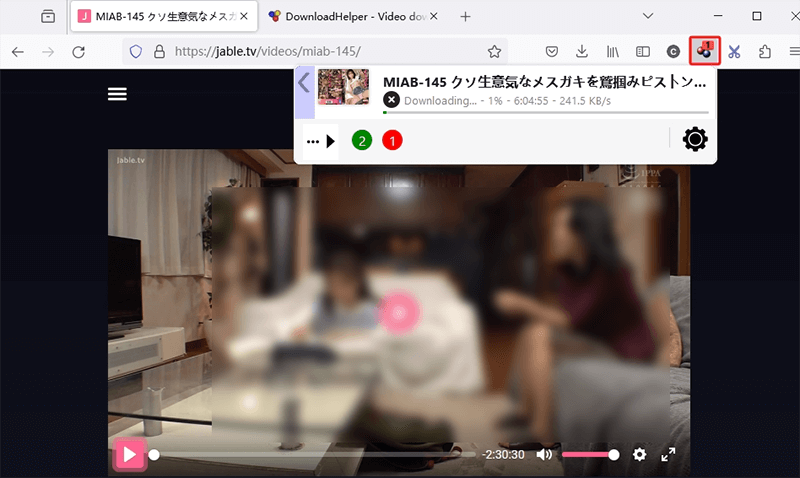
Conclusion
Downloading Jable TV videos for free in 2025 is made easy with the variety of tools and methods available. From desktop software like PPTube to online tools like TubeOffline and browser extensions like Video DownloadHelper, users have a range of options to choose from based on their preferences and requirements. Whether you prefer desktop software, online tools, or browser extensions, each method outlined in this guide offers an effective way to download Jable videos for offline viewing or sharing.