Top 5 Onlyfans Downloader Chrome Extension Available for You
OnlyFans has gained immense popularity as a platform for creators to share exclusive content with their subscribers. However, there may be times when you want to download content for offline viewing. In this article, we’ll explore five of the best OnlyFans downloader Chrome extensions available to help you do just that.
5 Best OnlyFans Downloder Chrome Extensions
- 1. Downloader for OnlyFans
- 2. OnlyFans Downloader via Chrome
- 3. Free OnlyFans Media Downloader
- 4. Video DownloadHelper
- 5. Video Downloader Prime
#1. Downloader for OnlyFans
OnlyFans Downloader Chrome extension is designed to facilitate the downloading of videos and images from the OnlyFans platform. It serves as a convenient tool for users who wish to access their favorite content offline. Whether it’s high-resolution photoshoots, behind-the-scenes snapshots, or exclusive artwork, users can save these images directly to their local device for future viewing.
Site: https://chrome-stats.com/d/pdbbabjcnanbkimdgcdfbnghhmchomnh/download
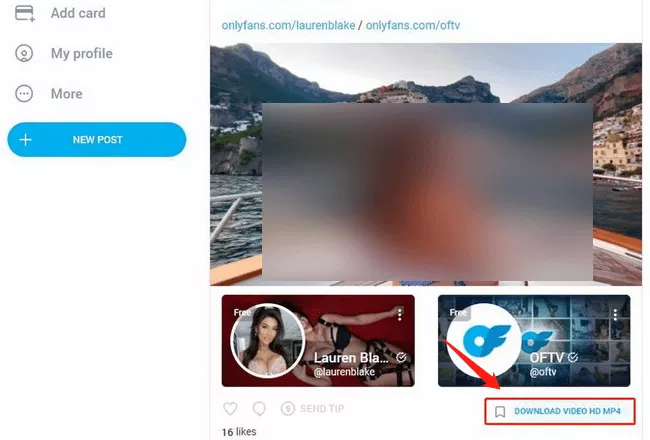
Pros:
- Supports Downloading Videos and Images.
- Free of Charge.
Cons:
- Cannot Be Installed Directly from Chrome Web Store.
- Has not updated for long timeLack of Updates.
#2. OnlyFans Downloader via Chrome
OnlyFans-DL is a specialized tool designed to facilitate the downloading of content from the OnlyFans platform. It caters to users who seek offline access to videos, images, and message videos shared by creators on OnlyFans. It bypasses any restrictions, so you can download even DRM-protected content hassle-free. With a simple and user-friendly interface, you can initiate downloads with just a few clicks, making it perfect for users of all skill levels.
Site: https://onlyfans-dl.com/
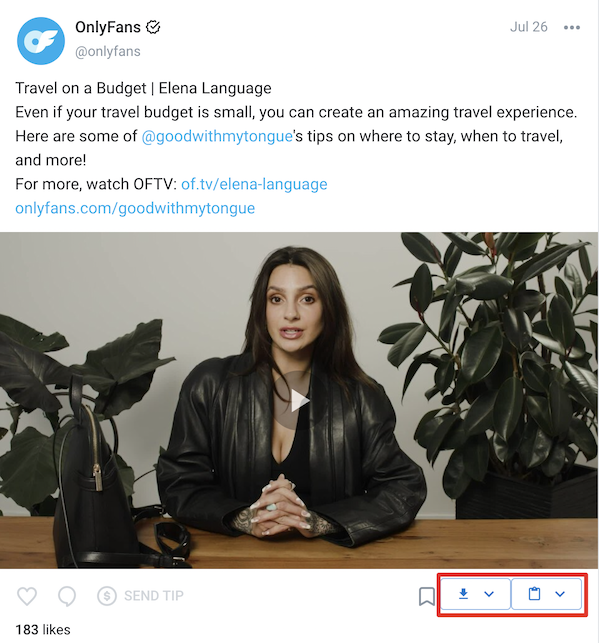
Pros:
- Capable of Downloading DRM-Protected Content.
- Supports Multiple Content Types.
Cons:
- Requires Payment for Usage.
- Not Available for Direct Installation from Chrome Web Store.
#3. Free OnlyFans Media Downloader
OnlyFans download chrome extension is the ultimate solution for effortlessly saving photos and videos from your OnlyFans account. With this versatile tool, you can perform hassle-free bulk downloads of media from OnlyFans posts, profiles, and chats with just one click, enhancing your offline viewing experience like never before.
Site: https://github.com/UniqueLogic/onlyfans-downloader
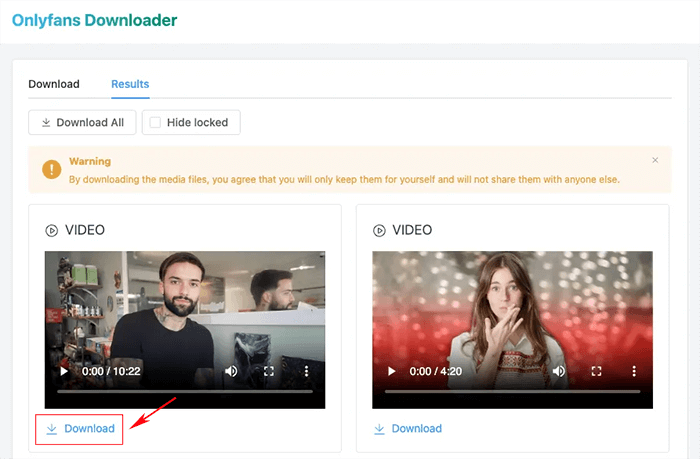
Pros:
- Download Onlyfans Videos and Images.
- Download media from OnlyFans Messages or Chat.
- Free to Use.
Cons:
- Cannot be directly installed from the Chrome Web Store.
#4. Video DownloadHelper
Video DownloadHelper is a versatile OnlyFans video downloader chrome extension that simplifies the process of downloading videos from various streaming sites, including OnlyFans. With its user-friendly interface and extensive compatibility, it offers convenience and flexibility to users seeking offline access to their favorite content. While some advanced features may require additional software or payment, the core functionality remains free and accessible to all users.
Site: https://chromewebstore.google.com/detail/video-downloadhelper/lmjnegcaeklhafolokijcfjliaokphfk
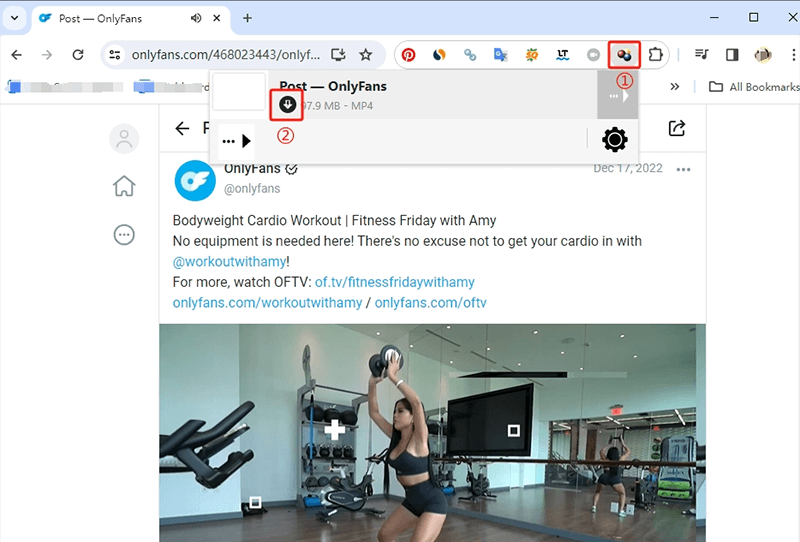
Pros:
- Supports Downloading Videos from Various Streaming Sites.
- Free and Easy to Use.
Cons:
- Requires Additional Third-Party Software.
- Some Features May Require Payment.
#5. Video Downloader Prime
Video Downloader Prime offers the advantage of being free to use and easy to install directly from the Chrome Web Store, its limitations regarding video downloading capabilities and compatibility with streaming sites detract from its overall effectiveness.
Site: https://chromewebstore.google.com/detail/video-downloader-prime/gipjangphphajpkddogjcpgaoiidennb
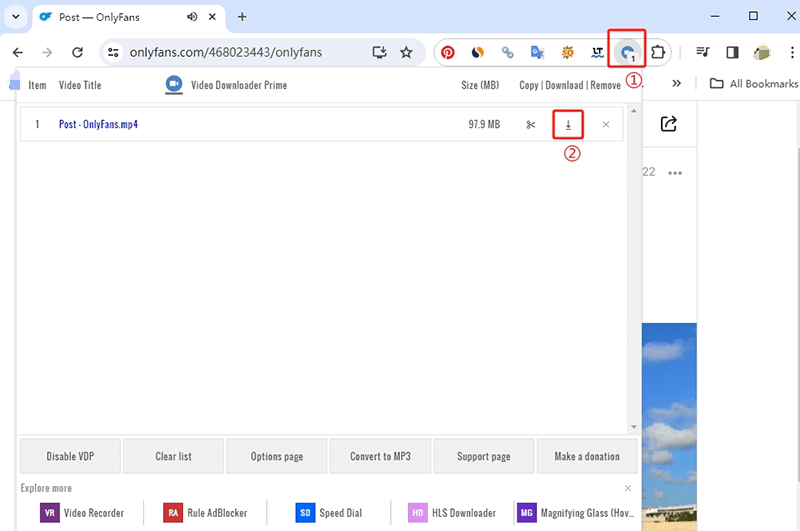
Pros:
- Free and Easy Installation:
Cons:
- Limited to Downloading Certain Fragments of Videos.
- Not Compatible with Most Streaming Video Sites.
Best Alternative to OnlyFans Video Downloader Chrome Extension
PPTube Video Downloader offers a versatile solution for downloading videos from a multitude of platforms, including OnlyFans, Fansly, YouTube, Facebook, Instagram, TikTok, and many more, totaling over 10,000 websites. With PPTube, users can enjoy the convenience of saving videos in stunning resolutions of up to 8K, ensuring crystal-clear playback quality. Moreover, the flexibility to convert videos into popular formats like MP4, MOV, AVI, and others adds to the appeal of this powerful downloader.
PPTube – All-in-1 Video Downloader & Converter
- Support 10,000+ video/music sites, including Onlyfans, YouTube
- Download DRM-protected OnlyFans videos
- Save Videos from OnlyFans messages or chat
- Protect your video privacy in a password-protected folder.
How to Download OnlyFans Video to PC/Mac for Free?
Step 1 Get the OnlyFans Video Downloader
Start by obtaining and installing the OnlyFans Video Downloader software onto your computer. You can easily find and download it from the official website or trusted software repositories.
Step 2 Customize Output Settings
After installation, configure the output settings according to your preferences. This includes selecting the desired video resolution and setting the output format to MP4. The OnlyFans Video Downloader also supports batch downloads, allowing you to capture multiple videos or playlists simultaneously for added convenience.
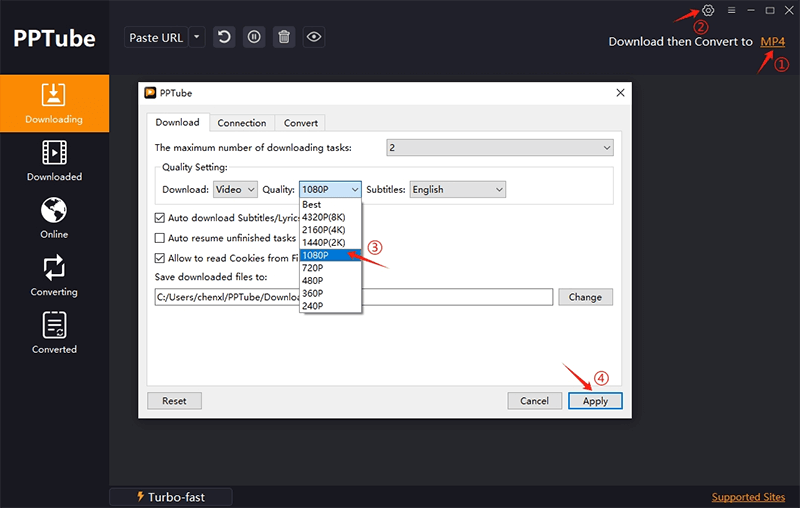
Step 3 Access OnlyFans via Integrated Browser
Next, access the OnlyFans platform through the built-in browser provided by the downloader. Simply navigate to the “Online” tab within the program and visit the OnlyFans website to proceed.
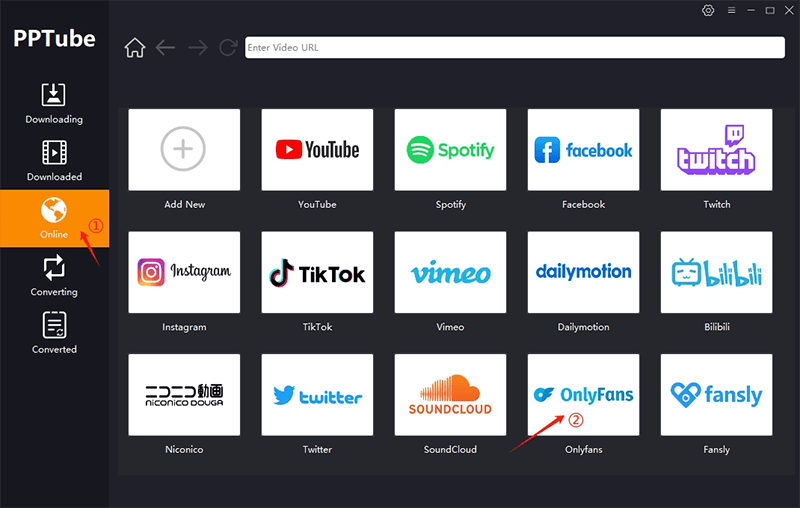
Step 4 Log in to Your OnlyFans Account
Once on the OnlyFans website, securely log in to your account by entering your credentials. This ensures that you have access to the content you wish to download.
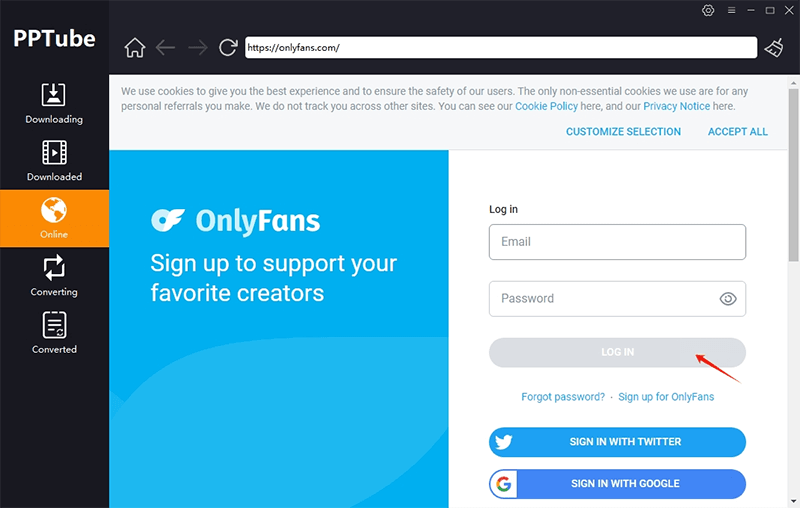
Step 5 Start the Download Process
Now, select the specific OnlyFans video you want to download. With just a click of a button, initiate the download process using the downloader’s interface.
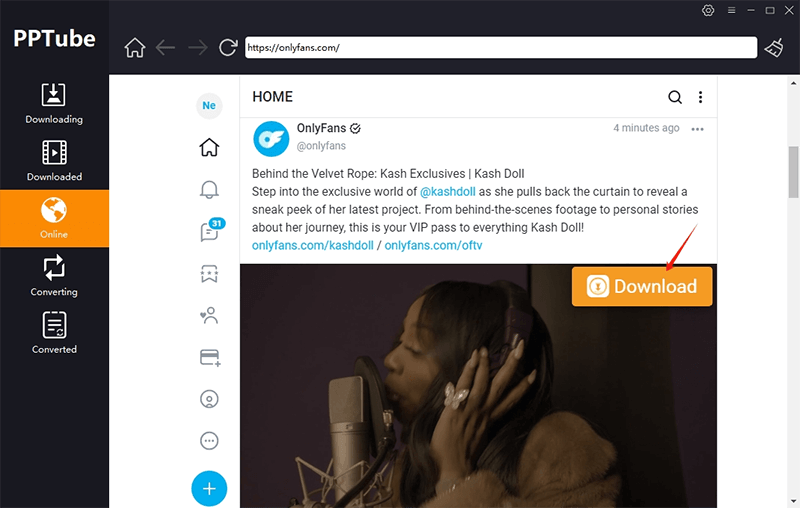
Step 6 Locate Your Downloaded Videos
Once the download is complete, easily access your downloaded videos within the “Downloaded Files” section of the OnlyFans Video Downloader. From there, you can enjoy your favorite OnlyFans content offline at your convenience.
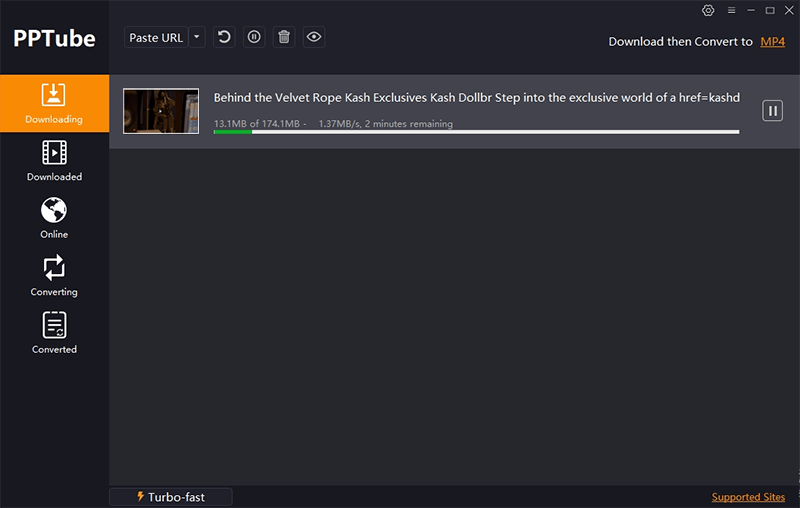
Conclusion
These five OnlyFans downloader Chrome extensions offer users the flexibility to save their favorite content from the platform for offline viewing. Each extension comes with its own set of pros and cons, catering to different user preferences and needs. Additionally, PPTube Video Downloader serves as an excellent alternative, offering compatibility with various platforms beyond OnlyFans and providing advanced features like high-resolution downloads and format conversion.