PlayOn Recording Woes? Fixes & Alternatives You Need to Know

Are you facing issues recording videos using PlayOn? Know the solution here. PlayOn is an innovative system that allows you to record videos and shows from around 25 platforms. The media server software lets you record and download content from famous sites like Amazon, Netflix, and Hulu. Recording is easy with PlayOn applications, but what if you face a Playon not recording issue?

Many users face issues while recording videos with PlayOn. Issues such as slow internet connectivity, program crash, other activated software, etc, may disturb the recording process with PlayOn. In such cases, it is essential to identify the issues and obtain solutions to problems to enjoy easy video recording. Keep reading the article to know the reasons, solutions, and alternatives to PlayOn not working issue.
Diagnosis & Repair for Common PlayOn Recording Glitches
PlayOn is a helpful system that lets you record shows on Netflix and Amazon, but what if it does not allow you to record your favorite show? The PlayOn not recording errors may dishearten you. However, there are reasons for this. Finding the exact problem is essential to find the correct solution. Some of the recording troubles are mentioned below:
PlayOn Out-of-Sync Recording Problem
One of the apparent causes of PlayOn not recording is CPU utilization. If you see a message out of synchronization, this is because your CPU is already 100% utilized. If your CPU is already performing many tasks, it is fully utilized and stops recording using the PlayOn app.
?️The Solution: In such cases, the easiest way for playon troubleshooting is by opening a task manager using CTRL + SHIFT+ ESC keyboard shortcut. Find if the CPU is overutilized. Close unnecessary apps and try recording again.
PlayOn Failed Off-Peak Recording Problem
It is expected to face issues while recording longer videos with PlayOn. The video recording often stops if your PC goes to sleep after a particular span. If the PC sleeps as soon as there is inactivity, the PlayOn cannot record a video.
?️The Solution: The right way to continue recording is by scheduling adjustments with the PlayOn. Another way to ensure the video recording does not stop is by changing the sleep time of your CPU.
PlayOn Casting Device Missing Issue
PlayOn plays well with smart devices and gaming consoles. Recording videos with these devices is possible using PlayOn, but sometimes PlayOn won’t be able to record. The PlayOn and the connecting device must be on the same network to ensure interrupted recording. Most of the time, PCs separate the additional devices and provide internet to these devices using a guest network. In such cases, recording your favorite videos on PlayOn is impossible.
?️The Solution:Ensure that both devices work with the same internet connection. Check the IP address of both devices. How to check IP addresses on a PC? Follow these steps:
Step to Check IP Addresses on PC
- Open Start.
- Get to the Settings.
- Here, open Network & Internet.
- Click on the Wi-Fi network that you are connected with.
- Now, in Properties, check the IP address.
Step to Check IP Addresses on Streaming Devices
- Get to the system Setting
- Choose Network and internet
- Next, choose the Wi-Fi option
- Choose the Network icon
- Check your local IP address here
PlayOn Subscription Error
Users may continue recording videos with PlayOn with their existing subscription plan. However, sometimes PlayOn stops recording due to a subscription error. These PlayOn problems occur when PlayOn cannot obtain your subscription details from the content provider when recording. The recording is only possible if your subscription details are picked up at the right time.
?️The Solution: In cases of subscription error, troubleshooting is the quickest way to continue recording. Find the exact reason for the subscription error:
- Refresh and Try: Refresh your PlayOn and try recording again.
- Check Subscription Plan: Get to the subscription section in your PlayOn account and ensure the subscription has not expired.
- Security Software Blockage: The additional software added to your PC may restrict downloads. In such cases, check if the already installed security software is not blocking any downloading process on your device.
- Check Payment Method Confirmation: Check that the payment methods you used to buy your PlayOn subscription were appropriate and the payment was done correctly.
These are some of the common issues why playOn is not recording. These issues are easy to solve. Find a quick solution to these issues to enjoy unlimited video recording from your favorite platform using PlayOn. After you troubleshoot, try recording again, and if nothing helps, contact the PlayOn support desk for immediate help.
Most of the time, timely solutions may eliminate the issues with this recording system, but if nothing helps, try other options. There are different ways to record your favorite videos with these platforms. What to do if PlayOn does not record? Search for a PlayOn Alternative.
PlayOn Alternatives
Are you paying a reasonable amount for a PlayOn subscription and still unable to record using PlayOn? It is irritating. Finding a suitable solution to problems such as playon server not found, network issues, and firewall blockage is the only way to continue downloading without interruption, but if nothing helps, search for a perfect alternative. Another efficient way to enjoy videos offline is by choosing an ideal video downloader.
PPTube is one of the widely trusted video downloaders that download videos from top OTT platforms to enjoy videos offline. How to use PPTube?
How to Download and View Videos Offline Using PPTube Video Downloader?
Are you looking for an alternative to record videos on PlayOn? Use the PPTube Video Downloader to download videos in seconds. PPTube downloaders come with an easy-to-use interface that allows even beginners to download videos with simple clicks. Once downloaded, viewing and sharing videos on your devices is possible.
PPTube downloader has a built-in feature that lets you download in over 20 output formats. Download videos 10X faster using PPTube to view them offline on your device. The PPTube video downloader offers varied features for efficient downloading. Check a few features here:
Step 1:Copy your favorite video URL
Open the OTT platform, play your favorite video, and copy the video URL.
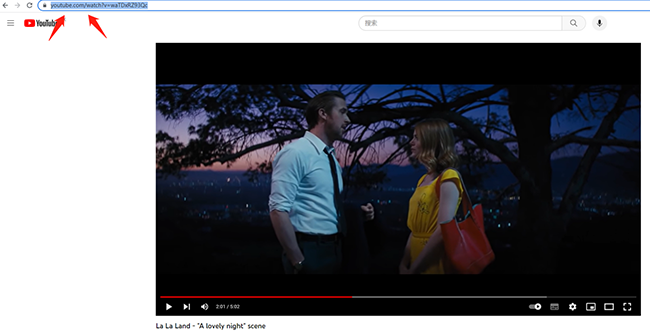
Step 2: Select the Output
Next, select the desirable output quality.
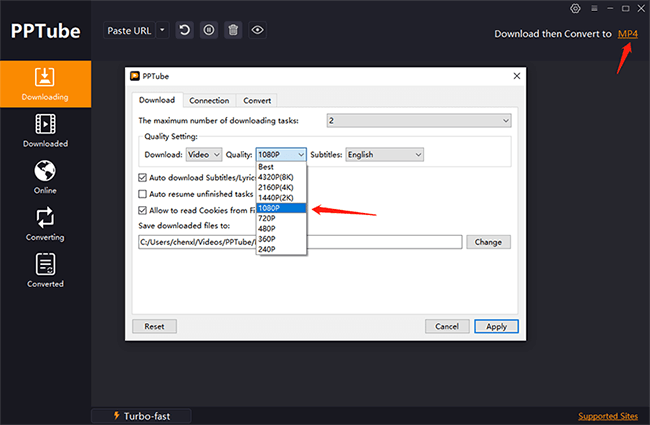
Step 3:Paste URL
Paste the copied URL in PPTube.
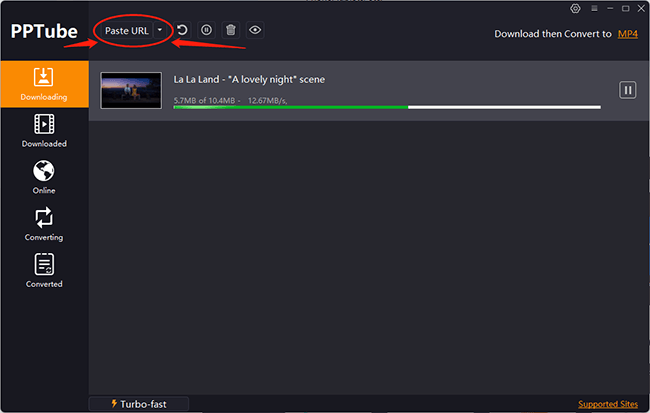
Step 4: Start Download
The final step is downloading and saving it to your device to enjoy the video offline.
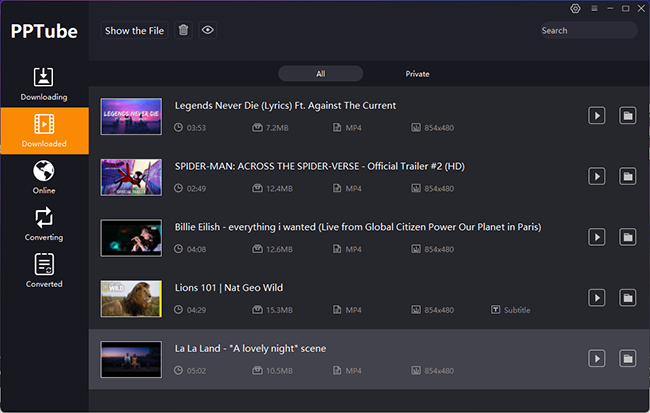
Conclusion
If PlayOn not recording content, try to fix the issues by finding the right solution. Solve the problems and continue downloading videos using PlayOn. If nothing helps, choose a reliable alternative to resume downloading. PPTube Video Downloader acts as a helping hand in cases when PlayOn doesn’t work for you. PPTube Video Downloader lets you download multiple videos in the easiest possible way. So, the next time your video downloading is interrupted with PlayOn, try downloading videos with PPTube.
Additional Tips:
You may call the PlayOn support desk if you face issues downloading videos with PlayOn. If the problem remains unsolved and you cannot record videos with PlayOn, try the built-in browser feature of PPTube to download videos quickly.



