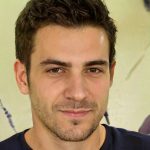Streamtape Downloader: 5 Brilliant Ways to Download Streamtape Videos
Several websites enable sharing and streaming of videos among users, one of the most popular of them being Streamtape. Social media is particularly popular for its usage as sharing content, especially to those with like-minded interests.
However, downloading videos from Streamtape may not be easy, and this depends on the authority of the person who owns the video to be downloaded. Here are the five efficient ways to download Streamtape videos.
What is Streamtape?
Streamtape is an online website that facilitates the sharing of videos by hosting them on its platform. Primarily, It is employed for streaming since it offers a basic and direct option that enables users to watch movies online. In this way, some users can easily upload videos, while others can watch the videos directly from the Streamtape home page.
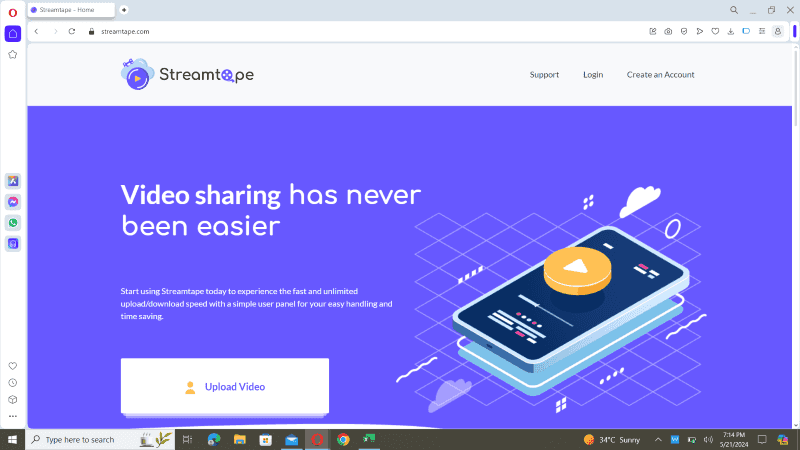
How to Download From Streamtape Videos Directly?
How to download from Streamtape? Streamtape is one of the most sought-after streaming platforms in the modern world, where everyone is sensitive to their time and the devices that they intend to use for streaming movies and shows.
If You Are the Video Owner
For instance, if you own a video you’re interested in downloading, Streamtape will give you the easiest method to go about it. This may sound obvious, but one of the most important privileges of the video owner is that he can always see the download options hidden from any other viewer. You can download video directly
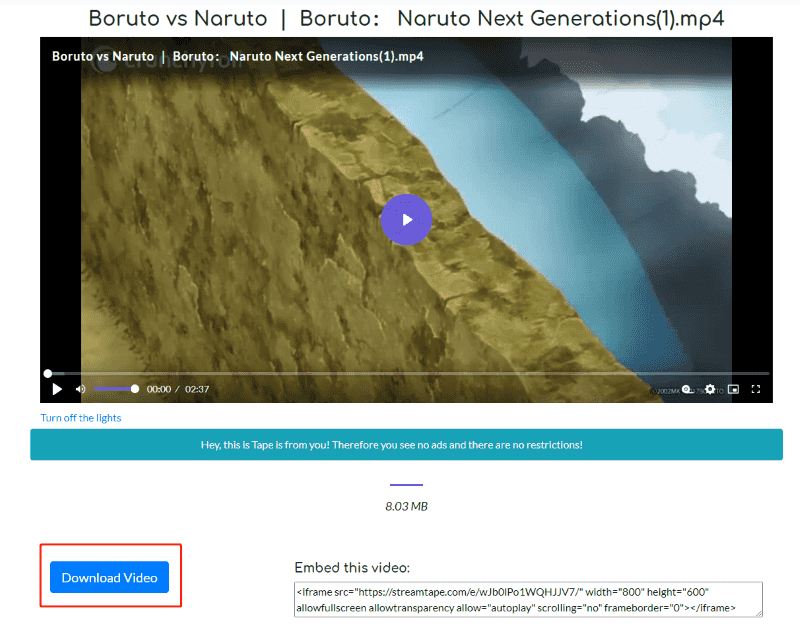
If You Are Not the Owner
Streamtape does not offer a download link for videos that you are not the owner of. This restriction ensures that the content owners are safeguarded from the public domain in the same way that they do not allow their content to be shared freely.
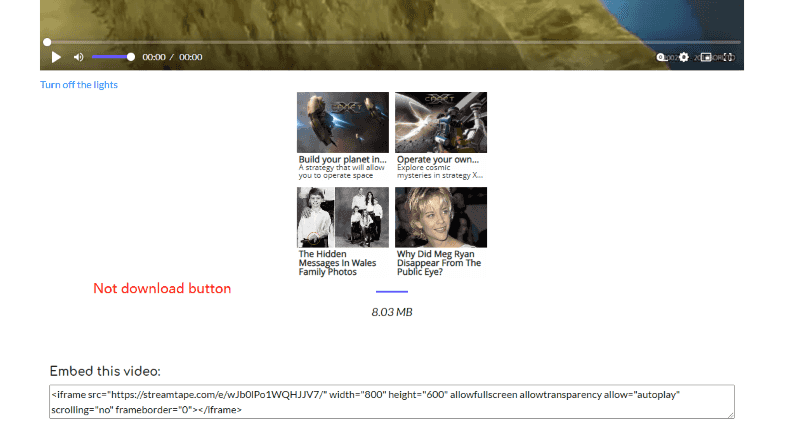
How to Download Streamtape Videos with Desktop Streamtape Downloader?
Using desktop software PPTube to download Streamtape videos can be highly effective without violating the downloads’ terms. The PC downloaders tend to be more full-featured and reliable than the web-based ones. They can manage large files well, support different formats, and download files faster. Here’s how to do it:
Features
Wide range of supported websites:It supports 10000+ websites, including YouTube, Vimeo, and More.
Fast download speeds:PPTube offers fast download speeds, so you can download videos quickly.
High quality downloads: PPTube downloads anime in high quality.
Ads-free: You will not be interrupted when using.
Supports multiple formats: PPTube allows you to download videos in 20+ formats, including MP4, AVI, and MKV.
Compatible with all devices: It supports PC and Mac.
Step 1 Copy the Video URL
To get the video link, open Streamtape, search for the video you wish to download, then copy the URL of the particular video. This is important since it points the streamtape downloader software to the video the user wants to download.
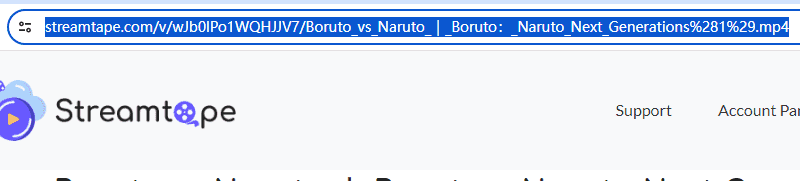
Step 2 Open the Software and Choose Output Format
Launch the PPTube application you use to capture videos from your desktop. Some of the common tools of these types are out there, and one can be found at PPTube. Selecting the output format is crucial because it defines how that created video will be stored in your device. Popular extensions include mp4, avi, ogg, flv, mov and mkv.
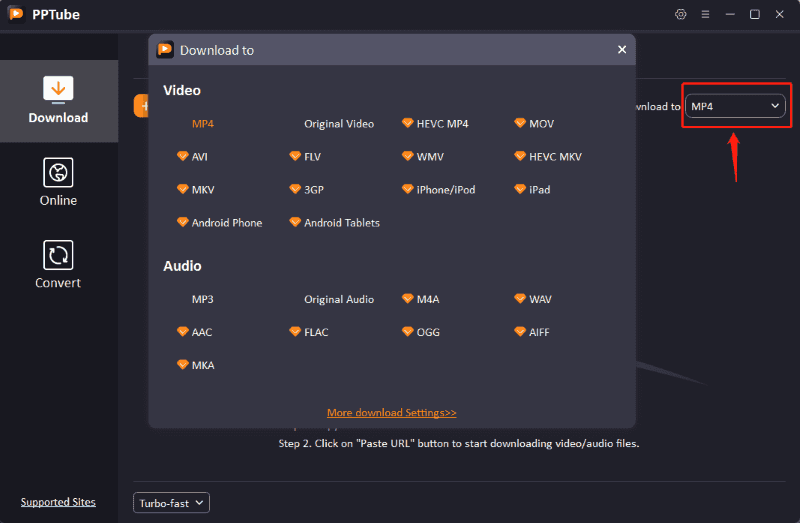
Step 3 Paste the URL and Download the video
In the Streamtape video downloader software, locate where you can copy the link. Click on [Paste URL]. Depending on the video details entered, the software will then take the URL and extract the information from the appropriate website.
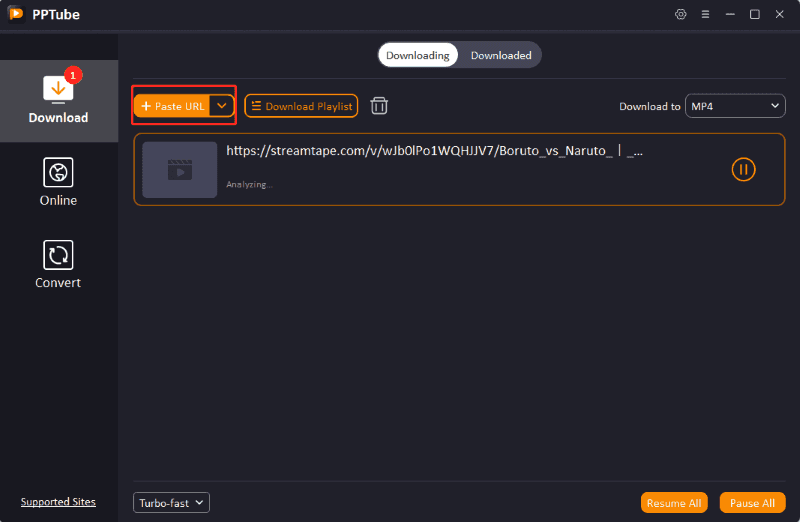
Step 4 Find the Video
After a successful streamtape download, the videos can be viewed at the downloaded tab in the software. You can play them further, transfer them to another folder, or even take them to another device.
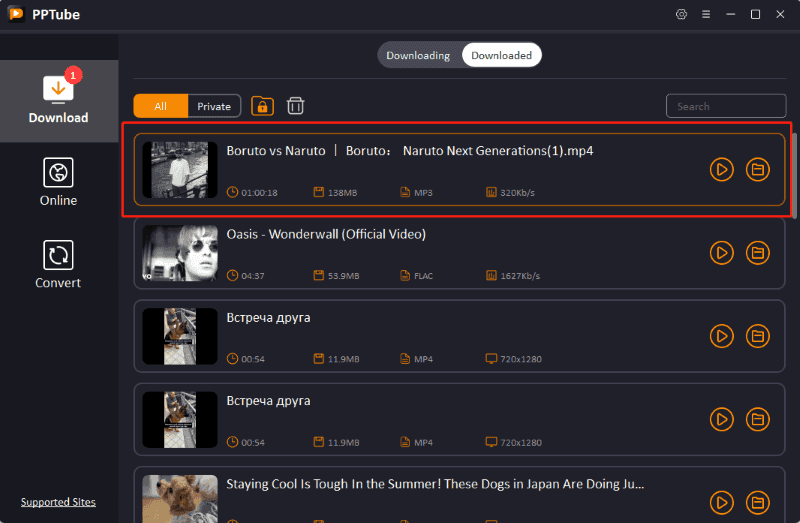
How to Download Streamtape Videos with Online Streamtape Downloader?
A simple web tool can be used to download Streamtape videos, and you do not need any software installed on your device. These are reported to be web-based meant to be used anywhere at any time with an internet connection. One such tool is PasteDownload. Here’s how to use it:
Step 1 Copy the Video URL
First, navigate to the Streamtape video you’d like to download and extract the URL. This is the URL that the online tool will watch and extract the video from.
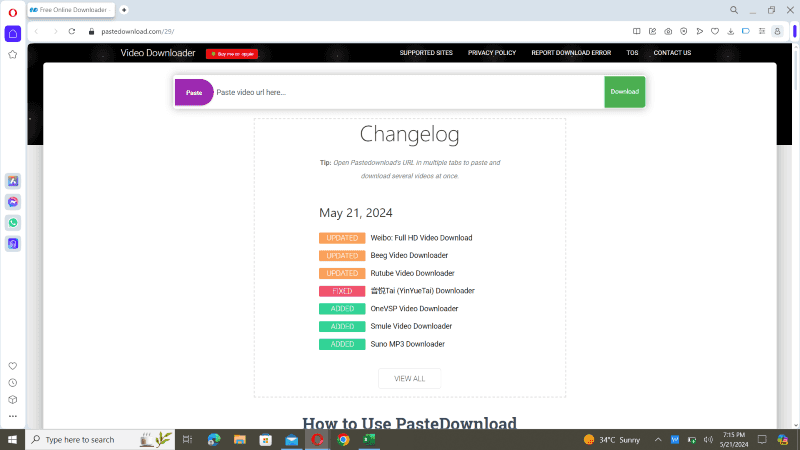
Step 2 Paste the URL
Open the video page on the site, click the “Paste URL” button, and enter the video’s number. The tool will then extract information about the video from the URL entered by the user.
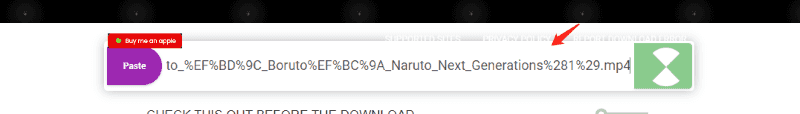
Step 3 Wait for Analysis
The tool will enter the video URL and process all the information regarding the URL, though this process may take a few seconds.
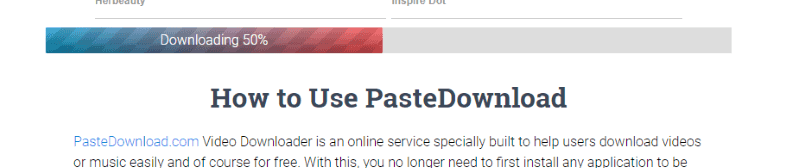
Step 4 Download the Video
After watching the video, the file will be saved to your device. It may take some time to locate the downloaded file, which will be in the download folder. Depending on your browser’s settings, you may be asked to set the location at which to save this file.
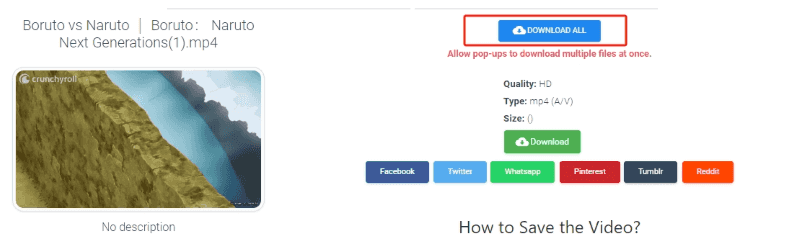
How to Use Streamtape Downloader Chrome For Videos?
To elaborate, browser extensions such as Video DownloadHelper can simplify the entire downloading process. Another category of a streamtape video downloader is browser extensions, which are implemented directly into your web browser and allow you to download videos while using the browser. Here’s how to use this extension in Chrome or Firefox:
Step 1 Open the Video
To perform the streamtape video download, you must be directed to the individual Streamtape video you have in mind. Ensure the video is loaded in your browser to prevent delayed playback.
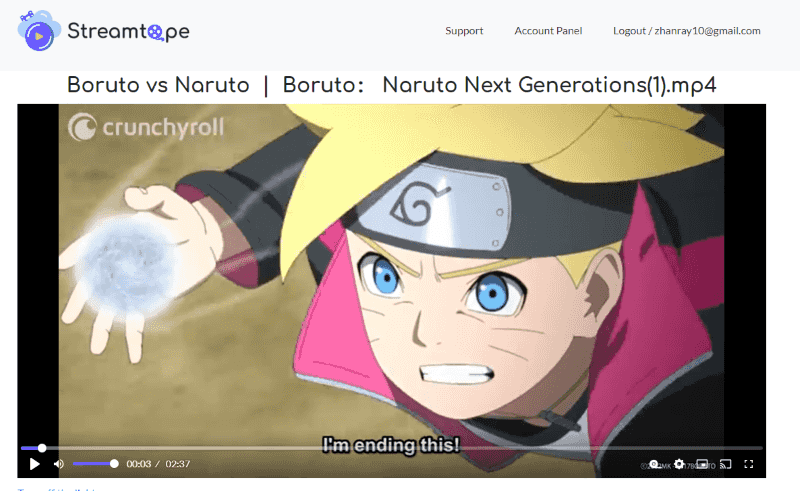
Step 2 Open the Extension
Hover your mouse over the extension that you installed, Video DownloadHelper, in the toolbar of your web browser. You should get the extension from the Chrome Web Store. If you are using Firefox, the Firefox Add-ons storehouses this tool.
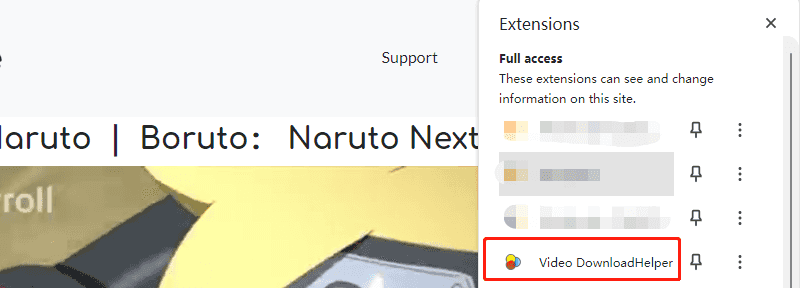
Step 3 Click the Download Button
For this purpose, the extension will be able to identify the video and offer an option to download the file. Click it. These options will include the file format and the video quality the user wants to download.
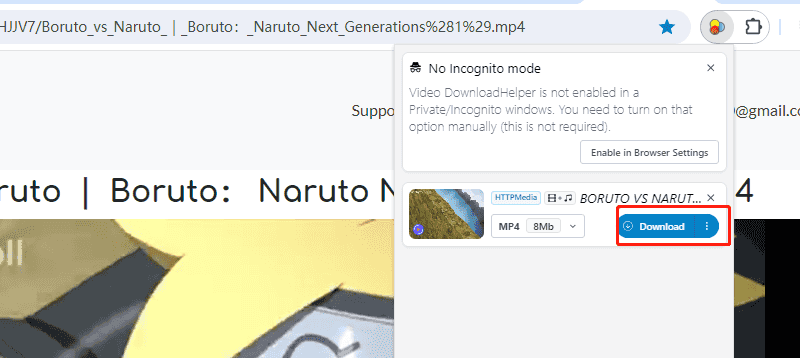
Step 4 Find the Video
The second is to look for the video downloaded on your browser’s download directory once the download is complete. You can then copy it to another location or device in case you need it elsewhere.
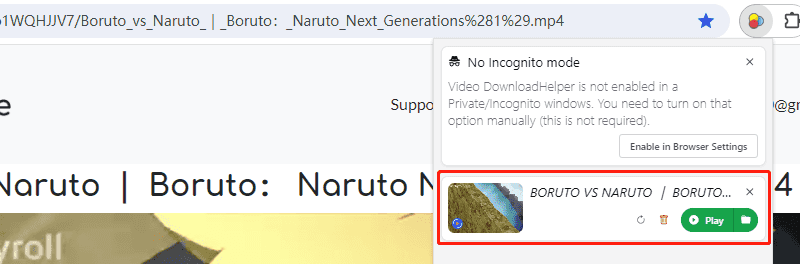
FAQ
Is Streamtape Safe?
In general, Streamtape is used without significant risks; however, there are pop-up ads during video playback. Sometimes, these pop-up ads are disruptive and, if clicked on, can take you to unsafe links or sites. It will be helpful to block ads to improve your security and convenience.
Why Can’t I Find the Video on Streamtape?
Sometimes, a video is removed because Streamtape has appeased the mass takedown notice. This can be due to one reason or another, such as a violation of copyright. Alternatively, any content owner or holder of any copyright can lead to the removal of a video that has been posted online. Also, Streamtape may delete a video that is against the platform’s rules or the laws of the country where the site is located.
How to Watch Streamtape Without Ads?
To avoid the ads while streaming Streamtape, install an ad blocker add-on on your browser, such as Pop Up Blocker for Chrome. Pop-up blockers are programs that can be installed into web browsers specifically to block pop-up advertisements so that customers have a better experience while browsing a site.
How to Solve the “Error with Login Screen” Problem on Streamtape?
If you are having issues with the login screen, try disabling your ad blocker and see if the problem persists. Often, users can remove the ad blocker or change its settings to allow certain sites, which can help to fix the problem. Ad blockers can hamper the operation of some sites, as some scripts are also considered necessary.
Conclusion
There are several ways to download Streamtape videos, which are explained below to assist you in selecting the method that is appropriate to you and your comfort level. Everyone has a method of choosing that suits them: desktop software, web services, or browser add-ons. Their use must be wise concerning copyright and ownership of creations made available on the internet.
It is quite useful to download videos by using PPTube. This amazing software can ensure your video download from over 10000 video websites and provide convert 20+ formats you can choose.