3 Verified Free YouTube to MP3 Cutters (100% available)
Have you been looking for a tool that can both edit YouTube clips and convert YouTube videos to MP3? This article will solve your problem by providing three solutions that allow you to edit your YouTube video while converting it to MP3 format, ensuring that you have obtained the parts you want. You will find two online YouTube to MP3 cutters and learn how to use browser plugins for video editing and conversion. You will also know a very powerful computer video software that can help you obtain videos from multiple platforms and provide conversion and editing functions. Let’s take a look together!
Best YouTube to MP3 Cutter on PC/Mac
Do you want to convert youtube video tot mp3 and cut part of it?Don’t worry, here i will introduce one useful downloader for you to achieve that!
PPTube Video Downloader is a software designed specifically for PC and Mac, which is favored by users for its user-friendly interface and powerful features. As a YouTube video downloader, PPTube supports downloading video content from over 10000 video platforms, including YouTube In addition, it supports 20+format conversions, so users can easily convert YouTube videos to MP3 format. Its editing function is also very practical, allowing users to easily cut and edit videos to meet different needs. Therefore, he is undoubtedly a YouTube to MP3 cutter.
One of the reasons why it can become a popular downloader is its simple page and easy-to-use operation. His download speed is also amazing, allowing you to experience the experience of downloading long videos in just a few seconds. Using PowerPoint makes YouTube editing and conversion very simple and fast。
Best YouTube to MP3 Cutter – PPTube:
- Supports up to 320kbps for music and 8k resolusion for video.
- Integrates 10,000+ upload sources including YouTube, Instagram, Facebook, Spotify…
- Offers 10x faster speeds to realize batch simultaneous downloads in a few seconds.
- Generates 20+ output formats, such as MP3.MP4.M4A……
- Provides video editing function, simply pull the timeline to get the desired clip
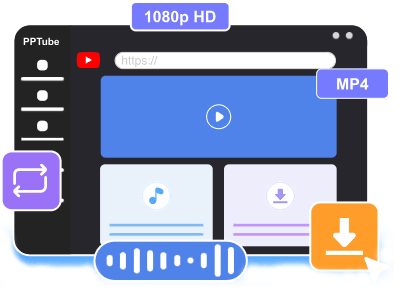
Step 1 Download and set the output format of the software
First, enter the PPTube official website and download the PPTube software for free onto your computer. Then enter the software and set the video format you want to output (such as MP3/320kbps) first.
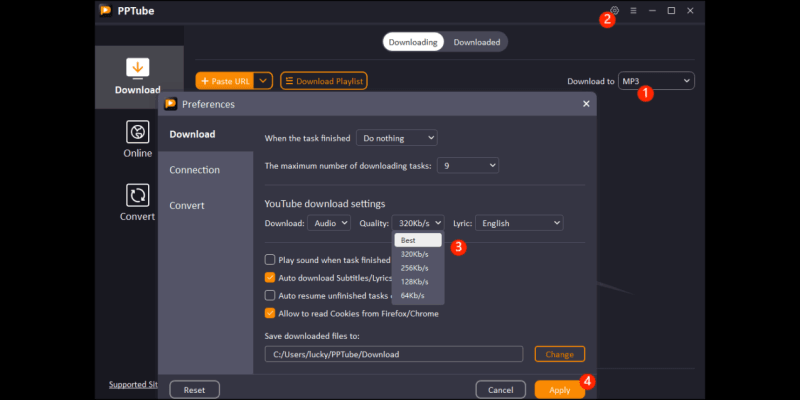
Step 2 Enter the built-in browser of the software and search for the YouTube video you want to download
Click the online button on the left side of the software to enter the built-in browser of PPTube, and open the video by entering the video address or official YouTube website.(You can add your commonly used webpage address settings to the icon below, so that you can directly click on the website icon below to enter the website directly.)
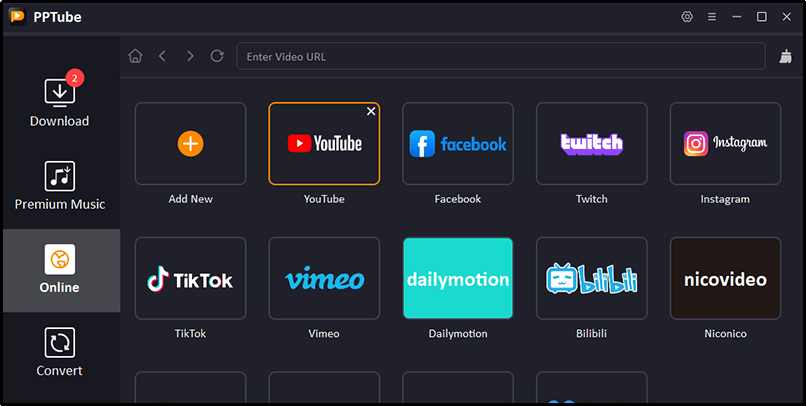
Step 3 Edit the video and click the download button
After opening the video, you will see a blue timeline at the bottom of the video. Drag the two ends of the timeline and find the position you want to clip. After completion, click the orange download button in the bottom right corner.
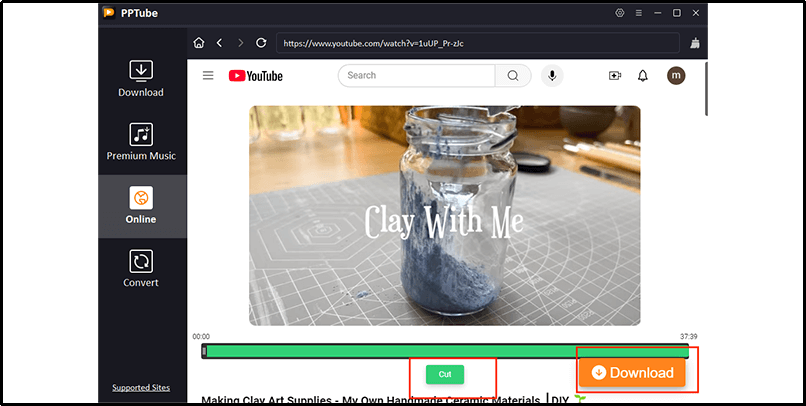
Step 4 Find the downloaded YouTube mp3
Click the “download” button on the left side of the software to return to the download page. On the downloading page, you can observe the status of the files being downloaded. You can check the downloaded file in the “downloaded” page.
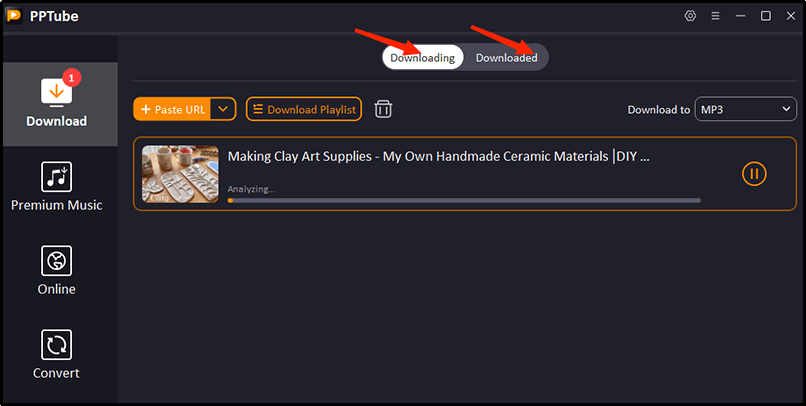
Two Online Free Cutter to Download YouTube Clip to MP3
Kapwing and Flixier are capable free online tools for cutting YouTube videos and extracting high-quality MP3 audio. Both provide intuitive interfaces for novices while retaining premium features. Kapwing integrates as a full video editing platform, while Flixier dazzles with fast cloud-based rendering on any device via web browser.
1. Kapwing YouTube Cutter
Kapwing is an online video editing platform that empowers users to create and streamline content production. Kapwing allows extracting high-quality MP3s from various sources like YouTube, Facebook and Vimeo. Users can download MP3s in 128kbps by default, while paid subscriptions unlock higher quality of up to 320kbps.
The platform offers additional features on top of basic video trimming. These include adding images, subtitles, transitions and other enhancements. Power users will appreciate tools like resizing videos, removing backgrounds and cleaning up audio. Kapwing’s free version enables fundamental editing capabilities and sharing capabilities. Paid “Pro” and “Business” tiers provide increased storage, assets, bulk uploads and team management features.
As a basic version user, you can currently only browse the latest three projects created in the folder. Once you start a new project, you will no longer be able to edit the most recent one. If you choose to upgrade to Kapwing Pro version, you will be able to access all projects, create new projects without restrictions, and enjoy more advanced features.
🔷 Pros:
🔷 Cons:
Steps to download and cut YouTube mp3
Step 1 Log in to your account and create a new project
Enter Kapwing and create your account. On the account page, click “create new” to set up a new project.
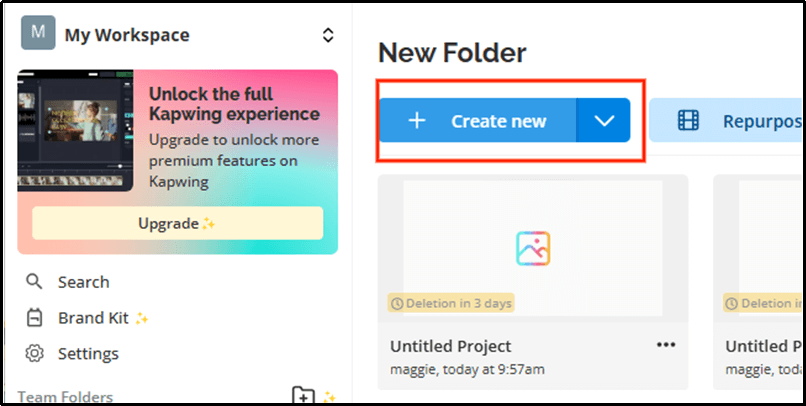
Step 2 Copy the video URL and paste it into kapwing
Go to the YouTube website, play your favorite video, and copy the URL of this video in the browser search address bar. Then go back to the kwaping webpage and copy your video URL to the specified location(As shown in the figure).
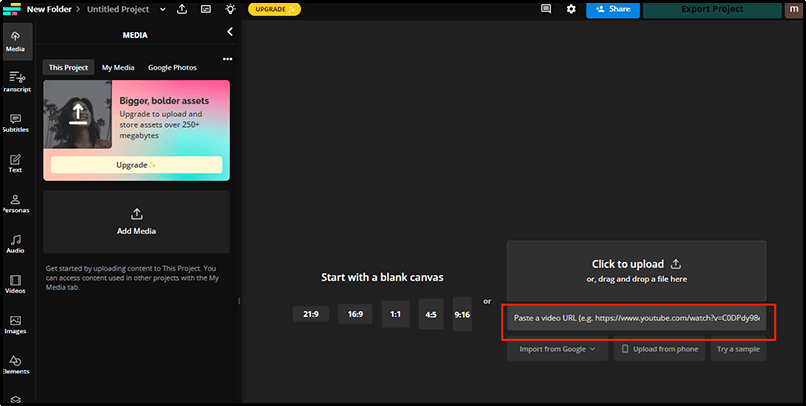
Step 3 Adjust the timeline and perform video editing
Adjust the playback head on the timeline, place it in the designated position, and click the clip button above the timeline to cut it. Right click on a clip on the timeline to choose to delete the cut clip. Repeat the above operation until there are only the segments you want to keep on the timeline.
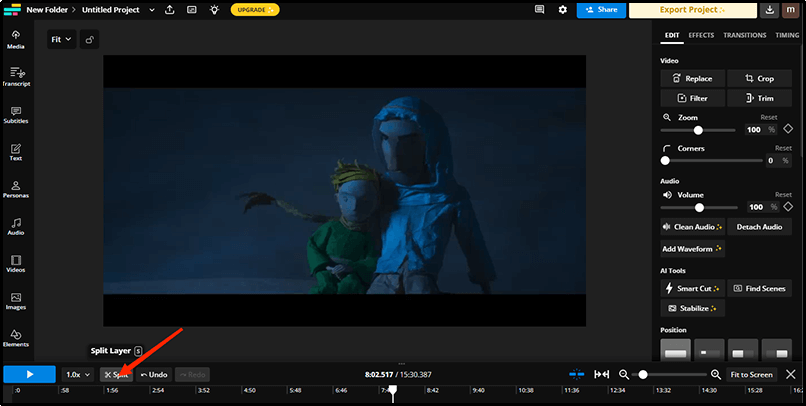
Step 4 Select MP3 format for conversion and export clip clips
Select the video clip on the timeline, click the download button in the upper right corner of the tool, and choose mp3 as the output format. Click on ‘export as mp3’ to output the clip.
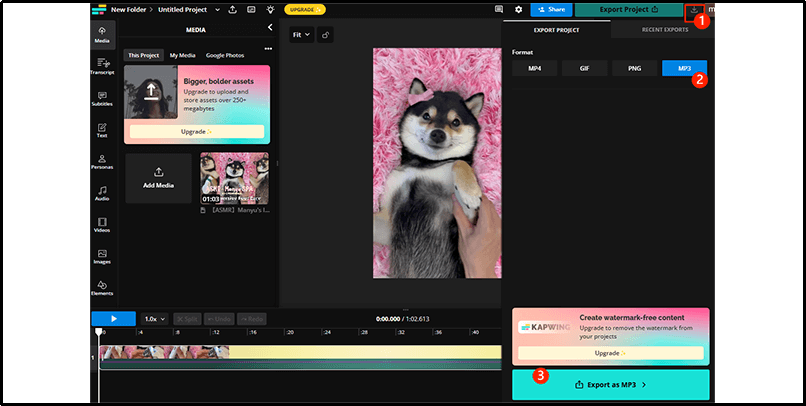
You have completed the editing of YouTube videos and the conversion of YouTube videos to MP3 format through the above methods. The exported file will automatically appear on the right side of the page. Click the download button in the file display to save it to your computer.
2. Flixier YouTube Cutter
Flixier is a multifunctional cloud based video editing platform that supports over 1000 sources, including major sources such as YouTube, Facebook, Instagram, and Zoom recordings. Used for importing, editing, and exporting videos on any device through a web browser. It provides an intuitive interface for beginners while retaining advanced features for experts.
Although the default 128kbps MP3 bitrate extracted through Flixier meets the basic audio reproduction needs of casual consumption, discerning users will be impressed by its subtle quality comparable to lossless formats. Even at a lower preset of 128kbps, the audio maintains excellent balanced tones across the entire spectrum in a very natural way.
In addition to basic but crucial video editing functions, Flixier also provides users with powerful multimedia operation tools, including the ability to perform lossless dubbing of external voice over, selective audio mixing function, and fine speed attribute adjustment. Users can also enjoy title overlay, subtitle integration, and smooth transition customization.
However, the free Flixier plan supports up to 10 complete offline video editing projects, and you need to subscribe to a “Pro” subscription to eliminate restrictions.
🔷 Pros:
🔷 Cons:
Steps to download and cut YouTube mp3
Step 1 Enter Flixier and import YouTube videos
Click on the import or record button in the upper right corner of the page, and select your import method (you can choose to paste the video URL to the specified location).
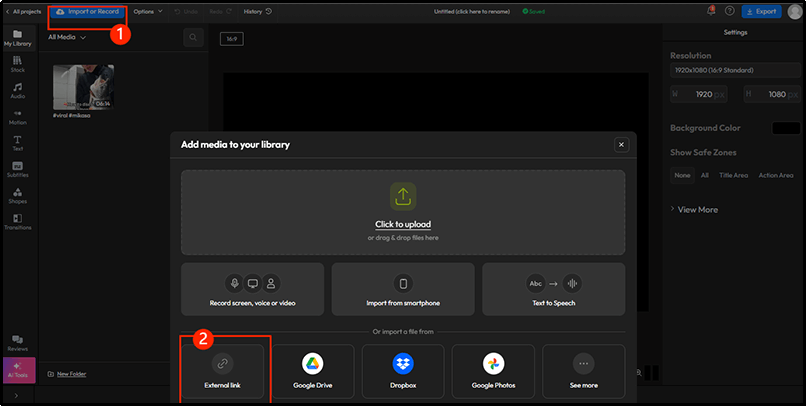
Step 2 Drag the video to the timeline and edit it
The imported video will appear in “my library”. Drag the video onto the timeline, pull the pointer to the specified position, and cut the video.
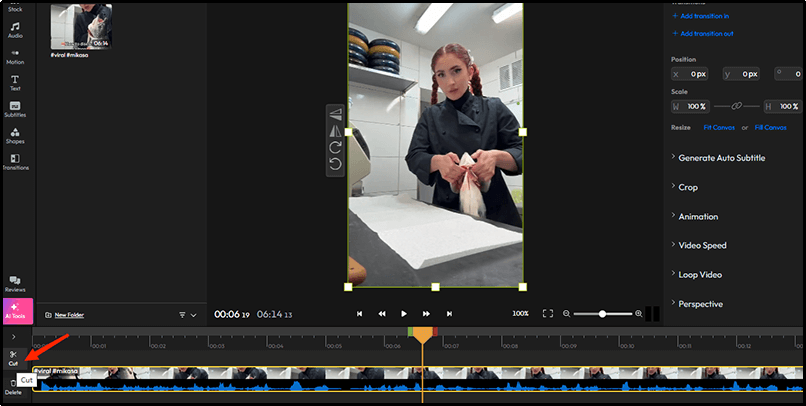
Step 3 Export edited YouTube MP3 clips
Select the video clip you want to save, click the export button in the upper right corner, choose audio (mp3) and click “export audio” to export the audio.
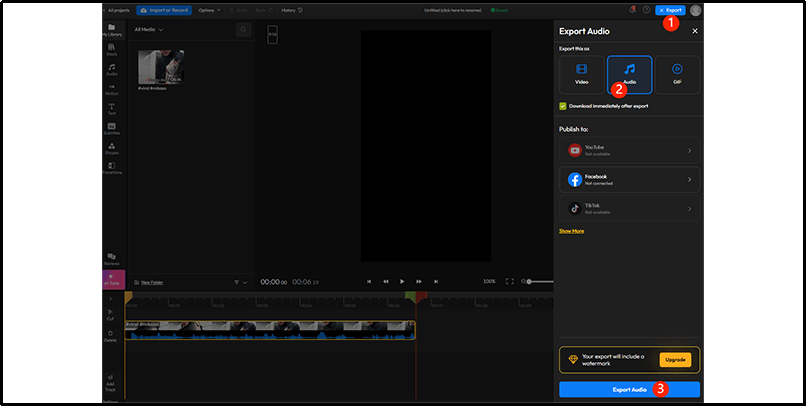
Conclusion
In summary, this article compares three valuable free tools for cutting YouTube videos and extracting high-quality MP3 audio – Kapwing, Flixier, and PPTube. Among these three products, PPTube Video Downloader is an excellent multimedia downloader. It effortlessly converts YouTube videos into MP3 and cuts them. More importantly, PPTube stands out with unparalleled download capabilities. Its synchronization function can achieve 10 times faster batch processing and simultaneous processing speed, parsing a large number of videos in just a few minutes. With it, you can easily download and edit YouTube MP3 files!



