How to download songs from SoundCloud? – A 2026 Guide

One of the numerous music-streaming websites is SoundCloud, which give users to enjoy a wide range of recording artists, personal selections, remixes, and other content. Being a community platform, it stands apart from other streaming services like SoundCloud and Apple Music because users, creators, and musicians of all sizes can upload, stream, share, and advertise their music and podcasts.
You may be wondering if you can convert SoundCloud music files to MP3s. Directly on SoundCloud or with the aid of third-party software like SoundCloud downloaders and MP3 converters are both viable options. This post will demonstrate several ways to download your favorite SoundCloud songs.

SoundCloud: A Little Sneak Peek IntoThis Platform:
SoundCloud is unquestionably one of the most innovative applications in music streaming that helps upcoming musicians gain more exposure. Millions of people listen to it each month because of its enormous growth in popularity as a music streaming service. Many well-known musicians began their careers and marketed their work on this platform, which has gained widespread recognition. The tool also gives artists and listeners a tonne of original alternatives.
Key Highlights:
⚡You may customize many music songs, podcasts, albums, and radio stations within the service.
⚡The basic plan allows people to access it for free, while users and artists who want more features can subscribe to a premium plan.
⚡Users of this platform can utilize a particular link or URL to share their audio content with social networks.
⚡Regarding compatibility, it may be accessed via a web player or an official app; both are free to download from either the Google Play Store or the App Store.
Can We Download Songs From SoundCloud Legally?
From SoundCloud, you may download certain music and audio files. However, the artist makes the choice to allow or not allow downloads. If audio is free from royalties. However, while downloading music from SoundCloud, there are two important considerations to keep in mind such as:
✏️You must log into your SoundCloud account to download the music from the service. You don’t need to purchase a membership, so don’t worry. You only need to have a free account.
✏️Songs from SoundCloud may be downloaded by users for offline listening. You may also download tracks from SoundCloud using services that convert SoundCloud to MP3 or a Google Chrome plugin.
Note: Be mindful that downloading music from SoundCloud without the artist’s consent is against both SoundCloud policy and copyright laws.
Know The Signing Up Process For SoundCloud:
The signup process for SoundCloud is as follows:
Step-by-Step Guide
Step 1: Open a SoundCloud app or go to the SoundCloud website.
Step 2: Pick the chosen choice (different email addresses, a Google account, a Facebook account, an Apple ID) and then register. Adding your gender and age is optional but allowed.
Step 3: Enter your name after selecting “Continue”.
Step 4: The following will direct you to the SoundCloud landing page.
Method 1: Download music directly from SoundCloud
There is an official way to get songs from SoundCloud, but it has certain restrictions if you follow this tutorial. However, using the official, SoundCloud-approved technique makes downloading tunes exceedingly simple.
⚡As noted, users can download an audio track directly from SoundCloud if the artist or uploader permits it. In this instance, a direct download option for the SoundCloud music will be visible.
⚡You must search for and find an artist-approved song on SoundCloud to download it. The only thing left to do is locate a download button.
⚡The ability to permit or prohibit audio track downloads is up to the artist. Below the comment area, there should be a download option. If you cannot locate it, the music is not accessible for download. Additionally, you may only download one music at a time using this approach. As a result, downloading the entire album via SoundCloud becomes tricky.
Tutorial On How To Download Songs From SoundCloud:
Follow the directions below to download songs from SoundCloud:
Step 1: Go to https://soundcloud.com to visit the SoundCloud website (you may use any web browser for this). You should now be sent to the SoundCloud home page.
Step 2: Sign in with your SoundCloud account if you have one. This action requires utilizing certain SoundCloud features, such as the download button. On the website, in the upper right corner, there will be a “log in” menu. Your email address alongwith password must be entered here to access the music streaming service. Select “Continue” next. To download songs from SoundCloud, if you still need an account, you must create one.
Step 3: Type “Search for artists, tracks, bands, podcasts” into the search box.
Step 4: Search for the desired song. To download a song, type its name and hit “Enter.” This will direct you to the SoundCloud music you’re looking for. Access the song’s page. Click on the song’s title to get started.
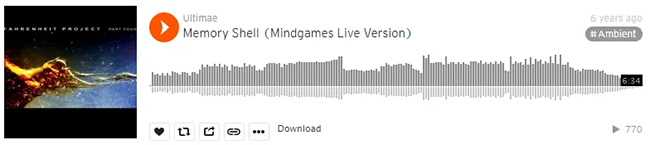
Step 5: Locate the download button; it will be visible if you can download the music. If a download button isn’t visible, you can find it by selecting the “More” tab. Make sure that you need to use a third-party website or app to download a particular music.
Step 6: The song will be downloaded to your device when you click “Download,” albeit you might need to choose the location on your device.
Potential Reasons to Use a Third-Party Tool To Download Songs From SoundCloud
Some of the common reasons why you may need third-party software are as follows:
⚡Quality Issues
⚡No bulk downloading feature
⚡Forbids downloading on Mac & Windows
⚡Slow downloading speed
You need a fantastic SoundCloud to MP3 Converter like PPTube to get rid of such trivial issues permanently. This software can improve your overall experience. Learn more about it below.
Method 2: Use the Best SoundCloud to MP3 converters – PPTube SoundCloud to MP3 converter❤️
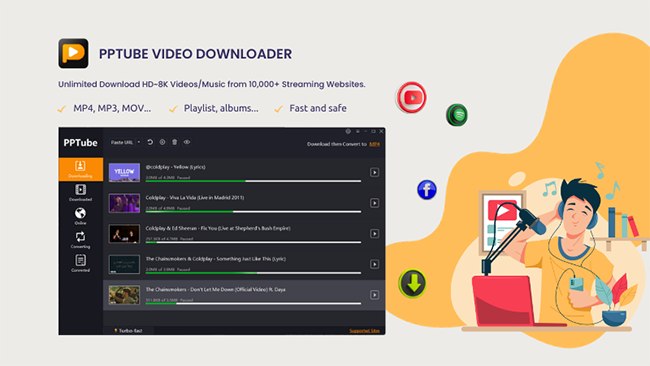
Introducing PPTube SoundCloud Downloader, the finest choice when converting Soundcloud songs to MP3. If you are looking for a professional SoundCloud downloader, this software is all you need. It is used by people overseas for this purpose. This software is a multitasker, and the reasons are manifold. You can read about it in the further sections.
Linking to the Sound Cloud music library, this software provides reliable performance. One-click and a conversion speed of up to 5X can be used to download a playlist. In addition, it offers conversion for all widely used file formats, including MP3, M4A, FLAC, WAV, AIFF, and AAC. Consequently, you may use this program to convert SoundCloud to MP3 and download SoundCloud songs as regular audio files to play them on almost all devices.
Special Highlights?
?Additionally, batch conversion is allowed, which might speed up downloads and conversions by 10x
?You may convert SoundCloud music without downloading the program by dragging and dropping it into the software’s integrated SoundCloud web player.
?All types of SoundCloud content are supported, including music, playlists, albums, and podcasts, and they can all be converted to MP3 files.
?Ensures premium quality and 100% safety.
?You may register for a Free or Premium account to utilize this SoundCloud to MP3 converter.
?Download songs on Windows/Mac, which later can be transferred to Android or iPhone.
Step-By-Step Guide:
Step 1: Download and install SoundCloud to MP3 Converter
Visit the official PPTube website and choose the Free Get option to get the PPTube installation file. Once it has been downloaded, access the installer.
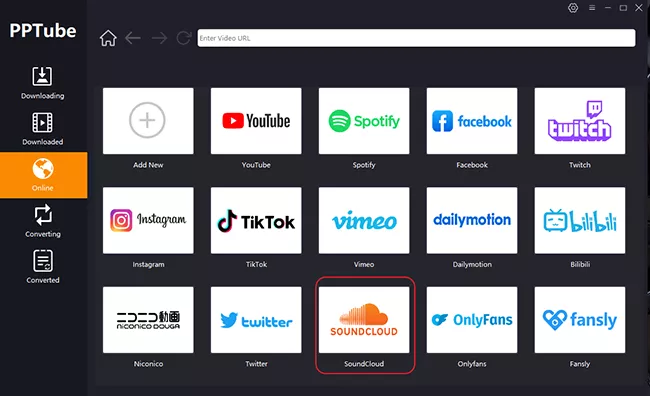
Step 2: Select SoundCloud from the menu.
There are four options in the left area of the primary screen. Select ‘Online’ from the list. Choose ‘SoundCloud’ from the list of options.
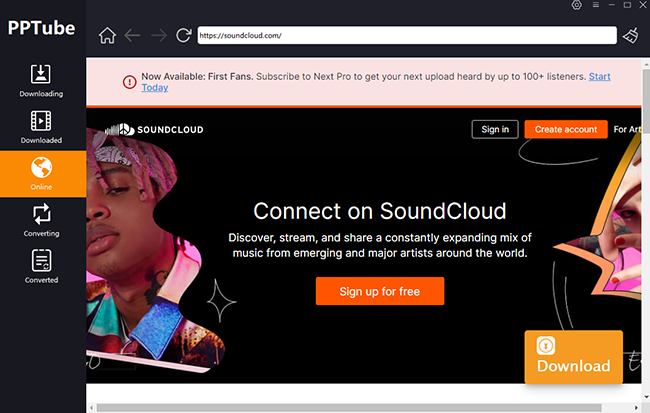
Step 3: Create a SoundCloud account or log in.
After selecting SoundCloud, finish the registration or login process.
Step 4: Hunt down your preferred music or playlist.
Be peculiar with the songs or playlists you want to download. Make ‘MP3’ your chosen media format.
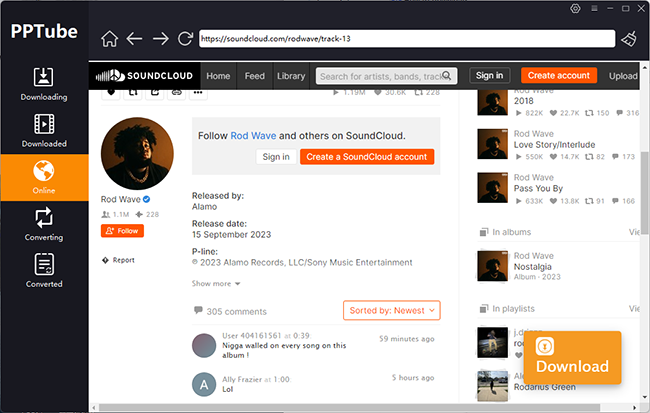
Step 5: Verify the downloading procedure
After making all the required adjustments, select “Download” from the menu and it will download the song or playlist successfully.
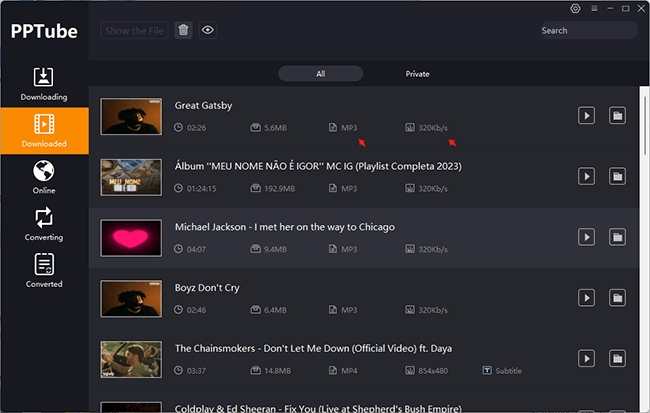
Brief Comparison Between PPTube and SoundCloud : Make The Best Choice
| Name of Software | Compatibility | Quality | Batch Download | Downloading Speed | Price |
|---|---|---|---|---|---|
| PPTube✨ | Windows and Mac | Premium | Yes | High | $9.95 monthly |
| SoundCloud | Android and iPhone devices | Low | No | Low | $8.25 monthly |
By the above comparison, the PPTube SoundCloud downloader is an outstanding choice for converting Soundcloud songs to MP3, considering its features.
Conclusion
Undoubtedly, SoundCloud is a popular music streaming site, but downloading songs can be challenging. Thanks to the abundance of quick, effective, and secure third-party solutions, you may download any music on the platform. Thanks to this instruction, you now know that PPTube is the tool to convert SoundCloud to MP3 and listen to your favorite songs even when you’re not connected to the internet. It’s hard to imagine a better approach to improve your listening experience.



