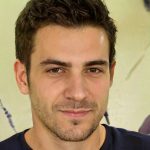How to Download Niconico Video | 3 Simple & Easy Ways
Nicovideo or Niconico is a Japanese video-sharing platform that stands out for its original commenting system, where viewers’ comments are posted on the video screen. The platform provides a wide range of content, such as anime, music, and videos made by users.
However, you cannot download niconico video from this site for later viewing as it is a complicated process. I’ll outline several methods of getting Niconico video files from the website: desktop or online applications and browser plugins. I will also answer the FAQs About the platform.
What is Niconico?
Niconico, before known as Nico Nico Douga, has become a video-sharing website that is continually preferred by Japanese internet users. The company, Niwango of Dwango subsidiary, started this service in February 2006. But, it became successful due to its unique function of displaying users’ comments on the screen.
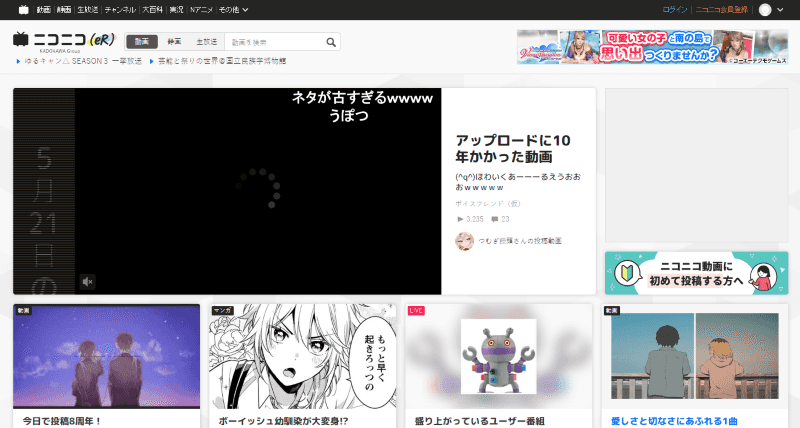
This interactive experience is what has really made Niconico the winning platform for its users, especially those in the animation and gaming music niche. The site has a diverse range of categories where users can upload, share, and comment on videos.
How To Download Niconico Videos by Desktop Tool?
It is one of the best methods to download Niconico videos via a desktop program. These facilities usually have more features and stability than add-ons in browsers or web-based interfaces.
PPTube Downloader usually give users chances to select from a variety of formats and resolutions and download many files at one time with higher download speeds.
Features of PPTube:
- Download videos from over 1000 popular sites
- Save videos in 1080p, 4K, 8K and higher quality
- Convert videos to MP4, AVI, MKV, WAV, and other 20+ formats
- Support bulk download videos at a time
- Provide 10x faster download speed
- Support PC and Mac Systems
Steps to Download Niconico Videos Using PPTube Downloader
Step 1 Copy the Video URL
First, enter the site Niconico and look for the video you wish to download. Copy the URL in the address bar of your browser. These URLs are significant as they route the video saver to the exact video that you would like to download. First, remember that you have typed the correct URL because it may redirect you to the wrong video.
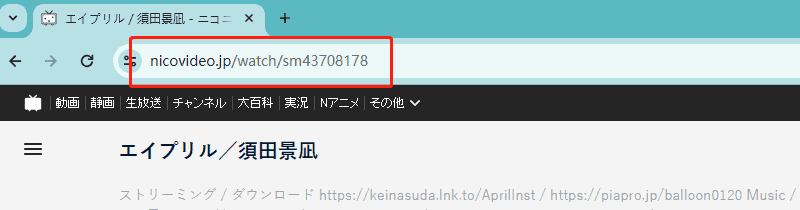
Step 2 Open the Software and Choose the Output Format
Open the PPTube downloader. In the software’s drop-down menu, select an output format and quality for the video you would like. Some popular formats for videos include MP4, AVI, and MKV. The resolutions you can select are 720p, 1080p, or even higher in some cases, depending on the video’s quality.
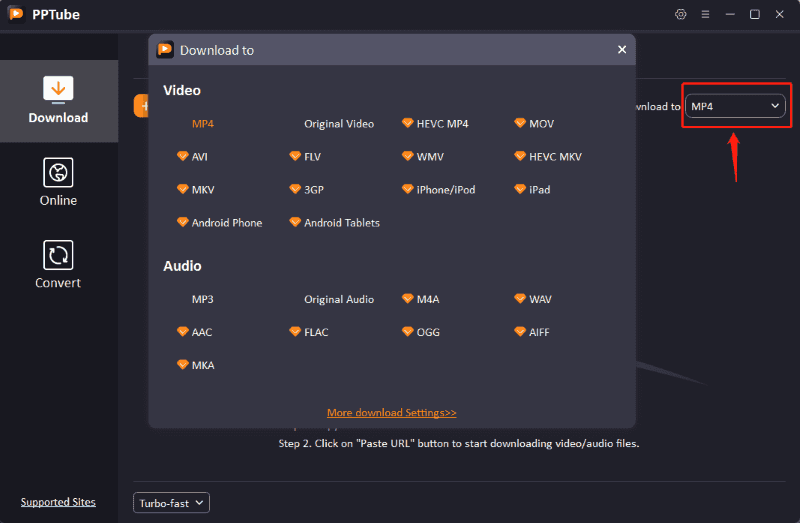
Step 3 Click “Paste URL”
In the software’s data, press the “Paste URL” icon. The URL will be entered with a view to downloading the video immediately. Depending on the tool, you might notice a progress bar or a status indicator that indicates download progress.
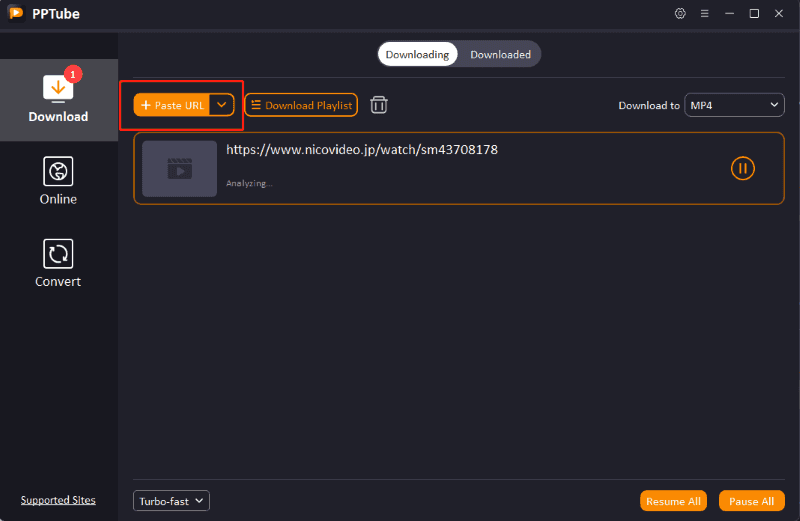
Step 4 Find the Video in the Downloaded Tab
After the download process, you can see your completed video in the “Downloaded” sub-tab on the software. You can either play the contents here or go directly to another folder. Most desktop downloaders will frequently have an additional feature that enables you to arrange your downloaded data, which makes it easy to manage your video library.
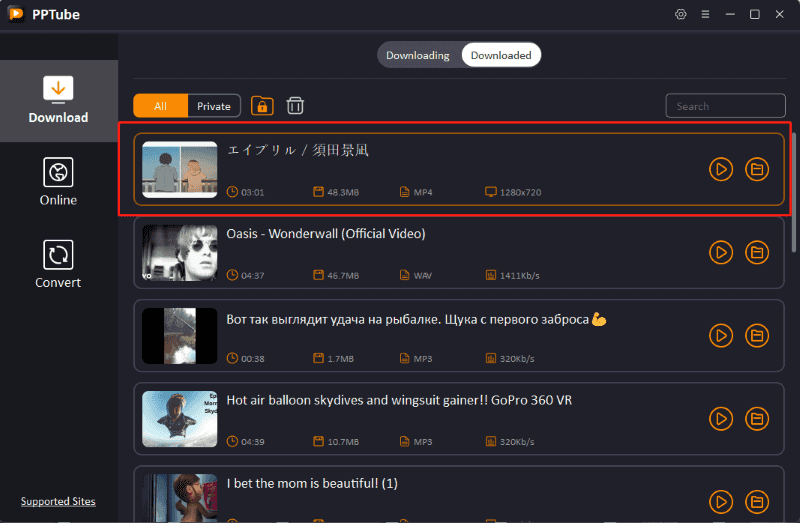
Desktop apps are efficient as they offer convenient tools that help you quickly convert from one video format to another and have different resolutions to suit your desires.
How to Download Niconico Videos by Online Website?
Online downloaders are a convenient choice for users who do not need to install software on their devices. They are browser-based apps that do not require any special skills for operation. PasteDownload.com is an online website for downloading niconico videos.
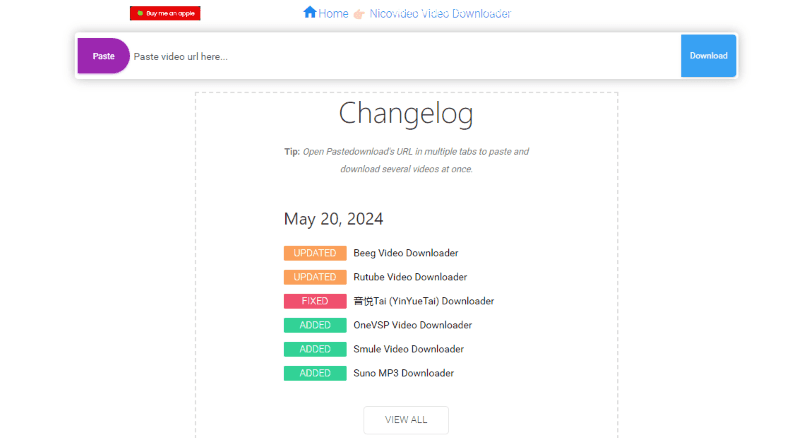
It is a free tool for downloading videos and movies from different providers, such as Niconico. Internet streamers can be run on all types of devices with internet access, enabling quick downloading.
Steps to Download Niconico Videos Using PasteDownload
Step 1 Open Niconico and Copy the URL
Start from the Niconico website and download the video you need. First, copy the video’s URL from the address bar on top of your browser. Make sure the URL is copied correctly so you do not have any errors during the installation process.
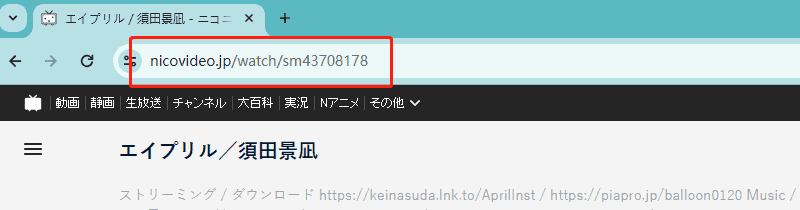
Step 2 Open PasteDownload and Paste the URL
Go to PasteDownload.com. Copy the link and paste it into the text box, then hit the “Download” button. The website will process the link and reveal the embedded video information.
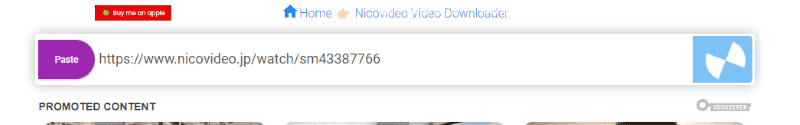
Step 3 Wait for the Analyzation Process and Choose the Format
The tool inspects the video URL. Sometimes, the process can be a bit slow, so please be patient. The analysis allows video to be downloaded and identified correctly. During this period, you will see various format and resolution options.
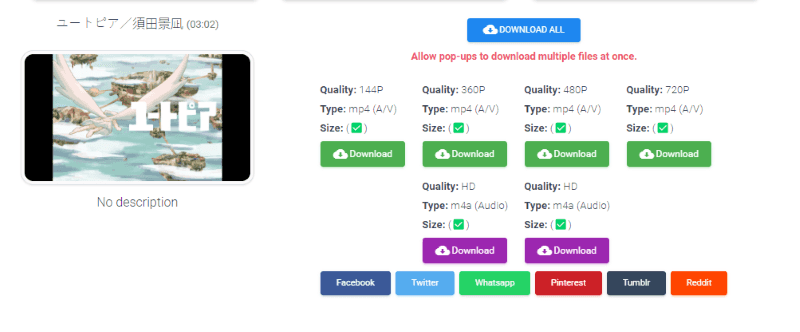
Step 4 Start Downloading
After completing the analysis, tap on the “Download” button, leading to the video download. The video will be saved to the folder ‘Downloads’ by default, and you may find the video from there.
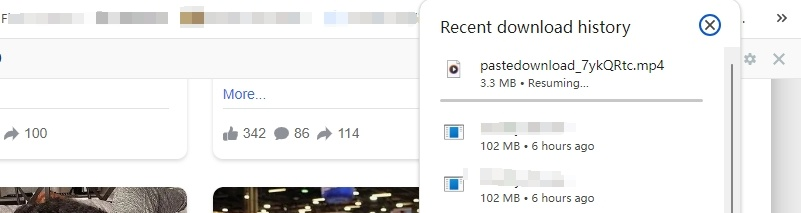
A web browser can do the same job that a downloader does without any installation requirement, so it is a very suitable choice for an occasional Niconico video download. Web browsers are user-friendly and can be accessed via any device—phones, tablets, and computers.
How to Download Niconico Videos by Chrome/Firefox Extension?
Browser extensions offer a convenient way to download videos directly while browsing. Video DownloadHelper is a popular extension for Chrome and Firefox that supports Niconico video download. These extensions integrate seamlessly with your browser, allowing you to download videos without leaving the page.
Could I Use Awesome NicoNico Downloader to Download Niconico Videos?
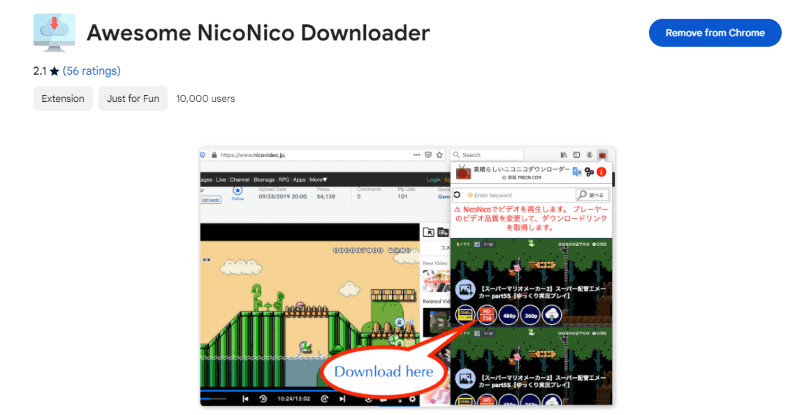
Many users suggest this add-on—the Awesome NicoNico Downloader. However, the extension has been reported to cause trouble when downloading videos, making it unreliable. It makes a good choice for watching clips from the Niconico site at first, but it’s bad for downloading because of its inconsistency and potential to disrupt actual video playback.
Steps to Download Niconico Videos Using Video DownloadHelper
Step 1 Open the Niconico Video on Your Browser
Push the play button, and then, at the bottom of the screen, press the “Download” icon. Make sure the Video DownloadHelper add-on is installed and enabled on your browser.
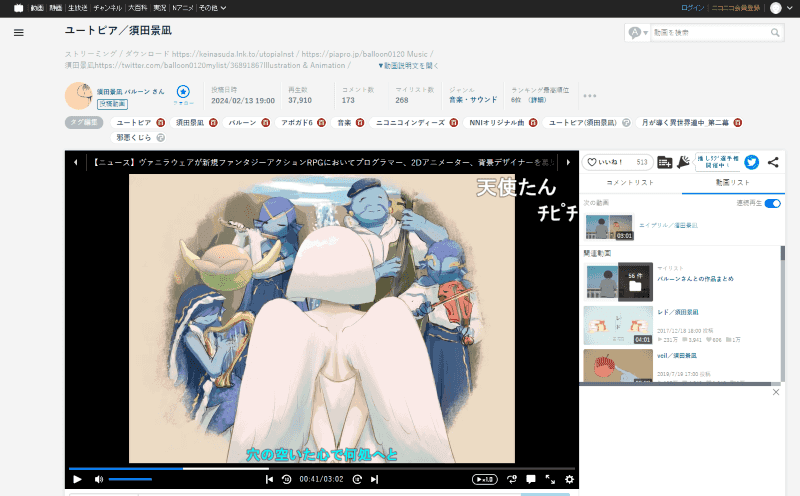
Step 2 Open the Video DownloadHelper Extension
Select the TV Video Downloadhelper icon in your toolbar menu. This will start the menu list with a range of various Niconico download video options.
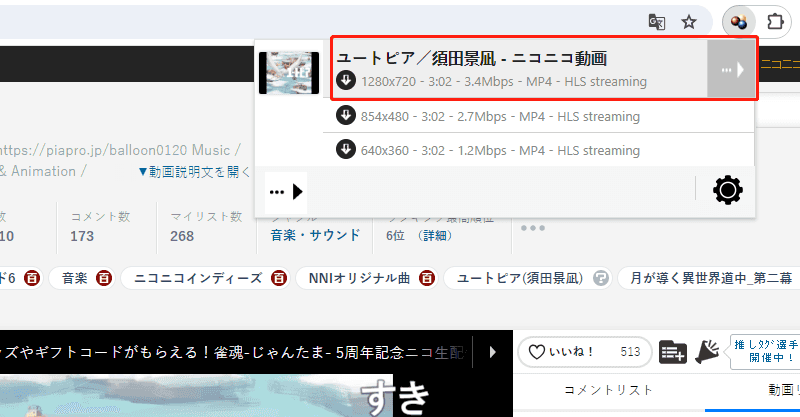
Step 3 Start the Download
Click the download button. The video will now download to the pre-configured folder on your computer. The extension provides a progress bar or a text message to let the user know the current download status.
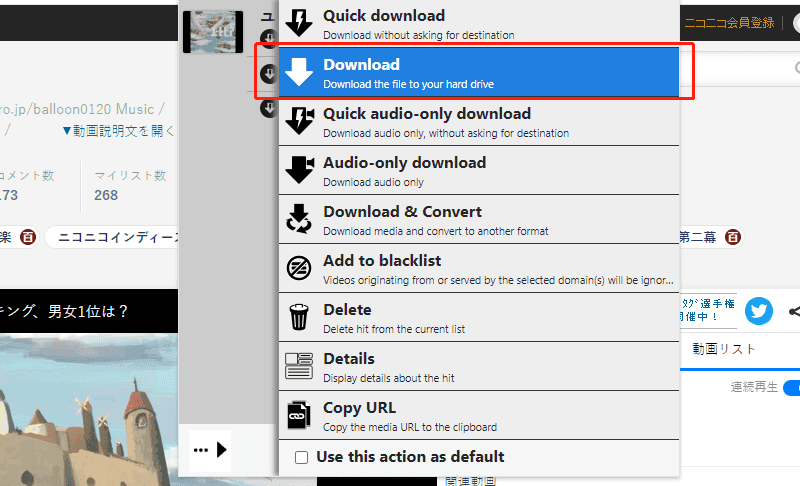
Step 4 Get Your Downloaded Video
Once the download ends, you can access the video you downloaded from your downloads folder. After saving, you can play the video or move it to another location.
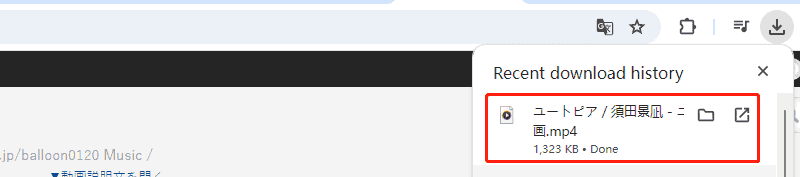
Browser extensions like Video DownloadHelper integrate automatically into your browsing routine, so you shouldn’t have trouble downloading a video directly from a platform. In addition, they are mainly designed for use by those who wish to find a fast and reliable way to download videos frequently.
Can I Download Niconico Video by Inspect Tool?
No, you cannot download Nico videos using the inspect tool. The video URLs are encrypted and cannot be seen in the tab’s element; therefore, videos can’t be downloaded this way. These securities allow producers to prevent videos from being downloaded or shared unofficially.
FAQ
Is Niconico Safe and Legal?
Yes, Niconico is a genuine video-sharing platform because it is committed to integrity and compliance with the law. It is safe to use as long as you follow the sites’ published guidelines and respect copyright laws.
Can I Download Niconico Videos Directly?
Niconico does not have the most direct way of acquiring a video as you download it. You can’t do it directly without any other applications or services to download Niconico’s videos.
Is Niconico or YouTube More Popular?
YouTube is the most widely spread platform worldwide, with numerous channels and video samples. Although this video-sharing platform lacks global recognition, it maintains a solid audience, especially in Japan, among anime and gaming fans, due to one of its exclusive features: comments.
How Do I Change Niconico to English?
To get the English version of Niconico on the website, visit the bottom of the site, where you can find the language settings. Please choose ‘English’ from the drop-down menu. It is important to understand that some content will not be available in English.
Can I Download Niconico Videos and Playlists via yt-dlp?
Of course, you can utilize the yt-dlp app to retrieve Niconico videos and playlists. Nevertheless, this approach is rather complicated and involves some higher-level skills. Instructions on the specific procedures can be found on sites like Cisdem’s Easy app.
Conclusion
The iconic video download can be done in different ways, such as desktop applications, online sites, and web browser extensions. Every method exhibits merits that can be applied to various aspects. Although it does not have the iconic download video options directly, tools provided externally are to download your video for offline enjoyment.
You can use various digital advertising tools like robust desktop tools, comprehensive online services, or a convenient browser extension. With each step listed, watching Niconico videos and saving them for later anytime you wish will be easy.
Above all these methods to download niconico videos, PPTube can be the best way to meet your demand for its convienence, fast-speed and high-quality resolution. These features cannot be experienced with other online tools and chrome extensions.