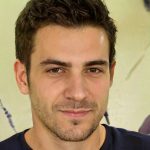2 Best Flash Video Downloader You Shouldn’t Miss
Flash videos are significant in delivering content and communicating with target audiences in today’s rapidly evolving technology. They have become familiar with the Internet, whether for entertainment, educational purposes, or communication tools. But downloading these Flash videos to our own computers for later use can be quite tricky sometimes.
This is where programs known as “Flash Video Downloaders” are of great help. In this regard, I will take an intermediate look at the three best Flash video downloaders that you should not afford to miss, examining their attributes, strengths, and how to use them.
What is Flash Video?
Flash video, often referred to as FLV or Flash video, is a multimedia file format widely used for sending video files over the Internet. Adobe Flash Video has many advantages, such as a small file size, efficient data compression, and support by most internet browsers and devices.
The primary use of Flash videos is in web applications that provide streaming video content, such as video-sharing websites, e-learning facilities, and online multimedia streaming services.
Why Do I Need to Download Flash Video?
It is easier to download flash videos to create a reserve of the entertainment of a particular interest and enjoy it anytime without needing to be connected to the Internet. There are several reasons why downloading Flash videos may be necessary:
The Greatest Flash Video Downloader You Have Never Seen
PPTube Downloader is another excellent Flash video downloader that features intuitive navigation. PPTube offers a seamless downloading experience with advanced features designed to enhance the user experience:
Step 1 Copy the Video URL
Begin by clicking on ‘Ctrl+C’ in your web browser to copy the URL of the Flash video you want to download. Just go to the link that represents the video you want to download and copy the entire link from your browser’s address bar.
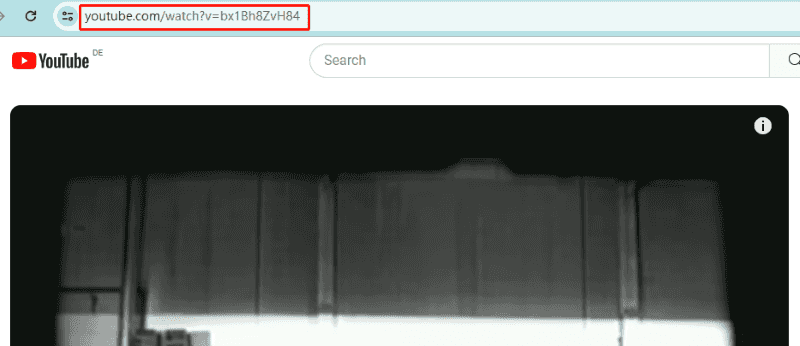
Step 2 Open the Software and Choose the Output Format
After you have copied the video URL, you are ready to start using the PPTube Flash video downloader on your computer. Choose the format of the downloaded video that is suitable for your device’s capability and the quality or settings you want to use to play the video.
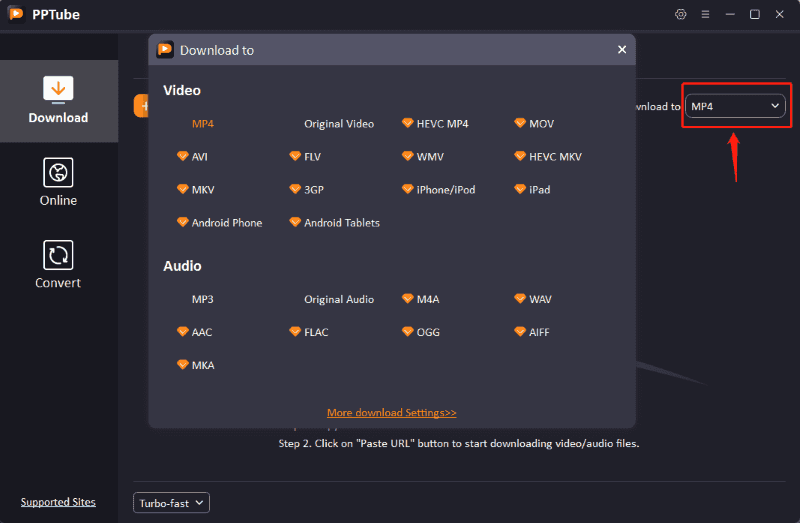
Step 3 Paste URL and Initiate Download
On the PPTube Downloader, there is a field where a specific video URL needs to be pasted in. Paste URL: This is used to start the downloading procedure after you have copied the URL of the video you want to download. Moreover, PPTube will download the video instantly from the URL given.
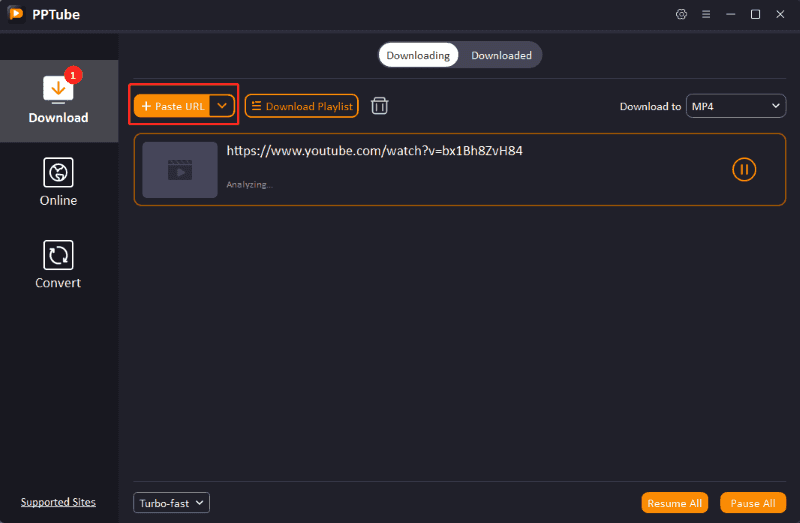
Step 4 Find the Downloaded Video
After the download, go to the downloaded tab in the PPTube Flash video downloader to find the video you attempted to download. You can enjoy the downloaded video offline by moving it to a preferred gadget or media player.
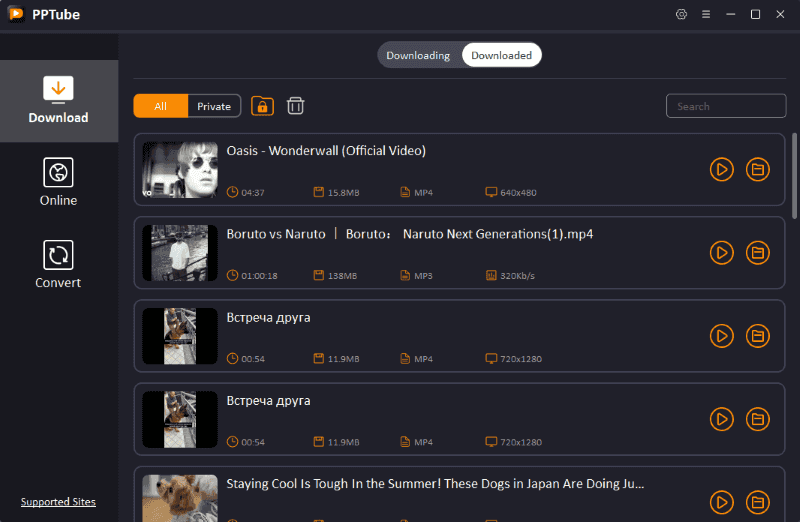
PPTube Downer is a simple and powerful tool for downloading Flash videos and directly saving them to your computer. It offers more options for the downloading process.
Online Flash Video Downloaders Recommended for You
Another online tool, Grab Flash Videos, is also efficient in downloading Flash videos. This web-based tool provides a simple yet effective process for downloading flash videos from various websites:
Step 1 Copy the Video URL
Start by right-clicking the same Flash video that you want to download from your web browser and then copying the URL. Go to the video’s page and right-click to check Inspect Element or select Page Source and look for the link.
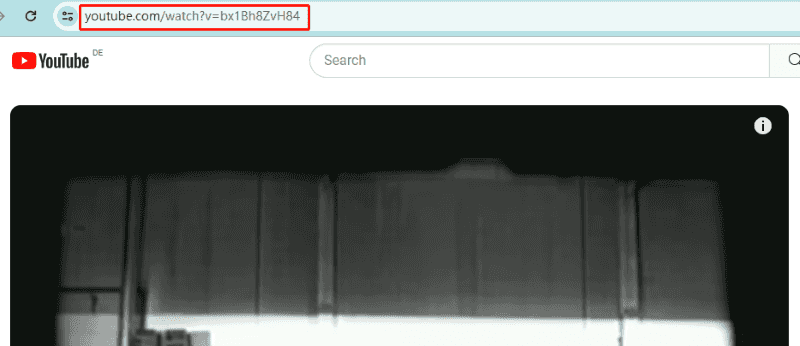
Step 2 Open the Software and Paste URL
Type the URL in the address bar of your web browser. Click ‘Get Video Info’ on the homepage and then paste the copied URL of the video into the pop-up field.
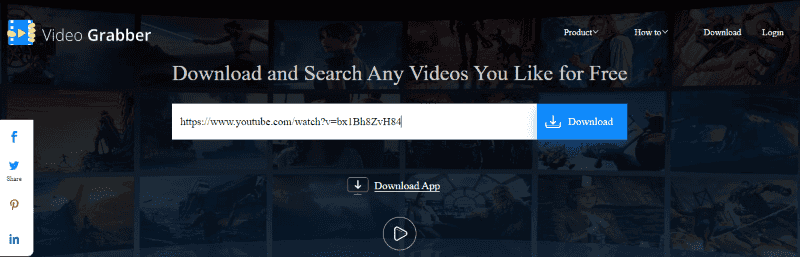
Step 3 Waiting for Analysis Process
After the user has copied the link to the video and pasted it into the program, the utility instantly begins to process the link and determine the download options. This process should not take much time but could take a few minutes, depending on the size of the video and how busy the system is working on it.
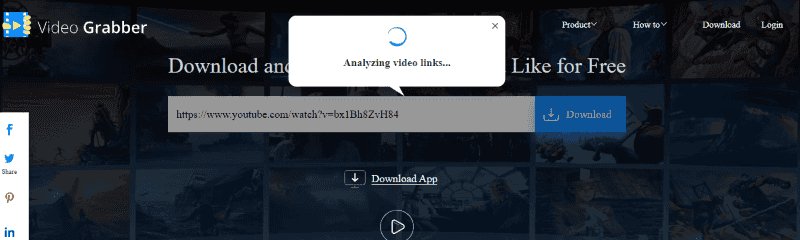
Step 4 Find the Downloaded Video
Once the analysis is done, Grab Flash Videos provides several download formats and quality options from which you want to select. After that, continue saving the video on your device, should it be chosen.
Grab Flash Videos is a very efficient and easy-to-use application that can help you download Flash videos online without the need for any other application software.
Can I Download Videos from Chrome Extension Flash Video Downloader?
As a matter of policy, it is currently not possible to download any videos through chrome extension, which means that chrome extension cannot meet the needs of users for video downloads, and PPTube supports video downloads from more than 10,000 websites. Let you download the videos you want anytime, anywhere without restrictions
FAQ
How to Open Flash Video?
These Flash videos can be opened and played with a compatible media player or web browser, including Adobe Flash Player. However, Adobe Flash Player support has been discontinued in recent years, and currently, many modern Web browsers do not support Flash media content.
Can I Upload Flash Video on Websites Like YouTube?
Due to security concerns and the widespread adoption of alternative video formats like MP4 and WebM, YouTube does not support the Flash format for video uploads.
Is Flash Video Downloader Good?
Flash video downloaders are useful applications for people who are interested in downloading videos from the Internet for further viewing. However, in general, they are always better than using any direct link. Because, with a Flash video downloader, one can easily change different parameters that can affect download speed and quality.
Conclusion
Flash video downloaders provide a simple technique of downloading videos so that one can watch that video in their leisure time when he or she is not connected to the Internet.
As for the PPTube Flash video downloader, there are many similar software applications for desktop downloads; while tools like Grab Flash Videos are internet-based, there are add-ons for browsers such as Video DownloadHelper.
With these flash video downloaders, you can watch the videos in your preferred storage anytime and when you get bored at any place without using the Internet again. If you have time and need to download specific TV shows or clips, select the most suitable downloader for you and enjoy watching Flash videos.