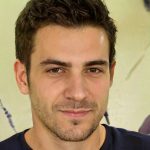Top 10 Best Keepvid Alternatives to Download Videos Fast & Free
Keepvid is an application that helps download online videos from many sites. It is free to use, quick, and privacy-protected. It also offers a YouTube converter to mp3 tool. Keepvid’s tradition continues, and this website works with hundreds of video sites to get your video library and keep it on the device you choose. It’s a download program for YouTube in the Audio and Music category. There are more than a hundred keepvid alternative that work, not only with websites but also with applications for different platforms, including Windows, Mac Book, Android, and iPhone.
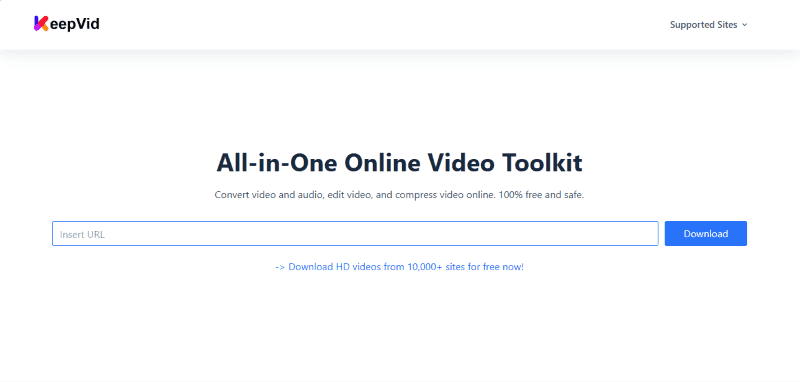
Luckily, many alternatives to keepVid are present there. In this article, we’ll show you the 10 best different software that can download videos instead of KeepVid. Also, if you want to convert downloaded videos to other formats, we recommend PPTube. Downloading these video files may include copyright problems, so make sure that the video you want to download is legal and copyright-free.
The Flaws When Using Keepvid
Keepvid, which is the most popular video downloader platform, gives you unlimited features and the best video downloading experience. However, due to some policy changes in Keepvid in recent years, it has some limitations and flaws that force people to choose another platform that gives the same downloading experience as Keepvid. These limitations and flaws of Keepvid are given below, which make its users confused and create issues for them:
Flaws and Limitations of Keepvid
The Best Way to Download Videos Without Download Problems
The above applications, software, and websites give you good downloading features but they also have some limitations like Keepvid. So you must go for an alternative which is all-rounder and gives no problem. This is possible if you use PPTube video downloader which is the best keepvid alternative for mac and Windows users. PPTube’s easy-to-use and well-customized interface gives you the best video downloading in high quality and converting them too in any other format. Follow the link to download and install PPTube for your Windows or Mac Book users from the official website.
Steps to download video using PPTube
Step 1 To get download through PPTube you first have to go for a website whose video you wanna download using this application. Open the respected website in the browser and copy its URL from the URL search bar in your browser.
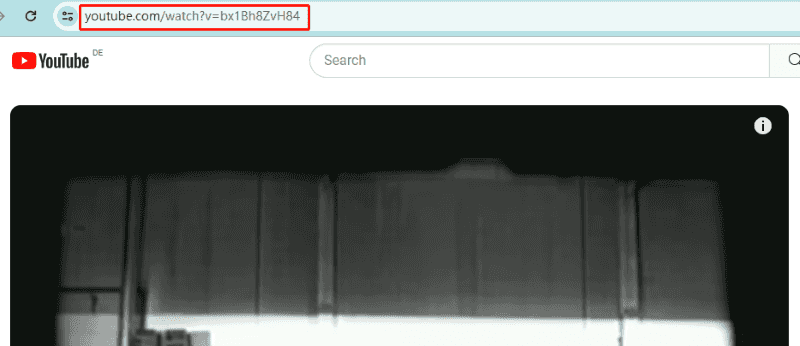
Step 2 Now come back to PPTube, open the app, and select the format for your video. To do so go to the downloads tab of PPTube in the top left and in this tab go to the drop-down menu near the download button to select the format for your video.
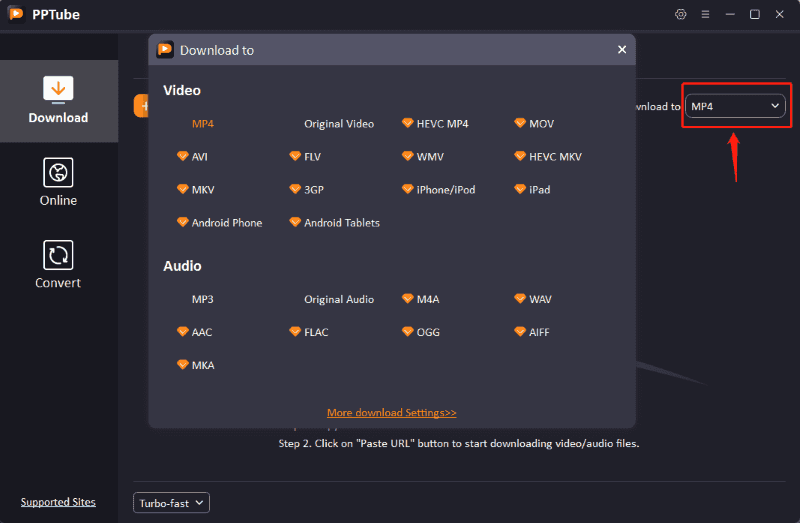
Step 3 After you have selected the respected format for your video, you go to the add URL icon or the option to add a copied URL here to get your video downloaded using it. You can add multiple URLs at the same time for multiple downloading too. After pasting the URL, hit the download button, and downloading will start.
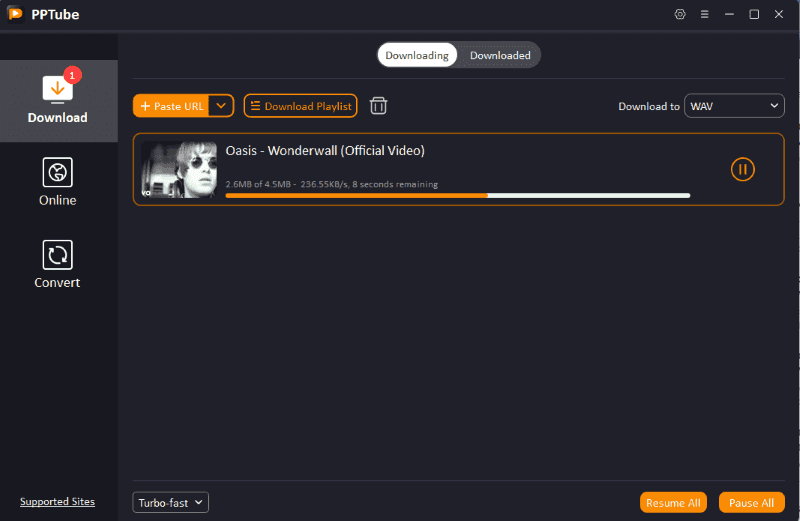
Step 4 Now after clicking on the download button video will start downloading and you can see their progress in the downloading option once they are downloaded they will come in the download option in the download tab of PPTube. Here you can enjoy your downloading offline.
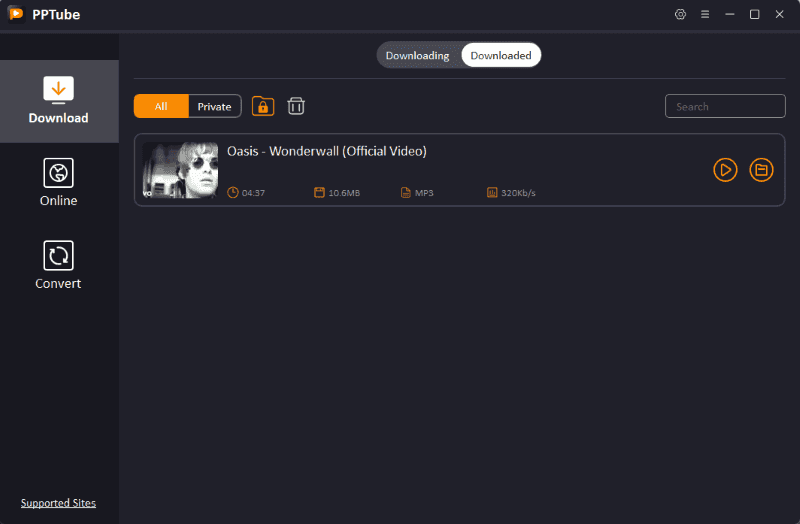
Top 10 Keepvid Alternatives Recommended for You
Keepvid allows you to download videos from many websites through their video ink. But recently, due to its update, it does not allow its users to download video from all the websites for which it allowed us before. Hence, we need some alternatives to keepvid that can do the same work as Keepvid. Below are some applications that you can download and install after following the link attached with them.
- 1. SnapDownloader
- 2. 4K Video Downloader
- 3. Clip converter
- 4. By Click Downloader
- 5. Video Online Convert
- 6. YouT.com
- 7. Aqua Clip
- 8. Yoo download
- 9. y2mate
- 10. MyVid Online Video Downloader
1.SnapDownloader
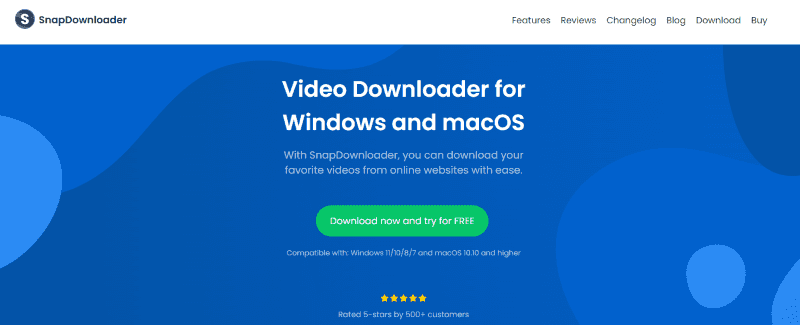
SnapDownloader has a built-in video cutter that allows you to trim your online video and download only the parts of the video and audio that you care about. With an intuitive video trimmer interface, cutting online videos is no longer a hassle. It is an Online application tool with a Browser in it to search for your favorite platform video.
Steps to download video using SnapDownloader
Step 1 In this application, you can download your favorite videos in two ways; first, you copy the link of the video from any other platform, and Secondly, you can browse for built browsers it as YouTube, Facebook, tuk-tuk, etc, and download their video there in the app.
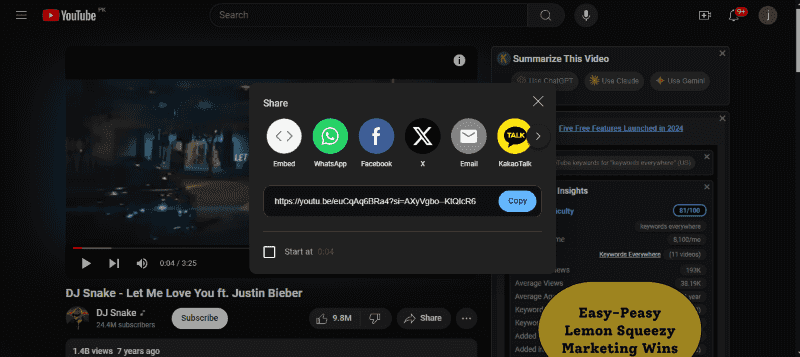
Step 2 If you use the link procedure then paste the link in its search option just at the top.
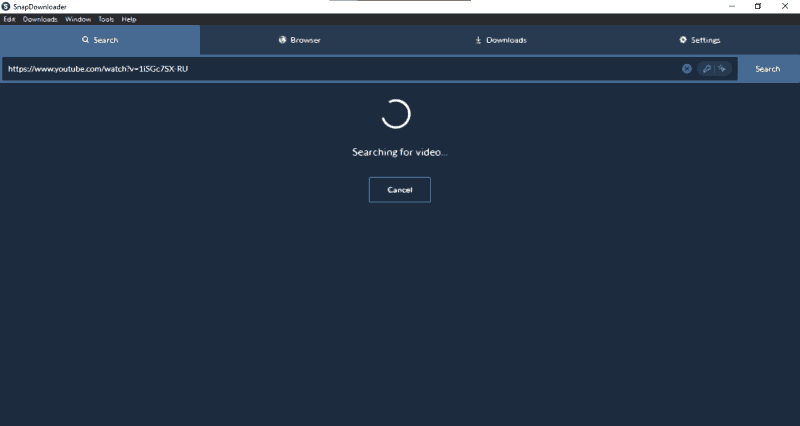
Step 3 Immediately after proceeding with the link, it will fetch the video automatically.
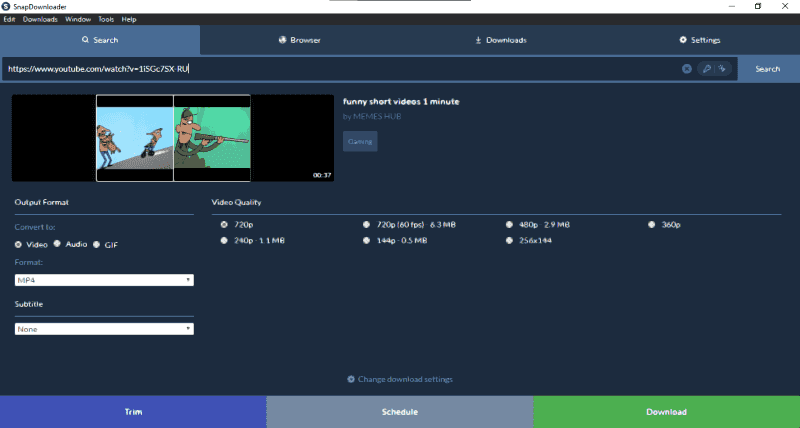
Step 4 In the next step, select video format then go for mp4 and then select the resolution for which you want to download the file.
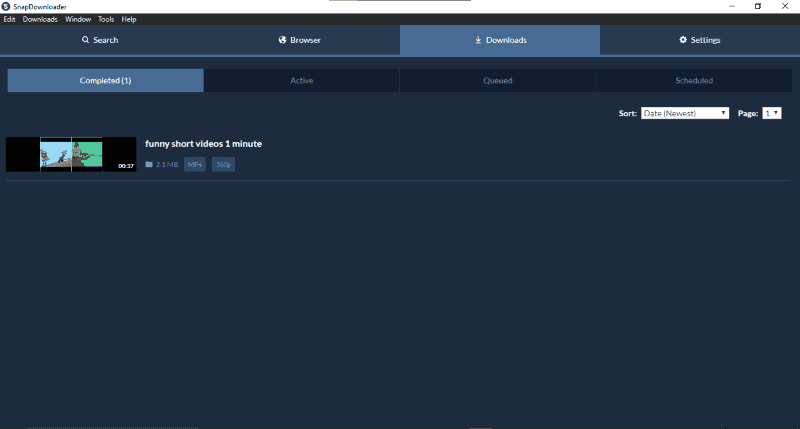
😏Pros:
- In-built browser
- Fast fetching of video by URL
- Fast Downloads
😞Cons:
- Free Version Limited
- Ethical Concerns
- Ads in the Free Version
2.4K Video Downloader
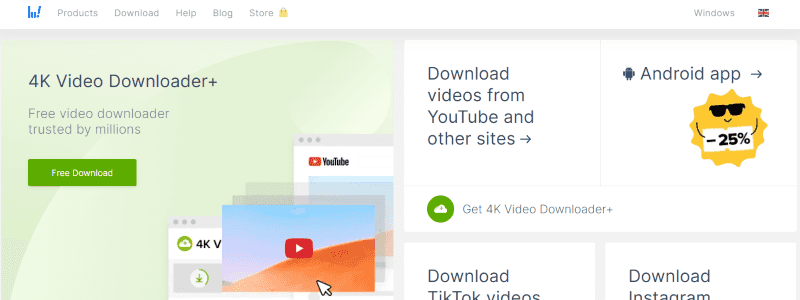
4K Video Downloader is an application that allows you to download videos (or audio only) such as YouTube, Vimeo, TikTok, SoundCloud, Bilibili, Niconicoetc, and many other platforms You can also select the best format for your video which is to be downloaded using it. It is an online tool that gives you the best video-downloading features.
Steps to download video using 4K Video Downloader
Step 1 It works the same as other tools that it gives us in a built browser for famous websites such as Facebook, YouTube, and Likee. We can open them there, search for videos and get there and download them directly.
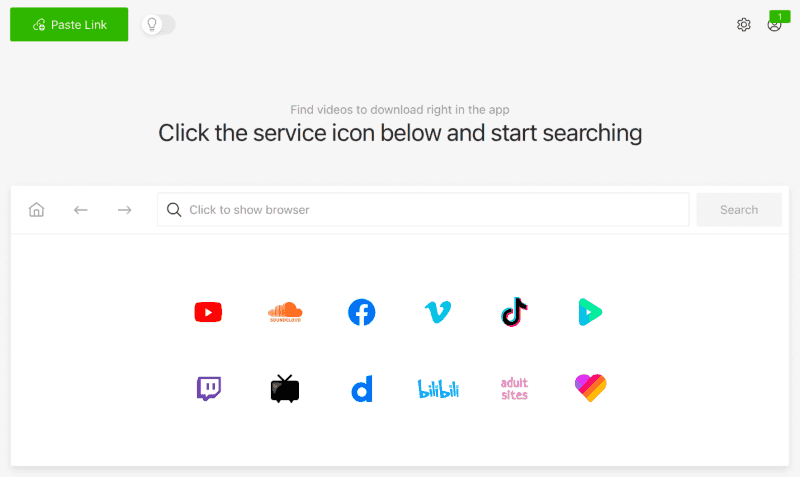
Step 2 If we want the video that is not there or that platform is not there then you have to copy the link of the video from any other platform first to proceed with it.
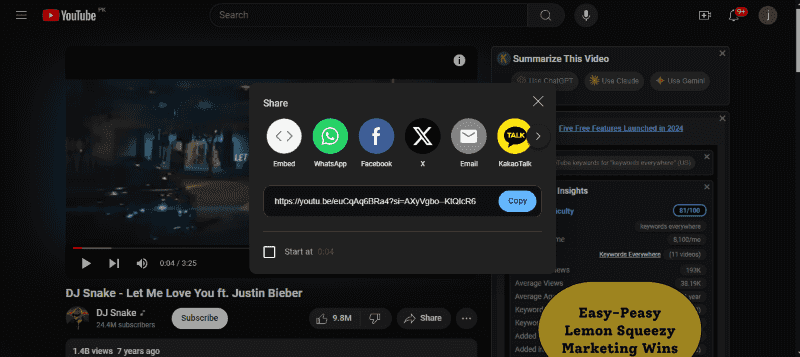
Step 3 Now after copying the link, come back to the application go in paste the URL in the top left paste the URL, and click start and the Video will be fetched by it.
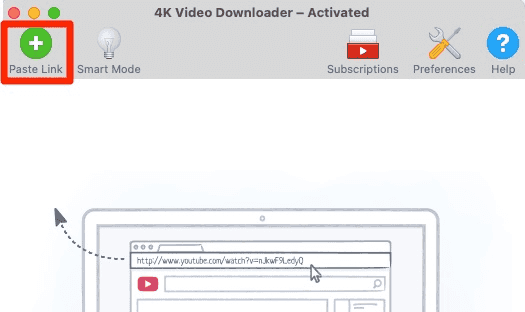
Step 4 Now click on a format, select the video, and then go to resolution, select the file and click Download at the bottom to proceed further.
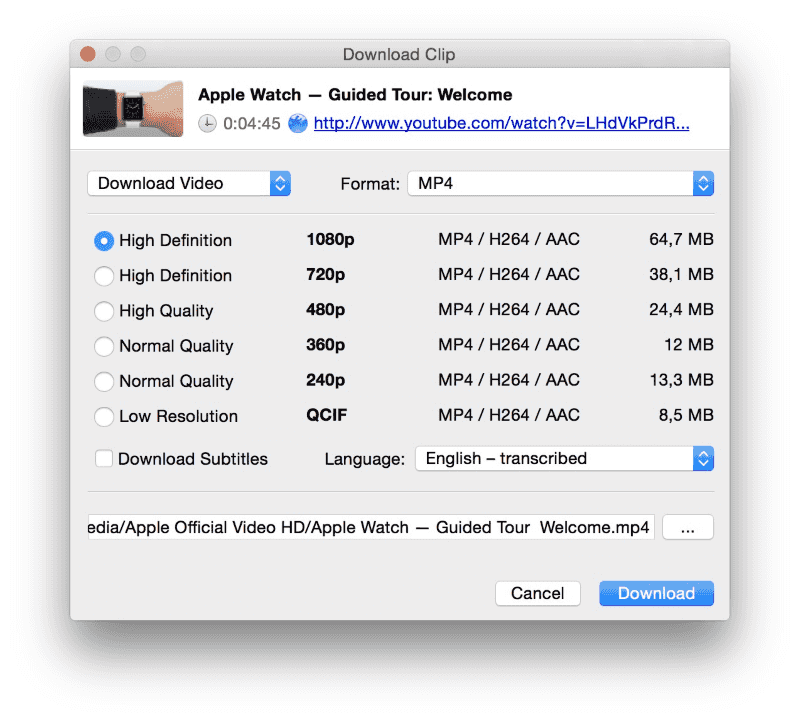
Step 5 After downloading, the file will come to the Downloaded tab and will also; be stored on your PC where you can access it offline too.
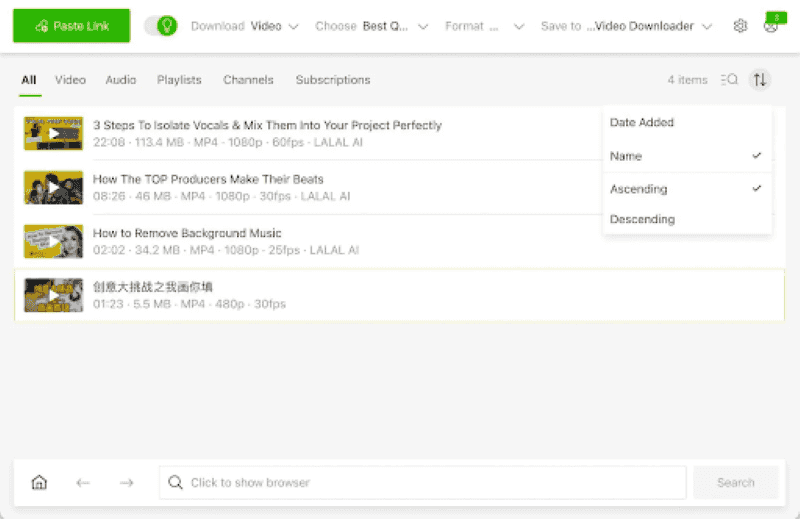
😏Pros:
- Downloading videos in high-quality 4K resolution.
- Downloading entire playlists or channels.
- Offers batch downloading
😞Cons:
- The free version has limitations
- Occasionally encounters issues
- The interface may be overwhelming
3. Clip converter
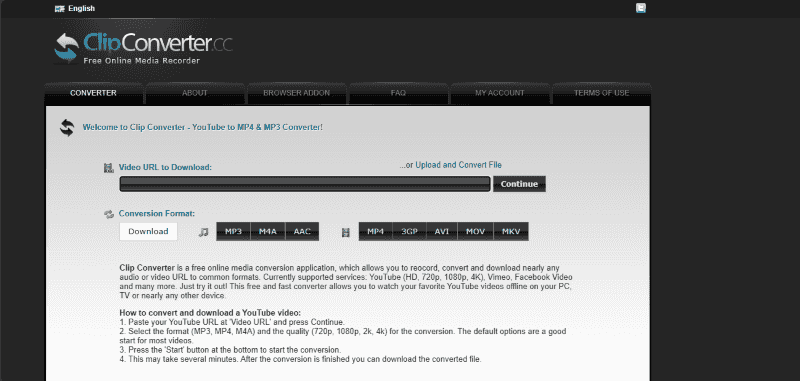
When downloading media for offline playback, the most popular option for users is ClipConverter.cc. Its accessibility and simple interface make it easy for anyone who wants to download YouTube videos before long flights or save their favorite albums directly to their devices.
Steps to download video using clip converter
Step 1 First, copy the link of the video from YouTube as it only offers downloading through YouTube. So copy the link by browser or by share button of YouTube video.
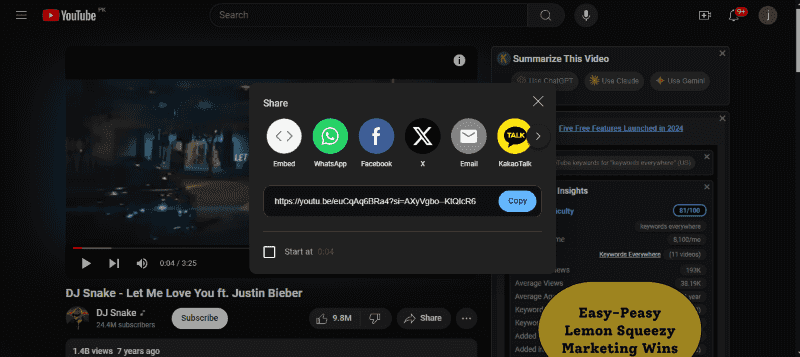
Step 2 In the next step come to this website, and paste the copied YouTube video URL in its adding URL section to download your video.

Step 3 Now just after pasting the URL come down to conversion format and select the mp4 for video.
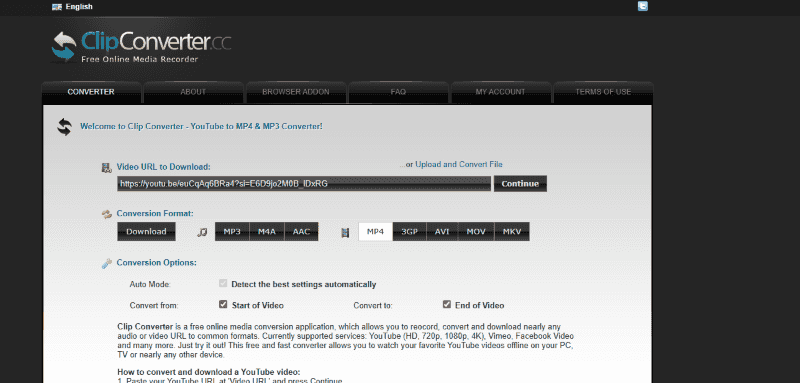
Step 4 Now after format selection and pasting the URL, click on the continue button to proceed further and the video will be fetched you can select the resolution and fps and download it then by clicking on the download button.
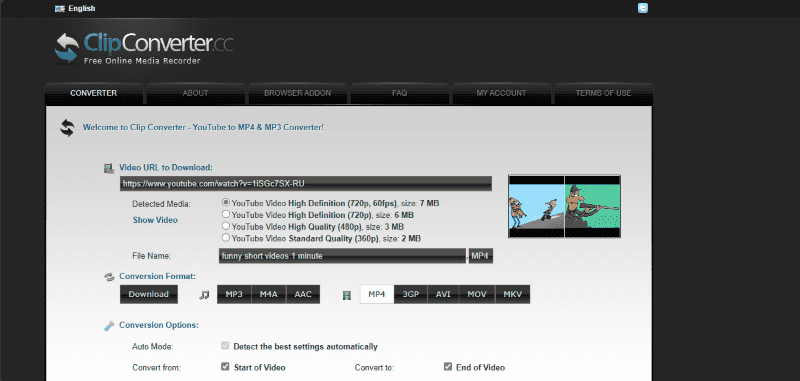
😏Pros:
- Clip Converter is completely free
- High Resolutions
- Music Extraction
😞Cons:
- Pop-up Ads
- Only YouTube video downloading
- No max format selection
4. By Click Downloader
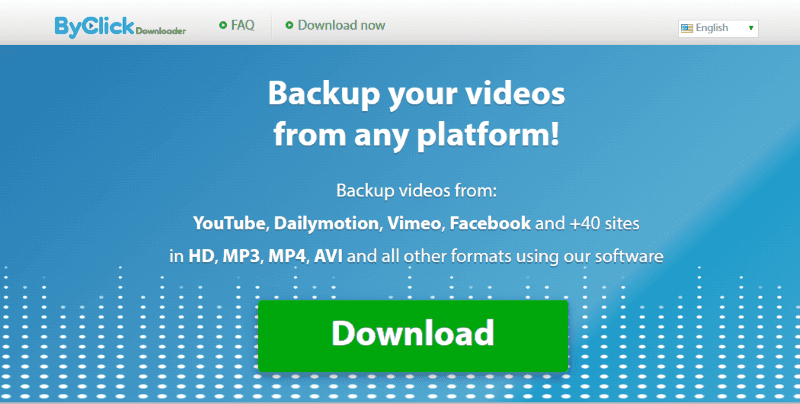
Click downloader can download and convert files to MP3, MP4, FLV, AVI, WMV, 3GP, WAV and WEBM formats. The download is supported in all video formats, including HD. The free app allows you to instantly download the entire YouTube playlist. The software is always updated with the latest YouTube interface.
Steps to download video using By Click Downloader
Step 1 Now open the app, select the format, and switch to mp4 rather than mp3 on the top of the app.

Step 2 Now select the location in which you want to store your file after downloading the file completely.
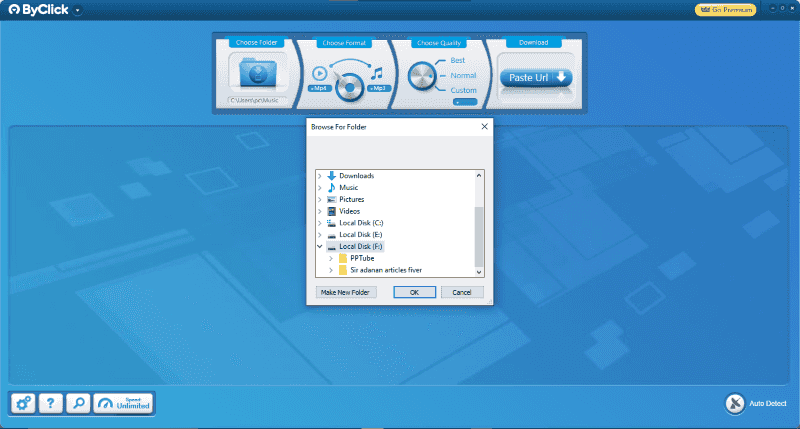
Step 3 Now after copying the URL, come here and open the app just after opening the app the URL will be fetched automatically and will start downloading the file automatically.
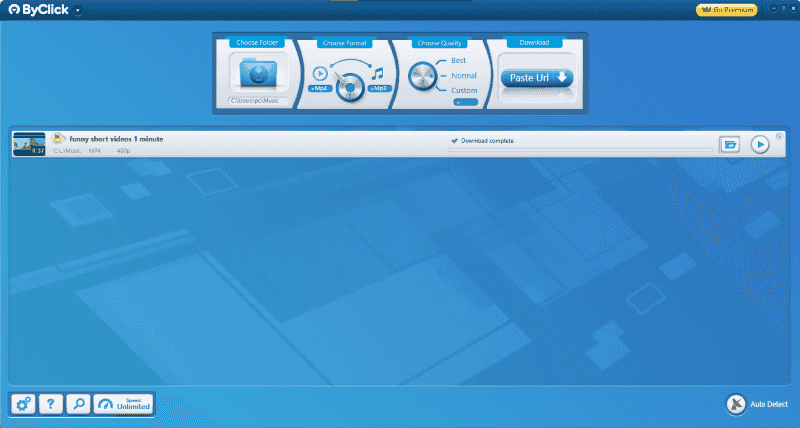
😏Pros:
- Automatic URL fetching
- Format selection
- Simple Interface
😞Cons:
- Limited Features in Free Version
- Unreliable Performance
- Outdated Features
5. Video Online Convert
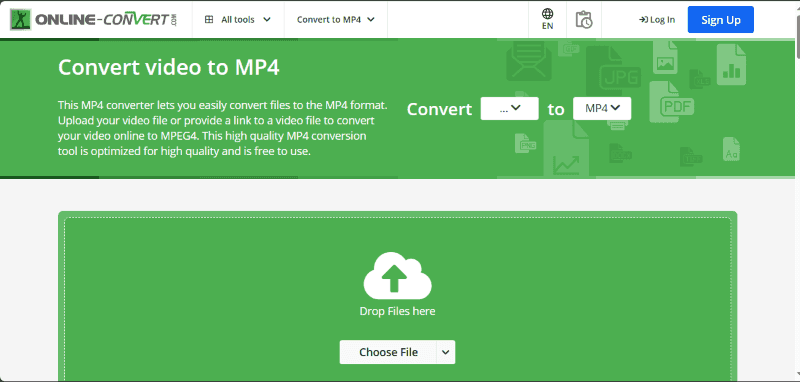
Online video downloader tool allows you to download and convert your file in any format you want. It also allows you to upload files by URL, Google Drive, or by drag and drop feature, which makes it best for most users; It also gives you the best downloading experience with free use and downloads them instantly.
Steps to download video using Video Online Convert
Step 1 To download files using this is the same as many online websites. Simply you must have the link to a video that you want to download using it. Copy the URL of the video from the website which you want to download.
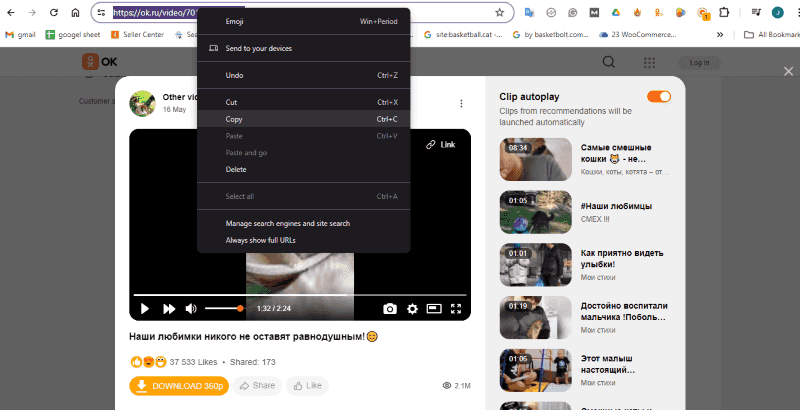
Step 2 In the second step, you follow the link to come to this online tool, now click on the drop-down icon near the file in the center, select the URL option, and paste your correct URL here to proceed further.
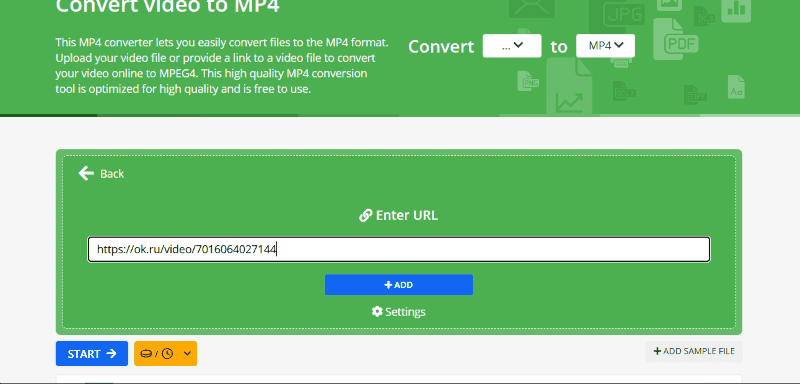
Step 3 Come to the top of the page and select mp4 in the convert to the drop-down menu in which you want to download your YouTube video. Now after you have selected the format, and pasted the URL click on the blue Start Now button to proceed further.
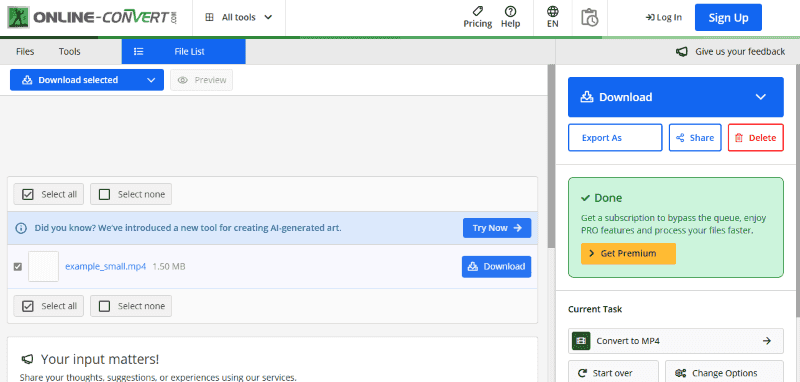
😏Pros:
- User-friendly interface.
- Supports a wide range of video formats for conversion.
- Allows conversion of videos from various online sources.
😞Cons:
- Limited file size for free conversions.
- Conversion speed may vary depending on file size and internet connection.
- The quality of converted videos may not always be consistent.
6. YouT.com
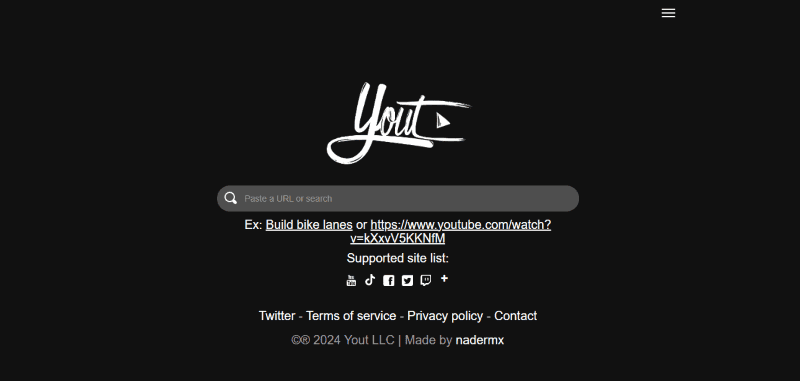
Yout is an online video downloader tool offered by you. It allows you get download your favorite media to your devices only by using the link to the video. It has fast fetching video and downloading capacity as its server is very fast. Moreover, the selection of format Is also an option that is provided by it.
Steps to download the video using YouT.com
Step 1 Copy URl and paste the link of the video in it. It will proceed automatically just after you paste the video link here and bring a new interface in.
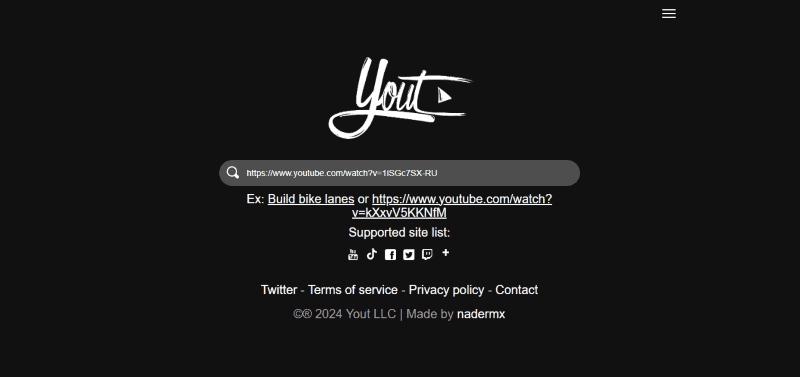
Step 2 After processing the link it will give you an option where you select the format and then the resolution or quality of the video too here to proceed further.
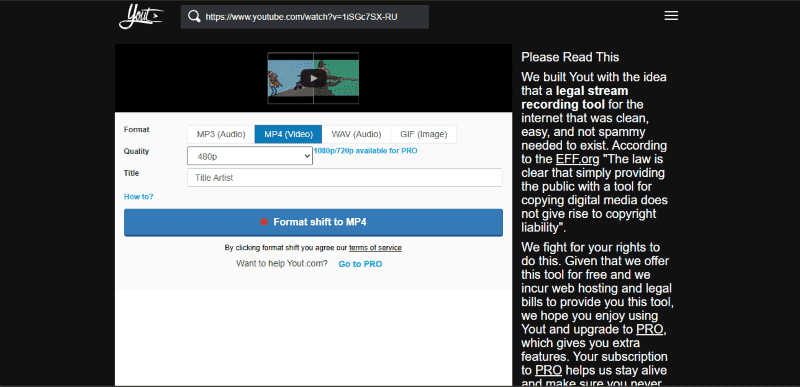
Step 3 Now after format selection click on shift to mp4, after a few seconds it will ask you to your storage location in your device without any further processing by it.
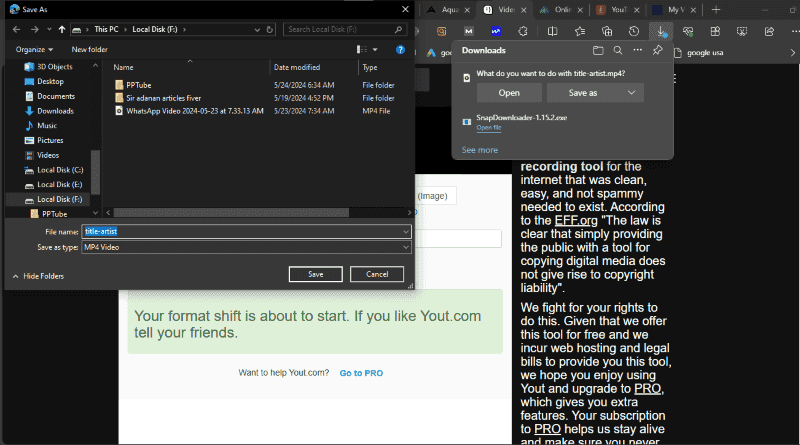
😏Pros:
- Fetch URL very fast
- Flexible Video Quality
- Wide Format Support
😞Cons:
- The free plan has limited trials
- Not download in high quality with a free plan
- The limited duration of the video is downloaded
7. Aqua Clip
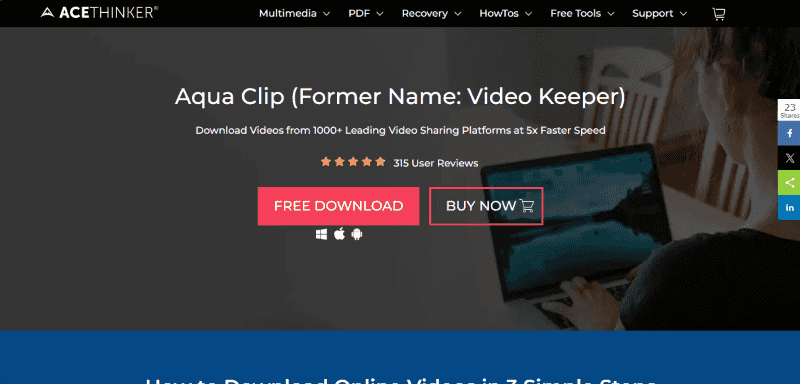
Aqua Clip is a professional video downloader that lets you download videos from any trend video sharing or hosting site, including YouTube, Dailymotion, Facebook, Instagram, Vimeo, Niconico, VEVO, Metacafe, and Soundcloud. Following the intuitive interface, you can easily save any online video you like.
Steps to download the video using Aqua Clip
Step 1 Using its built-in browser you can go to your streaming site select the video and download it. But if you don’t do this it gives you the option to download using link of video from any website.
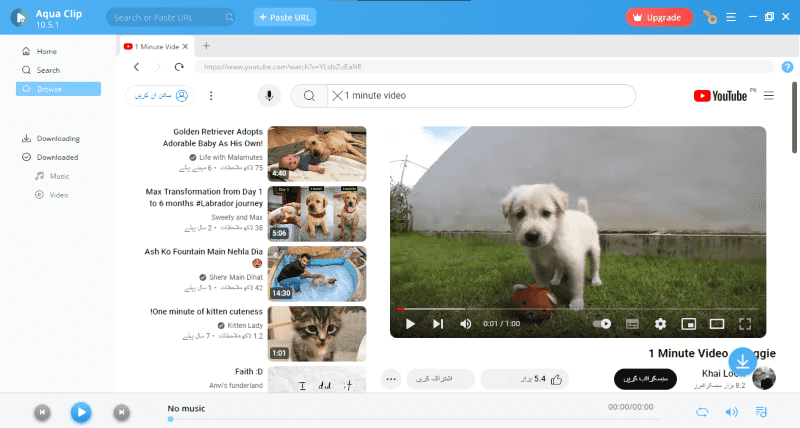
Step 2 Now come on home paste the URL in the add URL and press enter to proceed further.
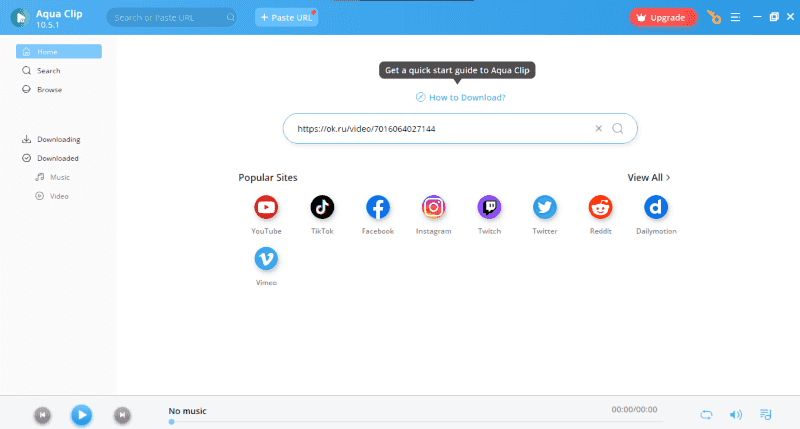
Step 3 After proceeding it will show you the download button with a video thumbnail. Click on it to select the resolution and other formats of audio.
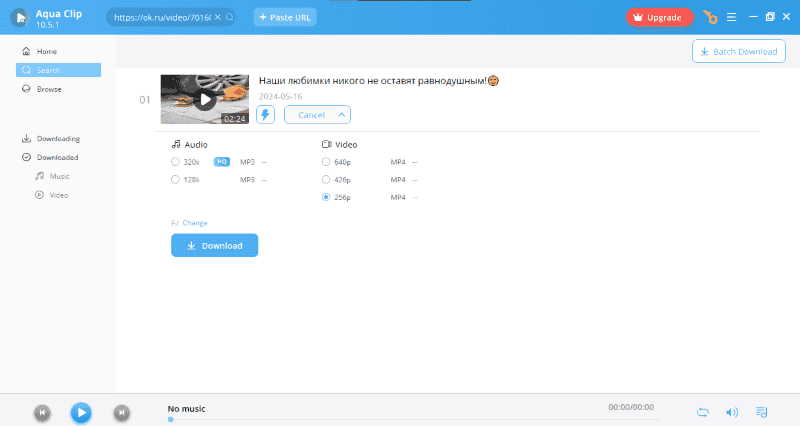
Step 4 After selecting the format and resolution press Downland to start downloading and it will move to the downloading tab of the app where the downloading progress shows. Once downloaded completely, it will be moved to a downloaded tab of the app and will also be stored in your storage location.
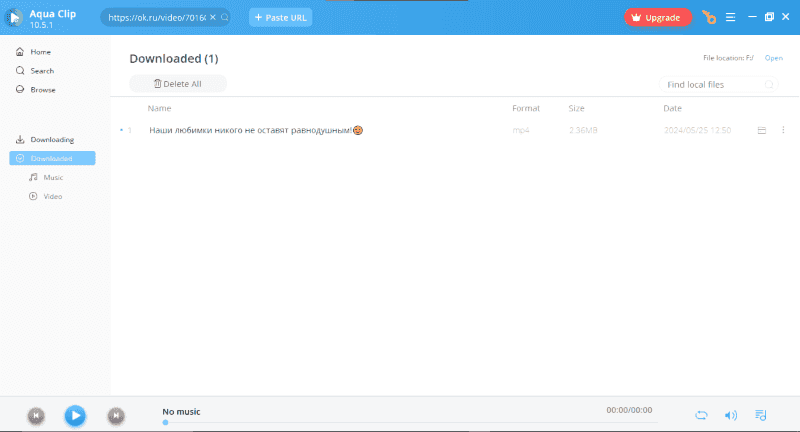
😏Pros:
- In-built browser
- Well customized panel
- Format selection
😞Cons:
- Slow downloading speed
- Free Version Might Have Restrictions
- Unknown Security
8. Yoo download
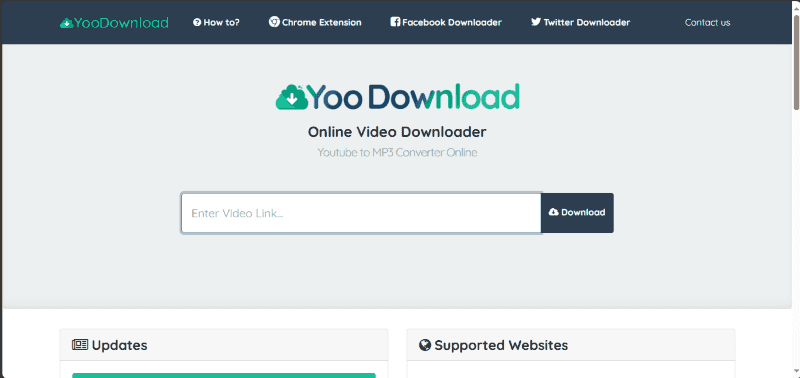
Yoo Download is a simple downloader. The Yoo Download has a great performance. Developers work to ensure that there is no compromise in the performance of the downloader. You can download the video from the website of your choice. In addition, you can add this downloader as a Chrome extension.
Steps to download the video using Yoo download
Step 1 Copy the link of your video. Come to this online tool, paste the URL in the paste section of the URL near the download button.
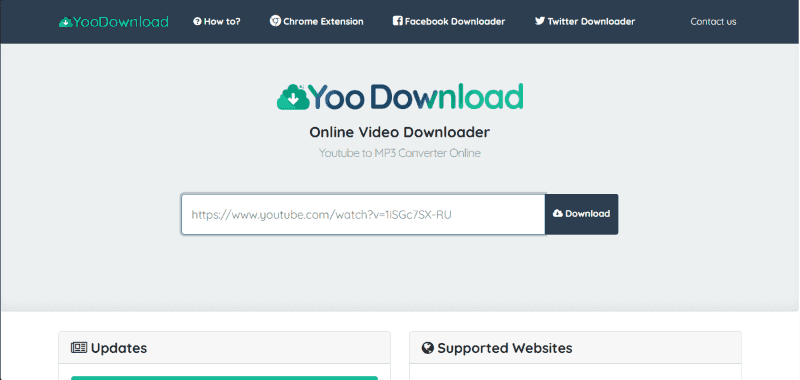
Step 2 After pasting the URL, click on the download button to proceed further. After proceeding it will give you a download button in a new tab to download the video.
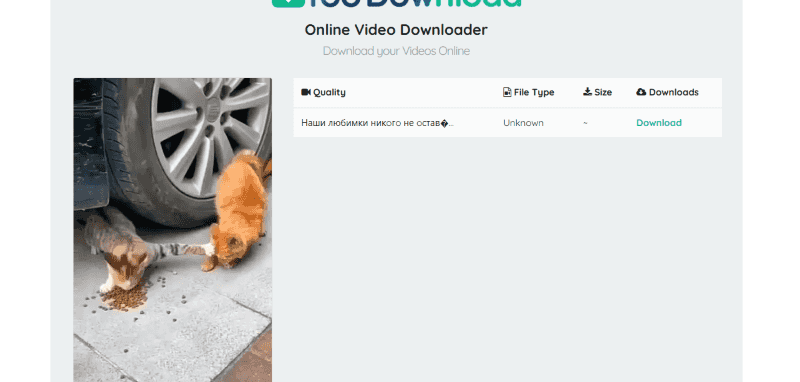
😏Pros:
- Easy-to-use interface.
- Downloading videos from various popular websites.
- Downloading videos in different formats
😞Cons:
- Not works for many websites
- No format selection
- Limited features
9. y2mate
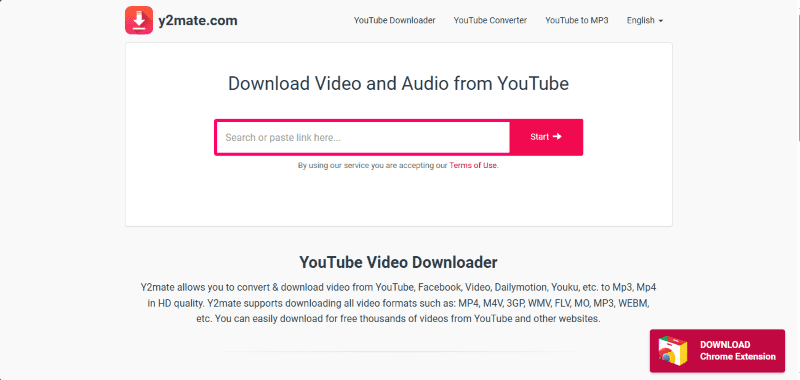
Y2mate is a website where you can download YouTube movies or convert them to MP3 audio files. A popular online tool that is easy to use and accessible from any device with internet connectivity. It gives you the option to download your download video files of any quality you want to download.
Steps to download video using y2mate
Step 1 Copy the url. Open this online video downloader tool, and paste your copied URL here. Just after you paste the URL proceed to start fetching the video automatically without clicking on the start button.

Step 2 After proceeding, it will show you a download button to achieve the resolution available for the video with the downloaded link. Click on the respected resolution format and hit download.
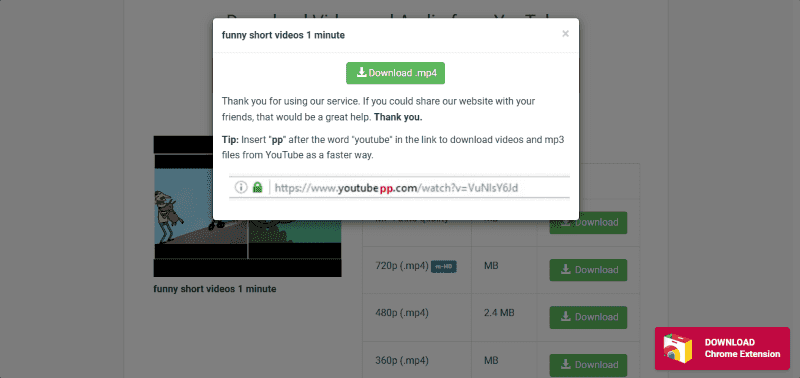
😏Pros:
- Very fast process
- Fetch URL immediately
- Unlimited Downloads
😞Cons:
- Requires internet connection
- Limited formats
- Quality may be compromised
10. MyVid Online Video Downloader
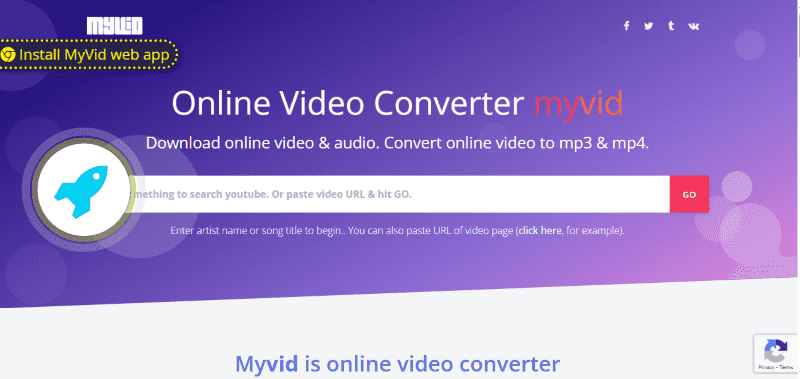
MyVid can download online videos from hundreds of sources, some of which can be converted to MP3. A free service available to anyone around the world that helps unblock videos blocked in your country on YouTube and other sites. Its Web app works the same as an online website.
Steps to download video using MyVid Online Video Downloader
Step 1 Copy the link of the video. In the very next step, open this online tool, paste your copied link here, and click on Go to start working with the tool.
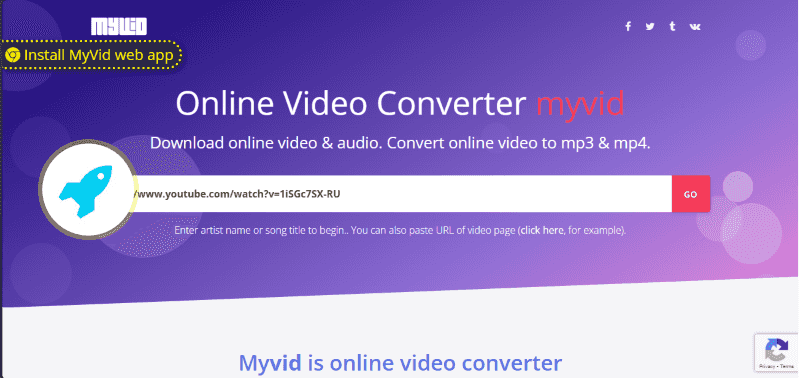
Step 2 After proceeding with the link, it will feature a video and give you a download link to each format separately, Find your format and click on the download button associated with that.
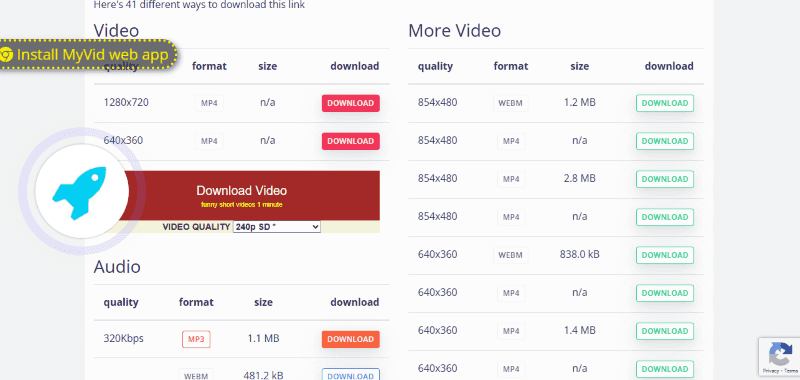
Step 3 After clicking on the download button on the respective format it will open the video in a new tab. In the new tab here you will see 3 dots on the video Click on it to see the download option and then click on it to download the video.
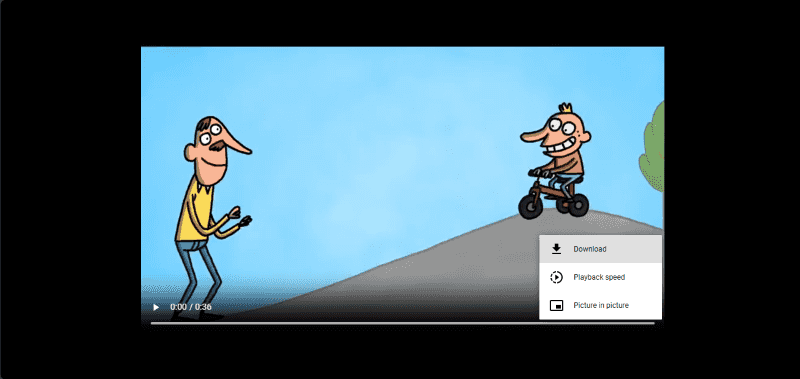
😏Pros:
- Intuitive user interface.
- Downloading videos from a variety of popular websites
- Downloading videos in different formats
😞Cons:
- Ads and redirects
- Limited features compared to dedicated video downloader software
- May encounter occasional issues
The Final Words
As KeepVid’s online download service is interrupted, users are looking for a variety of keepvid alternative free. It is recommended that you choose based on your priorities, supported sites, and the most suitable features of the websites mentioned. These Keepvid alternative websites ensure that their followers can keep on enjoying their favorite media and videos seamlessly. It is necessary to monitor all changes to these platforms and to respect legal considerations when downloading the videos. PPTube is the most suitable alternative to KeepVid. PPtube downloader provides efficient solutions for easily downloading videos from various sites.