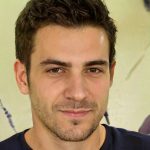Top 10 Best and Safe YouTube to MP3 320kbps Converters
YouTube is a completely free video-sharing site where you can easily view online videos. You can also produce and upload your videos and share them with others. Formed in 2005, YouTube is currently one of the most famous sites on the web, with approximately 6 billion hours of video views per month.
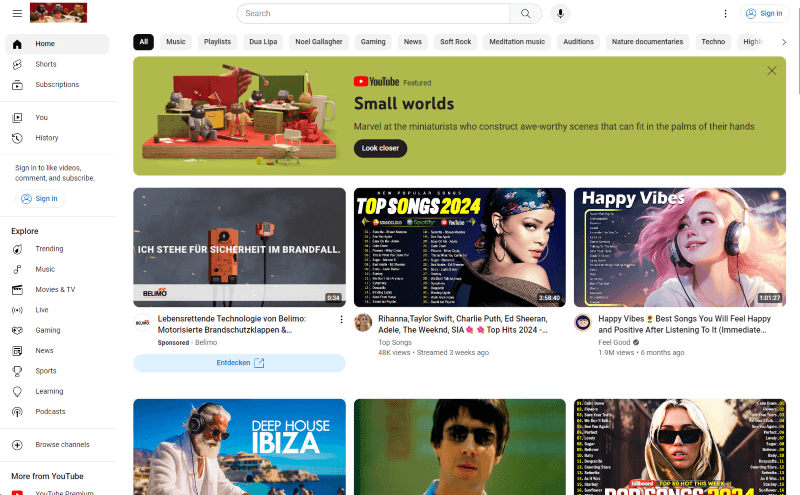
A 320 kbps is an audio format in which a higher frequency or high byte rate per second offers a good quality sound. Therefore, this audio format is most likely to be used all over the world. The sound generated at this byte rate nearly matches the original quality sound recorded in the MIC.
The file format used to describe the video is mp4. The format for audio that is mostly used is MP3. Sometimes, we need to convert one format from another because MP4 format of the video is not best for all devices and does not work on small and old mobiles. We also need to convert video to audio because sometimes a person is not interested in watching the video, so he/she wants to convert the video to audio.
Top 10 Youtube to Mp3 320kbps Converters
- 1. PPTube
- 2. VideoHunter
- 3. Y2mate
- 4. YTMP3HUB
- 5. YTmp3
- 6. ByClick Downloader
- 7. YT1s.com
- 8. Mp3 Convert
- 9. Easy Mp3
- 10. Ddownr.com
The top websites which allow us to offer to convert 320kbps youtube to mp3 are listed here with their pro and cons. These website will help you a lot in this regard.
1. PPTube
PPTube lets you download HD video files in all types of formats; You can download multiple videos at the same time. It specially converts videos into mp3 320kbps format. Also it allows you to download videos from a variety of websites, including YouTube, Facebook, Instagram, Twitch, TikTok, Dailymotion, Vimeo, Bilibili, Niconico, and more. It can convert videos to a variety of formats, including MP4, MOV, and AAC. PPTube is available for Windows and macOS.
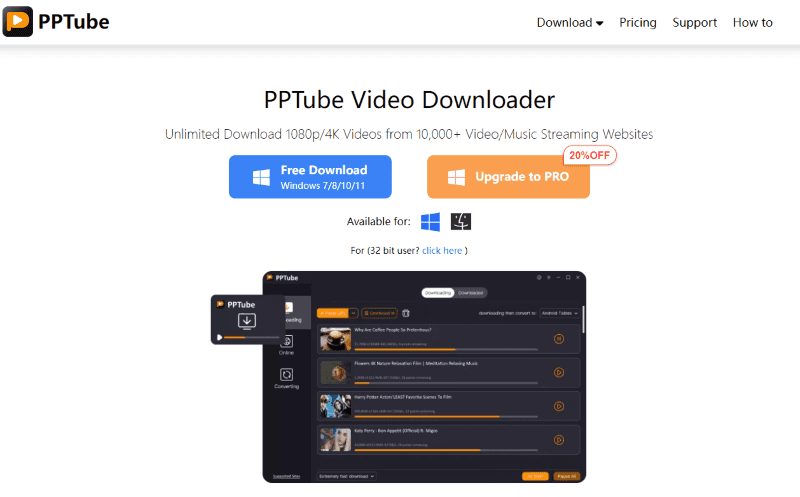
😁Pros:
- Supports high resolution such as ranging from 1080 to 8k
- Contains in-built YouTube, Instagram, TikTuk, and other apps to download any file
- Download in batch, multiple video quality
😑Cons:
- Need to install the software
- Subscription required
2. VideoHunter
VideoHunter is a downloader software that can download all types of videos you want to view offline. It allows users to download videos and audio from a variety of online sources. VideoHunter is available for both Windows and Android devices.It hosts more than 1000 video hosting pages, including YouTube, Twitter, etc. VideoHunter is a user-friendly software application that is easy to install and use. The software has a clean and intuitive interface, and it is simple to download videos or convert them to different formats.
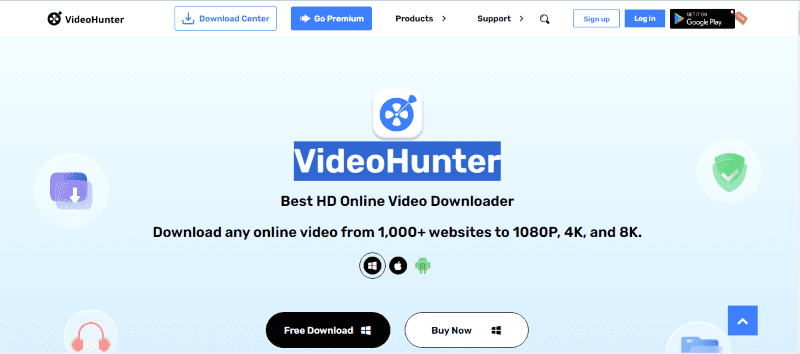
😁Pros:
- High downloading speed with the best downloading experience
- Offers high-quality videos like PPTube, such as 1080 or 8k
- It can be used to download unlimited types of content from anywhere
😑Cons:
- Gives only a few free trials. After that, it does not work
- Subscription required after a few credits usage
- Sometimes, problems with downloading the videos
3. Y2mate
Y2Mate is best online downloader and converter website which converts your video into mp3. It has multiple media file formats such as MP3, MP4, and FLV, which are inconvertible. Y2Mate is a popular choice for users who want to download videos for offline viewing. It is easy to use and does not require any special software installation.
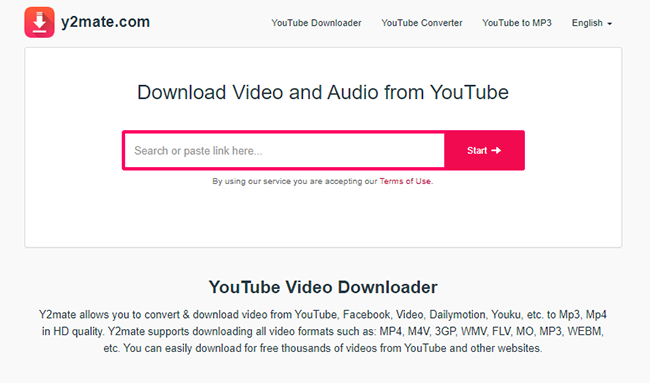
😁Pros:
- No sign-up is required, so you do not need to give them your personal information
- Different formats such as mp3, mp4, audio, and wave
- Well-customized panel to use and gives the best user experience
😑Cons:
- Being free it has pop-ups and ads by which it earns money
- Copyright and other legal issues with this website
- Loss of quality and also security risks
4. YTMP3HUB
YTMP3HUB is an online application to convert YouTube videos into mp3 files. It has many features one of them is the YouTube video to mp3 converter for free. It is a simple and easy-to-use website that does not require any registration or installation.
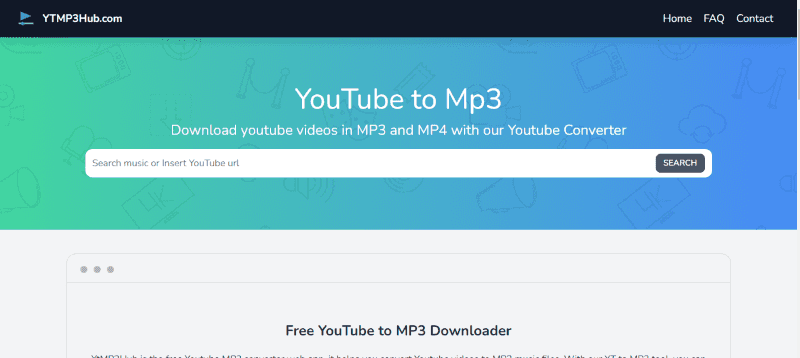
😁Pros:
- High-quality video downloads ranging from HD to 8k
- It contains diverse features which allow you to download any type of movie
- It also contains a wide variety of formats and converts them into each other
😑Cons:
- Only a few credits are awarded in the free plan
- Subscription required for premium features
- Security and personal data protection problems
5. YTmp3
Ytmp3 is a user-friendly online web service. It allows its users to convert YouTube and other types of videos into mp3 format. It is very convenient to use. It is a popular tool among users who want to save YouTube videos to their computers or mobile devices for offline viewing. YTmp3 is a fast and easy-to-use tool, but it is important to note that it is not affiliated with YouTube.
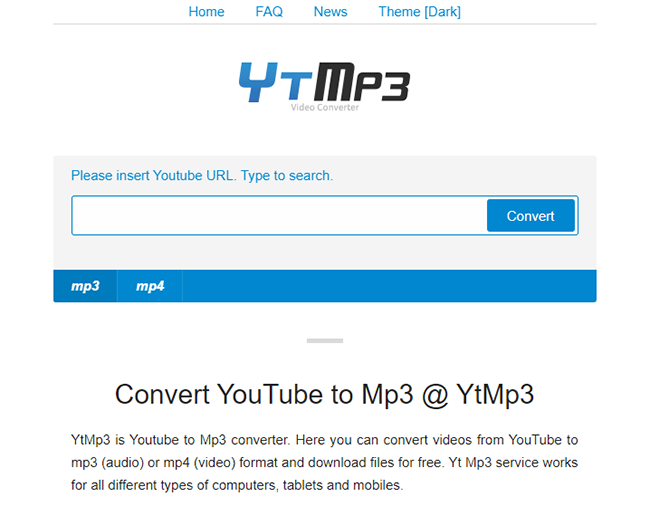
😁Pros:
- User-friendly interface and best user experience customization
- Totally free service
- Works on nearly all types of devices
😑Cons:
- Being free pop-ups and redirects it is disgusting for the best user experience
- No high video quality, such as 4k, is missing from it
- Illegal content on it is susceptible to legal action and can be banned
6. ByClick Downloader
ByClick Downloader is a software like PPTube that allows you to download and browse files from many websites. It also helps you convert YouTube videos into other formats, especially mp3 320kbps. ByClick Downloader is a great tool for anyone who wants to download videos from the internet. It is easy to use, supports a variety of websites and formats, and can convert videos to different formats.
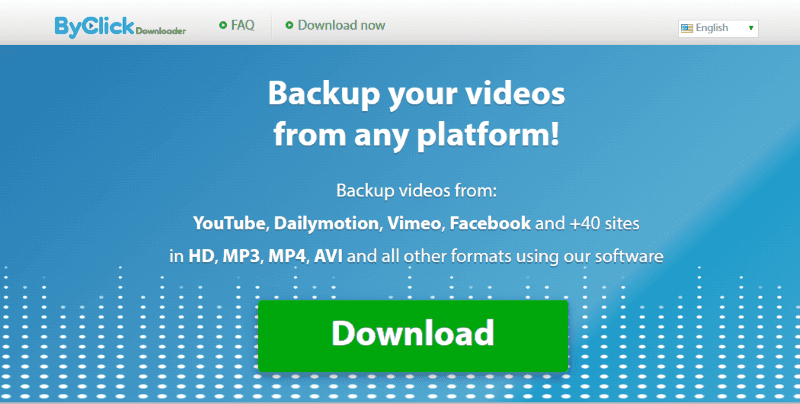
😁Pros:
- It has built multiple platforms, where users can download its video and MO3 format
- Gives the best quality videos, such as 4k to 8k
- Downloading proceeds automatically. It supports batch downloading also
😑Cons:
- Sometimes, problems with downloads due to problem in the server
- Not user and mobile-friendly interface, which makes it not perfect
- Sometimes, its functionalities do not work.
7. YT1s.com
YT1s.com is one of the online web services which allows its users to convert YouTube videos into another format especially mp3 format. In MP3 format, you can again go to set up the frequency of the audio. Yt1s is a fast and easy-to-use tool that is compatible with all web browsers. However, it is important to note that downloading YouTube videos may violate the terms of service of the website.
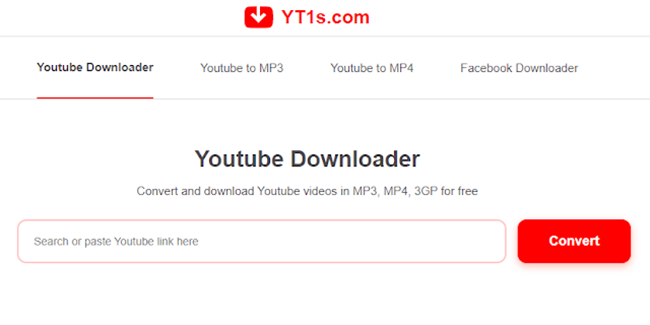
😁Pros:
- Quality ranging from HD to 8k
- Best platforms to download their media directly
- Auto downloading feature and batch downloading
😑Cons:
- Sometimes, the quality of videos is compromised, leading to a poor experience
- It shows ads and pop-ups to earn money as it is free without any subscription
- Legal issues with it are due to copyright issues
8. Mp3 Convert
Mp3 Convert, according to its name, is used to convert other formats into Mp3 format. It is a powerful and easy-to-use software application that can convert audio files into a variety of formats. It also has a number of other features, such as the ability to extract audio from videos and create ringtones.
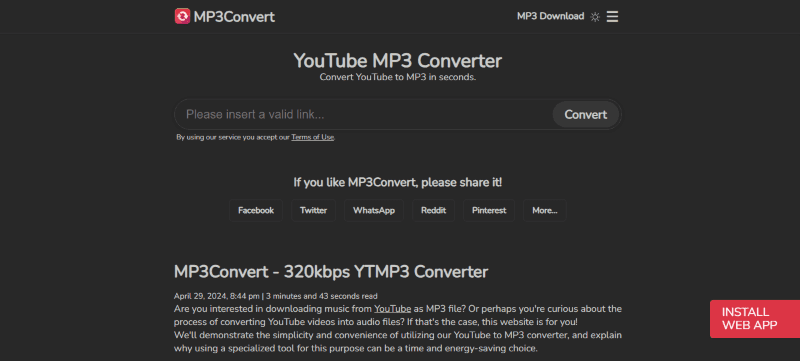
😁Pros:
- Easily can convert any format to mp3 in a very quick time
- High-quality downloads in all types of resolutions
- Generates files that are very low storage and have less MB size
😑Cons:
- It gives only some limited features with the free basic plan
- Quality loss problems faced by many users
- It does not work offline, which is its biggest drawback
9. Easy Mp3
Easy Mp3 is the same as an mp3 converter. Easy MP3 Tools is a great option for users who need a basic and easy-to-use MP3 editing tool. It is free, lightweight, and offers all the essential features for cutting, joining, and converting MP3 files.
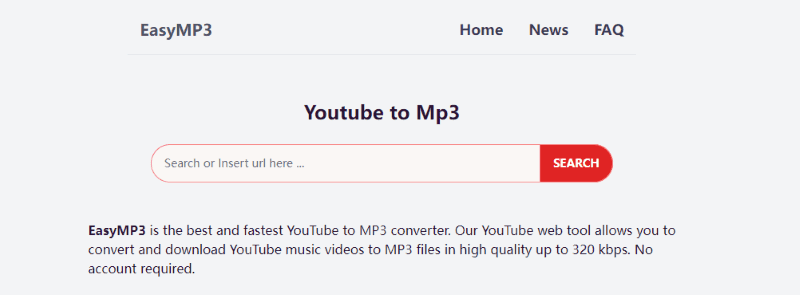
😁Pros:
- It helps you listen to and download unlimited audio songs
- It has a price subscription, and you may be able to get
- The file size in it is very small, which is the best feature by it
😑Cons:
- Some ethical and moral concerns are associated with this website
- Security issues are also here
- Loss of quality of file downloaded
10. Ddownr.com
Ddownr.com, with the best user-friendly interface, is used to convert YouTube, Instagram, and other types of videos into another format. This online tool can also convert files into mp3 320kbps format. With unlimited features, it is the best tool.
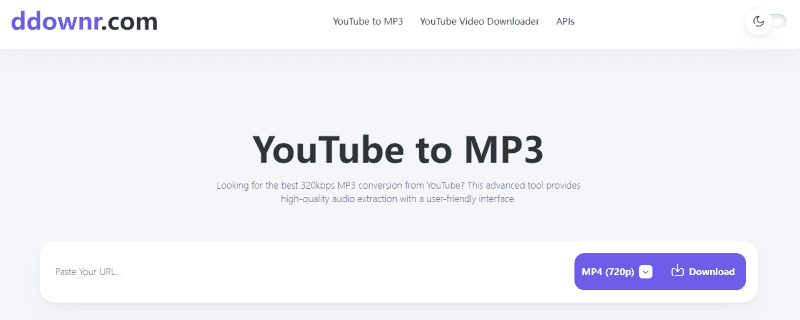
😁Pros:
- It has multi-platform features like PPTube, which helps us download their media directly through this app
- It is high-speed downloading experience as its server is very fast
- Has unlimited collections of videos in it
😑Cons:
- As it may contain so, it is always subjected to legal and copyright issues
- The security of users is not assured
- Downloading quality can be low sometimes
What is the Best? Online VS Desktop Youtube to MP3 320kbps Converter
| Comparison | Online Youtube to MP3 Converter | Desktop Youtube to MP3 320kbps Converter |
|---|---|---|
| Format | Only MP3 and MP4 | MP3, MP4 and 20+ formats |
| Resolution | Only few resolutions like 720p | More resolutions like 1080p, 4k and 8k |
| Installation | No need to install | Need to install |
| Cost | Free to use | Limited with free version |
| Download Limit | Only download one video at a time | Bulk download videos at a time |
| Speed | The process is slow | 10x faster download speed |
| Output Quality | Low quality | Up to 320kbps |
| Advertisement | May have pop-ups and other ads | Ads-free |
After the above comparison, we come to know that what method is best for us basically depends on the type of device we use. If the device through which we are accessing it can use an offline app and has internet, then we must first go for the offline app as it is secure because no ads and pop-ups are there. Hence, our security is protected. For online you must select that website which ensures your security and privacy.
How do You Convert Your Video from YouTube to an MP3 320 Converter?
To convert your YouTube video into MP3, you must have the above-mentioned tool to convert YouTube to audio or MP3 320kbps. First, you download the PPTube and then install it and launch and open it.
Features
?Support video quality available in HD, 2K, 4K, and 8K
?Download multiple videos simultaneously with one click
?Support multiple output formats, like MP4, MP3, MOV, AAC, etc.
?Built-in Browser helps browse and download video easier
Step 1 Copy the video URL
To download any YouTube video, click on the share button. Upon sharing, you will see an option to copy the link as explained in the picture below, or you can also copy the URL from the browser URL search tab.
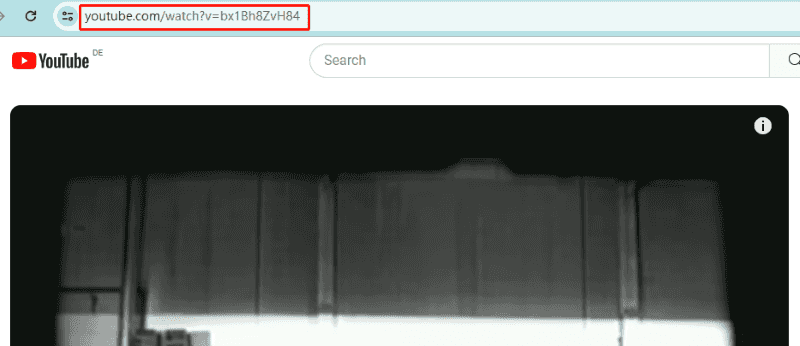
Step 2 Open the software, choose the output format(mp3 and 320kbps)
Now go to the download tab of PPTube in the top left bar. In download, you will see an option to select the format in the upper right corner of the PPTube and select the respective format for your audio, as explained in the picture below.
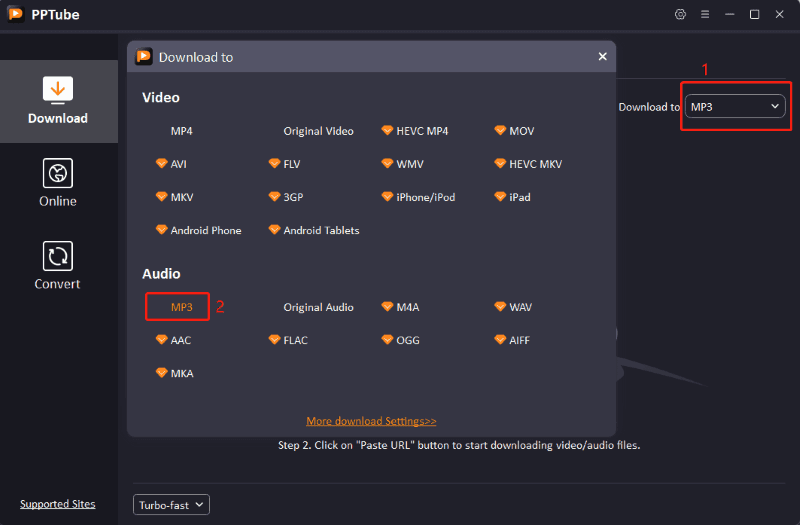
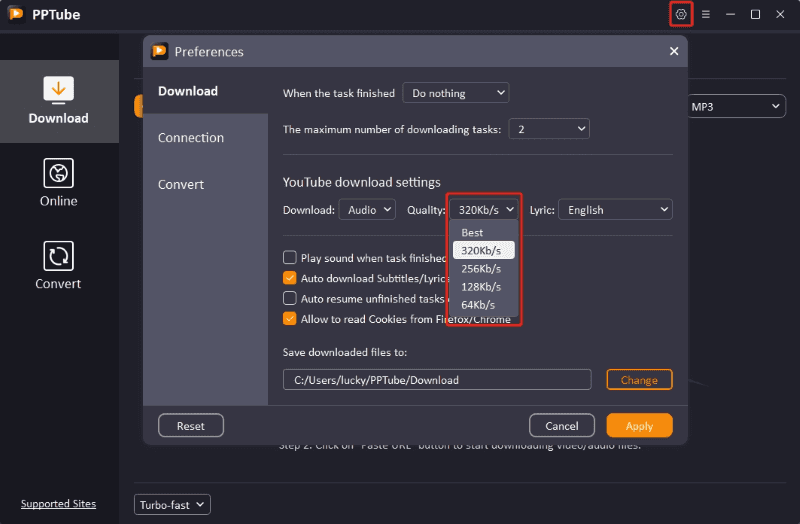
Step 3 Click “Paste URL”, and the video will start downloading automatically.
After copying the link and selecting the proper format, go to the downloaded tab and paste the URL using the paste URL button as shown below. Then click download, and downloading will proceed until it is completed.
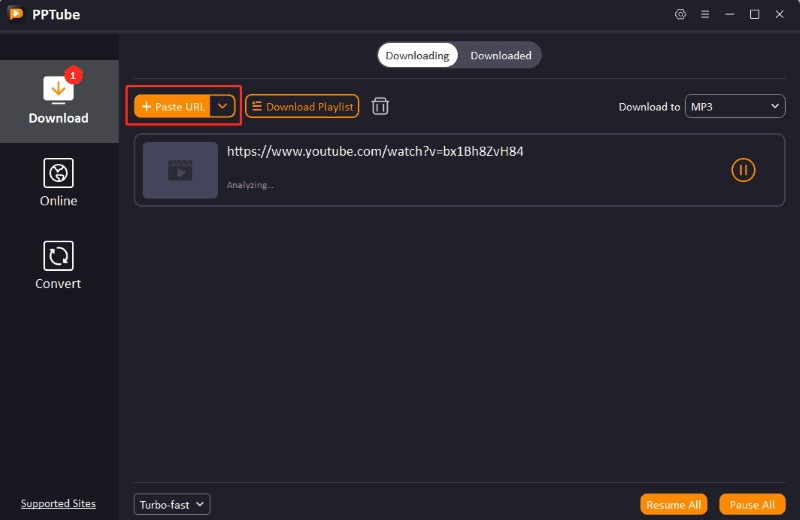
Step 4 Find the video on the downloaded tab.
After the file is downloaded successfully, it will show in downloaded tab where you can access it offline.
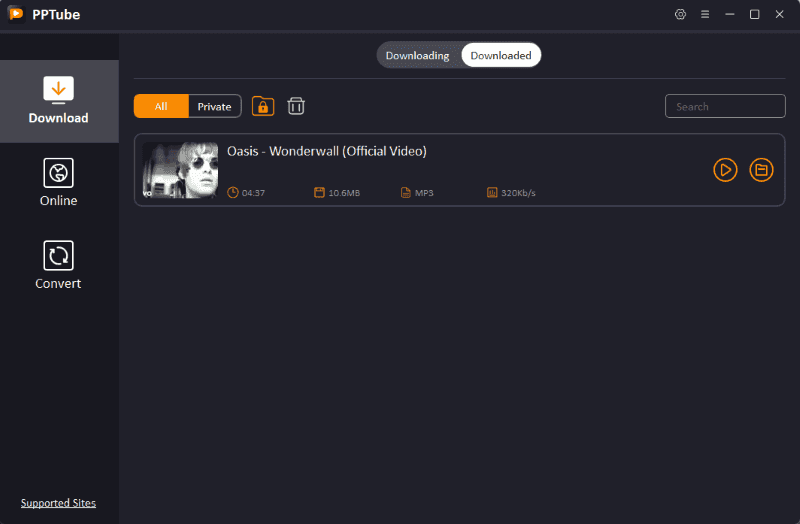
Conclusion
Finally, all of these 10 YouTube MP3 converters will help you to easily download and save music from YouTube to MP3 with 320Kbps or other quality options. When choosing a site to download YouTube to MP3 for free, it’s important to remember about safety.
The above websites have been tested to be safe without ads or warnings during the trial. Still, before downloading any content from online sources, it is better to be aware, read the reviews and check the feedback of users.