How to Convert SoundCloud to WAV in 2026

SoundCloud is one of the many music-streaming services that allows users to experience a variety of recording artists, personal picks, remixes, and other content. The fact that users, artists, and musicians of all sizes may upload, stream, share, and promote their music and podcasts makes it stand out from other streaming services like SoundCloud and Apple Music.
Due to the accessibility of WAV format people prefer converting Soundcloud to WAV. In order to do so you might wonder which third-party applications to use for converting SoundCloud to WAV. This article will outline many methods for converting your favorite SoundCloud music to WAV format.
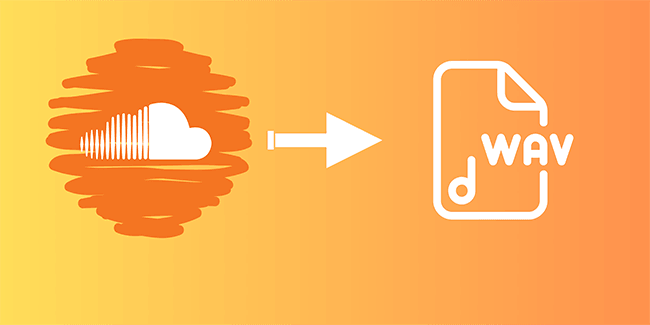
What are SoundCloud and WAV?
✨SoundCloud: One of the most cutting-edge music streaming services that helps up-and-coming musicians get greater exposure is, without a doubt, SoundCloud. Due to how widely used it has become as a music streaming service, millions of people utilize it each month.
This platform, which has achieved international popularity, is where many well-known musicians started their careers and promoted their work. The technology offers musicians and listeners a plethora of fresh choices. This platform’s users can use a specific link or URL to share their audio material with social networks.
✨WAV: One of the first audio encoding standards still in use is WAV (or WAVE). IBM and Microsoft created it for playing audio on personal computers. For archiving digital audio, it is the format of choice today. Its files are enormous since the data is often stored uncompressed. A WAV file is only sometimes downloaded via the Internet.
Method 1. Download SoundCloud to WAV on Desktop – PPTube SoundCloud to WAV Downloader?️
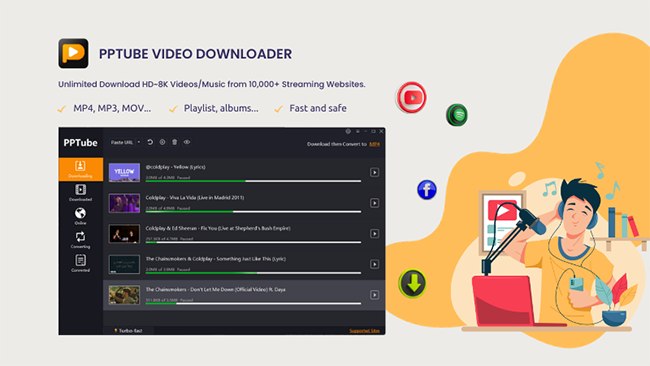
One of the greatest audio downloaders for converting soundcloud to WAV is PPTube SoundCloud to WAV Downloader. From many album download websites including YouTube, SoundCloud, Facebook, Bandcamp, Instagram, and others, this programme can quickly download songs. Additionally, this programme may download numerous songs at once. Additionally, it has a “Batch Download” option that allows you to download a playlist. There are three options for obtaining Soundcloud songs with this application. You may acquire the song’s link and paste it into the app, search for songs using keywords, or use the built-in search browser to look for a playlist.
?Extraordinary Highlights:?
✨It allows you to batch download and convert several Soundcloud to WAV songs at once in addition to providing various video URLs.
✨This fantastic video downloader will automatically identify adverts while downloading your songs and will not play them.
✨You may preview and replay the downloaded files using the built-in video player.
✨You may stop and start downloading whenever you like. It is quite easy to use.
✨Download songs as quickly as you can without any restrictions.
Steps on How to Download Soundcloud Songs with PPTube
Step-By-Step Guide:
Step 1: First, download and set up the PPTube Soundcloud to WAV Downloader.
Visit the PPTube website’s official page and select the Free Get option to get the installation file. Launch the installer after downloading it.
Step 2: Select Soundcloud from the drop-down menu.
On the left side of the main screen, there are four options. the drop-down option, and then choose “Online.” The drop-down option allows you to select Soundcloud.
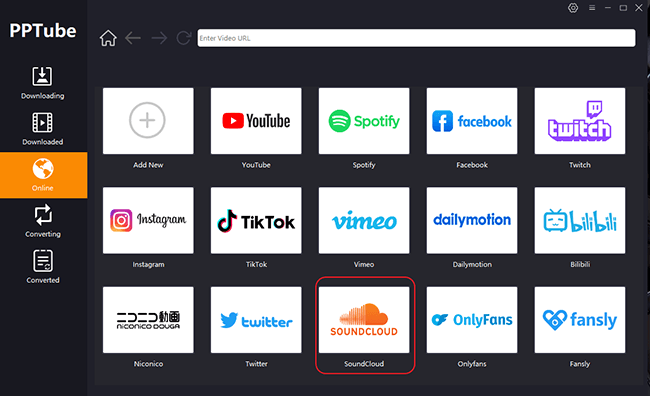
Step 3: Create or sign in to a Soundcloud account.
After deciding on Soundcloud, finish the sign-up or login process. Make ‘WAV’ your preferred media format.
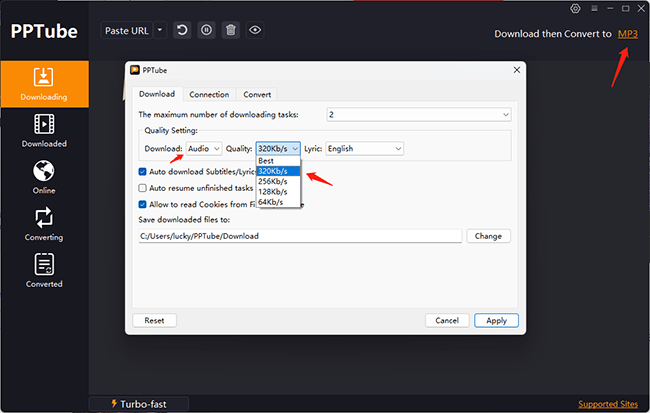
Step 4: Locate your preferred song or playlist
Reconsider the playlists or songs you wish to download.
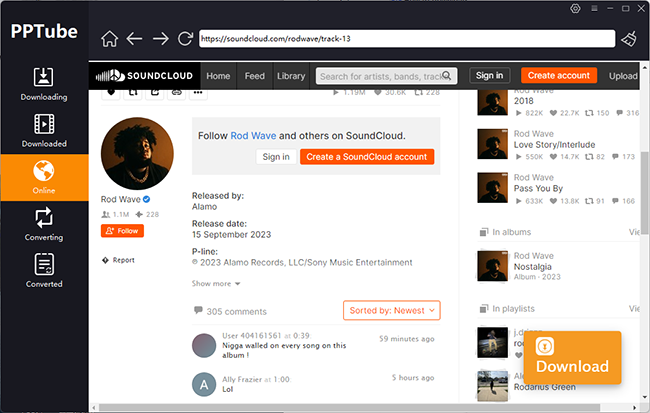
Step 5: Check to see whether the download went through successfully.
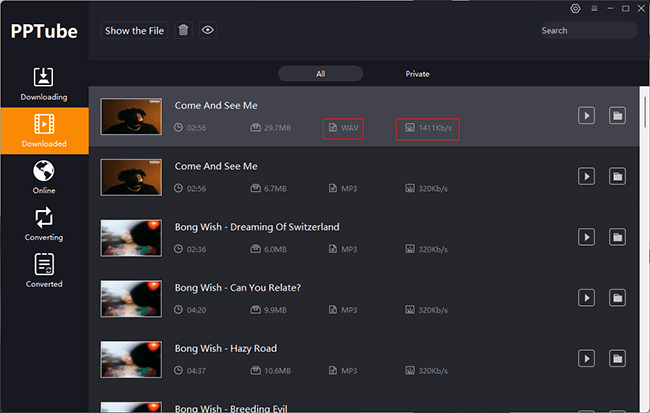
Method 2. Download SoundCloud to WAV Online
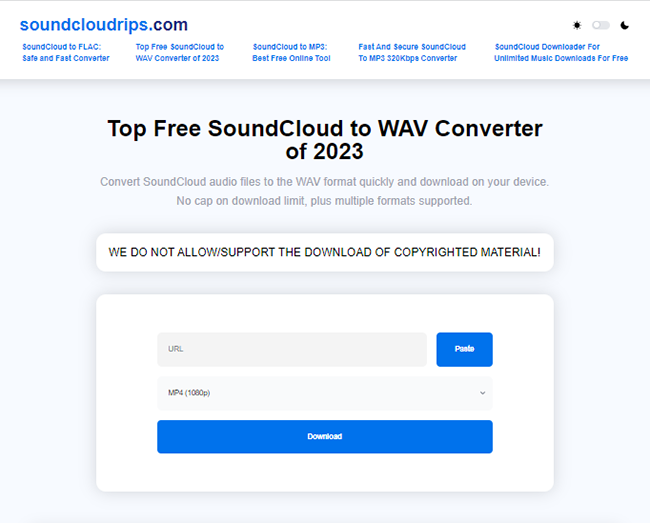
Soundcloudrips.com is a trusted, free online program that allows you to convert an infinite number of SoundCloud recordings to WAV format. Anyone may use it with complete safety. There is no need to register or give your email address. The program doesn’t ask for any information. Therefore, it doesn’t track how you use it or record your personal information. It works with several operating systems, including ChromeOS and FireOS.
One of the most widely used downloaders available online is this one. Almost any video on the Internet may be downloaded and converted with this program, including those from OK.ru, TikTok, Twitter, Facebook, and YouTube
Step-By-Step Guide:
Step 1: To convert an audio file to WAV, open the SoundCloud app and copy the URL or link.
Step 2: By pasting the copied link onto the tool’s home page, you may access the soundcloudrips.com website.
Step 3: Select WAV as the output format from the drop-down option, then press the download button.
Step 4: Your device’s downloads folder will automatically get the file.
Conclusion
Using the top-notch website SoundCloud, you may listen to excellent audio files and music in a variety of genres. You may use this website to upload original songs to SoundCloud in addition to listening to your favourite music there. Unfortunately, there isn’t a direct download link for SoundCloud on this page. Therefore, using a SoundCloud to WAV downloader like PPTube Downloader is necessary in order to convert SoundCloud to WAV; all you have to do is read this post in order to accomplish this.
FAQs
Is WAV a higher-quality format than MP3?
The data is lost during compression, which makes MP3 files considerably smaller. The data in WAV files is more significant since they are often lossless and have yet to be compressed. More choices for editing and more excellent audio quality are typically associated with larger file sizes.
How come WAV files are so prominent?
WAV files frequently employ the LPCM codec, which accounts for their size. There is no audio data compression. The audio is as accurately represented as possible as a lossless storage method.
Do you have copyright issues with SoundCloud?
Restricted Rights: You are given copyright when you start producing your work. You may hold the copyright to your music without registering anything anywhere or publishing anything online. You request that other creators not use your appointment by selecting All Rights Reserved.



