6 Best YouTube to AVI Converters For Seamless Video Conversion in 2025

With millions of videos spanning every conceivable topic, YouTube is your go-to source for learning and inspiration. Ready to unleash your creativity? Discover how to download and convert YouTube to AVI format on both Mac and Windows devices – keep reading!
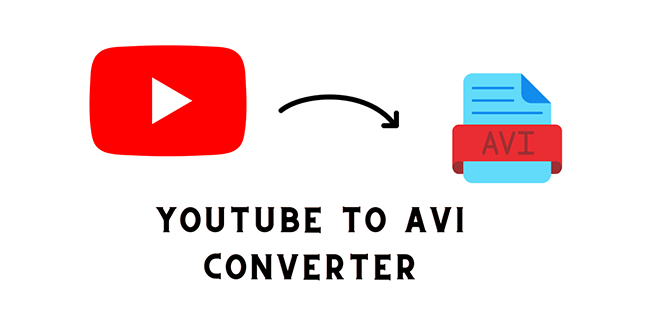
Best Way To Convert YouTube to AVI – Using PPTube YouTube Converter👍
You will encounter countless options if you type in the “YouTube to AVI converter” keyword on a web browser. But among the sea of alternatives, PPTube YouTube to AVI Converter stands out with its sheer ease of use for users trying to download their favorite Youtube content and convert it to various formats. Let’s look at its features and the steps in converting to AVI.
Features Highlights🪄
✅Flexible Format Conversion: This software allows you to convert your YouTube downloads into 20+ formats, such as AVI, enhancing compatibility and usability.
✅High-Resolution Support: It can handle resolutions up to 8K, ensuring you enjoy your content in the best quality.
✅Playlist Downloads: You can download entire YouTube playlists, simplifying content management.
✅Subtitle Integration: The software automatically downloads subtitles and video, enhancing the viewing experience.
✅High-Speed Downloads: You can benefit from up to 10x faster download speeds and the ability to download multiple videos simultaneously, saving you time.
✅Enhanced Privacy: Keep your private videos secure with a password-protected folder, ensuring your sensitive content remains confidential.
How to Easily Download YouTube Videos In AVI Format Using PPTube YouTube Downloader
Explore two straightforward methods for downloading YouTube videos using the PPTube Video Downloader to ensure uninterrupted entertainment.
Should you wish to download YouTube video, adhere to these instructions:
Step 1: Copy the YouTube Video URL
Go to YouTube and copy the video URL you intend to download.
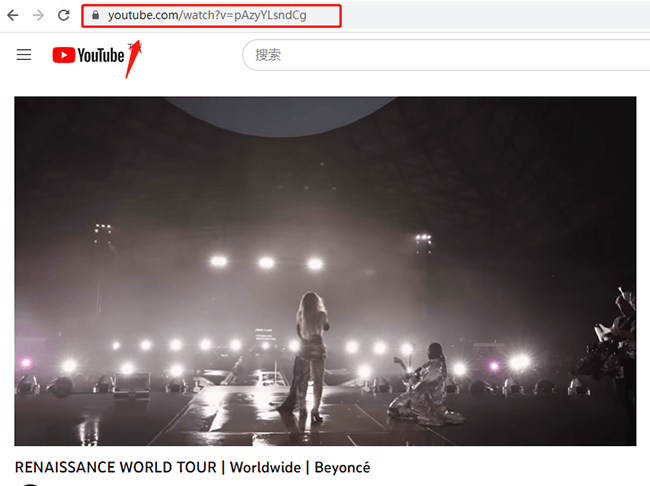
Step 2: Select Output Format and Quality
Click “Download and Convert to” to choose your desired output format (AVI in our case) and make any necessary adjustments to video settings.
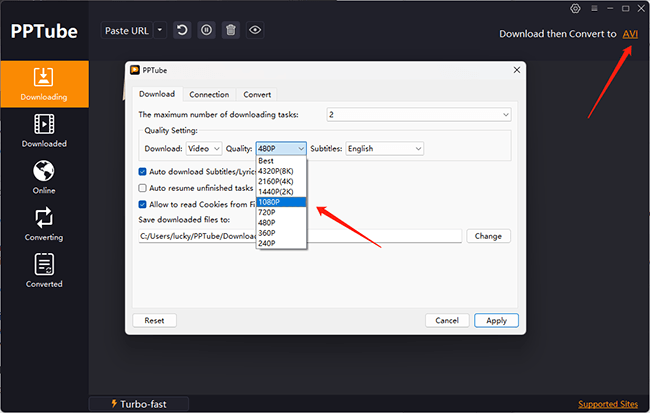
Step 3: Utilize PPTube Video Downloader
Launch the PPTube Video Downloader and initiate the download process by clicking “Paste URL.”
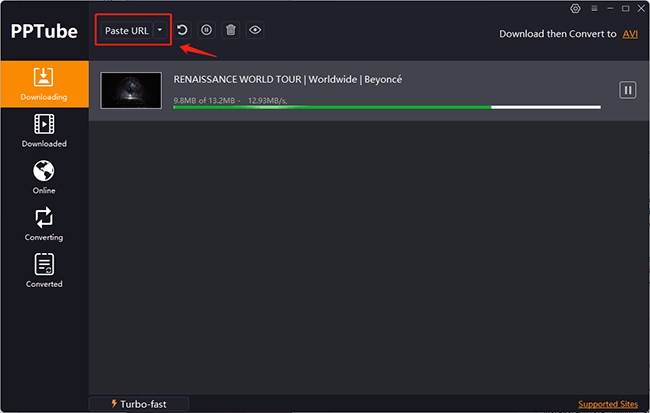
Step 4: Access Your Download
Retrieve your downloaded YouTube video, securely stored within the “Downloaded” section of the program on your device, ready for unrestricted enjoyment.
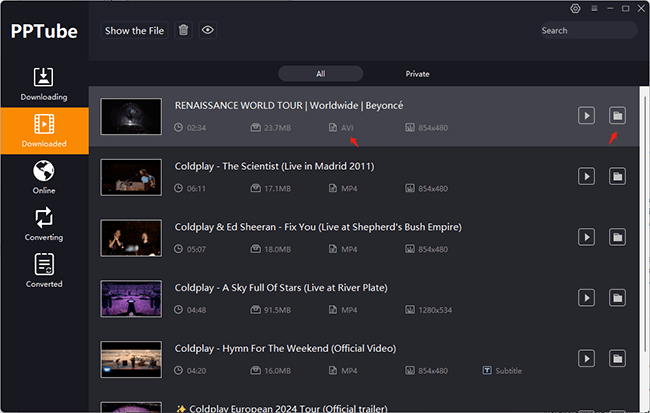
Convert YouTube to AVI For Free Using Online Tools
If you prefer to avoid burdening your system with separate software downloads, online tools provide a convenient alternative for YouTube to AVI conversion. Here are some notable online YouTube to AVI converters:
1)ClipConverter.cc

Clip Converter is a free online tool for converting and downloading audio or video from URLs. ClipConverter.cc, its official website, supports content from sites like YouTube, Vimeo, and Facebook. Note that copyrighted music videos are not supported. Users can paste and download the video URL in various formats (e.g., MP4, MP3) without registration.
2)OnlineVideoConvert
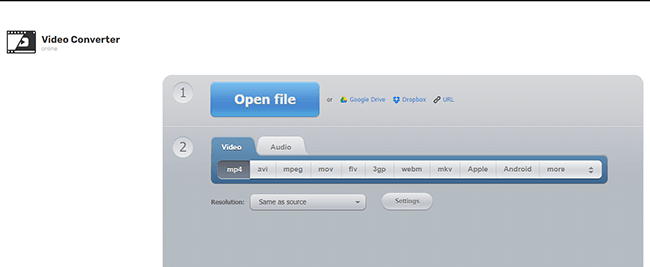
OnlineVideoConvert is an internet-based video conversion platform that can transform YouTube videos into various file formats, including MP3, OGG, AVI, FLAC, M4A, MOV, and more. Noteworthy features encompass compatibility with various online platforms for video conversion, such as Facebook and Twitter, and support for ultra-fast video conversion processes.
3)VideoMp3Convert
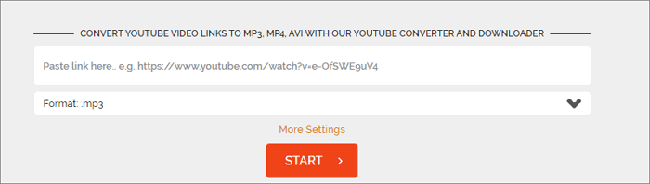
As a free online YouTube video format converter, VideoMp3Convert enables users to seamlessly convert their preferred YouTube videos to many formats, including MP3, OGG, AVI, WAV, M4A, and others. This platform offers unlimited conversion and download capabilities, and support for rapid video conversions, without any mandatory software downloads.
4)DumpMedia
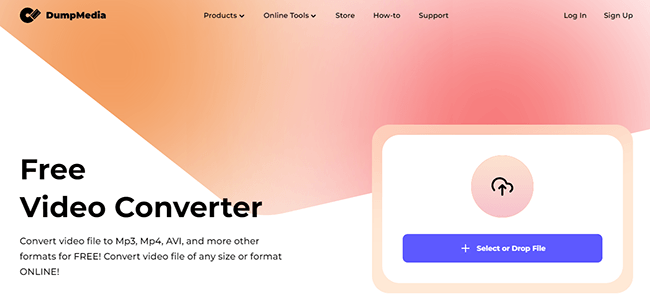
DumpMedia Online Video Converter is a comprehensive service designed to facilitate the conversion of video and audio files into various formats without any software installation. This versatile video converter supports multiple platforms, including Windows, macOS, Android, and iPhone, making it accessible via mobile phones, PCs, or tablets. With this tool, users can convert video files into formats like MP3, MP4, AVI, and more completely free of charge.
5)Y2mate
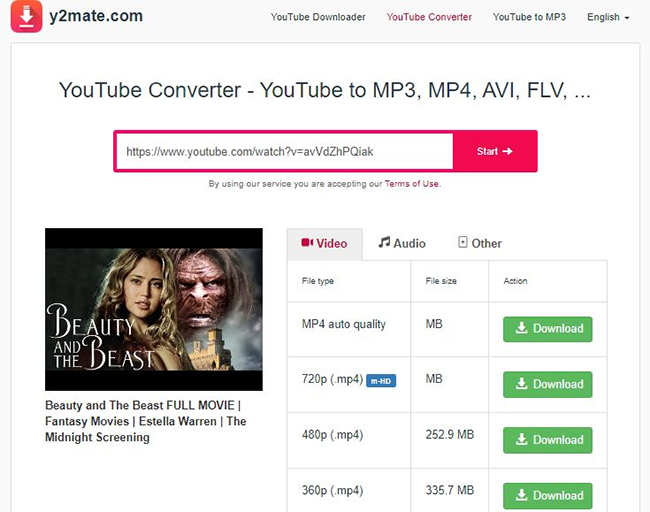
Y2mate YouTube converter is a versatile tool that effortlessly converts YouTube videos into various audio (M4A, MP3, WAV, AAC, OGG, WMA, FLAC) and video (AVI, MP4, MPG, MOV, WMV, KMV, M4V, WEBM, FLV, 3GP) formats, all available for free download. It is compatible with various devices and operating systems, including computers, tablets, and mobile phones, running on Windows, Mac, Linux, Android, and iOS. Its cost-free operation sets it apart, requiring no software installations or registrations.
Convert YouTube to AVI For Free Using Commands
To download a YouTube video in AVI format via the command line, a combination of two essential tools is required: youtube-dl and FFmpeg or avconv. youtube-dl primarily facilitates the retrieval of YouTube videos, offering formats like MP4, WebM, and M4A, which are the native options for YouTube content. Here are the steps you need to follow:
Step 1: Installation
Start by installing youtube-dl and FFmpeg on your system, then open your Terminal or command-line interface.
Step 2: Terminal Setup
In the Terminal, incorporate the youtube-dl tool by pasting the YouTube URL of the video you intend to download.
Step 3: Download
Execute the download process by pressing the “Enter” key.
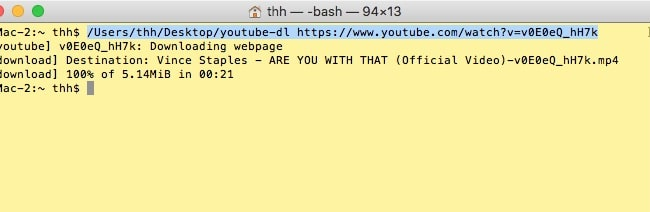
Step 4: FFmpeg Integration
After the download is complete, integrate FFmpeg into the Terminal. Use the following command: “-i input.mp4 -codec copy output.avi.” Note that “input.mp4” should be replaced with the name of the MP4 file you obtained using youtube-dl.
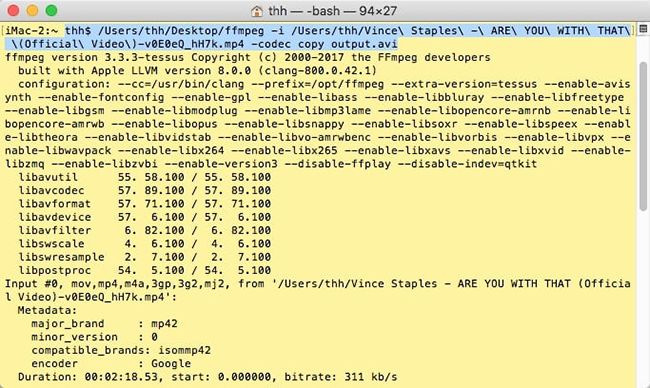
Step 5: Conversion
Initiate the MP4 to AVI conversion process by hitting “Enter” in the Terminal.
FAQs
Can AVI files be uploaded to YouTube?
Indeed, you have the option to upload AVI files to YouTube; however, it’s advisable to use the MP4 format for optimal compatibility. Given that AVI videos tend to be larger, it may be necessary to compress the AVI video if it exceeds these limitations before uploading it to the platform.
How can I view AVI files on a Mac?
QuickTime, the default media player on Mac, cannot play AVI videos due to its lack of support for codecs such as Cinepak, ALaw 2:1, Indeo, and others commonly used in AVI files. To resolve this limitation, you have a couple of options:
🔹One option is installing Perian, an open-source plugin for QuickTime. Perian enables QuickTime to play a broader range of formats, including AVI, MKV, FLV, DIVX, GVI, or VP6 files on your Mac.
🔹Alternatively, you can consider using an alternative video player like Cisdem Video Player, which can play videos and audio in various formats at no cost.
Between AVI & MP4, which one is better?
AVI and MP4 are multimedia container formats that store video and audio codecs. However, when comparing the two formats at the same file size, MP4 typically offers better video quality and greater compatibility.
Final Words
Many online YouTube to AVI converters have a terrible reputation for directing users to harmful websites, showing intrusive pop-ups, and attempting to install unwanted software. They often have limitations regarding download speed, device compatibility, and format options compared to desktop software like PPTube Video Downloader. While command-line tools offer security, they can be challenging for non-technical users, making them more suitable for programmers. Professional software like PPTube is preferred for YouTube to AVI conversions due to its reliability and user-friendliness.



