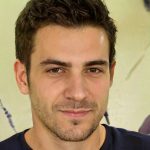10 Simple Ways to Convert YouTube to FLAC
When enjoying your favorite music and audio content, YouTube has become a platform for many. But if you’re a true audio enthusiast looking for the best sound quality, you may have noted that YouTube’s standard digital audio format doesn’t support it. Don’t worry! This blog will explain how you can convert your favorite YouTube videos into FLAC format files, the best in sound quality, to unleash a whole new level of sound pleasure. Get ready to fasten your seat belt to come into the discussion of Free Lossless Audio Codec (FLAC) and explore various simple ways to improve your audio experience! We’ll also introduce how to convert youtube to flac using offline and online tools.
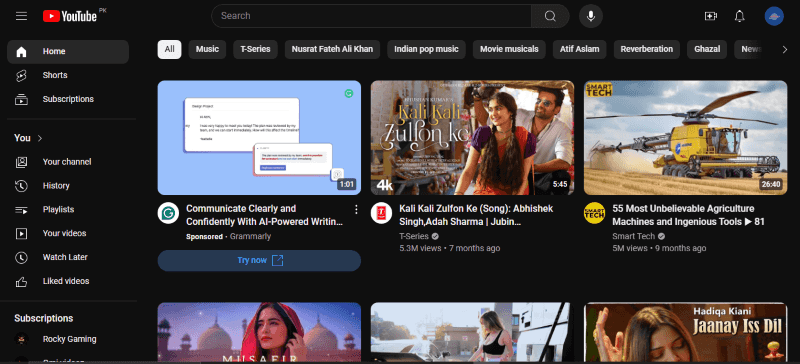
What is FLAC?
FLAC which stands for Free Lossless Audio Codec is an audio file format that provides perfect sound quality to half the size of a CD. Compatible with unlimited mobile phones (with apps), including iPhone, portable music players (PMPs) such as phono players, and Hi-Fi components. FLAC files can be purchased in an online store at almost the exact price as the equivalent MP3 and have a much better sound quality.
This works exactly as a Zip file does, but FLAC will get the best compression because it’s built especially for audio. You can run compressed FLAC files in your desired media player just as you would play MP3 files. FLAC is distinguished as the quickest and most diversely supported audio codec with no losses and the only one that is not patented at the same time.
The Best Tool to Convert YouTube to FLAC
We want to convert YouTube videos into FLAC so that we can do them on PC or MacBook. It is very easy if you use PPTube. PPTube is a software for Windows devices, which is the best youtube to flac converter software to help you convert youtube to flac very quickly. It also gives you the best quality conversion.
Steps to convert YouTube to FLAC using PPTube
After downloading and installing the PPTube successfully, you can convert your desired YouTube videos into FLAC using PPTube. Follow the steps below to convert YouTube to FLAC using the PPTube youtube to flac converter.
Step 1 First, go to the YouTube website or application and click the link of your desired video from the browser URL tab if you use any browser.
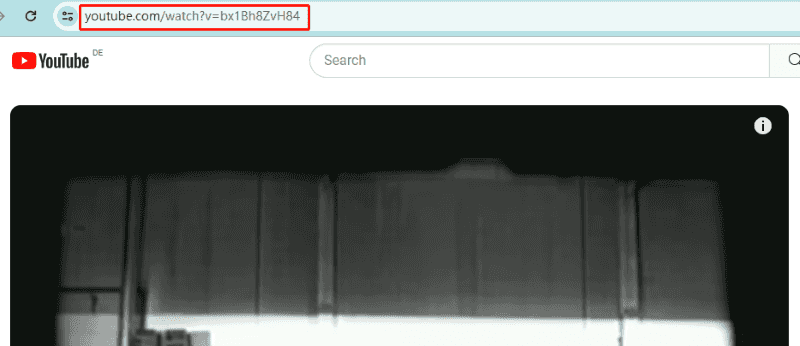
Step 2 Now open the PPTube youtube to flac converter tool and go to the download tab in its top left corner. In this tab, you will show an option of “download to” where you can select the desired format such as FLAC for your video in the top right.
Step 3 Now click on “Paste URL” in the top left in the download tab of this application to paste your copied URL of the desired YouTube video to download it. After pasting the URL, click on download to start the video downloading automatically and then enjoy it in FLAC format.
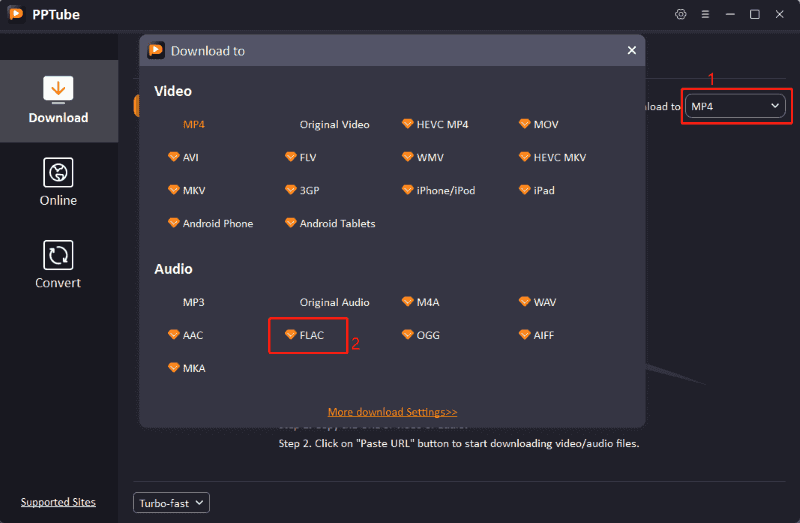
Step 4 Once the video is downloaded and converted, you can access it whenever you want by clicking the downloaded option in the download tab of this application.
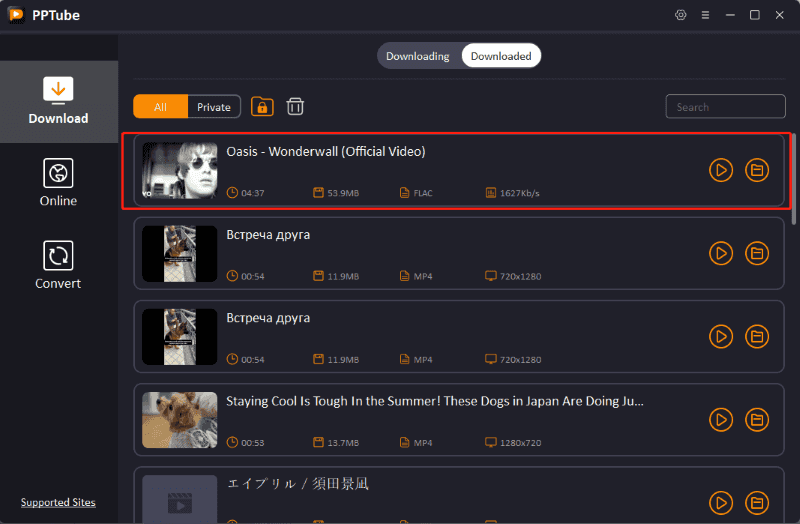
5 Other Amazing Desktop Tools to Convert YouTube to FLAC
Besides PPTuube, other software helps us do the process as PPTube, but this is not 100% like that software. A few software are explained here, each with its pros and cons, so that you can select the best for you.
- 1. AceThinker VidElement
- 2. Geekersoft
- 3. FreeFileConvert
- 4. TunesKit Video Converter
- 5. Cisdem Video Converter
1. AceThinker VidElement
AceThinker VidElement is like PPTube software and gives you many features to convert, and edit files, video enhancer, and is a rounder tool. You can go for its free or paid plan according to your needs. Download this application in your Windows device drive other than c drive and install it open it to use and follow the steps below to convert your file into FLAC.
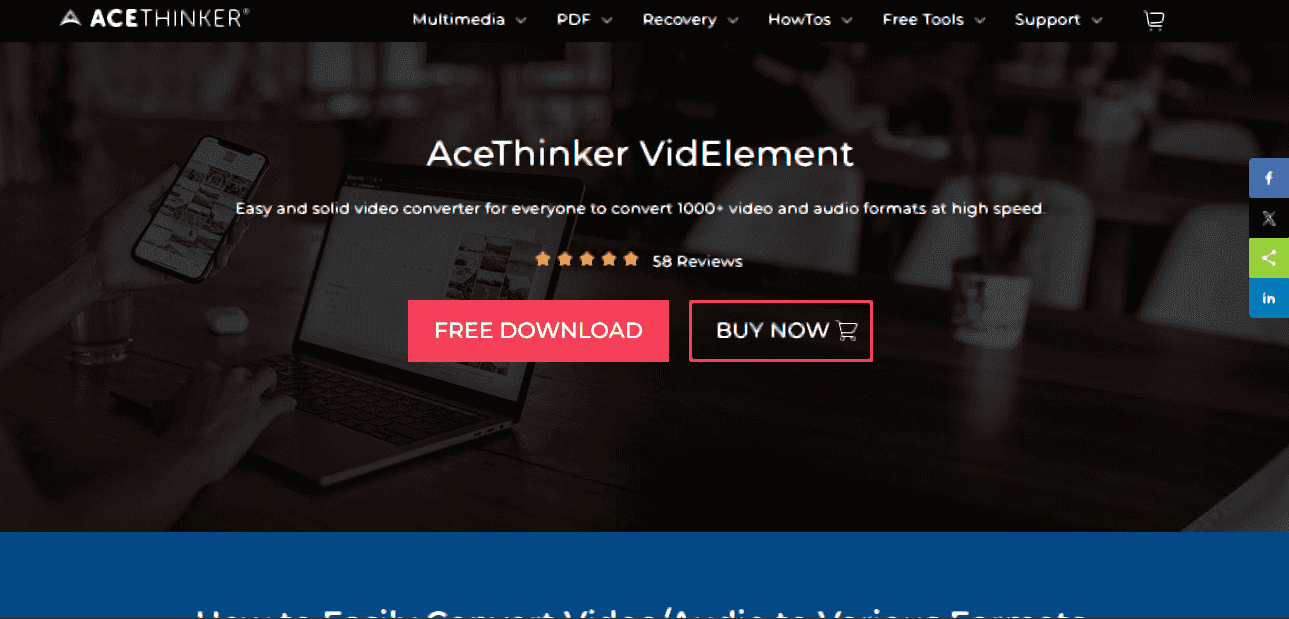
😏Pros:
- Format compatibility
- High-quality output
- User-friendly interface
😞Cons:
- Subscription model
- Limited advanced features
- Limited platform compatibility
2. Geekersoft
Geekersoft is like Acethinker VidElemnt software for Windows and gives you many features to convert files in any format you want. You can choose which plans suit you the best. Go to this link download this application on your Windows device, and follow the steps below to convert your file into FLAC.
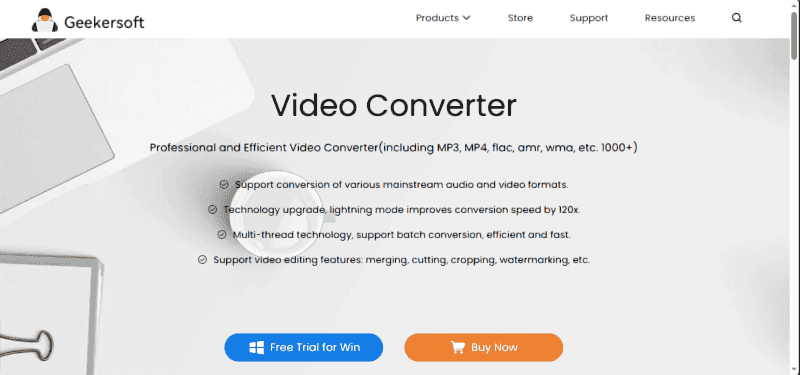
😏Pros:
- High-quality output
- Responsive customer support
- Wide range of features
😞Cons:
- Limited free version features
- Performance issues
- Lack certain advanced features
3. FreeFileConvert
FreeFileConvert is an online website that provides a tool to convert your file into any desired format. In this case, you want to convert your file into FLAC, so follow the link to this online tool and follow the procedure steps to use it. It gives you the best quality conversion.
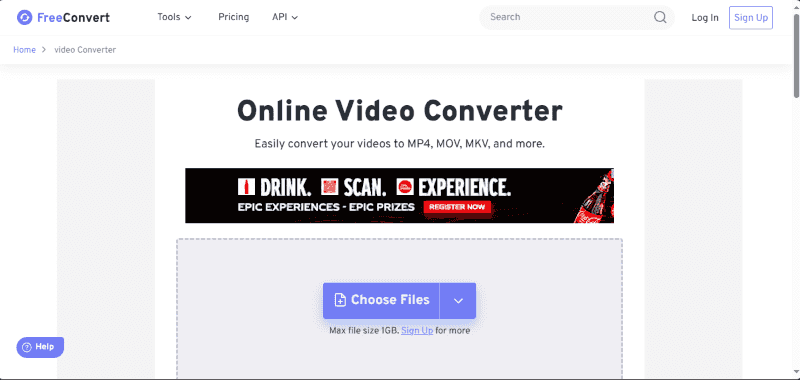
😏Pros:
- Free to use
- No software installation required
- Fast conversion speed
😞Cons:
- Ads on the website
- Privacy concerns with uploading files
- Dependence on internet connection
4. TunesKit Video Converter
TunesKit is software for Windows and gives you many features to convert files in any format you want. Like others, it has also free and paid software. Go to this link and download this application on your Windows device install it open it to use and follow the steps below to convert your file into FLAC.
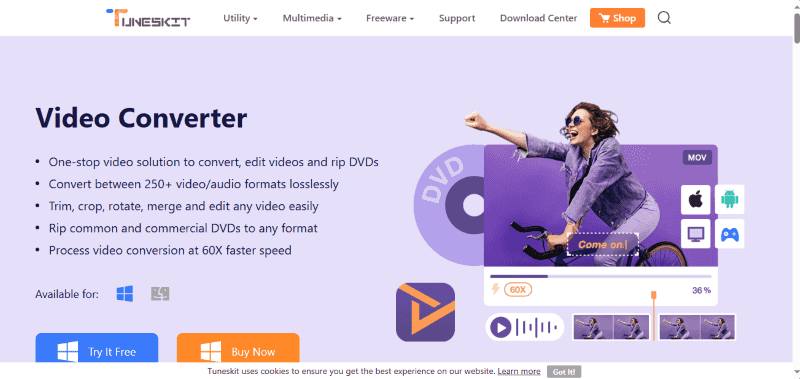
😏Pros:
- User-friendly interface
- Batch conversion feature
- Batch conversion feature
😞Cons:
- Not give flac option in the free plan
- No built-in video downloader
- Some users report occasional bugs
5. Cisdem Video Converter
Cisdem is like PPTube software and gives you many features to convert and edit files, it is video enhancer, and a rounder tool. You can go for its free or paid plan according to your need. Go to this link and download this application in your Windows device drive other than c drive, install it, open it to use, and follow the steps below to convert your file into FLAC.
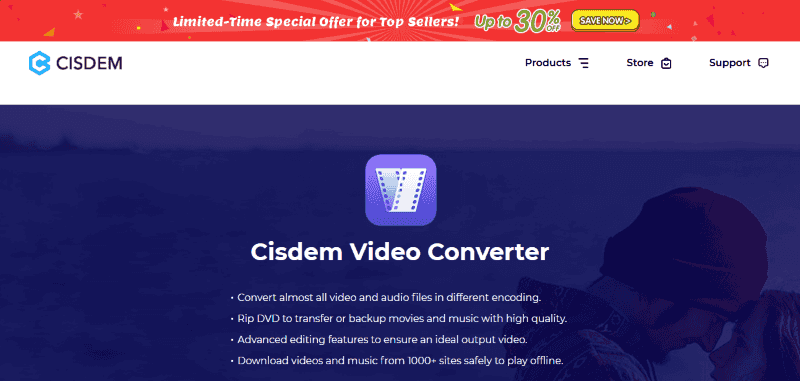
😏Pros:
- Wide format support
- Video editing capabilities
- Intuitive user interface
😞Cons:
- Updates may be infrequent
- Limited free version features
- Pricing may be high for some users
4 Online Tools Help You Convert YouTube to FLAC
The above tools to convert files are offline, require downloading and installing the application to work, and are paid. You can also use online tools to convert youtube to flac online, which helps you do this much better without any payment.
1. Catchvideo.net
Catch Video is an online tool given by this website to convert your desired video from any platform only through their link. Using it is very easy and free to use. No ads distract you and give you maximum results and original quality. Follow the steps below to use it.
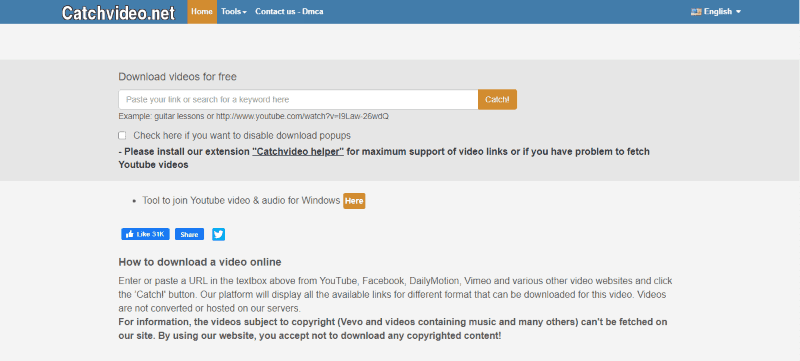
😏Pros:
- Option to choose video quality
- Supports a wide range of video platforms
- Free to use
😞Cons:
- Ads on the website
- Limited support for specific video platforms
- No additional features like conversion or editing
2. Convertio
Convertio. co is an online tool to convert any video into any other format you want can be done by using convertio. co. It gives you over 100 formats to convert your file. To start with it is very simple to follow the simple steps to convert your video file using it.
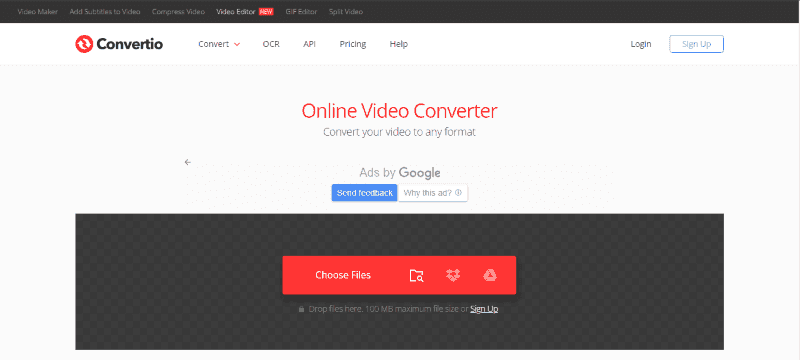
😏Pros:
- No software installation required
- Fast conversion speed
- Option to save converted files to cloud storage
😞Cons:
- Privacy concerns with uploading files
- Limited number of conversions per day for free users
- Some formats may have limitations in conversion options
3. Zamzar
Zamzar is one of the websites that offers the conversion of any file into any other format, which is the best option and service provides. It allows you to convert your file into all available formats till now. In online tools, it is best among them.
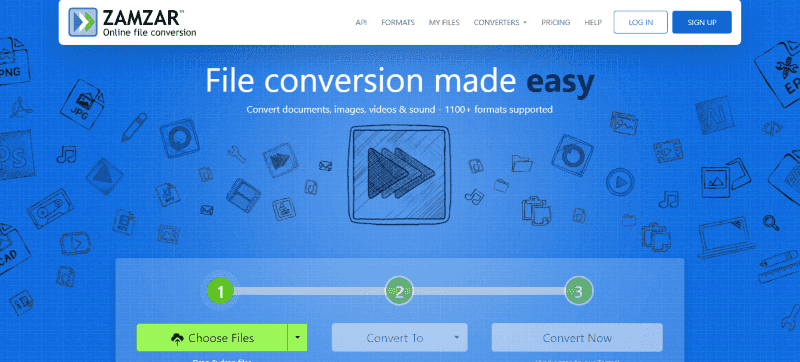
😏Pros:
- Option to receive a download link via email
- Free to use for basic features
- Supports a wide range of file formats
😞Cons:
- Slower conversion speed for large files
- Some formats may have limited conversion options
- Dependence on internet connection
4. LOADER.TO
Loader.to is also one of the online tools to convert your YouTube file into any other format where wav, m4a, or FLAC you want. Only one link to the video is needed to proceed. It gives good quality conversion and is the best youtube converter to flac
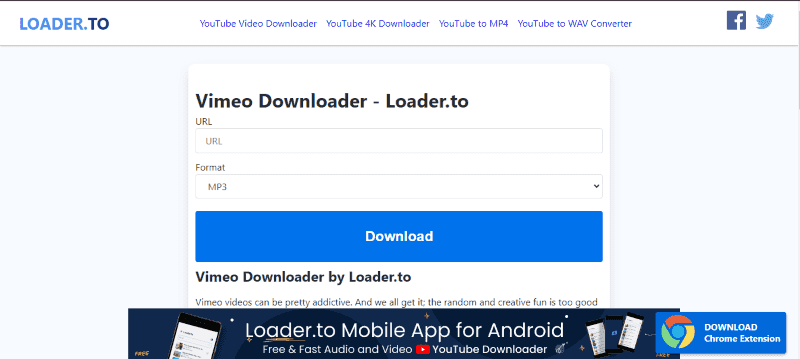
😏Pros:
- Supports various video platforms
- Option to choose video quality
- Simple interface
😞Cons:
- No additional features like conversion or editing
- May have occasional download issues
- Limited support for specific video platforms
Conclusion
To convert youtube to flac using free software is helpful, but it does not eliminate its limitations. To solve this problem, it is recommended that professional software, such as PPTube downloader, be used. With this all-rounder Mac and Windows YouTube video to FLAC converter, everything is clear and easy to use. It is also the only app that allows you to download your YouTube videos in their original format and quality. Please feel free to comment on any additional details.