Top 10 Free Online Spotify Playlist Downloader [100% Working]
The internet has a large variety of Spotify songs downloaders. These online websites and tools mainly differ from each other in terms of songs quality, capability of downloading playlists, and interface user-friendliness.
In order to make your journey of finding the perfect Spotify playlist downloader online tool, we’ve compiled this list of the top 10 free Spotify downloaders. So, keep reading to find the right downloader.
Best Spotify Playlist Downloader Recommended
The best Spotify playlist downloader available on the internet is PPTube Music Converter. It is a user-friendly software available for both Windows and Mac users. There are numerous features of PPTube that makes it a leading tool among the Spotify song downloaders online tools. It gives you a lot of control over the quality and format in which you want to download Spotify songs, albums, and playlists.
Pros:
- PPTube has comprehensive support for 1000+ websites, including Spotify, YouTube, SoundCloud, Tidal, Apple Music, etc.
- You can download Spotify songs and playlists in high-quality 320Kbps audio files.
- It saves the ID3 tags, so you’ll have all the important information about the song in downloaded files.
- PPTube has an automatic lyrics downloading feature.
- PPTube supports quick and fast download in various audio file formats.
Cons:
- You have to download a software on your computer.
- The free version of PPTube has basic functionalities, but you’ll have to buy the Pro version to get unlimited access to all of its features.
How to Download Spotify Playlist to MP3 320kpbs for Free?
Step 1 Open the official website of PPTube Music Converter. Download the latest version of PPTube. It is available for both Windows and Mac users. Make sure you download the right program as per the operating system of your computer. Once the package is downloaded, open it. Follow the steps on-screen steps and provide relevant permissions to install PPTube on your computer.
Step 2 Open Spotify on your computer and copy the URL of the playlist or album that you want to download to your computer.
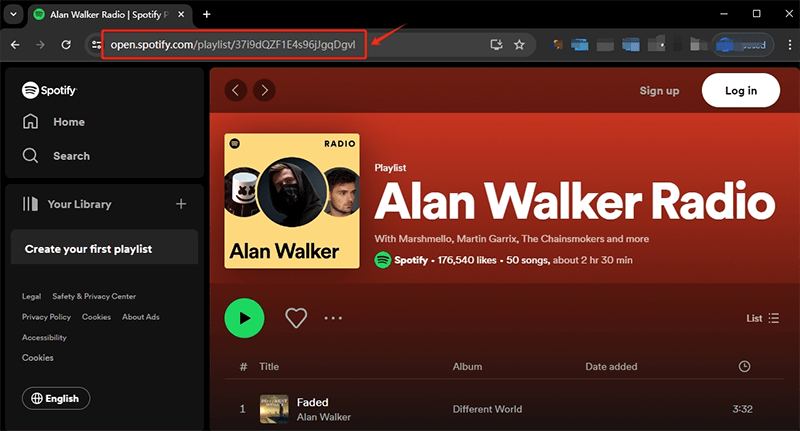
Step 3 Open PPTube on your computer. Select the output in which you want the playlist to download. You can also set other preferences here, such as downloading the lyrics, the location of the downloaded songs, and the quality.
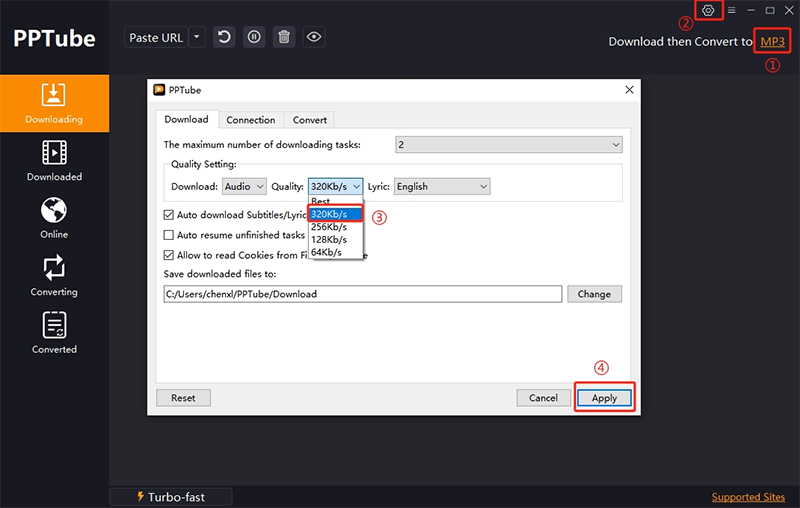
Step 4 Click "Paste URL", and the playlist will load, choose the song you want to download, then click the "Download" button.

Step 5 The playlist will start downloading automatically. After the songs complete the download process, you can check the song on the downloaded tab.
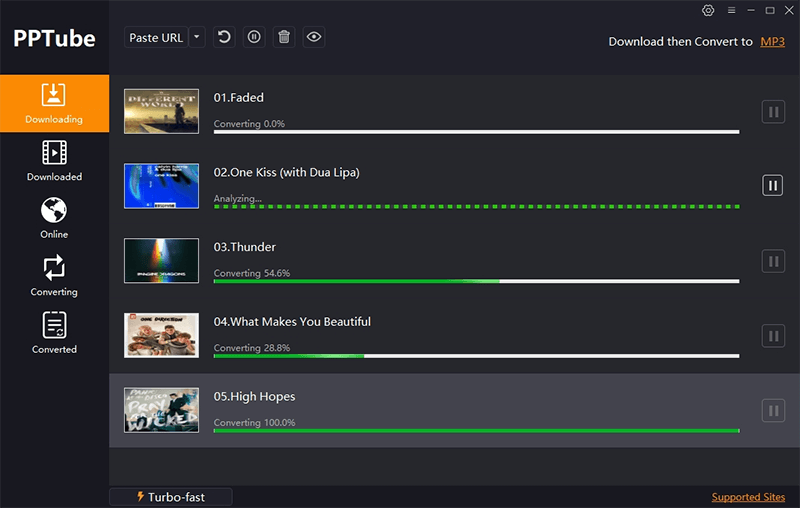
- Why Need a Spotify Playlist Downloader Online?
-
Choosing a suitable Spotify playlist downloader is important to make sure you can download your favorite songs and listen to them when you don’t have access to the internet. Moreover, playlist downloaders allow you to quickly download a lot of songs simultaneously so that you don’t have to repeat the same process again and again.
Since there is a huge variety of Spotify playlists downloaders available online, it can be challenging to pick the best tool.
So, let’s go through some of the most reliable online Spotify playlist downloaders you can use to download albums and playlists from Spotify:
#1. Spotify-Downloader.com
Spotify-Downloader is a free Spotify playlist downloader online free tool. It allows you to download an entire album or playlist by simply pasting the link and saving the entire playlist in one go in ZIP format.
Pros:
- The tool is available for free
- User-friendly
- Quick and high-quality
Cons:
- Lots of ads
- Incapable of downloading podcasts
How To Free Download Spotify Songs Online With Spotify-Downloader?
Step 1: Launch the Spotify app or website on your device. Select the playlist you want to download.
Step 2: Copy the link of the album or playlist by clicking on the three dots icon and selecting share.
Step 3: Open the Spotify-Downloader site and paste the link into the search bar. Click Submit.
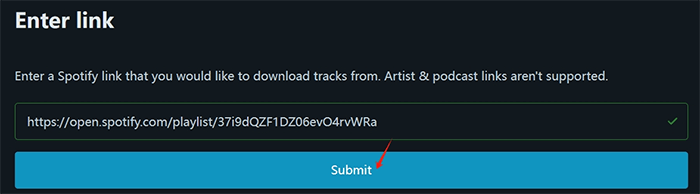
Step 4: Select the Download ZIP option to download the entire playlist in a ZIP file.
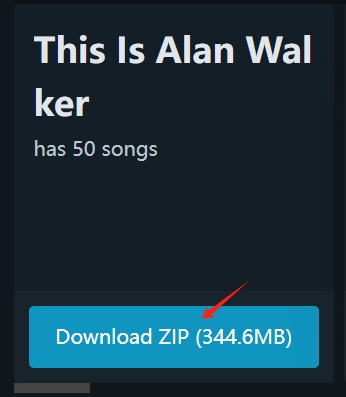
#2. SpotifyMate.com
SpotifyMate is an online Spotify downloader capable of downloading whole playlists. Since it is a web-based tool, you don’t have to download any third-party extension or software for it. Instead, you can access SpotifyMate through a web browser on any of your devices.
Pros:
- Quick and easy to use due to user-friendly interface.
- High accessibility as all you need is a web browser to access SpotifyMate.
- Fast download speed.
- Completely free.
Cons:
- The quality of the downloaded songs can be lower than the original quality.
- Ads and pop-up notifications.
- Lack of batch download.
How to Download Spotify Playlist Online Free with SpotifyMate.com?
Step 1: Open the Spotify app on your device or the web player and select the playlist that you want to download.
Step 2: Click on the three-dot icon, select Share, and click on the copy album/playlist link.
Step 3: Open SpotifyMate on your web browser and paste the link into the field.
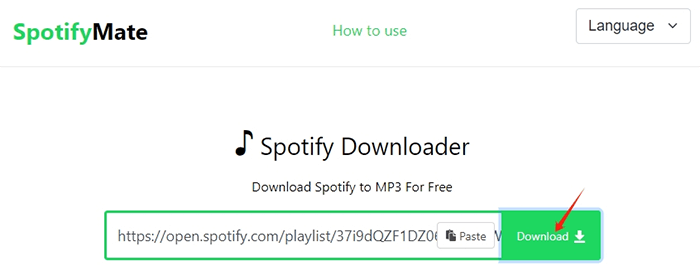
Step 4: Click on the download button. Once the link is processed, you’ll get the option to download each song on the playlist or album one by one. Keep in mind that SpotifyMate does not support downloading an entire playlist in one batch.

#3. SpotifyDown.xyz
SpotifyDown is a free Spotify downloading and conversion tool. It is specifically meant for users who want to download Spotify songs and playlists in MP3 files. Even though the tool supports batch conversion, you’ll have to download each song one by one.
Pros:
- User-friendly
- Quick and easy access through any web browser
- Keeps the ID3 tags information intact during the downloading and conversion
Cons:
- SpotifyDown generally downloads the songs in 128Kbps
- Conversion process can be slow.
- Does not support batch downloading.
How To Convert Spotify to MP3 Online with SpotifyDown.xyz?
Step 1: Open the official website of SpotifyDown on your web browser.
Step 2: Open Spotify and select the song that you to want to download.
Step 3: Copy the link of the song by clicking on the three-dots and using the share button.
Step 4: Paste the link to the search bar and click on Download.
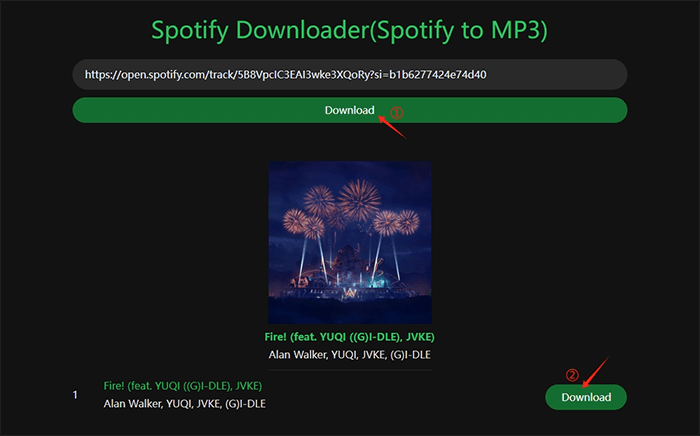
#4. Spotisongdownloader.com
SpotiSongDownloader is a user-friendly Spotify downloader online tool. It allows you to download Spotify songs, playlists, and albums. Most importantly, you can download songs in high-quality from SpotifyDownloader.
Pros:
- User-friendly.
- Quick and easy download.
- Easy to access on any web browser.
- Completely free without any ads.
- High-quality download
- Saves the ID3 tags
Cons:
- Only download 2 Spotify tracks maximum at a time.
- Keep few ID3 meta tags.
How to Use Spotisongdownloader.com Free Online Spotify Playlist Downloader?
Step 1: Open the official website of SpotifyDownloader (SpotiSongDownloader) on the web browser of your device.
Step 2: Open Spotify and search for the song or playlist that you want to download.
Step 3: Press the three dots at the end of the specific song title or below the album cover to copy the link of the playlist through the Share button.
Step 4: Paste the URL into the bar and click on the Download button.

Step 5: SpotifyDownloader will give the option to download the entire album or playlist in ZIP.

#5. SpotiDown.com
SpotiDown is an online Spotify music downloader that helps music lovers save their favorite songs on their devices. It is a fast and easy-to-use tool through which you can download the Spotify songs by simply pasting the link. The tool supports conversion of albums and playlists, but you cannot download the entire playlist in one go.
Pros:
- Free tool to download Spotify songs online
- Saves the ID3 tags information
- Easy to use
- High-quality download
- Displays the cover of each song in the album / playlist
Cons:
- Does not support batch downloading
- Downloading process can be slow
How to Use SpotiDown.com Spotify Downloader Online?
Step 1: Open the official website of SpotiDown on the web browser of your device.
Step 2: Open Spotify and search for the song or playlist that you want to download.
Step 3: Press the three dots at the end of the specific song title or below the playlist cover to copy the link of the playlist through the Share button.
Step 4: Paste the URL into the bar and click on the Search button.
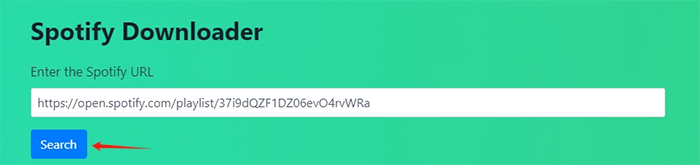
Step 5: SpotiDown will give the option to download each song in the playlist.
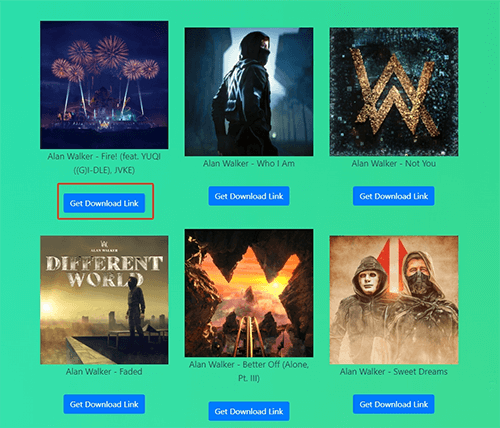
#6. Spotifydownload.org
Spotifydownload is an online website. It acts as a reliable and free Spotify playlist downloader online tool. You can download Spotify songs in MP3 format for free with the help of Spotifydownload. It supports batch conversion and download, so you can download an entire album or playlist, but you’ll have to download each song individually.
Pros:
- Download Spotify songs in high-quality MP3
- User-friendly
- Quick and easy downloading
- Free and no ads
Cons:
- Does not support batch downloading, so you have to download each song one by one.
How to Use Spotifydownload.org to Download Songs from Spotify for Free?
Step 1: Open the Spotify app or website on your device. Select the playlist you want to download.
Step 2: Copy the link of the album or playlist by clicking on the three dots icon and selecting share.
Step 3: Open the Spotifydownload site and paste the link into the search bar. Click Start.
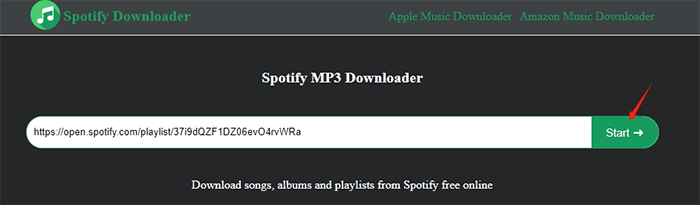
Step 4: You can now download all the songs in the playlist one by one.
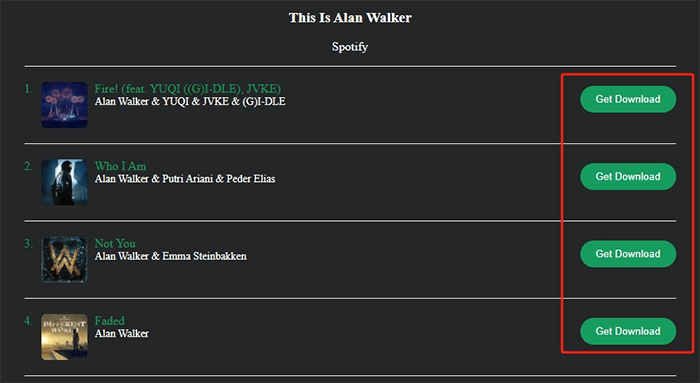
#7. SpotifyDown.com
SpotifyDown is one of the leading Spotify downloaders online. You can download all types of Spotify content in MP3 format using SpotifyDown. It is supported by ads, but you don’t have to pay any charges to use this online tool. This Spotify playlist downloader also has high accessibility as you can open it through any web browser.
Nevertheless, SpotifyDown has a few limitations related to bitrate settings, quality problems, and slow download time.
Pros:
- Quick and easy access through a web browser
- Keeps the ID3 tags information intact during the downloading and conversion
Cons:
- Low quality of up to 128Kbps
- Slow conversion process
- Lack of batch download
How to use SpotifyDown.com Spotify Song Downloader Online?
Step 1: Open the official website of SpotifyDown on the web browser of your device.
Step 2: Launch Spotify and search for the song/album/playlist that you want to download.
Step 3: Press the three dots at the end of the specific song title or below the album cover to copy the link of the playlist through the Share button.
Step 4: Paste the URL into the bar and click on the Download button.
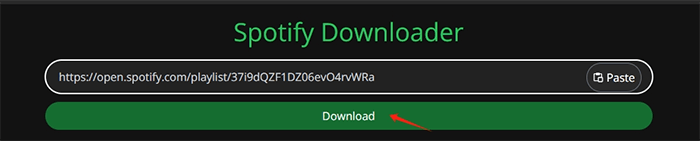
Step 5: SpotifyDown will give you the download link of every song in the album or playlist.

#8. SpotMate.online
SpotMate is a quick, user-friendly, and free tool to download Spotify songs, albums, and playlists. You can easily access this online tool in your web browser and enhance your music experience by downloading the songs. All the songs downloaded with SpotMate are of high-quality in 320Kbps.
Pros:
- Free and easy to use
- High-quality download
- High accessibility
Cons:
- Does not support batch conversion and download
- Slow process as you have to convert and download each song individually
How to use SpotMate.Online Spotify Song Downloader Online?
Step 1: Open the official website of SpotMate.Online on the web browser of your device.
Step 2: Launch Spotify and search for the song/album/playlist that you want to download.
Step 3: Press the three dots at the end of the specific song title or below the album cover to copy the link of the playlist through the Share button.
Step 4: Paste the URL into the bar and click on the Download button.
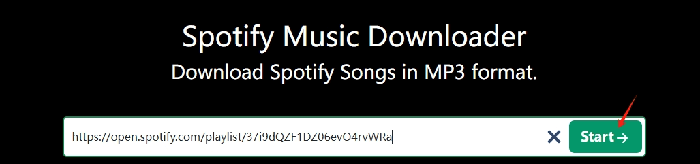
Step 5: SpotifyDown will give you the download link of every song in the album or playlist.
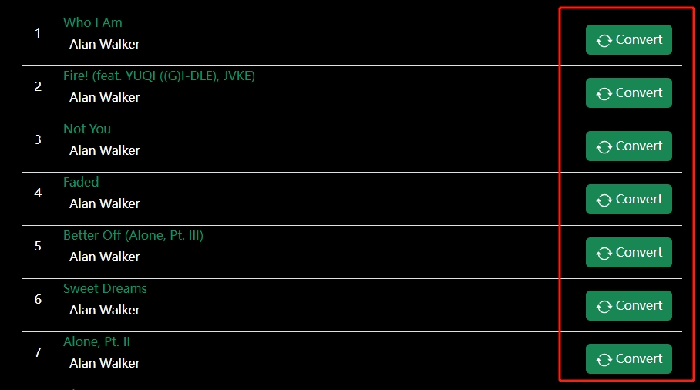
#9. Soundloaders.com
Soundloaders is an efficient online free tool to download songs from numerous platforms like YouTube, Spotify, SoundCloud, and Apple Music. It is a great way to download high-quality MP3 songs from Spotify. You don’t have to download a separate tool or make an account on the platform, so you can complete the downloading process quickly and easily.
Pros:
- Soundloaders is fully free.
- Anyone can access Soundloaders via web browser
- Simple and user-friendly interface
- Saves the ID3 tags
Cons:
- Does not support batch conversion, so you can only download single Spotify songs
- Download speed can be slow
How to Download Spotify Music Online Free with Soundloaders.com?
Step 1: Open the Spotify Web Player or app to copy the URL of the desired song. Search the song to choose it from Spotify singles. Alternatively, you can also find the song in a playlist or album.
Step 2: Locate the three dots positioned beneath the song cover or next to the song title to easily obtain the link. Use the Copy Song Link option to copy the link.
Step 3: Open Soundloaders Spotify Downloader, paste the copied link from Spotify, search the song, and initiate the download process by clicking on the ‘Search’ button.
Step 4: Once you have clicked the Download button, you will be able to convert and download the Spotify songs in MP3 format.

Comparison of the 10 Spotify Playlist Downloaders
| Tool | Output | Quality | ID3 Tags | Batch Download | Speed | Security | Price | Rating |
|---|---|---|---|---|---|---|---|---|
| PPTube Music Converter | MP3, M4A, WAV, FLAC, OGG, AAC, AIFF, MKA | 320Kbps | ✔ | ✔ | High | High | Free & Pro Versions Both | ⭐⭐⭐⭐⭐ |
| Spotify-Downloader | MP3 | 320Kbps | ✔ | ✔ | High | Medium | Free | ⭐⭐⭐⭐ |
| SpotifyMate | MP3 | 128Kbps | ❌ | ❌ | High | High | Free | ⭐⭐⭐ |
| SpotifyDown.xyz | MP3 | 128Kbps | ❌ | ❌ | Medium | Medium | Free | ⭐⭐⭐ |
| SpotiSongDownloader | MP3 | 128Kbps | ✔ | ✔ | High | High | Free | ⭐⭐⭐⭐ |
| SpotiDown | MP3 | 128Kbps | ✔ | ❌ | High | Medium | Free | ⭐⭐⭐ |
| SpotifyDownload | MP3 | 128Kbps | ❌ | ❌ | Medium | Medium | Free | ⭐⭐ |
| SpotifyDown | MP3 | 128Kbps | ❌ | ❌ | Slow | Medium | Free | ⭐⭐⭐ |
| SpotMate | MP3 | 128Kbps | ✔ | ❌ | Slow | Medium | Free | ⭐⭐⭐ |
| Soundloaders | MP3 | 128Kbps | ❌ | ❌ | Slow | Medium | Free | ⭐ |
- Why Not Choose Online Free Spotify Playlist Downloaders?
-
While the user-friendliness and quickness of online free Spotify playlist downloaders tempt many people to use such tools and download the Spotify songs / albums / playlists, the truth is these tools have some serious limitations.
Most of the online Spotify playlist downloaders have poor security measures. These websites are also full of ads that slow down the downloading process and can be a source of security issues as well.
Moreover, the kind of various quality settings available in tools like PPTube are not available in online Spotify playlist downloaders. Online tools are limited to downloading the Spotify songs in MP3 formats, while a reliable software allows you to choose the file format and quality of your own choice.
Conclusion
The bottom line is that you can find many different Spotify playlist downloaders online for free. Choosing the perfect downloader boils down to your requirements. Since every music listener wants the songs to be in highest possible quality, it is evident that you can get optimum quality from a software like PPTube that allows you to download an entire playlist in one go in the format and quality of your own choice while also keeping the ID3 tags intact.
Ultimately, such tools play an integral role in enhancing your music listening experience by allowing you to download the music and enjoy it while being offline.
- How to Download Music from Spotify to Computer [7 Ways]
- 8 Reasons Why Spotify Keeps Pausing (and How to Fix Them)
- How to Start Spotify Premium Duo for Two Accounts & Start Your Musical Journey
- 2026 Guide On How to Enable Spotify MiniPlayer for Windows/Mac/Web
- A Beginner’s Guide On How to Fix Spotify Wrapped Not Working


