How to Start Spotify Premium Duo for Two Accounts & Start Your Musical Journey

Living under one roof doesn’t mean you have to harmonize your music tastes. Maybe your partner’s all about K-Pop while you groove to English classics. Enter Spotify Duo, the ultimate bridge between your auditory worlds. This subscription unites two music enthusiasts under one Premium account, whether you’re partners, pals, or even siblings. Plus, Spotify has fine-tuned this experience with some fresh features. Ready to delve into the Spotify Premium Duo experience and find out if it strikes a chord with you? Keep reading.
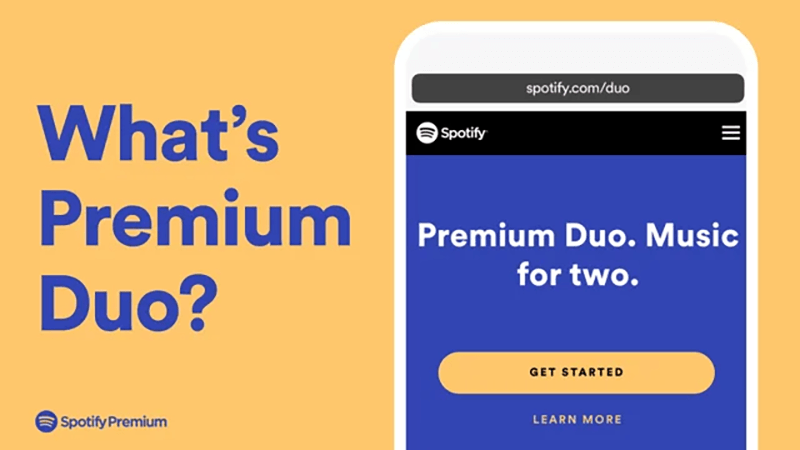
What Is Spotify Premium Duo?
Spotify Premium Duo is a specially crafted subscription for two people sharing a space, whether as a couple, roommates, or close friends. It’s aimed at elevating your music streaming while safeguarding each user’s privacy and musical independence, all for just $14.99 monthly.
Key Features and Advantages:
✳️Personalized Accounts: Each of you gets your login and musical haven. No more fussing over shared passwords or tangled music libraries.
✳️Ad-Free Listening: Immerse yourselves in uninterrupted music, with no pesky ads to break the flow.
✳️Collaborative Playlists: Share, curate, and groove together, crafting playlists for those special shared moments.
✳️Offline Downloads: Download tunes and playlists for those road trips or when the internet’s playing hard to get.
✳️Mobile Music Freedom: Stream any track on your mobile device without limitations.
✳️Infinite Skips: Skip to your heart’s content with unlimited skips, just a tap away.
What Are Spotify Premium Duo and Premium Individual?
While Spotify Premium Duo offers complete access to Spotify Premium benefits, it stands distinct from standard subscription plans, like the Individual plan. Geared towards two individuals at the same address, Premium Duo presents a more cost-effective option, priced slightly higher than a Premium Individual account but covering both users under a single Duo plan, resulting in savings of $6.99.
- The Premium Individual plan is free for the first month and costs $10.99 per month after that for a single account.
- The Premium Duo plan is free for the first month and costs $14.99 per month after that for two accounts.
For those yet to experience Spotify Premium, there’s an opportunity to explore Premium Duo for free over a month.
?Frequently Asked Questions (FAQs):
Is sharing a password necessary for Premium Duo?
No, that’s not necessary. With Premium Duo, both individuals have unique login details, eliminating the need to share passwords and ensuring the privacy of their respective accounts.
Can we maintain our individual saved music and playlists separately?
Certainly. Each user retains their separate libraries, saved music, and playlists. With Premium Duo, your music preferences remain distinct and personal.
What’s the process for sharing playlists?
Collaborating on playlists is a breeze. Use the Spotify app to send playlist invites to your partner. Once accepted, enjoy the ability to create and curate shared playlists, celebrating your diverse musical tastes together.
Does Premium Duo offer cost savings compared to having two separate Premium plans?
Certainly! Just like Spotify’s Student Discount bundled with Hulu, Premium Duo is crafted to be wallet-friendly. It usually comes with savings compared to maintaining two separate Premium accounts, making it a cost-effective option for pairs.
Is it possible to use Premium Duo if we’re not cohabitating?
Premium Duo is exclusively designed for individuals sharing the same address. Both users are required to reside at the same location to qualify for this plan, and Spotify will verify the shared address.
Understanding the Functionality of Spotify Premium Duo
Spotify Premium Duo offers two individual Premium accounts for you and your partner, ensuring access to the complete suite of Premium benefits, including ad-free listening and offline downloads. Subscribing to Spotify Premium Duo requires meeting a key criterion. Both users must cohabit at the same physical address to qualify for Spotify Premium Duo. This condition guarantees that the subscription is utilized by individuals genuinely sharing a living space. Spotify employs an address verification procedure to ensure adherence to this criterion. Initially contemplating GPS-based verification, they chose an alternative approach to protect user privacy while validating eligibility.
Key Considerations:
Premium Duo caters to two individuals exclusively. Larger groups or families can explore Spotify’s Family plan.
✳️Availability of Premium Duo might vary by region, warranting a check for its availability in your area.
✳️Should living arrangements change and the cohabitation cease, eligibility for Premium Duo may be affected. In such cases, transitioning to an alternative plan, like Spotify’s individual plan, is advisable.
✳️While the subscription cost can be shared, one party is responsible for payment. Clear communication and agreement on payment arrangements with your partner are essential.
✳️Shifting from Spotify’s Family plan to Premium Duo might not be immediately feasible. Transition becomes viable upon the expiration of the current Premium plan.
✳️Transitioning between Duo plans is limited to once a year, although canceling the current Duo plan and joining another is possible.
These guidelines encapsulate the functionality and considerations pertinent to Spotify Premium Duo, ensuring a comprehensive understanding of its application and constraints.
Guidelines for Establishing a Spotify Premium Duo Account
For those eager to embark on the Duo plan alongside their partner, initiating a Spotify Premium plan is straightforward. Here’s a comprehensive guide on how to get started:
Commencing a Spotify Premium Duo Plan:
- Access Spotify’s website or app.
- Sign in or create an account.
- Navigate to the account’s Premium section and opt for “Premium Duo.”
- Input payment details.
- Confirm the purchase.
Enrolling in a Spotify Premium Duo Plan:
- Ensure cohabitation at the same address for both parties.
- Log in to your existing Premium account.
- Visit the Premium Duo section.
- Transition to Premium Duo.
- Extend an invitation to your partner via email, WhatsApp, or other means.
- Upon acceptance of the invitation, both parties enjoy Premium Duo privileges.
Managing Membership in Spotify Premium Duo:
- Access your Premium Duo account.
- Navigate to the “Manage Duo” section.
- Click “Invite Members” to add individuals.
- Enter their email, and upon acceptance, both parties confirm the shared address during Duo plan activation.
- To remove a member, select “Remove Member.
Crafting a Spotify Duo Mix:
- Launch the Spotify app.
- Access the Premium Duo hub in the “Your Library” or “Home” section.
- Choose “Duo Mix.”
- Spotify generates a collaborative playlist based on the music preferences of both individuals.
Sharing Spotify Playlists:
- Open the Spotify app.
- Locate or create a playlist.
- Open the Spotify app.
- Opt for “Collaborative Playlist.”
- Share the playlist link with your partner.
- Both parties can contribute to and modify the playlist’s contents.
Best Tool To Enjoy Spotify Premium Offline Without A Price Tag?
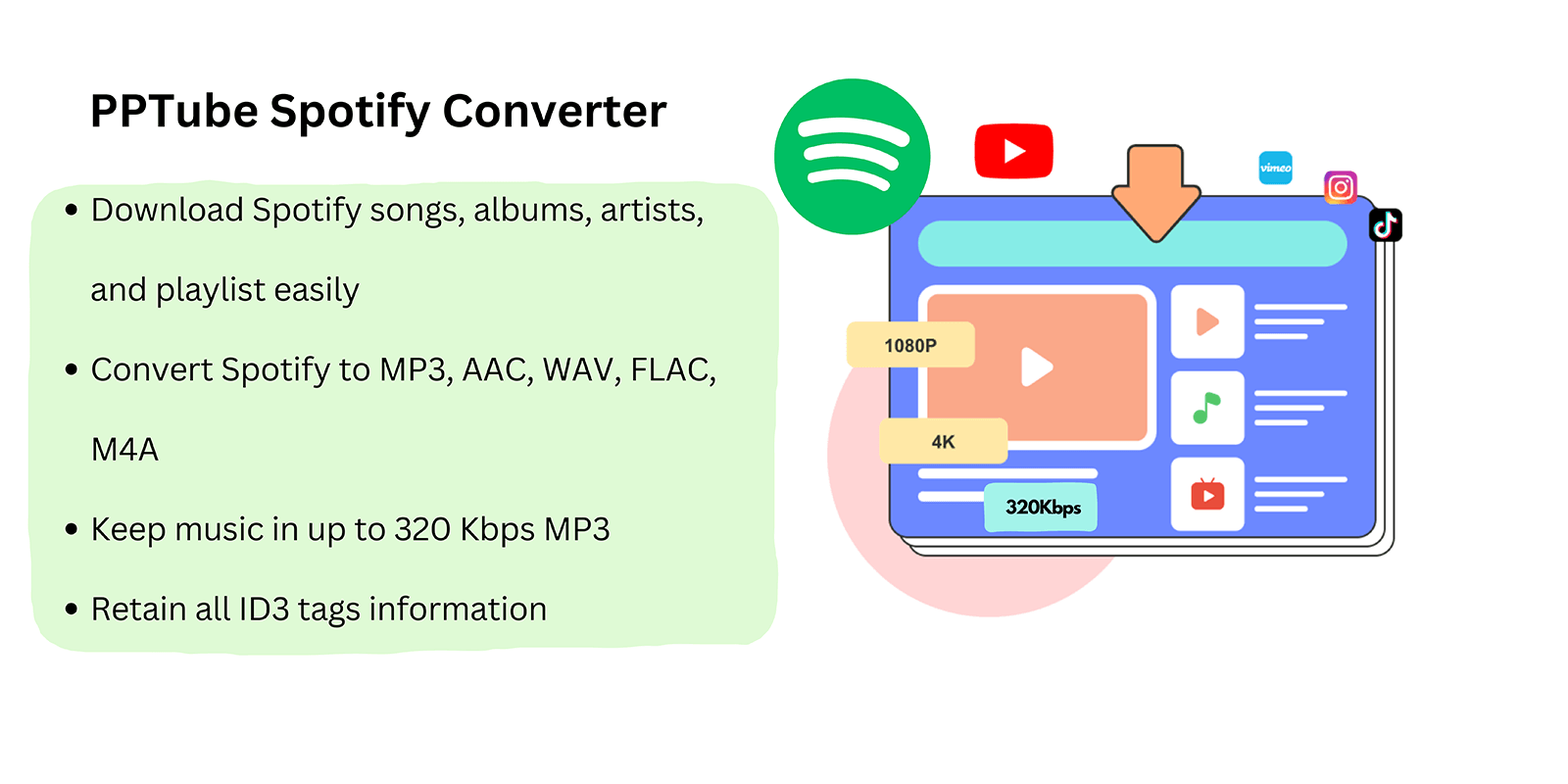
PPTube Spotify Music Converter offers a solution to the limitations of Spotify’s Duo plan by enabling the direct download of Spotify Duo playlists to local folders for offline listening. Its advanced decoding technology allows Premium and Free users to download music while maintaining the original sound quality in various formats, including MP3 and AAC. This converter stands out among the options available for Windows or Mac users seeking to convert Spotify to MP3, ensuring reliable performance, swift playlist downloads, and support for multiple file formats, making Spotify songs accessible as regular audio files across different devices.
Standout Features:?
?It facilitates converting a wide range of Spotify content—songs, playlists, albums, podcasts, and audiobooks—into MP3
?Users can convert and download multiple Spotify songs concurrently, streamlining the conversion process.
?Supports an array of input formats such as MP3, AAC, AC3, FLAC, M4A, and more, and provides various output formats like MP3, M4A, WAV, AAC, and FLAC, ensuring versatile compatibility for audio conversion.
?It supports batch conversion, significantly accelerating the download and conversion processes and optimizing speed by up to twice the normal rate.
?Utilize the software’s built-in Spotify web player for seamless track conversion without downloading the Spotify app, simply by dragging and dropping tracks.
Steps To Utilize PPTube Spotify Music Converter
Step 1 Download and Install PPTube Spotify Music Converter
Visit the main page of the PPTube website and initiate the installation process by clicking the “Free Get” button to acquire the PPTube installation file. Once downloaded, proceed by running the installer.
Step 2 Select Spotify
On the primary screen, navigate to the left corner to find your options. Choose “Online” and opt for Spotify from the provided list.
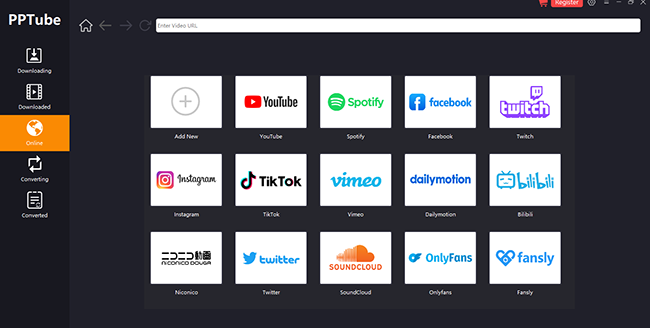
Step 3 Sign up or access your Spotify account
Selecting Spotify, register for a new account, or log in to your existing one.
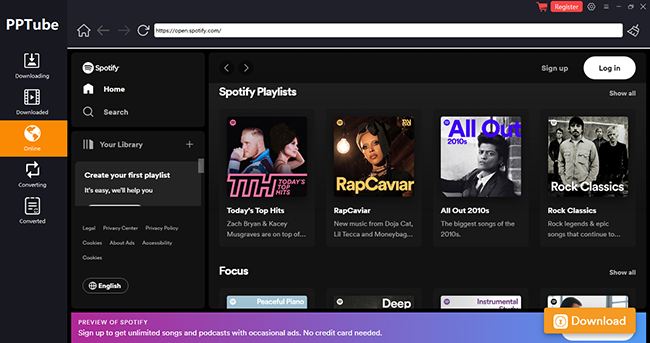
Step 4 Locate and Select Your Desired Songs or Playlists
Choose your preferred songs or playlists for download. Ensure MP3 is selected as your preferred media format.
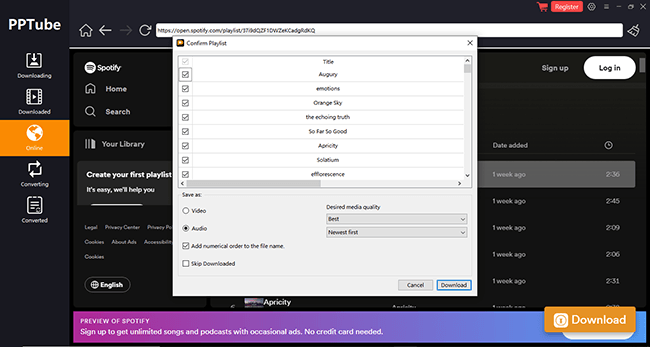
Step 5 Initiate the Download Process
Once you’ve chosen, click “Download” to start the downloading process.
Conclusion
Spotify Premium Duo is your ticket to two separate Premium accounts at a special discounted rate for those sharing a home. This means you can groove to your personalized Duo Mix playlist. And if you’d like to hold onto that mix forever, PPTube Spotify Music Converter is your go-to tool. It lets you download and save your Duo Mix playlist, making it accessible on your phone or any other preferred device for endless music enjoyment. So, embrace the beats and keep your tunes at your fingertips!
- Top 10 Free Online Spotify Playlist Downloader [100% Working]
- How to Download Music from Spotify to Computer [7 Ways]
- 8 Reasons Why Spotify Keeps Pausing (and How to Fix Them)
- 2026 Guide On How to Enable Spotify MiniPlayer for Windows/Mac/Web
- A Beginner’s Guide On How to Fix Spotify Wrapped Not Working



