Best 3 TwitCasting Downloader Tools For Your Favorite Videos

Are you captivated by TwitCasting’s engaging content? Whether you want to download broadcasts for convenience, enhance presentations with dynamic shows, or immerse yourself in Japanese language interactions, TwitCasting offers a rich collection. As a devoted enthusiast, you’ve likely noticed changes in the platform’s video download approach. Once straightforward, recent updates present challenges, but fear not — our guide, based on firsthand experience and research, explores the best TwitCasting downloader tools to record and preserve TwitCasting streams.
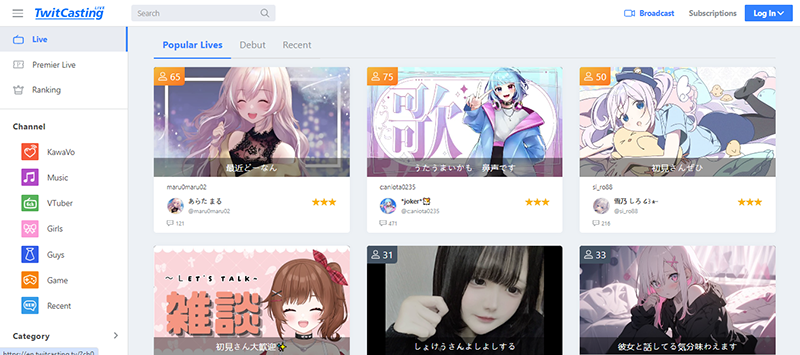
What is TwitCasting?
Before delving into recording and downloading methods, let’s briefly explore TwitCasting. Also known as “ツイキャス” in Japanese, it’s a live-streaming service accessible on various devices. It offers diverse broadcasts catering to various interests. A distinctive feature is real-time communication, allowing streamers to interact with viewers during broadcasts.
What Are The Different Ways to Download TwitCasting Videos?
Capturing live streams on TwitCasting poses challenges because of the platform’s anti-recording measures. While there are different tools and methods, it’s crucial to be mindful of copyright regulations and employ these techniques responsibly.
🥇Utilize PPTube Video Downloader for TwitCasting Video Downloads
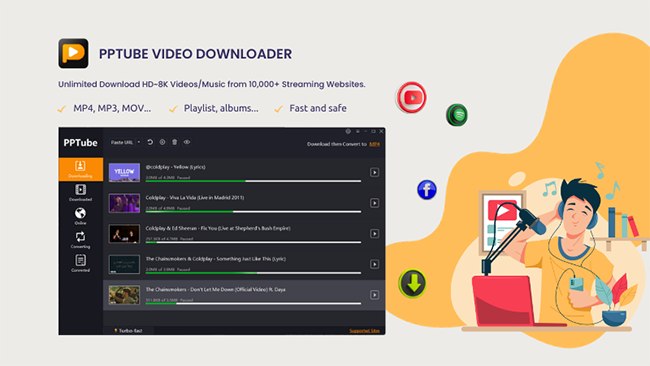
PPTube Video Downloader is a versatile tool that simplifies HD video downloads, supporting resolutions from 720p to 8K. Compatible with various platforms such as TwitCasting, Instagram, TikTok, Facebook, Apple Music, Vimeo, and adult sites, it offers conversion into over 20 output formats, including MP4, MP3, WAV, and AAC. The downloader prioritizes privacy with a dedicated mode, allowing users to secure downloaded videos in a password-protected folder. PPTube stands out with its watermark-free downloads and a steadfast commitment to 100% security.
Features💖
✨PPTube features a built-in browser, streamlining the download process for web videos, live streams, and purchased movies.
✨Setting a new standard for high-quality video and music, PPTube is among the few programs that enable the download of 8K audio and video at 320 kbps without any loss in quality.
✨Say goodbye to advertisements in your videos; PPTube effortlessly removes ads from the original content without requiring any manual intervention.
✨PPTube allows the simultaneous download of multiple files by processing them in batches, enhancing efficiency.
✨All relevant metadata is reliably saved by PPTube, ensuring easy future administration and organization of downloaded content.
Step By Step Guide To Download TwitCasting Vide
Step 1 Download and Install PPTube
Start by acquiring PPTube Video Downloader from the official website and installing it on your personal computer. It’s a secure and free application available for both Windows and Mac.
Step 2 Access TwitCasting.tv and Play Your Chosen Video
Launch TwitCasting.tv within PPTube and locate the TwitCasting video you wish to download.

Step 3 Customize Output Format and Quality
Select your preferred output format, file size, frame rate, and quality for the downloaded files.
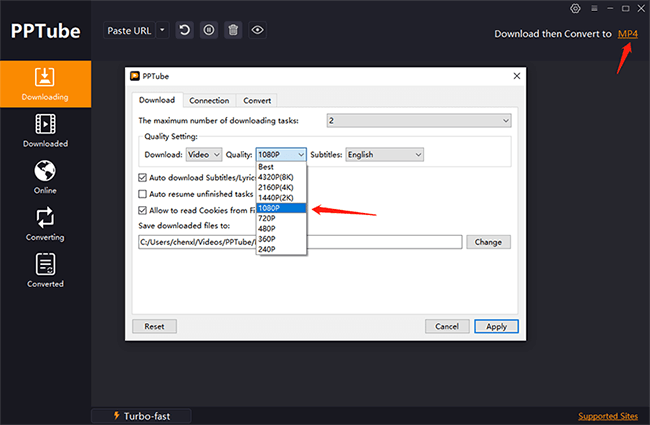
Step 4 Begin the Download
Click the “Download” button to initiate the download process. Once completed, preview the downloaded video in the “Downloaded” module and enjoy unrestricted access.
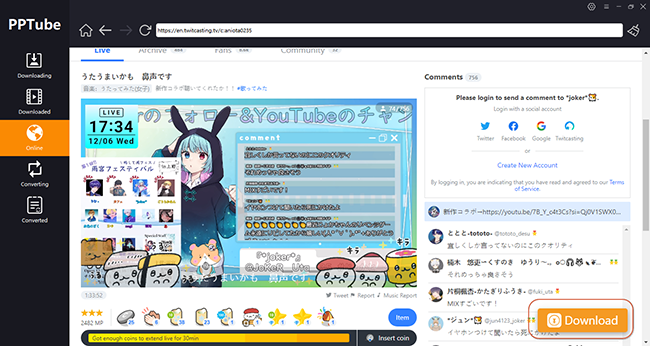

Utilizing YouTube4KDownloader Online Tool To Download TwitCasting Videos

YouTube4KDownloader is an online video downloader application that conveniently supports multiple video sites, including Twitcasting. Compatible with popular formats like MP4, MP3, MKV, and more, YouTube4KDownloader allows you to choose video quality from 144p to 1080p Full HD before initiating the download. The application automatically processes the entered URL, extracting the video file from Twitcasting for offline download and storage on your device.
Steps To Download Twitcasting Videos
Step 1: Copy and Paste Video Link
Copy the link of your Twitcasting video and paste it into the “Video URL” box above.
Step 2: Initiate Download
Press the “Download” key to initiate the downloading process.
Step 3: Customize Download Settings
Determine your preferred video format (MP4, WebM, MP3, etc.), quality (HD, FHD, Ultra HD, 1080p, 2K, 4K, 8K, etc.), and additional options like HDR, 60fps, or 30fps. Once configured, click the “Download” button to proceed.
Constraints: While an online tool offers various advantages, its functionality is entirely dependent on internet availability. Attempting to download TwitCasting videos in an area with limited internet connectivity may render this method ineffective.
Utilizing Video Downloader Professional Chrome Extension To Download TwitCasting Videos

Effortlessly download TwitCasting videos on your PC, whether running Windows or Mac, using a simple Chrome extension. This method, compatible with almost any browser, eliminates the need for third-party applications. Video Downloader Professional, a popular Chrome extension, allows users to add videos to a playlist for desktop viewing or casting via Google Chromecast on television. The extension organizes saved content into a convenient video list, enabling easy access to videos in different sizes without visiting the original webpage.
Steps To Download TwitCasting Videos
Step 1: Launch Your Browser
Begin by opening your preferred browser on your computer.
Step 2: Install Video Downloader Professional Extension
Download and install the extension, ensuring seamless integration into your browser.
Step 3: Confirm Extension Installation
Click “Add to Chrome,” and when the confirmation popup appears, tap “Add Extension” to confirm the installation.
Step 4: Navigate to the TwitCasting Website
Access the TwitCasting website through your browser and locate the specific video you intend to download.
Step 5: Start the Download Process
Click the download icon positioned near the share button to initiate the video download process.
Step 6: Choose Video Resolution
Select the video resolution that aligns with your preferences and requirements.
Step 7: Initiate Download
Commence the downloading process for the chosen video by clicking the “Download” button.
Step 8: Find Your Downloaded Video
Locate the downloaded video in your browser’s designated download folder for convenient access.
Constraints: Opting to download a separate extension for your system may not always be the most favorable option. Additionally, even post-installation, navigating the intricate toolbar of the extension might present challenges.
FAQs
Why Can’t I Watch TwitCasting Recordings?
If you’re unable to watch recorded content, it may have copy protection. Explore the tools recommended in the article for possible solutions.
Can others detect we are using a TwitCasting Recorder?
Recording live streams doesn’t notify broadcasters or viewers. However, distributing recorded content without permission is illegal.
How can I view previous TwitCasting broadcasts?
Broadcasters can choose to keep or make recordings publicly viewable after a live stream, allowing viewers to watch them anytime on smartphones or PCs.
Conclusion
The ability to download TwitCasting videos with subtitles or captions depends on the presence of these elements in the original video. If the video includes subtitles, they will be retained during the download; however, if the original lacks subtitles, they will not be added during the download process. PPTube Video Downloader stands as a superior choice for TwitCasting Downloader to download TwitCasting videos, offering a combination of high-quality performance and user-friendly features.



