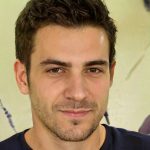4 Excellent Ways to Download Rumble Videos
Rumble is categorized as a competitor to online video-sharing websites that allow users to upload, share, and monetize content. Rumble has been trending, and with this, there have been various techniques through which its videos can be downloaded.
Outright downloading or streaming the Rumble videos for offline use, as well as sharing or saving them offline creates convenience in the usage of the site. I will outline four methods on how to download rumble videos. They are ranked based on the difficulty and the options users might prefer.
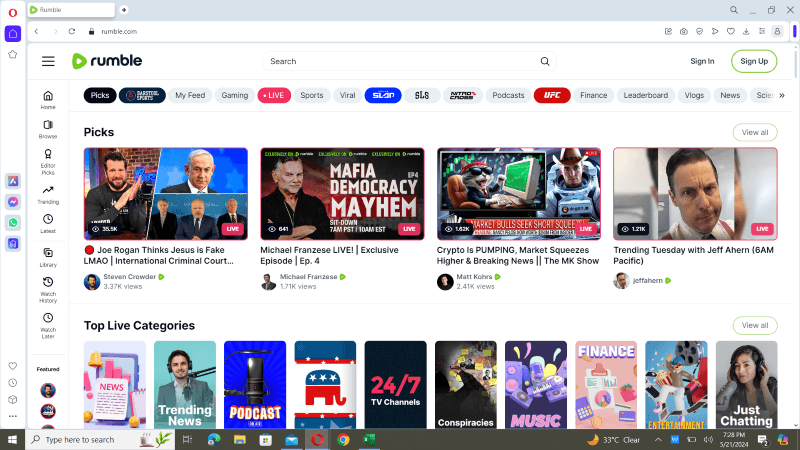
Can I Download Rumble Videos Directly?
Rumble allows video owners to download the content once it is uploaded. Such a simple workflow allows creators to have complete control over their files and decisions to share their content as they desire. Though, in contrast to Metacafe, owners of the videos do not have the direct option to rumble video download through Rumble.
It means not allowing sharing or distributing content without permission from the content owners or creators. Users who are not owners and want to download Rumble video will have to try other methods, like downloading the application, browser add-ons, online tools or looking into the HTML of the page.
How to Download Video from Rumble Desktop Downloader?
How to download rumble videos? PPTube is another great resource for downloading Rumble videos due to the stability and availability of the various features.
Features of PPTube:
- It supports MP4, M4V, AVI, HEVC MP4, HEVC MKV, and various other high-quality output formats.
- You can effortlessly download HD, Full HD, 4k, and even 8k videos.
- This software supports 1000+ other high definition video websites.
- Get blown away with its downloading speed that is 10 times faster than any other downloading tool.
- There are separate versions for Mac and Windows operating systems.
Unlike other P2P clients, these applications are more user-friendly and customizable, providing the user with more tools necessary while downloading. To download Rumble videos using desktop software, follow these steps:
Step 1 Copy the Video URL
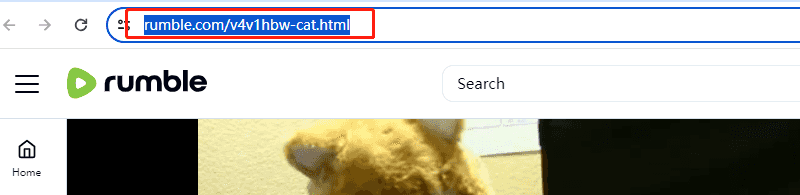
The process of downloading Rumble videos is quite straightforward. Begin by locating the video that interests you, then copy its URL. One role of this URL is to connect the video to the downloading software.
Step 2 Open the Software and Choose Output Format
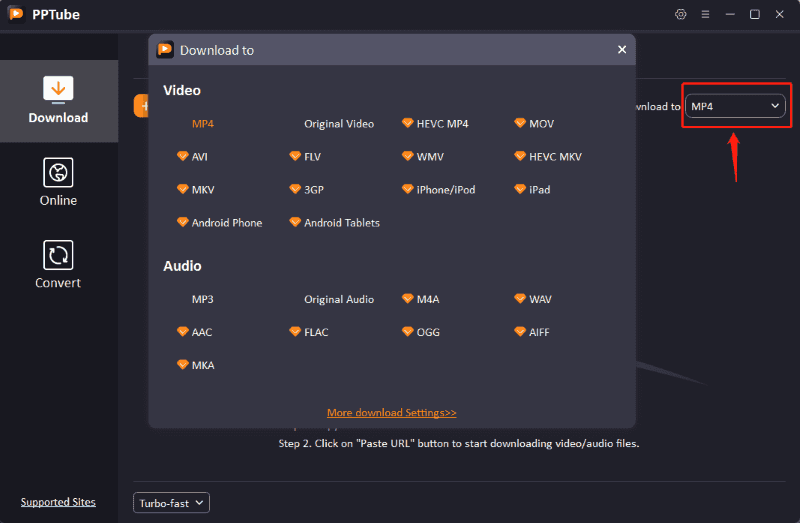
Open PPTube. Specify the desired format to which the video downloaded will be, for example, MP4, AVI, or MKV.
Step 3 Paste the URL
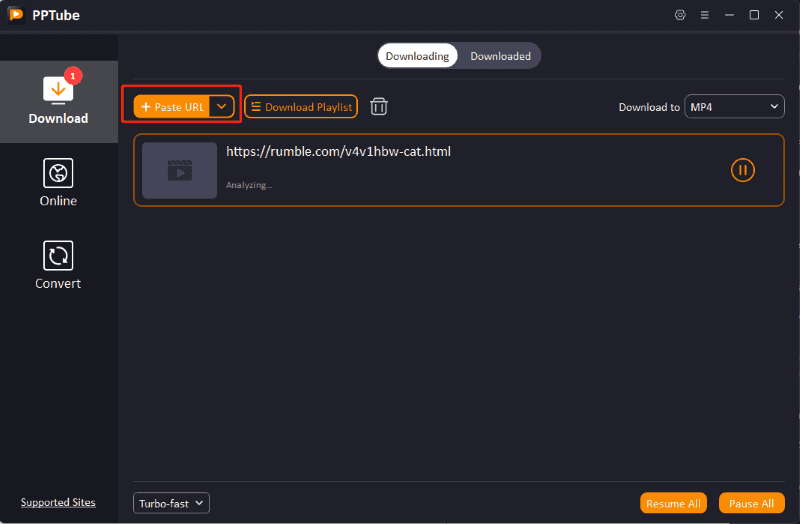
This will lead you to the PPTube downloader software, where there is a space for pasting the copied URL option. After that, the software will launch the downloading process on the URL that has just been pasted.
Step 4 Start the Download
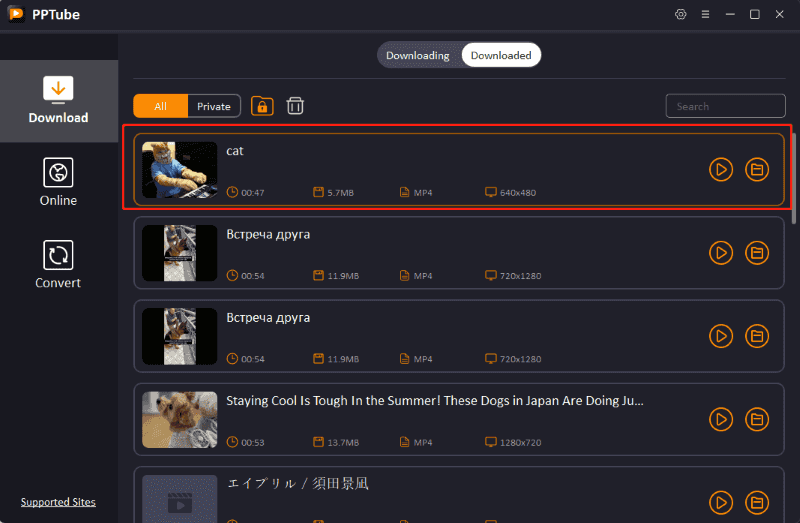
The video will begin downloading, but the process will be managed by the software. The process includes reporting of progress. The download speed is likely to be slower depending on one’s Internet connection and the size of the video file that is being downloaded.
Desktop downloaders are quite advantageous because they can download files in batch fashion and have enhanced options of rumble video download customization besides effective applications. These aspects make them a one-stop downloading solution that users look for when in need of a software solution.
Download Rumble Videos with Chrome/Firefox Extension
Downloading the videos from the Rumble in your web browser using browser extensions is easier and more efficient. Video DownloadHelper work as complements to your scanners without slowing down or interfering with the browser. To download Rumble video using a Chrome/Firefox extension, follow these steps:
Step 1 Open the Video
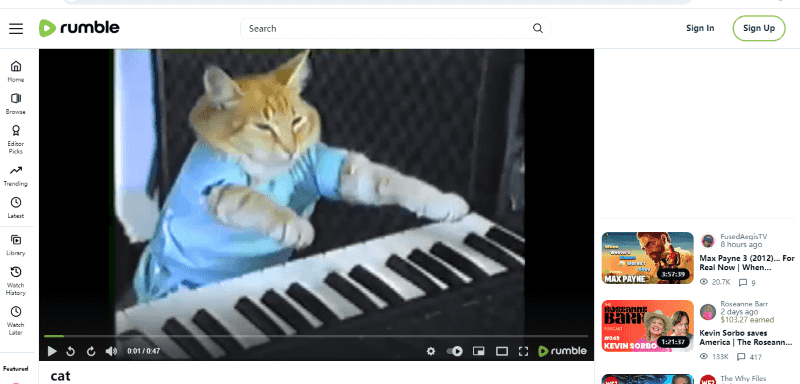
Go to the Rumble video you want to download when you are at a web browser of your preference.
Step 2 Open the Extension in Chrome/Firefox
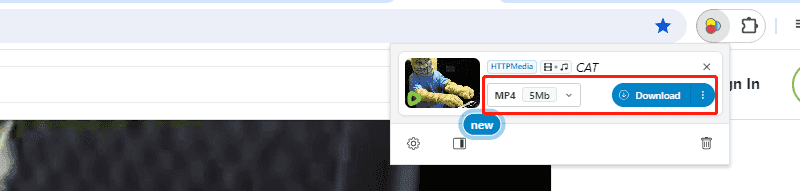
Open the extension, the video will be detected and made available on the webpage. Choose your resolution and start downloading the video you want.
Step 3 Find the Video
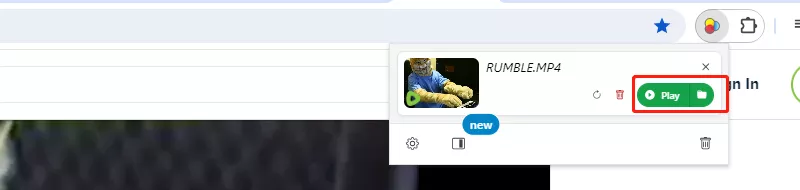
Upon downloading, the user can find the folder containing this video in the download section of the current browser.
One primary advantage of using browser extensions is that their downloading method is as simple as possible, which makes them suitable for users who do not require complex download procedures.
Also, these extensions can be used with different video hosting services, making them more flexible and multi-functional in downloading various resources from the Internet.
Download Rumble Videos with Online Tool
Thanks to Internet technologies, there are no problems that might require extra software to be installed to download Rumble videos. Free Rumble Video Downloader is online-based application that can be used from any system connected to the Internet, which can benefit users who are always mobile. To download Rumble video using an online tool, follow these steps:
Step 1 Copy the Video URL
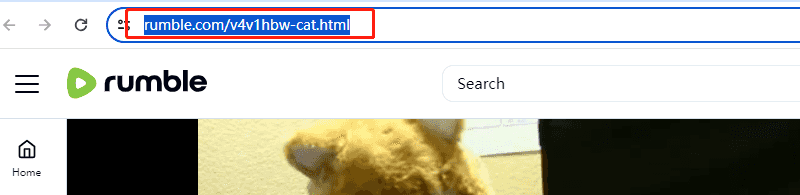
The first step in downloading Rumble videos is to identify the video you want to download and then copy its link.
Step 2 Open the Online Tool
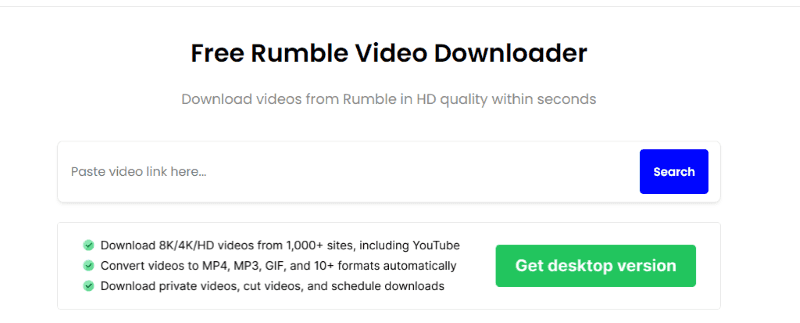
Open Free Rumble Video Downloader and go to the website of your preferred online video downloader.
Step 3 Paste the URL and Start
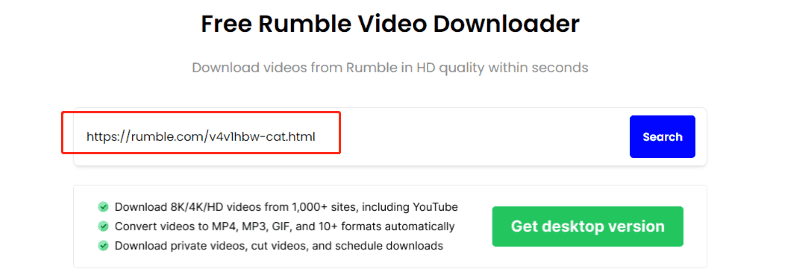
To use this tool, copy the link to the website you want to download, paste the copied URL in the given field, and click on download.
Step 4 Choose Format and Download
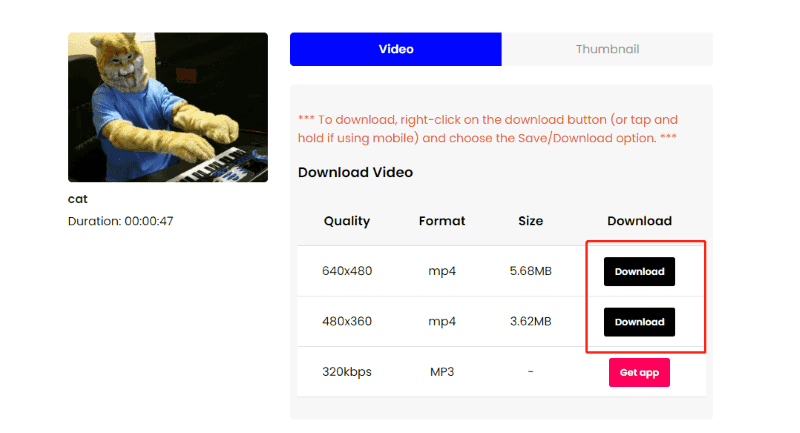
Select an option that sets the video format and quality according to the user’s specifications. Some tools may also offer secondary parameters like video trimming or converting.
Step 5 Download the Video
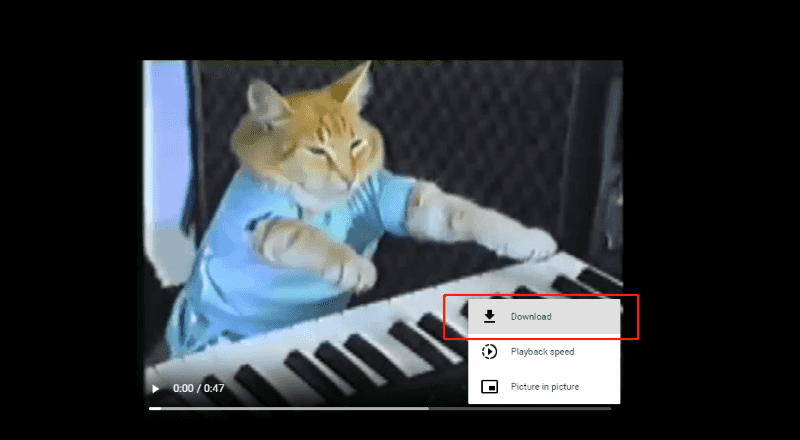
After setting your preferences for what videos to download, you will jump to other page and then you can download the video to your device.
Since it is effortless to use and does not involve any complications in the download process, many users may prefer using online tools. Furthermore, these tools commonly offer choices of format types and quality that may be suitable for consumers.
Download Rumble Videos with Inspect Tool
There are more advanced ways of downloading Rumble videos, and one of these is using the browser inspect tool to download the videos. This method might involve some knowledge of HTML and web development but is useful for users who prefer not to be limited by the download managers. Here are two methods to download Rumble videos using the inspect tool:
Method 1:
- Right-click and Inspect: Go to the Video Player. Select the video player on the webpage, right-click it, and then choose the “Inspect” option from the context menu.
- Media Tab: To get to the Developer Tools window, go to ‘Tools’ or use the CTRL+SHIFT+I hotkey, and then switch to the ‘Media’ tab. If the page is cleared, it should automatically reload the media resources.
- Copy URL: Find the link to the video file among the media sources, open the link’s context menu, and choose either ‘Copy link address’ or something similar.
- Download the Video: Copy the URL, open another tab of your web browser, and click the download button to start the download.
Method 2:
- Open the Video on Rumble: Open the Rumble video you want to download, then engage in playing that particular video.
- Right-Click and Inspect: Underneath the video, pause and right-click on the area to view the inspect option.
- Find Media URL: In the developer tools window, go to “Elements” mode and search for the media URL.
- Copy and Paste URL: Copy the given URL and open the URL using a new tab in the browser.
- Download: Go to the new tab and click the ‘Download’ button to start the process.
Although these methods may be less intuitive than the basic download link method and may require some technical knowledge for the user to invoke, they provide more flexibility when downloading files and may be useful to those familiar with tools for navigating the web.
Why Do You Need to Download Rumble Videos?
Downloading Rumble videos serves several purposes, including:
1. Offline Viewing
Watching videos offline is possible through the download option available in Rumble. This option enables persons to watch their preferred videos without an internet connection or a limited internet connection. This is very helpful, especially when on a journey or in a place with low signal interpolations.
2. Sharing
The accessed Rumble videos can be easily shared with friends and family or even with co-workers, meaning wider access and sharing of the content available on Rumble.
3. Saving
The download is also useful to the users since they will be able to save the different Rumble videos they have watched and enjoyed and have easy access to such videos in the future.
FAQ
How to Play Rumble Videos After Downloading?
Once downloaded, the Rumble videos can be played on any standard media player for the particular video format used during the download. Nearly all current media players, such as VLC media player or Windows media player, support different video formats like MP4, AVI, and MKV.
Is Rumble Better Than YouTube?
Rumble and YouTube are different platforms targeting various users and have different uses. Whereas YouTube is the biggest platform for watching and sharing videos, Rumble is seen as less controlling toward content creators and offers better opportunities to make money.
What is the Main Disadvantage of Rumble Video?
A popular negative effect stated by its users is that the application has issues with playback, where videos may freeze or users cannot fast-forward. Despite the efforts made by Rumble to ensure the availability of the content, disruptions in viewing are likely to dissatisfy users. Users can download videos using software and hardware-compatible apps to overcome these challenges.
Could Rumble Organize Your Playlists Like Sections on YouTube?
Unlike the sections on YouTube, Rumble does not have a highly developed playlist structure. This means that while users can create playlists in Rumble, they may not have as much freedom and options for organizing their content as on YouTube.
Conclusion
Downloading Rumble videos offers flexibility and convenience in that they can be watched offline, shared with other people and saved for later when one can return to watch their favorite videos.
From merely downloading videos for one’s own entertainment to sharing videos with friends and family or even saving important content, Rumble offers a wide choice of video types that one can access online.
If you are looking to download movie from Rumble to your desktop, PPTube Downloader is a winner. Simply follow the steps mentioned above and you are good to go.