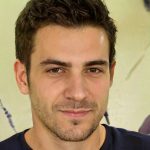Ultimate Guide to Download Video from VK
VK, also known as VKontakte, is a social networking service used by millions of users, particularly those from Russia and other states worldwide. As one of the most popular websites where people share videos and other content, many users want to save videos from VK.com. This tutorial contains all the required information to encourage you to download videos from VK using rather simple steps and useful tools.
VK, also known as VKontakte, is a social network similar to Facebook where individuals can create their profiles and interact. It enables users to make connections, upload content, and get new information from friends or areas of interest. VK was founded in 2006 by Pavel Durov and is considered to be one of the largest social networks in Europe.
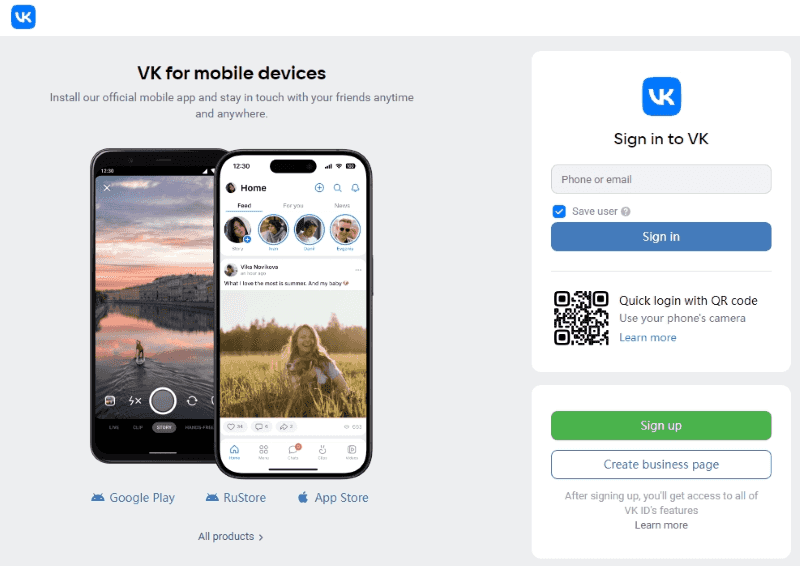
Especially in Russia and other countries of the Commonwealth of Independent States, as can be seen from the statistics, videos, music, images, and user posts dominate the page. Thus, VK is one of the platforms for consuming multimedia content.
Can I Download VK Videos Directly?
VK lacks an option to download videos from VK online through a simple click or by tying them directly on the site. This is to maintain the sovereignty of copyrights, which ensures that owners of the material gain full control over it.
Still, users can download VK videos using other applications and techniques and obtain streaming videos from the social platform. These tools allow users to download videos from VK and install them on their tools to be watched later.
How to Download VK Videos on Your Desktop?
How do you download videos from VK? Fortunately, you can also download videos from the VK website to your desktop using special software. One such tool is the PPTube movie downloader, which provides easy ways to download videos from different sources.
Step 1 Copy the Video URL
Begin by opening the VK video you want to download. To do this, go to the section where the video is embedded and copy the video URL directly from the address bar. Such a URL is useful because it guides the downloader to the particular video that you wish to download.
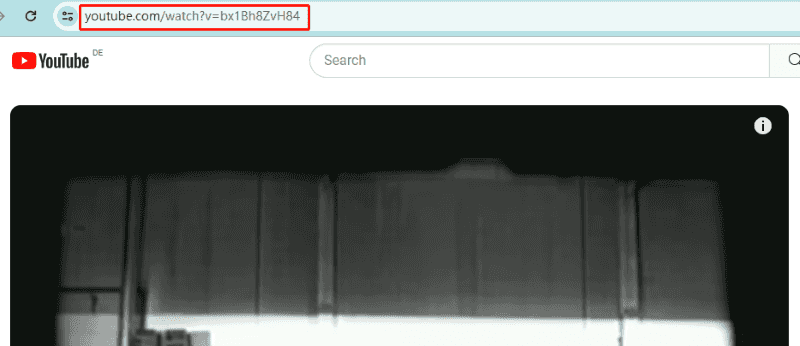
Step 2 Open the Software and Choose the Output Format
To do this, follow the instructions below: Launch Open PPTube video downloader on your computer. Choose the preferred format of the downloaded video to save, and the extension ‘MP4’ is highly advisable due to its compatibility with the majority of devices.
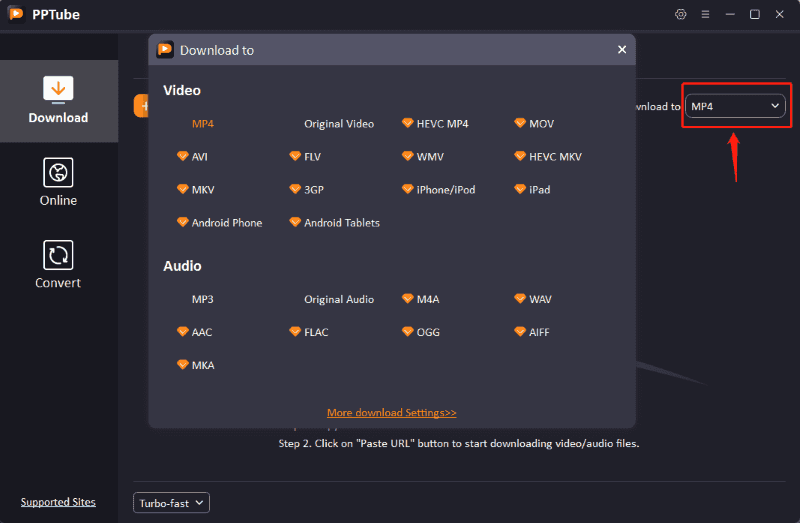
Step 3 Click “Paste URL”
For the PPTube downloader, simply click the ‘Paste URL’ button. The software will promptly download the video once the link is pasted in the respective box. This is always fast and effective, depending on the internet connection and the size of the video to be downloaded.
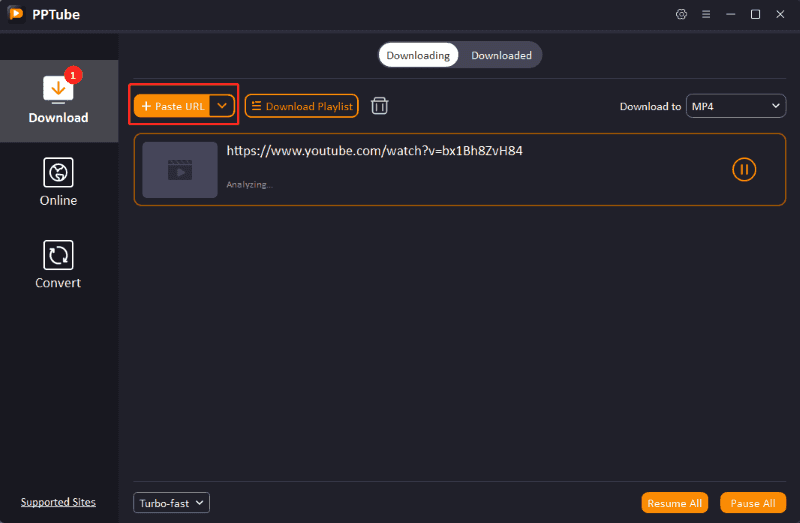
Step 4 Find the Video on the Downloaded Tab
In the end, click on the download button to proceed with the download. Then, go back to the downloaded tab of the software to continue and access your video. From here, you can watch it, take it to another device, or save it for viewing at a later time.
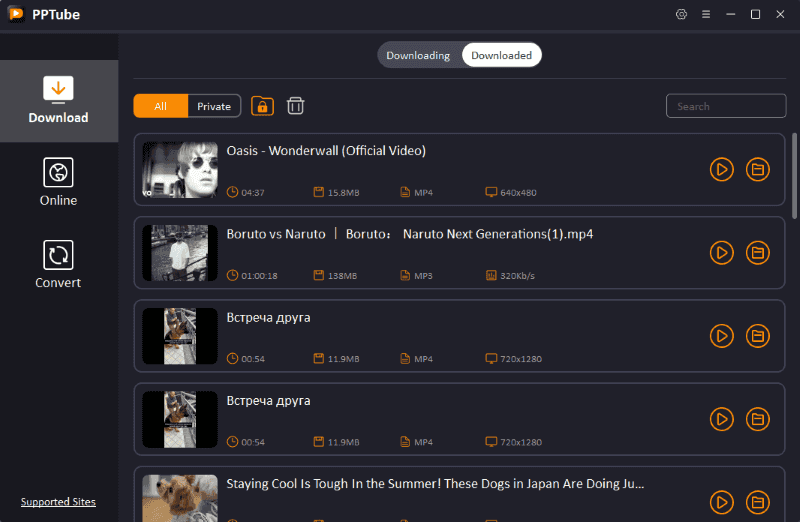
When downloading videos from VK using PPTube downloader online, it is very easy and fast to attain the content you wish to have in the specific format you want as well. The software also has some other functions, such as batch downloading or letting you choose the quality of the video you wish to view.
How to Download VK Videos by Using Chrome/Firefox Extension?
Video Downloader Plus is for downloading VK videos through the browser only.
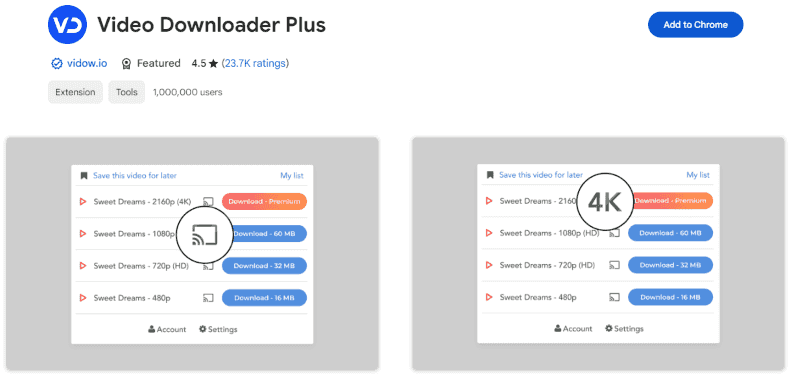
Step 1 Open Your Favorite VK Video
Open any video from the VK community using Chrome or Firefox. Check that the video window is active and well visible on your browser screen.
Step 2 Open the Extension
To disable the downloader plus extension, locate the browser extension icon on the active toolbar of the browser you are using. This means that the extension will automatically analyze the web page, identify the video that you want to download, and provide options for it.
Step 3 Choose the Format You Want and Download
Choose format and quality from the options available for the extension you intend to add. There are many video formats that you can download, and VF downloader plus supports these different formats to fit the devices you use.
Step 4 Click the “Arrow” Icon
To begin the downloading process, use the arrow on the right side of the movie. After the download is complete, you can find the video in a location where your computer saves files by default, or you can choose the folder.
3 Online Tools to Download VK Videos
If you do not want to add software to your computer, here are some sites that offer methods of directly downloading VK videos without having to add the application to your computer.
1. Pastedownload
Pastedownloader is the perfect online tool for downloading VK videos with no need for additional software installation. The web platform is easily accessible to users and is not very complicated. When shared, the video link is searched by the tool, and in no time, download options that include format and quality appear.
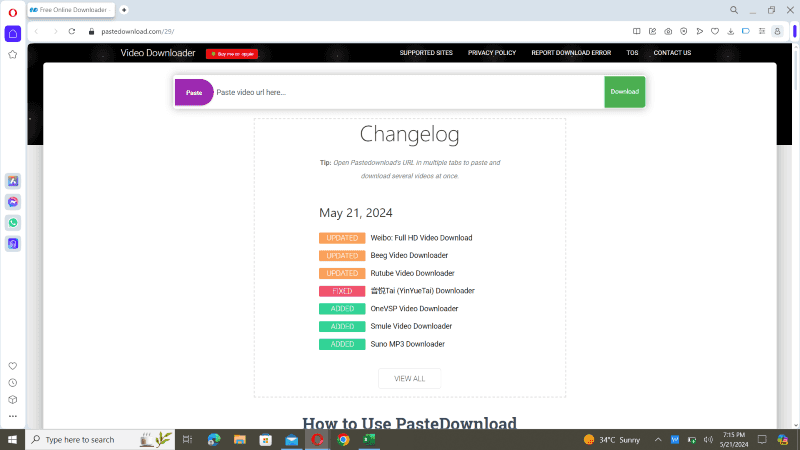
2. VK Downloader
VK Downloader is one of the many online tools for downloading videos from VK’s platform. It presents a clean and uncomplicated manner in which you just need to copy the URL of the desired video and select a format out of several propositions.
It can take one or several formats and resolutions that can make the tool comfortable to use with different devices and by people with different preferences.
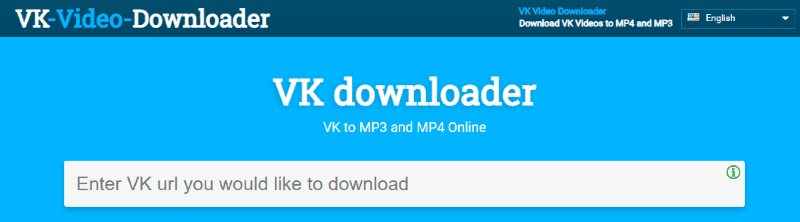
As for the download, which is normally a strenuous process, this site gives clear details to enable users to download video from VK Chrome easily. VK Downloader also supports downloading audio-only files, which can be printable if you need only audio files from the video.
3. 9xbuddy
9xbuddy is a multifunctional tool that can download video from VK. It is also easy to use and takes time to process the video URLs of the various social media sites. Depending on the video input through the URL, 9xbuddy gives several download link options.
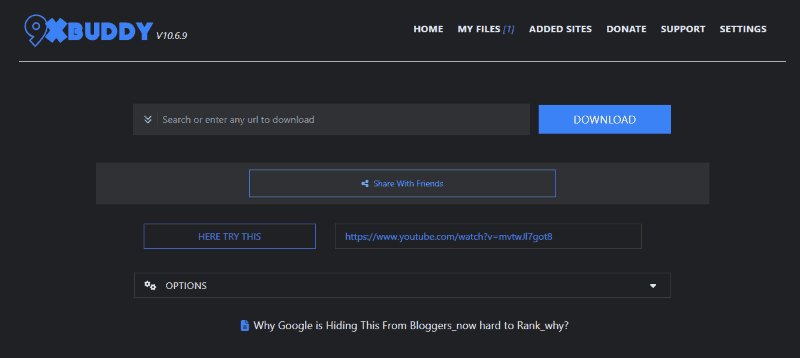
It is possible to watch movies and TV shows in the recommended format and quality for a certain period. Moreover, the tool has other related options, including downloading subtitles, if any, which makes it an effective way of downloading VK videos.
VK video downloader allows a user to download videos from VK without the installation of time-consuming other tools. It is Web-Based and supports Formats and Resolutions, which is awesome so that one can download the videos according to their needs!
FAQ
How to Download Audio from VK?
When using the PPTube Downloader, selecting audio will only be available if you want to download audio from a specific VK video. This can help you save music tracks or audio from educational videos, suggest speaker enhancements based on user feedback, and more. The process is similar to downloading a video: cut the codes, copy the URL, paste it into PPTube, and select the audio format.
Can I Download VK Video to My Phone?
At the moment, no application allows you to download VK videos to the device without using a third-party app. However, as stated above, you can use desktop methods and later transfer the videos to your phone. Instead, save the video on your computer, plug your phone into the computer with a USB cable, or get an application to share files.
The Bottom Line
Downloading videos from VK is possible through its functionalities. There are many ways to do this, and each has its advantages and disadvantages. To understand more and get more tools to download, there are some options like the PPTube downloader, Pastedownload, VK Downloader, and 9xbuddy tools and extensions like Video Downloader Plus.
Though PPTube, you would be able to determine how to do it and use the software to download VK videos offline so that you can watch any video that you prefer at any given time and place.
Also, please ensure that you welcome and protect the rights of the creators and owners by avoiding any infringement of copyright laws when using and sharing such videos.