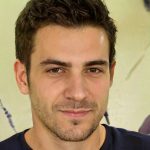3 Amazing Ways to Download Vimeo Private Video [Step-by-Step Guidance]
Vimeo is one of the leading popular websites and apps that stores and dispenses videos and allows users to view, share, and submit their own digital data and content. Features such as high-definition video playback, a flexible or changeable video size movie player, and advanced video analysis help creators show their creations in a very good way.
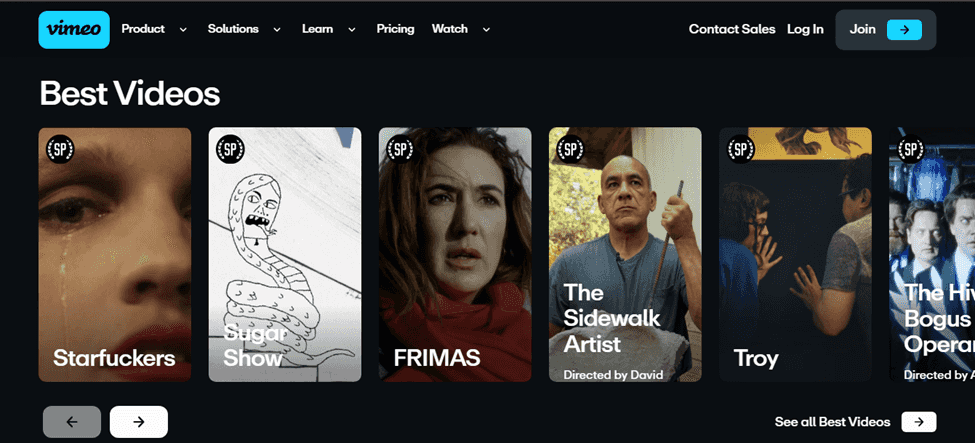
Although the stripping of Vimeo movies and videos for professional or any purpose requires several clicks, download private video on vimeo for later use is a rather tricky task. But I will tell you the top 3 ways to download Vimeo private video. Let’s start without wasting any time.
Types of Vimeo Videos
As we can watch and upload our own videos on Vimeo, what can be the possible status of our uploaded video on Vimeo. Similarly, when we are going to watch any movie or video, that can be of any type: it can be publicly available, private to anyone, may be protected by password, shared through the link, or maybe of any type.
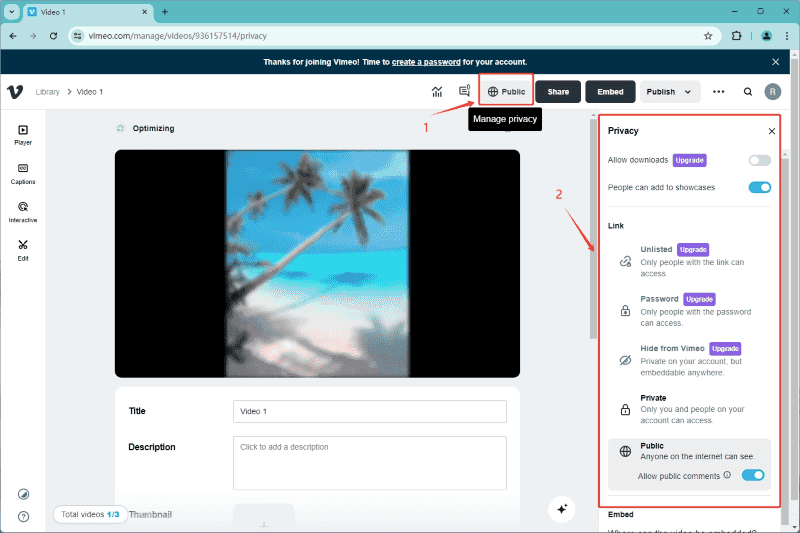
1. Public Videos
The videos are publicly available on Vimeo, and anyone can watch public videos on Vimeo. You can also share it with anyone who uses Vimeo. When you upload a video, it will appear on your channel and appear in search results and a list of related videos. Public videos can be seen without sign-up.
2. Private Videos
In Vimeo private mode, your collection of movies will not be publicly available on Vimeo.com and their app, and you will not have such access to use spaces or channels on Vimeo. But somehow, you can access Vimeo to upload, manage, and dispense your videos in many ways. To get this Vimeo service, you must upgrade your account. Such videos can also be seen without creating a user account.
3. Password Videos
Videos protected by a password are a method of protecting video media by requesting a password so that the user can not view or access it before unlocking it with a password. This characteristic is especially useful for protecting privacy, managing the delivery of content, and securing intellectual property. of admins and their owners. Anyone can access this video just by using a password without even creating a new account on it.
4. Unlisted Videos
The meaning of “Unlisted” in Vimeo means that people who only have the link to the video (such as your supervisor, preceptor, or friend who sent the link) can view the video. Unlisted videos do not appear in Vimeo’s public search or browsing.
5. Hide from Vimeo
Videos selected as Hidden or Hidden from Vimeo can not be accessed or displayed in the channel or group. Channel and space privacy settings always take precedence over individual video privacy settings.
Where Can I Find Vimeo Private Videos?
If we want to download and enjoy Vimeo private video, then first we will have to find a private Vimeo video so that we can download it with any of the methods described below in the topic, which is the primary purpose of this article to help you.
1. Find it when you are browsing Vimeo
To find a private video, log in to your Vimeo account, enter the library, and click on private video. After clicking this, an email with the link to access this video will be sent. Now, when anyone with the link can access this after fulfilling the password, the video will continue like this, as explained in the pictures below. These are your own private videos, so the password has already been sent to you.
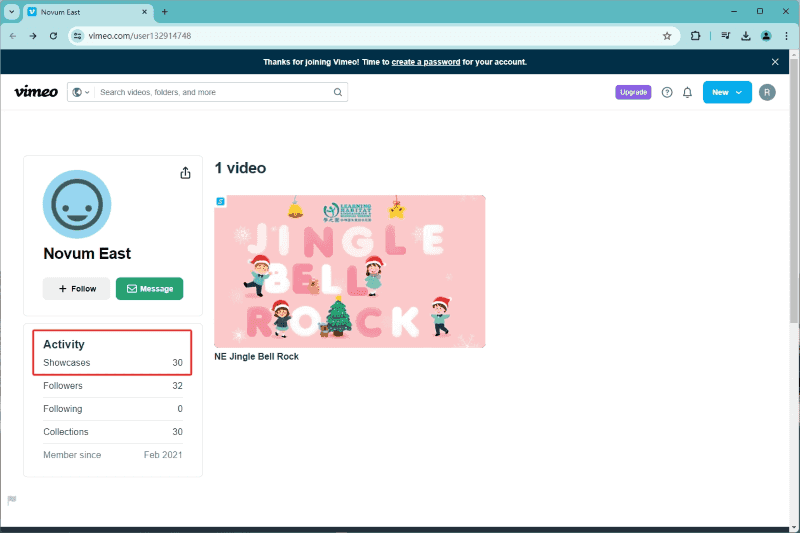
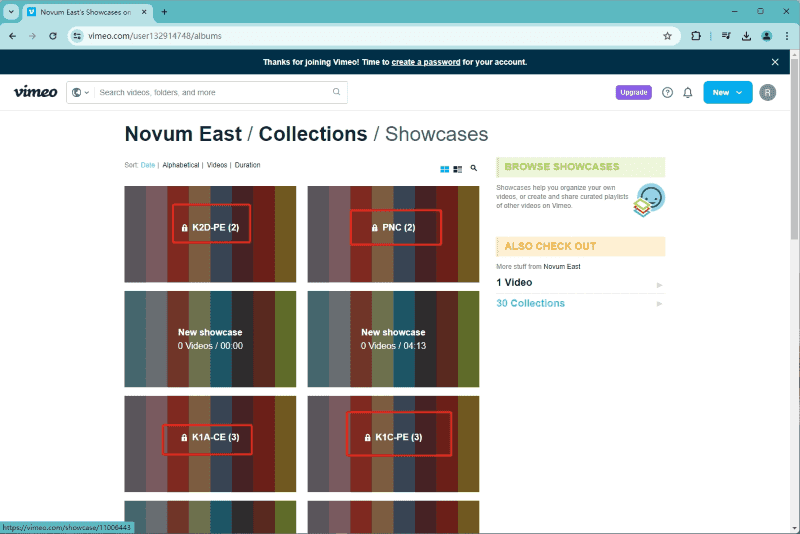
If you want to vimeo private downloader to download the file, then you will have to request that the admin send you a password. Remember this you can’t access this without using the password provided to you by the owner because before you download, you must be able to watch this video.
On your PC or desktop, first open your www.vimeo.com account by logging in. In the next step, go into your email program and open an email message with a link to Vimeo to your personal or private video. Open one of the videos and enter your password.
2. Sharing the URL directly
If you have a subscription to Vimeo then you can also find your private videos on Vimeo and share them with your friends whom you wanna watch. To do this, go into your uploads or library in your Vimeo account. After opening it select your private video, and copy its shared link or embed code if you want to embed your private video on any webpage or something else.
Now copy its shared private URL and send it to the lovers whom you want to view this movie. Once he/she clicks on the link, it will ask him/her to enter Gmail and password once he successfully puts in complete information, he/she can watch the private video.
In case you want to see any other owner’s private video, then you will have to copy the URL of that video. After that, when you browse the URL, it will again ask you to enter a password to access that video, so you will have to submit a request to the owner to get the password to watch the video. Then you can download it using the method described below.
Can I Download Vimeo Private Video Directly?
In Vimeo, there is no option to download Vimeo private video but we can download other types of videos, such as publicly available, and the owner has to keep its setting on when uploading the video. But in the case of private video, Vimeo never shows a button to download the video. So we are only left with other options to download which we are describing below.
How to Download Vimeo Private Videos on PC/Mac?
There are many methods to download Vimeo private video on PC/Mac, but in them, the top class method is by use of a software application known as the PPTUBE app. This app allows video to be loaded in all quality and all formats. To do that, first, click here and go to the official website of PPTube Downloader to download pptube software.
The Features of PPTube:
Step 1 Browsing Vimeo and find the private video you want to download. Copy the URL and ask the video owner for the password.
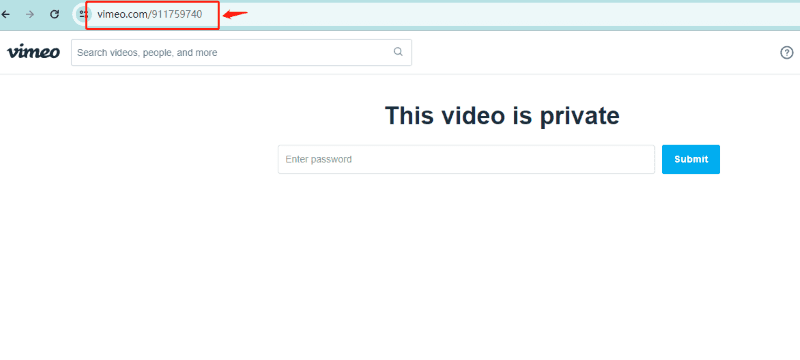
Step 2 Select the output formats and video quality on the setting menu. Please allow to read Cookies from Firefox/Chrome.
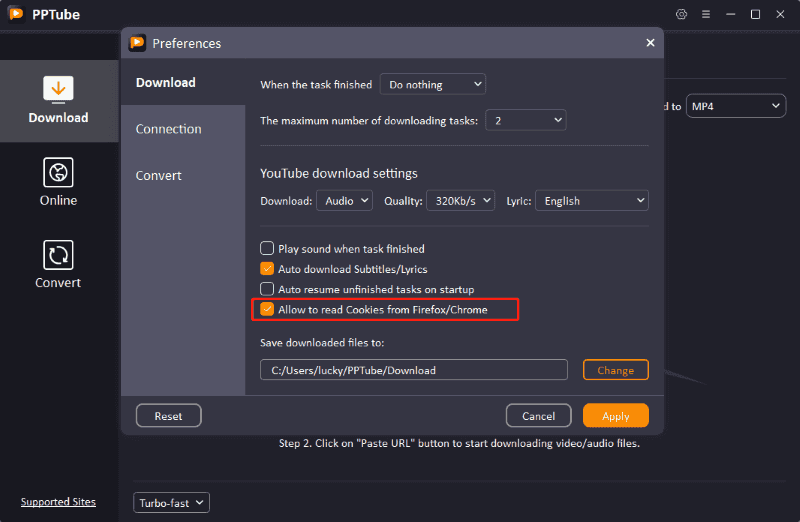
Step 3 Open Built-in Browser and Download
Go to the online button window and select Vimeo, and the videos will come now select the private video you want to download. After clicking on your video, select the format in which you wanna download it.
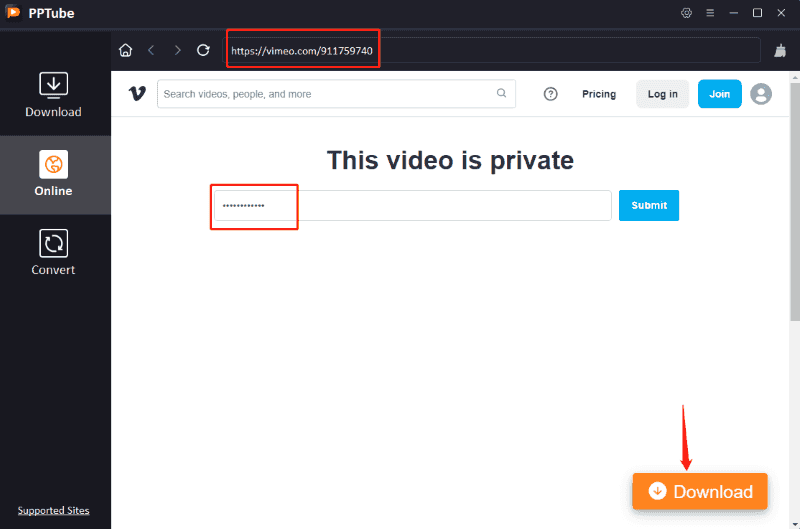
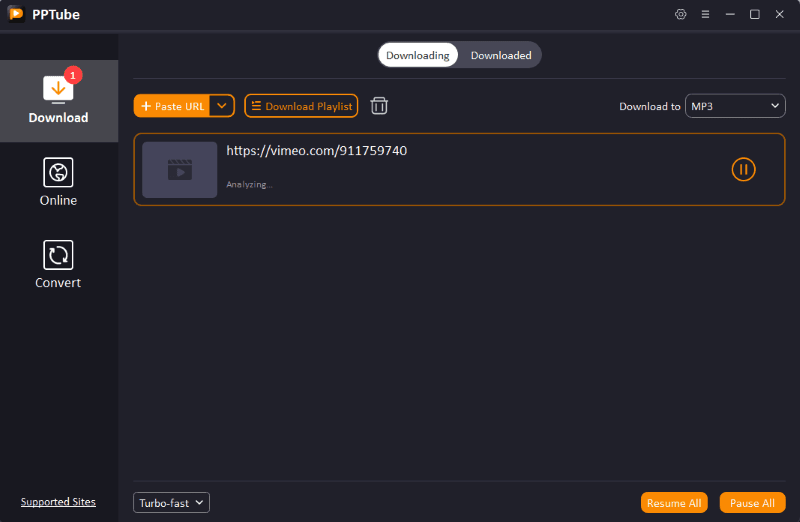
Step 4 Download completes
After downloading it, you can easily access the content under the Downloaded tab and enjoy watching it offline.
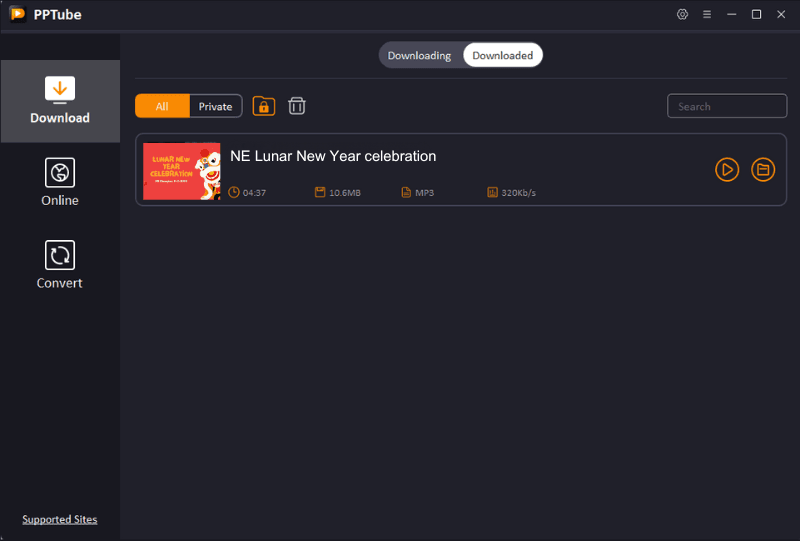
🥰Pros:
📚Cons:
How to Download Embedded Vimeo Private Videos with the Inspect Tool?
Another method to download the Vimeo private video is by using the inspect tool, as inspect is done only in browsers such as Chrome and Edge, so we must have a PC and these browsers to inspect.
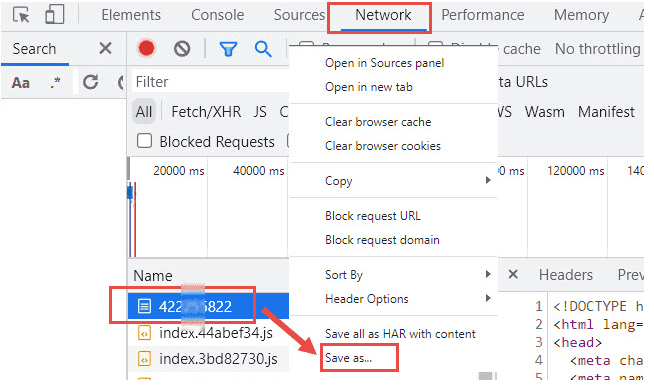
🥰Pros:
📚Cons:
How to Download Vimeo Private Video with Chrome Extension?
The second method to download Vimeo private video is using extensions used in browsers supported by Chrome, Firefox, and Mac Safari. This extension Vimego, which is all video downloader.
Step 1 Install the extension in Chrome
Step 2 Open the Vimeo private video.
After you click on private videos, you will see an icon below the running video. Here, you will see the download button provided by this browser extension.
Step 3 Click the download button and choose the resolution
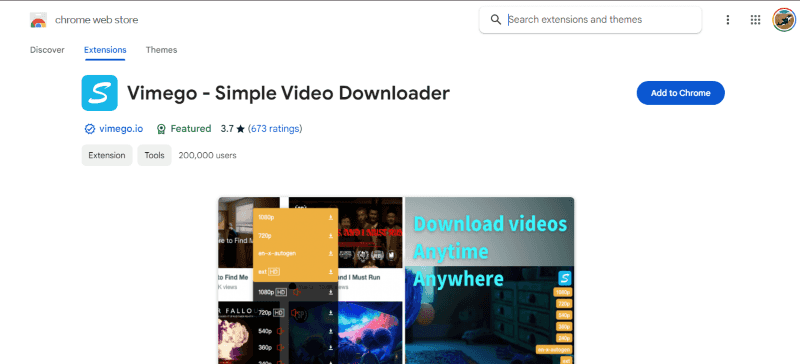
After opening the private video, you will have to click on the download button, and then downloading will start automatically. Do’s forget to use the best resolution for your screen so that you can get better results.
Step 4 Download completed
Download is completed, you can enjoy this video and have fun.
🥰Pros:
📚Cons:
Comparison among the Best Private Video Downloader Method
| Features | PPTube | Inspect tool | Chrome Extension |
|---|---|---|---|
| Privacy | Protected | Protected | Protected |
| Quality video | All formats, Best quality, High resoluton | Good quality | Good quality, High resolution |
| Procedure | Very easy | Difficult | Easy |
| Rating | ★ ★ ★ ★ ★ | ★ ★ | ★ ★ ★ |
FAQs
How can I find the password to watch Vimeo private videos?
We can watch private videos only when we know their password. Without knowing this, we can’t do that. So, in order to get the password, we will have to request admin to give the password so when we are able to get the password and put it in, we can access to watch and download it, too.
How to Download Vimeo Private Video Online?
As Vimeo private videos are password protected, their copied URL is not correct if we want to access that, it will lead us to a password page, so to download first, we have to enter a password, and then we will be able to download it.
Why could I not find a 9-digit numbered file in Inspect?
If this 9-digit file is not showing, refresh it by pressing the F5 key. If it appears, then ok. Otherwise, we have no option to view that because Vimeo may have updated its coding in such a manner that inspect tool could not show that file.
Can the video owners notice their private videos have been downloaded?
The tools helping us download their private videos, such as PPtube video downloader, Vimeo browser extension, and inspect tool, have such downloading mechanisms that owners are unaware of downloading their private videos.
Conclusion
Overall, Vimeo strives to give video creators the best control over their creations. By creating the best privacy mechanism, downloading, and sharing settings, the value and the real power of the video creators are in the control of the video creators.